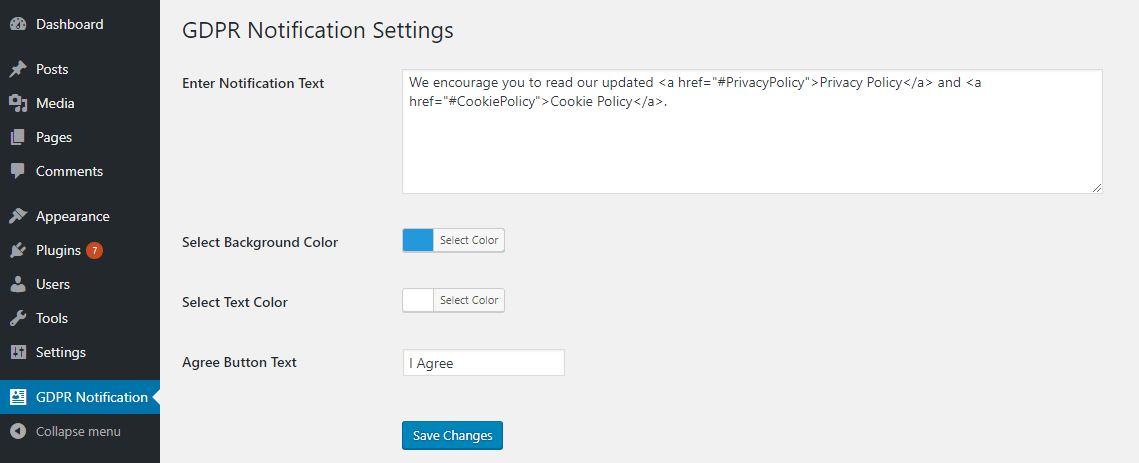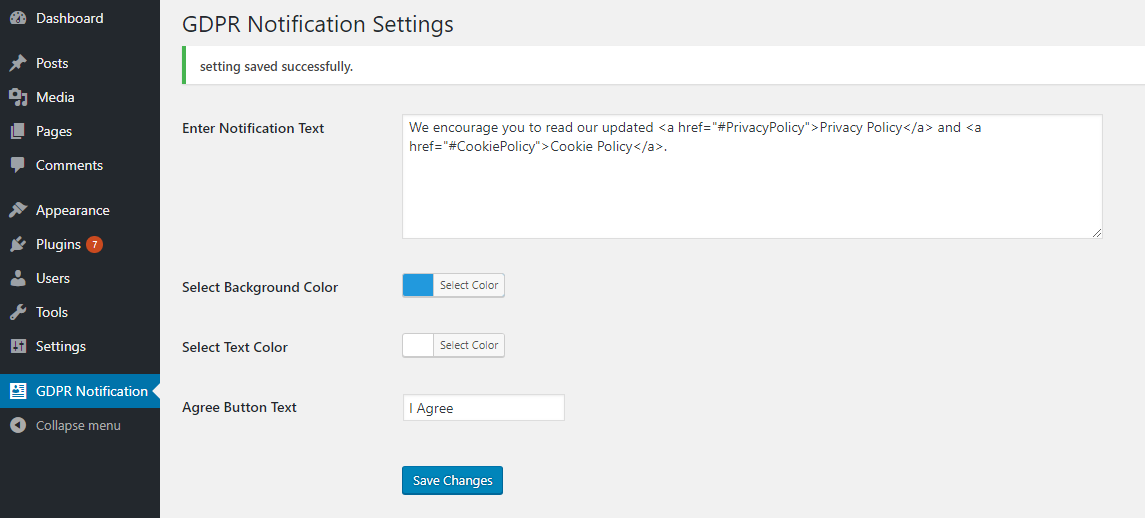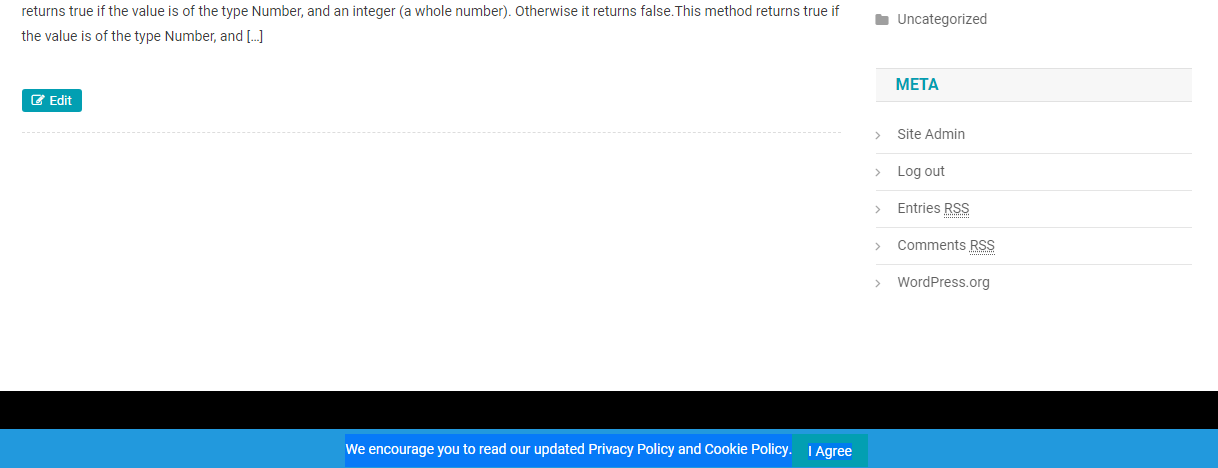GDPR Notification
| 开发者 | Prulancer |
|---|---|
| 更新时间 | 2018年6月11日 13:56 |
| 捐献地址: | 去捐款 |
| PHP版本: | 5.4 及以上 |
| WordPress版本: | 4.9 |
| 版权: | GPLv2 or later |
| 版权网址: | 版权信息 |
详情介绍:
GDPR Notification can allow to display notification bar at footer of wordpress pages with your privacy policy and other information links.
安装:
This section describes how to install the plugin and get it working.
e.g.
- Unzip and Upload
gdpr-notification.zipto the/wp-content/plugins/directory - Activate the plugin through the 'Plugins' menu in WordPress
- Make configuration setting in plugin setting page.
- hit "save setting" button.
屏幕截图:
更新日志:
1.0
- Add: Text, Background Color, Text Color, Agree button.
- Add: Color Picker
- Add: GDPR Notification.