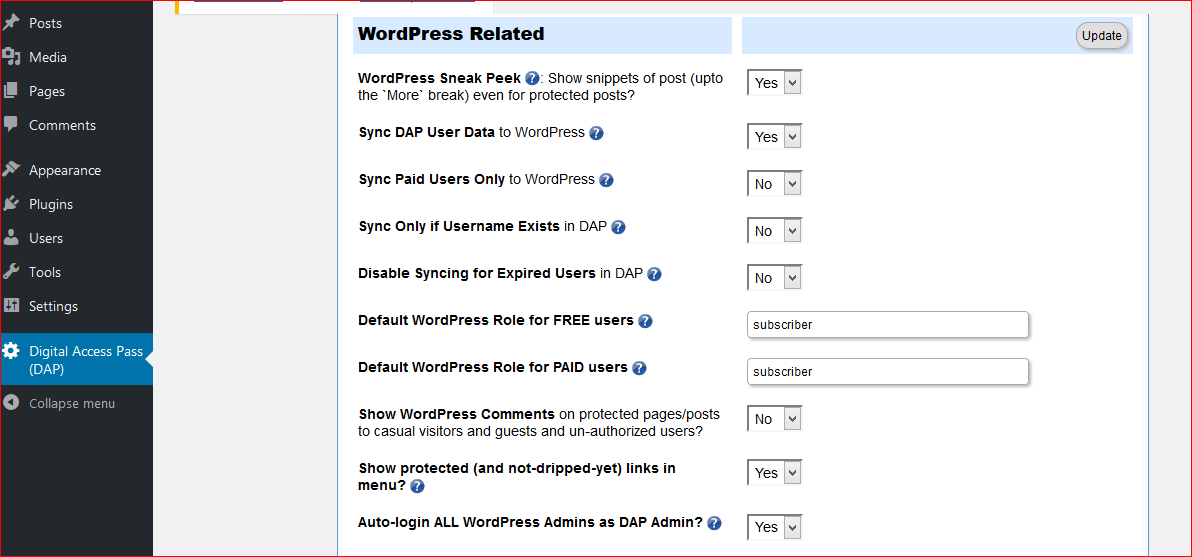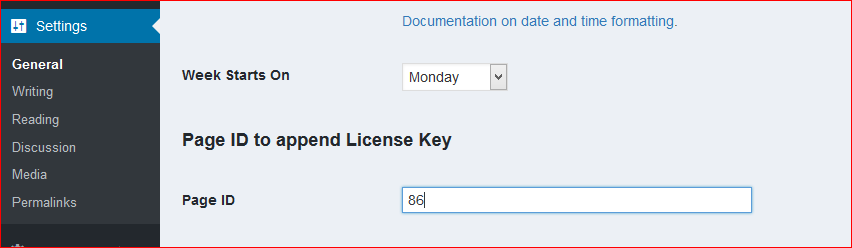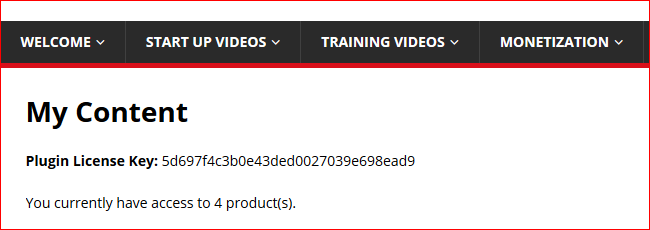DAP TO LICENSE KEY
| 开发者 | sumitchattha |
|---|---|
| 更新时间 | 2018年1月12日 20:56 |
| 捐献地址: | 去捐款 |
| PHP版本: | 3.0.1 及以上 |
| WordPress版本: | 4.9.1 |
| 版权: | GPLv2 or later |
| 版权网址: | 版权信息 |
详情介绍:
Now in these days lots of Internet Marketers are selling their products/plugins using DAP (Digital Access Pass). But DAP is not providing the facility to generate the unique license key for activating the plugin.
So this plugin will generate unique license key for every user.
To use this plugin you need to sync your DAP plugin with wordpress.
安装:
For a manual installation via FTP:
- Extract the downloaded plugin and upload to the '/wp-content/plugins/' directory
- Activate the plugin through the 'Plugins' screen in your WordPress admin area
- You can also download the plugin.
- Upload the downloaded zip file on the 'Add New' plugins screen (see the 'Upload' tab) in your WordPress admin area and activate.
- Activate the plugin through the 'Plugins' screen in your WordPress admin area
屏幕截图:
常见问题:
To generate the License Key when user get registered
- Go to DAP => Setup => Config.
- Search for "WordPress Related" on page.
- Select "Yes" for Sync DAP User Data to WordPress.
- Update the setting by clicking on "Update" button.
Display License Key to user
- Go to 'General Setting' Section in left sidebar.
- Enter the wordpresss page ID to prepend the license key.
- Save the page id by clicking on "Save Changes" button.
更新日志:
1.0
- Initial release
- Add Security Updates