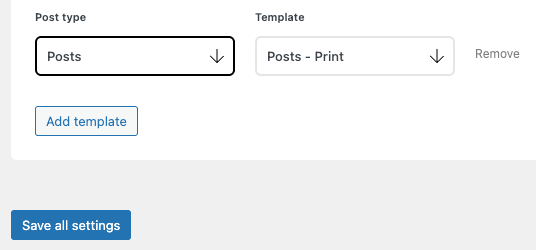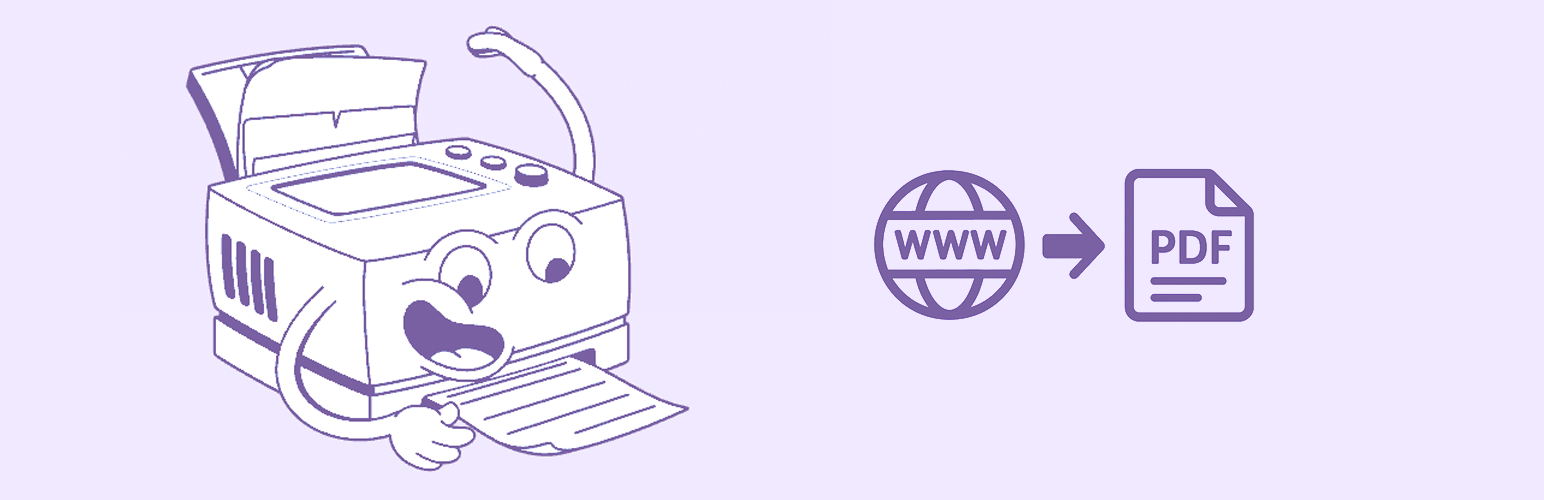
PDF Generator
| 开发者 | webien |
|---|---|
| 更新时间 | 2025年8月7日 19:36 |
| 捐献地址: | 去捐款 |
| PHP版本: | 7.4 及以上 |
| WordPress版本: | 6.8 |
| 版权: | GPLv3 |
详情介绍:
Turn any post or page into a crisp, print-ready PDF with just a click. Perfect for delivering professional documents, reports, or downloadable content with ease.
Use your page builder to create stunning PDF templates just like you design other pages and templates.
Adjust layout, typography, and margins to ensure every download matches your brand’s look and feel.
Your PDFs are generated in the cloud, ensuring a smooth experience without slowing down your website. No extra server strain — just fast, efficient processing.
- Install plugin
- Create a template (Supported right now: Elementor Pro)
- Link the template to a post type in the Generator for PDF settings
- Add a button to your post
- Set the link of the button to the dynamic tag "Generator for PDF" and add your setting there
- Separate Styles - Use custom CSS per template, just as you are used to.
- Cover Pages - Create on brand front cover pages
- Cloud Generation - The PDFs are generated on cloud servers - no load on your server.
- Beautiful Prints - Now you can finally control how your web content looks in print.
- Margins - Set print margins
- Live links - All links will be kept "live". Great if you want to mail PDFs
- Open or Download - Choose if the files should be downloaded or opened in a new window
- Cached Files - Cloud cache your print files - lightning fast delivery to your visitors
- Page Break - Page breaks makes it easy to create front and back covers.
- Image or PDF - Generate Images or PDFs of your web content
安装:
The plugin is simple to install:
- Download
generator-for-pdf.zip - Unzip
- Upload
generator-for-pdfdirectory to your/wp-content/pluginsdirectory - Go to the plugin management page and enable the plugin
- Configure the options from the
Generator for PDFsettings page
屏幕截图:
常见问题:
Is it really free?
Yes
更新日志:
1.0
- Added Elementor as a page builder
- Plugin image assets