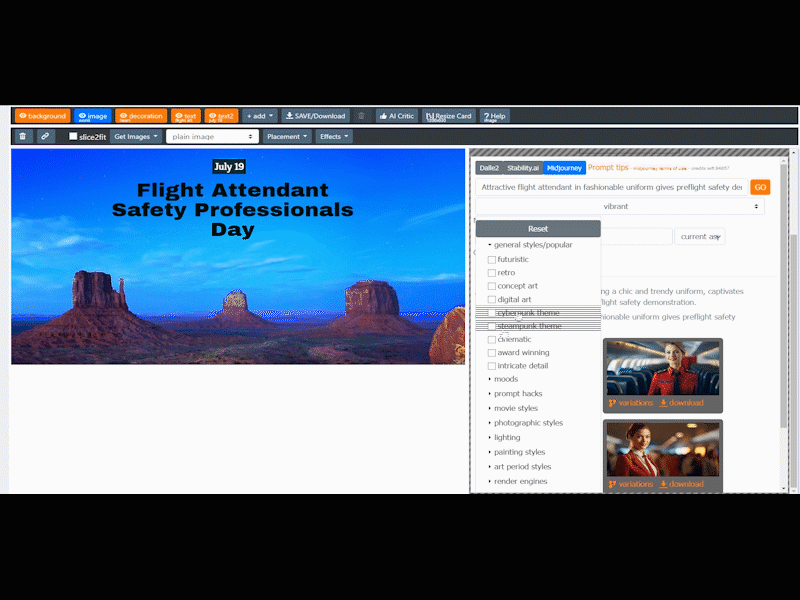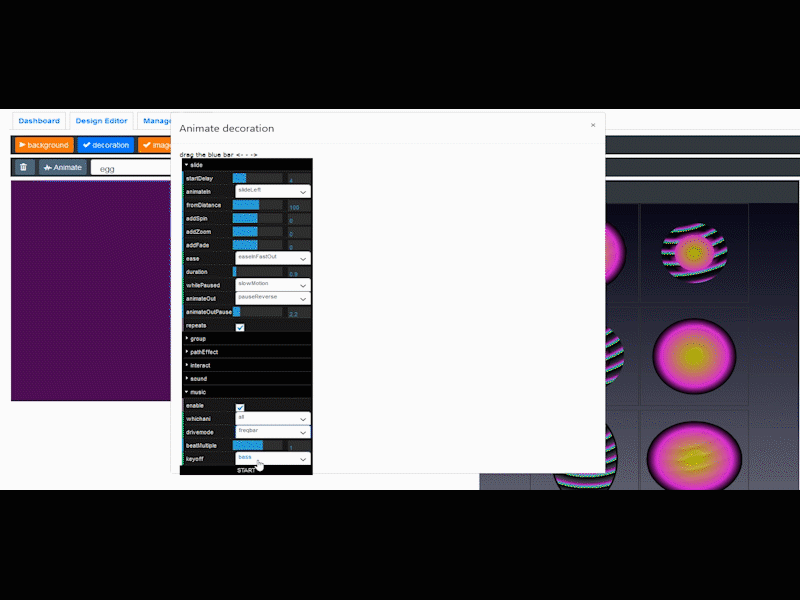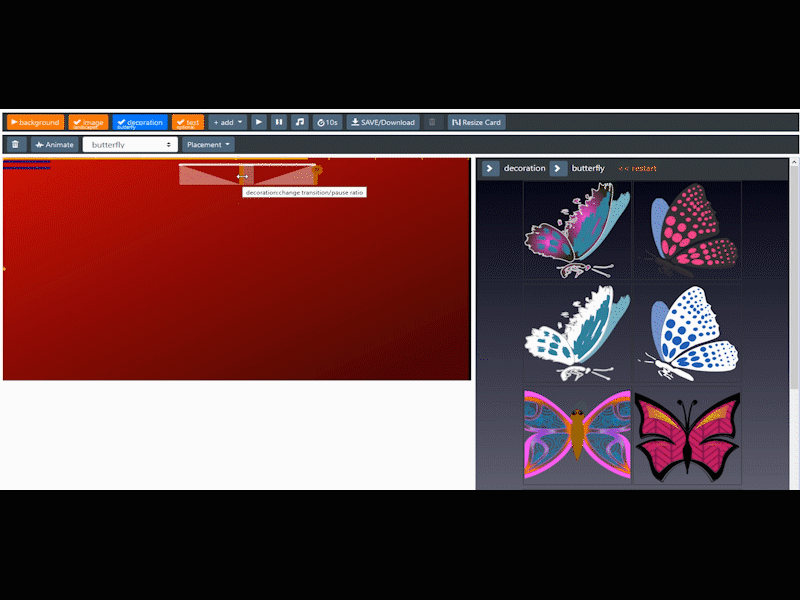Genolve - AI image AI video generation
| 开发者 | genolve |
|---|---|
| 更新时间 | 2026年2月13日 11:14 |
| 捐献地址: | 去捐款 |
| PHP版本: | 5.2.4 及以上 |
| WordPress版本: | 6.9.1 |
| 版权: | GPLv2 or later |
| 版权网址: | 版权信息 |
详情介绍:
- Text 2 Video - Generate ready-to-go videos from a single phrase.
- Audio 2 Video - Make an instant music video from an MP3 or make video backgrounds for a podcast simply by supplying the audio.
- Image 2 Video - Watch any image come to life as a video; old photos, sketches, anime all work.
- Image Generation - Generate AI images from a prompt, use preset styles to refine it. ChatGPT automatically suggests a better prompt.
- Video Generation - Generate AI videos from a prompt - multiple models available.
- Music Generation - Generate AI music from a prompt with Lyria, Stabilityai or Minimax. Use as background track or for a music video.
- Out Painting - Easily expand the crop on AI generated images as well as your own images in the media library.
- In Painting - Touch up any image using a brush to add new details or remove unwanted objects.
- Variations - Get further variations on any AI generated image.
- Top LLMs - Latest models like gemini-3.0-flash or gpt-5 drive the AI-assisted design and are also at your fingertips to help create ads, product descriptions, proofread text or generate quotes.
- Gutenberg Image - Generate AI pictures right from the image block.
- Current models - As soon as a new version is released it's added in.
- At Cost - You pay the posted rates as if you used the models directly from the AI model creator; DALL-E 3, Stability.ai, Midjourney Imagen.
- Image Filters - Hundreds of filters to enhance your AI photos; blur, tint, posterize, background stripping, etc.
- Image Masks - Hundreds of masks to shape your AI pics into animals, plants, polygons or text.
- Image Tiles - Put AI generated tiles straight into a tiled background.
- Image Transitions - lots of image transitions for slideshows; mask reveal, fade-in, blur-in, slide-in, brush stroke, etc.
- Image Background remover - Remove backgrounds from AI images or your own photos.
- Royalty free photos - Grab stock images from Wikimedia's vast collection or stock photos from Pixabay's sublime collection.
- Panoramas - autofit and scroll animation for panoramas in a slideshow.
- Templates - Speed up the design process with hundreds of pre-designed templates.
- Animations - Add slide-in, fade-in, zoom-in and many more effects including path animations.
- Quotes - Seamlessly pull quotes from Wikiquote the largest accurate quote collection on the internet.
- Fonts - Use our suggested fonts or set your own Google font.
- Featured Image - When making a slideshow you can also make a featured image for social media posts.
- Video Recording - When making a slideshow you get a video that can be used in emails or posted on YouTube.
- Text to Speech - AI text2speech with several voice styles.
- Sound Effects - Add sound effects to object animations (including a 3d effect in beta testing).
- Easy Resizing - After making a music video for YouTube, quickly resize, do some touchups and make a music video for TikTok, Instagram, etc.
- Gutenberg Separator - Ornate Separator divides paragraphs with pizaz.
- Falling Snow - Add falling snow, confetti, etc. that people see on their first visit to your site.
安装:
- Add the Genolve Toolkit Plugin via the WordPress Plugins menu.
- Activate the plugin.
- Go to 'Design Editor', click auto-install API key and start designing.
- Watch the QuickStart Tutorial under the help tab.
屏幕截图:
常见问题:
Where is the demo?
Design Editor Tutorials, Try out the Design Editor, For a site using Genolve try Wild Web Widget
Why do I need an API key?
The API key helps keep track of your AI credits. It keeps them secure so no one else can use them.
How can I reduce CPU load?
Complex animations with high CPU load have a warning notice that should be heeded - which is to only show it a short time and don’t show multiple high CPU animations together. Also avoid using filters on fullscreen videos. After selecting a high CPU animation, change the selection menu to something without animations!
How do I contact you if I have questions/suggestion?
Please contact us via the Contact page or Suggestions page we'd love to hear from you.
Is there multilingual support?
There are no plans for multilingual support as Chrome and other browsers now translate very well. We've tested that it works on tours, the GUI interface and main website.
更新日志:
- Patch a security issue.
- Business AI workflow tasks such a clothing try-ons, place logo on product, change product background, avatar ad.
- Sell AI images/video on your website as a Genolve reseller.
- AI model updates for LLMs, music, images and video.
- ChatGPT-5 now default model to generate designs.
- Midjourney video generation.
- AI music from Lyria, Stabilityai and Minimax.
- New tool to quickly create viral videos.
- Added AI video generation models Veo-2, Hailuo and Kling.
- Added top-end LLM models Gemini-2.5-Flash and o4-mini.
- Add a tour for adding video to podcasts.
- Autogen subtitles for podcasts or lyrics for music.
- AI generates background video from MP3 input, e.g. make a video for your NotebookLM podcast.
- AI assisted design makes your graphic or video from a single phrase.
- New Image reveal effects.
- Auto detect panorama images, fit and scroll them perfectly.
- Awesome new animations for masked image reveal and other slider transitions.
- DALL-E 3 activated.
- Sound effects for object animations and AI text2voice.
- Image background remove tool.
- Changes to improve browser language translation.
- Simplified use mode for images-only.
- Midjourney zoom and pan.
- Automatic AI prompt suggestions.
- Quick download link.
- Add Midjourney text-to-image AI art.
- Vastly expand preset style and prompt hacks.
- Add AI images generation tour.
- AI Critic helps evaluate the aesthetics of your design as well as the generated shapes.
- Stable Diffusion and Dalle2 image generation including inpainting, outpainting and variations.
- OpenAI ChatGPT proofreads your text or generates ads, quotes and more.
- Bug fixes.
- Additional whilePaused animations.
- Path animation timing now automatically synched to slide animations.
- More gradient animations.
- Arrow keys can now be used for fine-tuned positioning.
- Add inner shadow to masking shadow options.
- Arrows, sports, machines are now separate mask categories.
- Big improvements to Animate on Scroll, including adding an optional mp3 track.
- Image names now SEO optimized.
- Variations on image and text masks.
- Additional whilePaused animations.
- New interaction options.
- New animation effects including confetti, distort, oldfilm and slowMotion.
- Grab videos from Wikimedia.
- Improved tutorials.
- Improve Spotify interface.
- Ability to redo cover image for videos.
- More interactive animation options.
- Sticker collection for music and backgrounds.
- More help for first-time users.
- Some updates for new WordPress version.
- Music driven video jog (works best in Firefox).
- Cut a segment of the video.
- Get mp3 samples from Spotify.
- Use videos anywhere images can be used (works best in Firefox).
- Timing bars make synching animations easier.
- Drag buttons in toolbar to change layer order.
- Add spray and falling effect to images and text, yes it is glorious.
- Ability to set a color scheme.
- Patterns now resizable.
- Add falling effect to any div or separator.
- Better image use flow.
- Fix style conflict with Bootstrap3 based themes.
- Fix separator block broken by newest WordPress update.
- Fix PHP warning messages in WordPress debug mode.
- Fix Apikey would not submit if on localhost.
- Image and text corners now re-sizable.
- Bugfix for SEO friendly image names.
- SEO friendly image names.
- Add emojis.
- Re-edit designs by default.
- Add Temporary API key for new users.
- Add margin and shadow controls for Gutenberg Block Ornate Separator.
- Add new designs and templates.
- Change minimum permission to use Genolve to anyone who can edit a post.