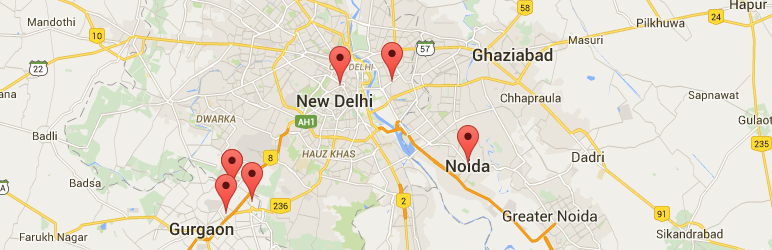
Geo Locater
| 开发者 | nkmaurya |
|---|---|
| 更新时间 | 2016年8月16日 00:08 |
| PHP版本: | 3.5 及以上 |
| WordPress版本: | 4.5.3 |
| 版权: | GPLv3 or later |
| 版权网址: | 版权信息 |
详情介绍:
Geo Locator is office/store locating plugin for any business that needs to let customers search online for their stores & offices. It will auto detect user location via HTML-5 and display visitor's near by stores/offices on the map.
Visitor can also perform specific search to find stores/offices on specific location. Its auto suggestion functionality helps visitor to narrow their search and serve exactly what they are looking for.
Its uses Google Geocoding javascript API V3.
This is shortcode based plugin to easily configure on any page within your Wordpress site.
安装:
Add the Plugin to your Website
- Download and Unzip http://downloads.wordpress.org/plugin/geo-locater.zip
- Upload the contents of '/geo-locater/' to the '/wp-content/plugins/' directory
- Activate Geo Locater through the 'Plugins' menu in WordPress
- Click on "Geo Locater->Add New Location" from the Menu Bar in the WordPress Admin or
- Click on "Add New Location" from the top of the list of Geo Locations, if you're viewing them all.
更新日志:
1.2
- Make plugin compatible with google map api version 3.
- Plugin tested up to wordress version 4.5.3.
- Some adjustment in design layout
- This is the first release of the plugin.