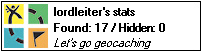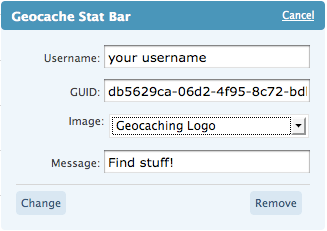Geocache Stat Bar Widget
| 开发者 |
jeffreyzinn
brandondove tiogaplanet |
|---|---|
| 更新时间 | 2017年10月1日 20:56 |
| 捐献地址: | 去捐款 |
| PHP版本: | 5.6 及以上 |
| WordPress版本: | 4.8.2 |
详情介绍:
We’ve built a simple little widget so you can display your official Geocaching stat bar in your WordPress theme’s sidebar! With this widget you can easily display the official Geocaching stat bar bearing your username, finds and hides on your blog. You can also display a short message like, "Let's go geocaching!"
http://youtu.be/SMtetuq_sg8
Original imagery used for the banner in the wordpress.org repository created by Vector Open Stock.
安装:
From your WordPress dashboard
- Visit "Plugins > Add New."
- Search for "Geocache Stat Bar Widget."
- Click on the button labelled "Install Now."
- Once installation completes, click on the button labelled "Activate."
- Now go to "Appearance > Widgets."
- Enter your username and UID into the widget settings, select which image you want displayed and set a friendly message."
- Lastly, drag the widget onto your sidebard wherever you would like it displayed. That's it!
- Download the zip file containing the Geocache Stat Bar Widget.
- Upload the contents of the zip file to your '/wp-content/plugins/' directory, using your favorite method (ftp, sftp, scp, etc...)
- Activate the plugin from your Plugins page.
- Installation continues form step 5 as described above.
屏幕截图:
常见问题:
What is Geocaching?
How do I get my GUID
Log in to your Geocachng account, go to your dashboard, then click “Owned trackables” in the left column. The page that loads will have a URL with some generated code that looks something like this: http://www.geocaching.com/track/search?o=1&uid=db5629ca-06d2-4f95-8c72-bdb425934722. What you want to copy and paste is everything after “uid=”, like so - db5629ca-06d2-4f95-8c72-bdb425934722” into the UID field of the widget settings.
更新日志:
- 0.91 - Improved i18n support and updated instructions.
- 0.91.1 - Bug fix - text domain needs to be in quotes.