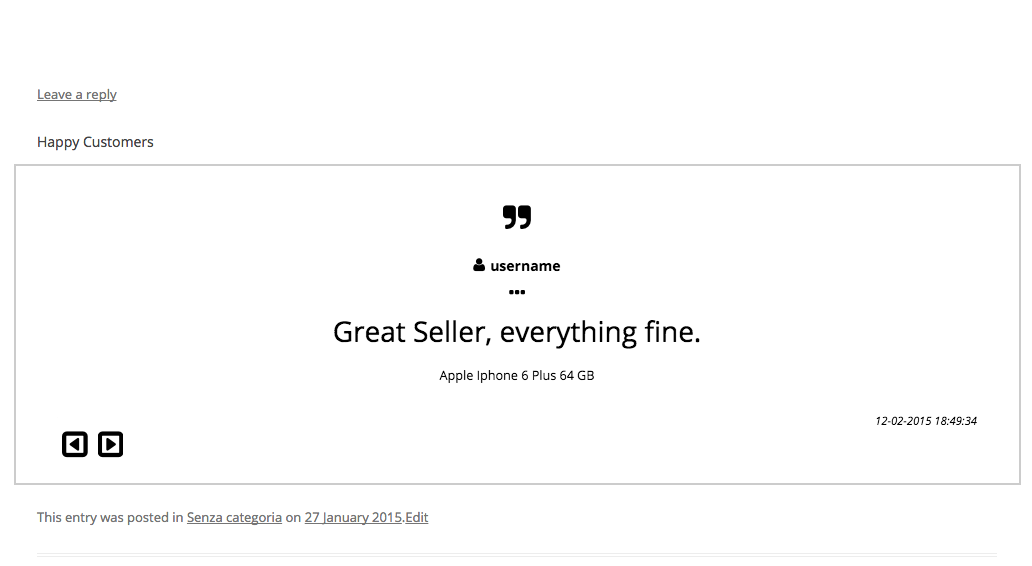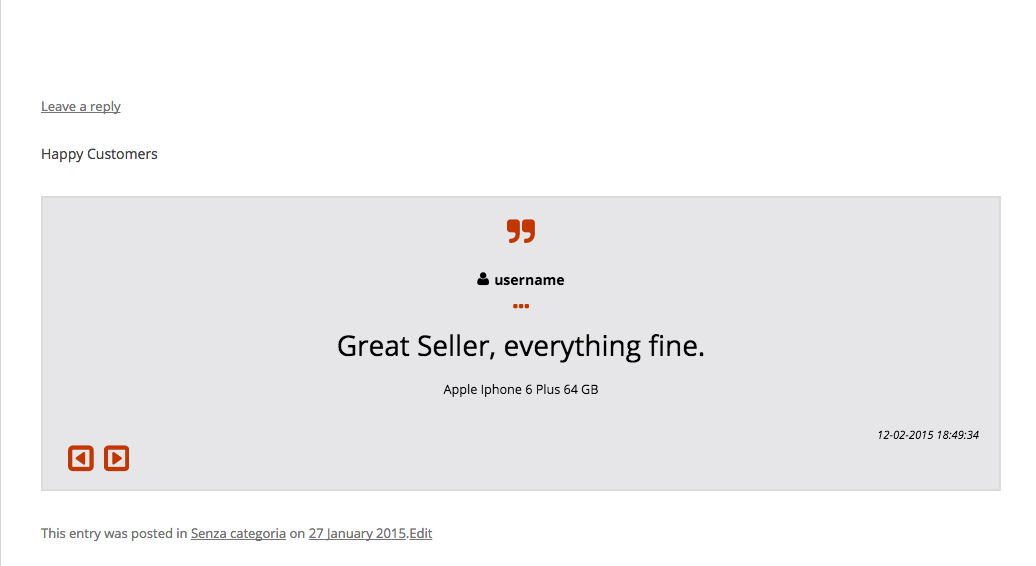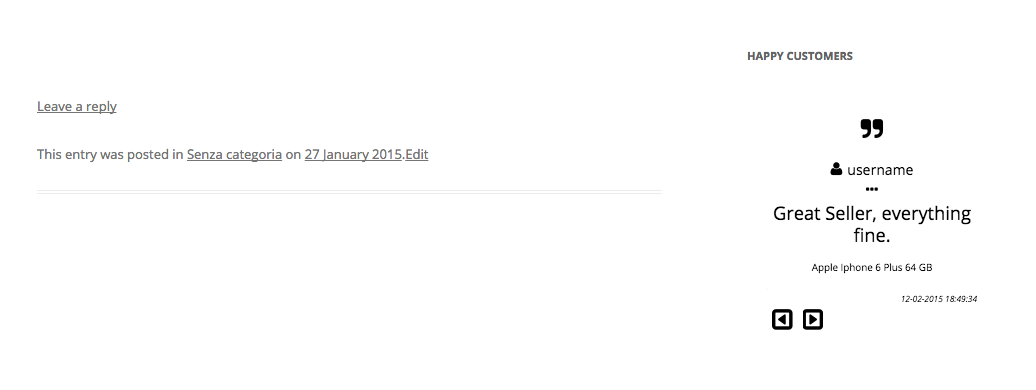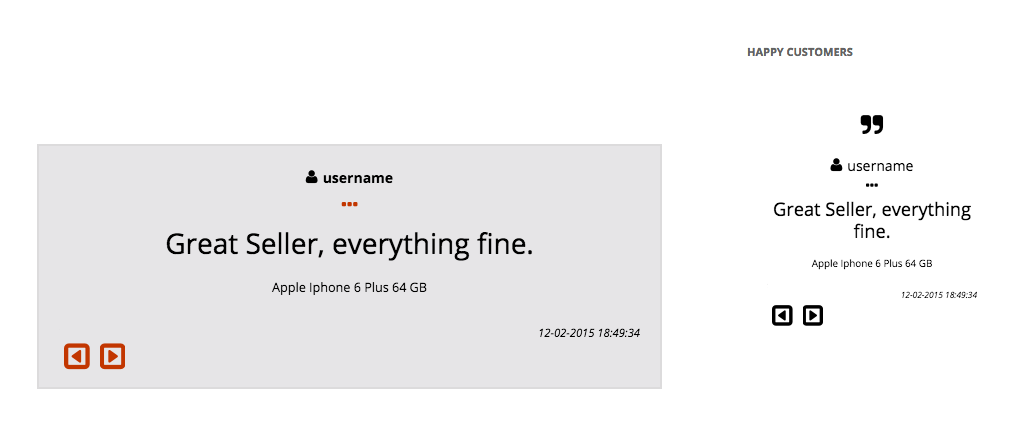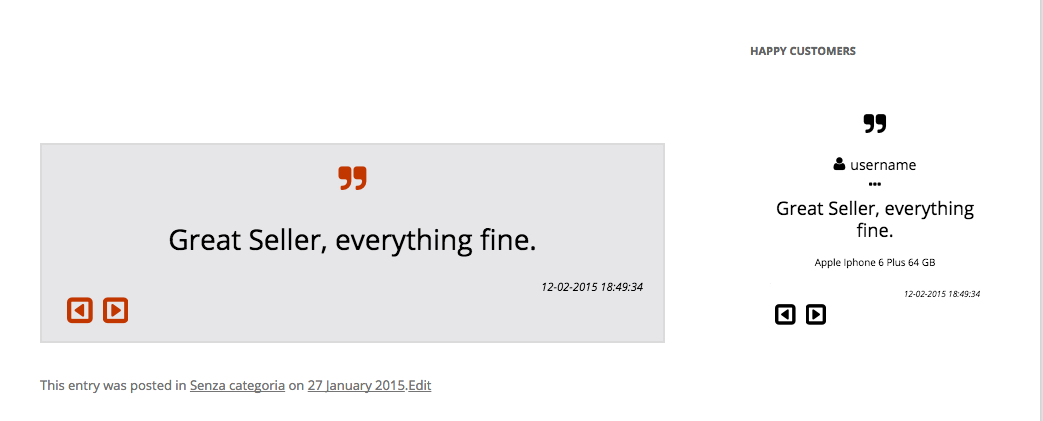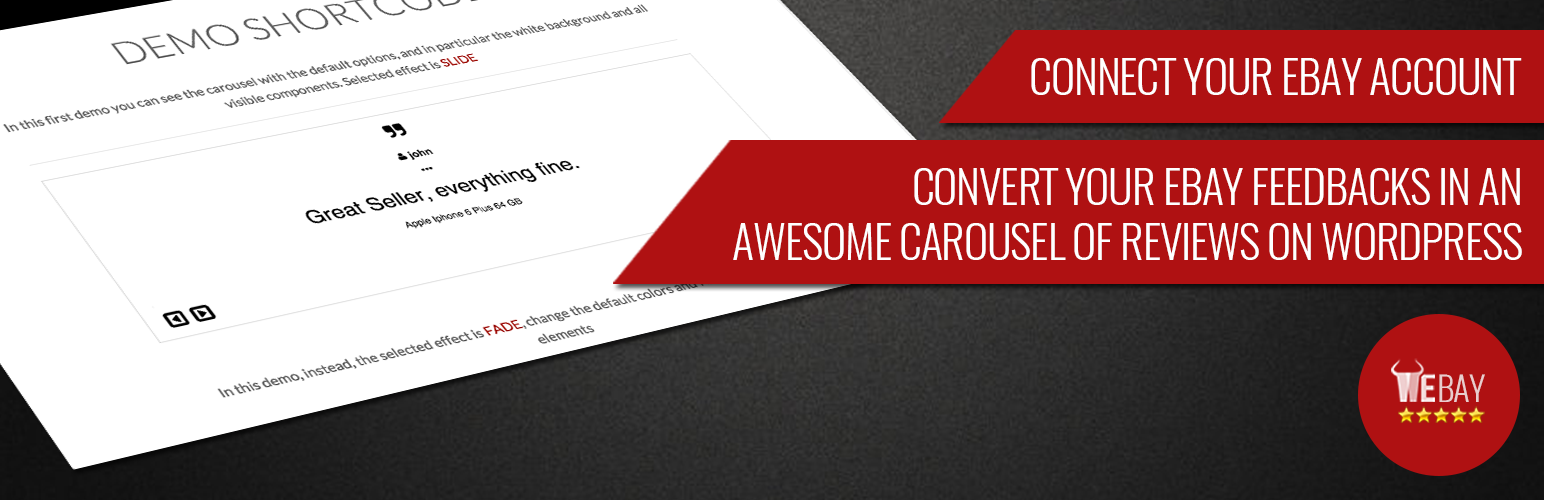
WEBAY, Get Your Ebay Feedbacks
| 开发者 | wemiura |
|---|---|
| 更新时间 | 2015年8月25日 23:10 |
| PHP版本: | 3.8 及以上 |
| WordPress版本: | 4.3 |
| 版权: | GPLv2 or later |
| 版权网址: | 版权信息 |
详情介绍:
WEBAY, Get Your Ebay Feedbacks powered by WeMiura is a plugin that allows you to capture your ebay's feedback and show them on your site in a beautiful carousel effect.
Ideal for those who sell on ebay and decide to open their own ecommerce ( Wordpress / Woocommerce ). The reviews on reliability of the seller are very important for your sale, you must immediately transmit confidence to your customers.
With this plugin you can immediately prove that you are a serious and reliable seller , without having to wait to start selling on your site Ecommerce.
The feedback and ratings are updated automatically and saved in the database to optimize the load times and to avoid exceeding the limits of api calls that ebay allows.
However, you can update manually your feedbacks at any time you want.
The style of the carousel is fully customizable.
Choose between two beautiful Effect, slide or fade
In this free version you can see the last 5 feedbacks.
DEMO LIVE
http://www.wemiura.com/get-your-ebay-feedback/
Shortcode
[wm_getebayfb]
Features
- Connect Ebay Account
- Simple Installation and Configuration ( step by step )
- Shortcode usage for insert you carousel anywhere you want, in posts, pages or template
- Widgets option: Show your Ebay's Feedback in sidebar.
- Responsive
- Touch
- Optimized for every Devices
- Carousel Customizable
- Automatic Update of your Feedback
- Load time optimized ( Plugin read in your database )
- Possibility to update manually your feedbacks at any time you want
安装:
- Upload wm-get-your-ebay-feedback.zip to the /wp-content/plugins/ directory
- Unzip wm-get-your-ebay-feedback.zip
- Activate the plugin through the 'Plugins' menu in WordPress
- Visit Get Your Ebay Feedback in Setting Panel
屏幕截图:
常见问题:
What is the shortcode to use ?
[wm_getebayfb]
Can i insert shortcode in template ?
Yes, of course. You have to use do_shortcode function.
How many feedbacks i can see ?
In this free version, you can see only last 5 feedbacks.
Can i decide to show only positive feedback ?
No, you can’t in this FREE version.
更新日志:
1.0
- First Version
- Bug Fixed
- Bug Fixed
- Cron Job Fixed