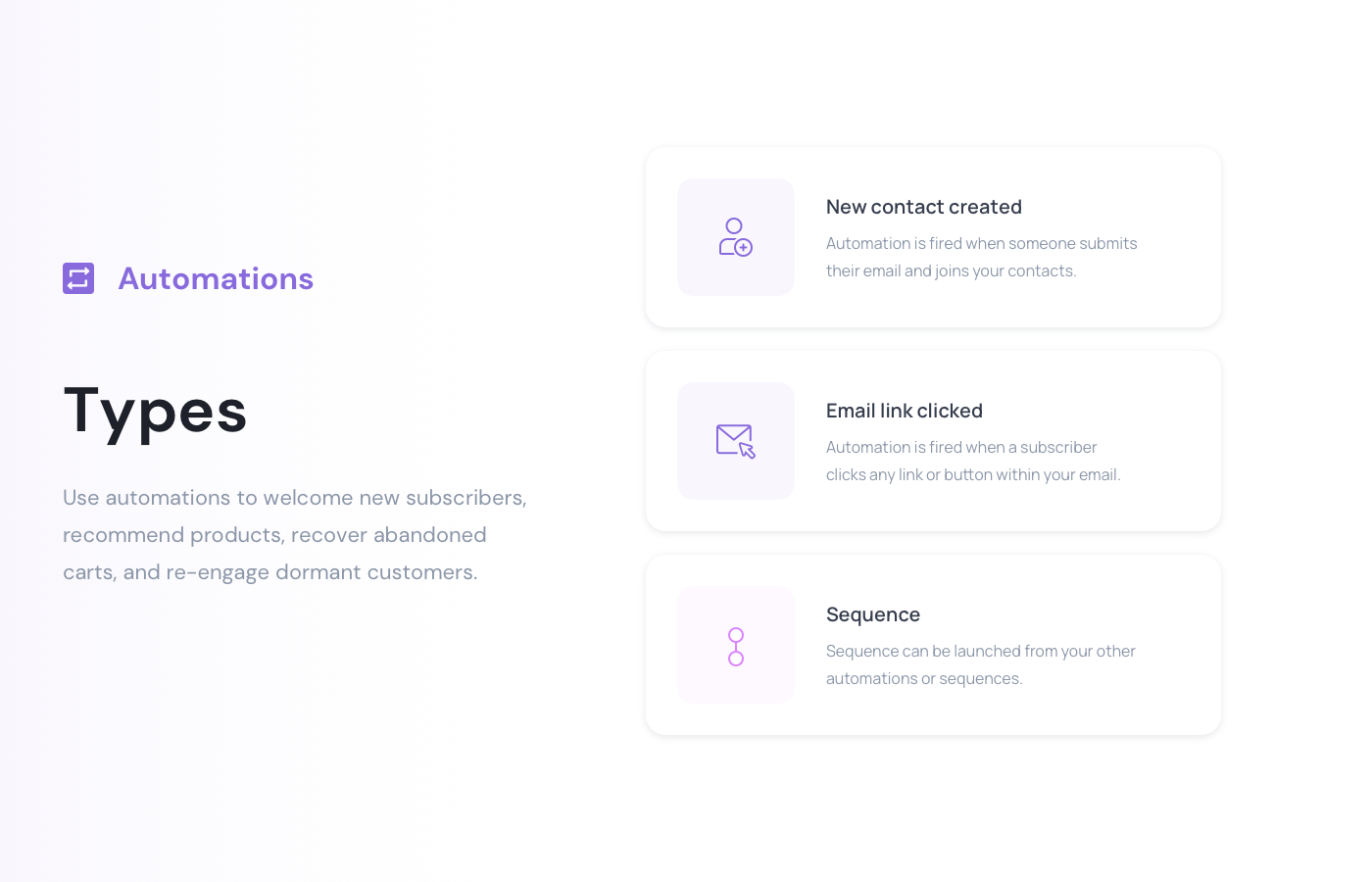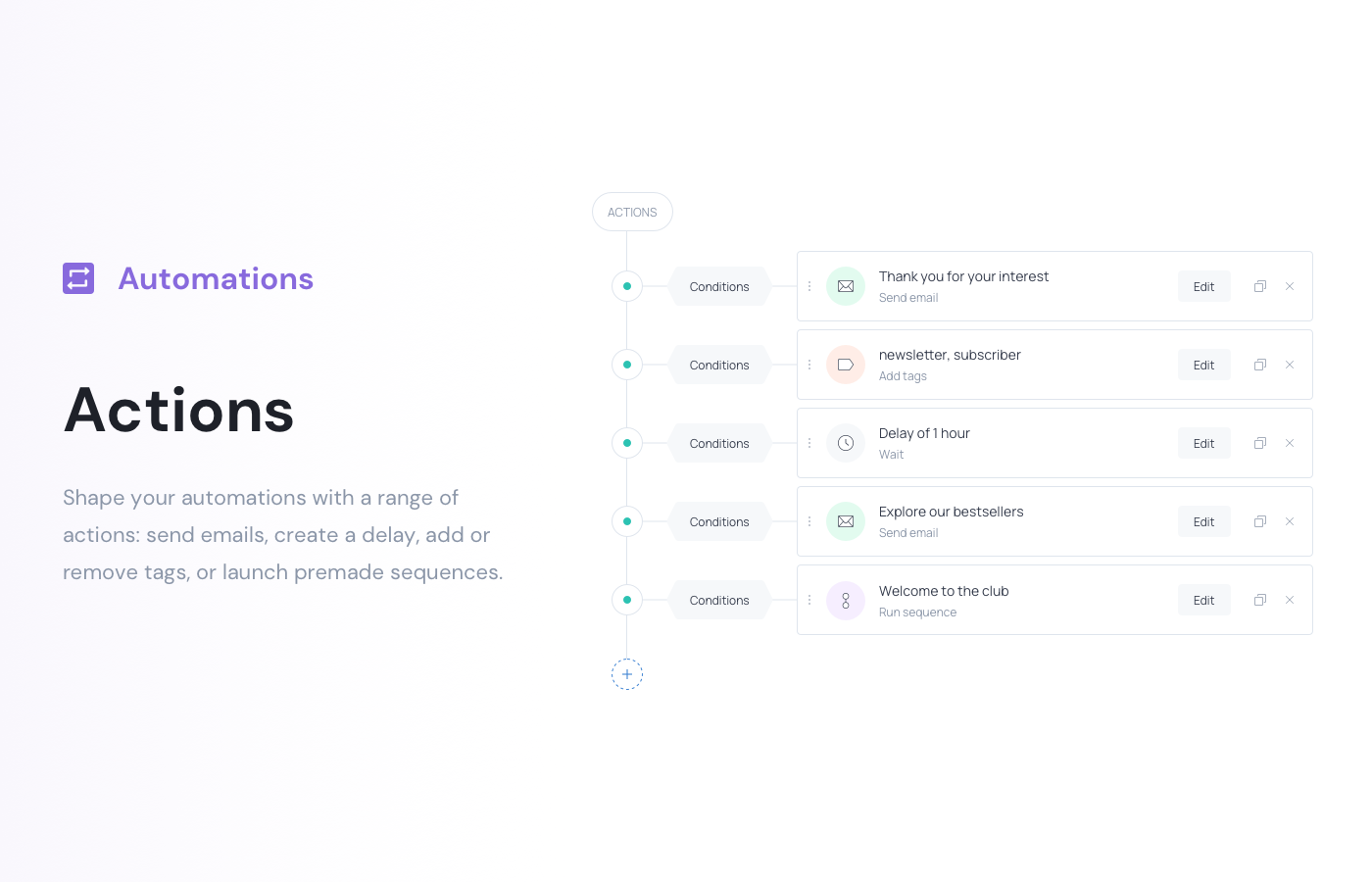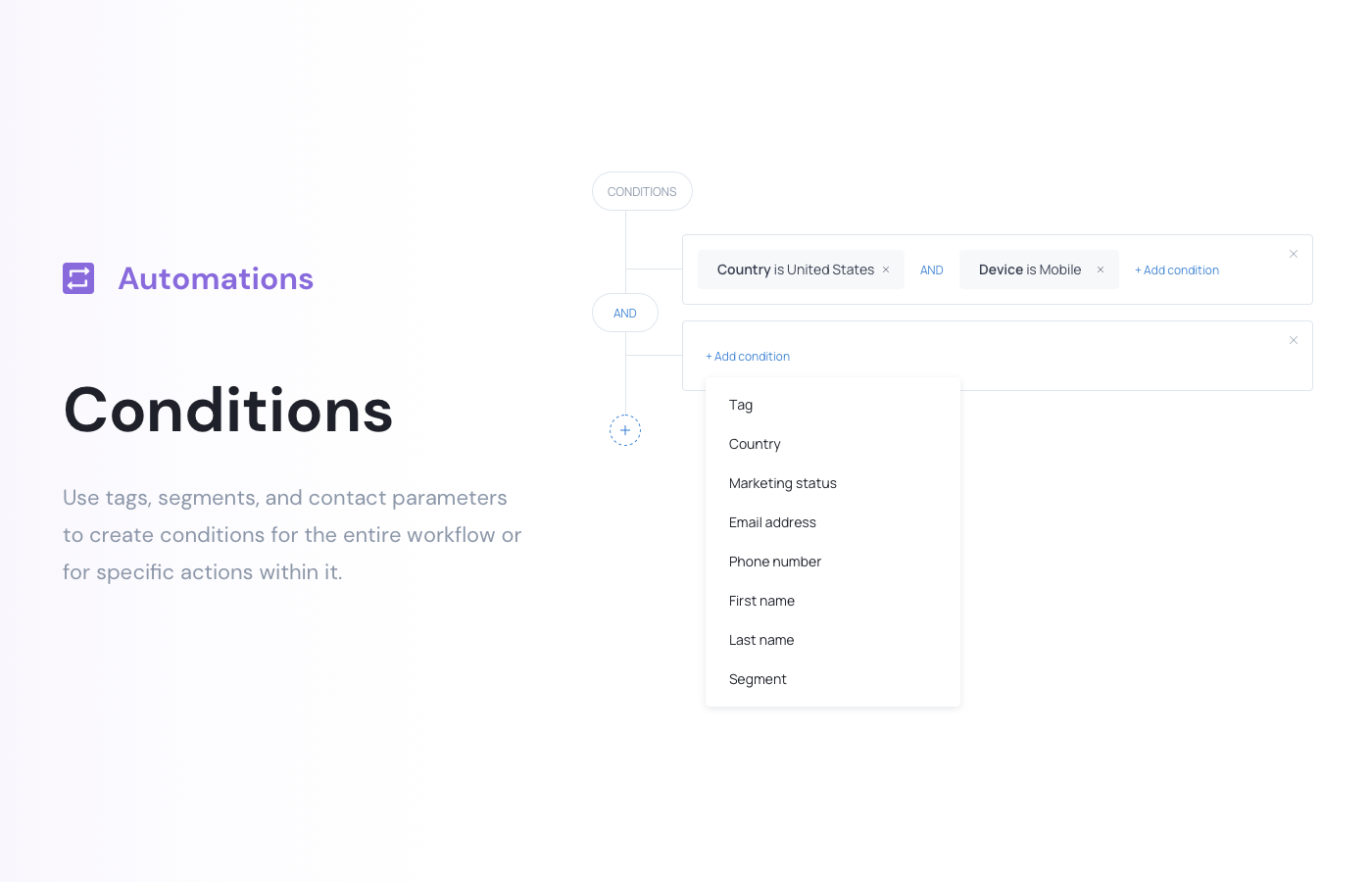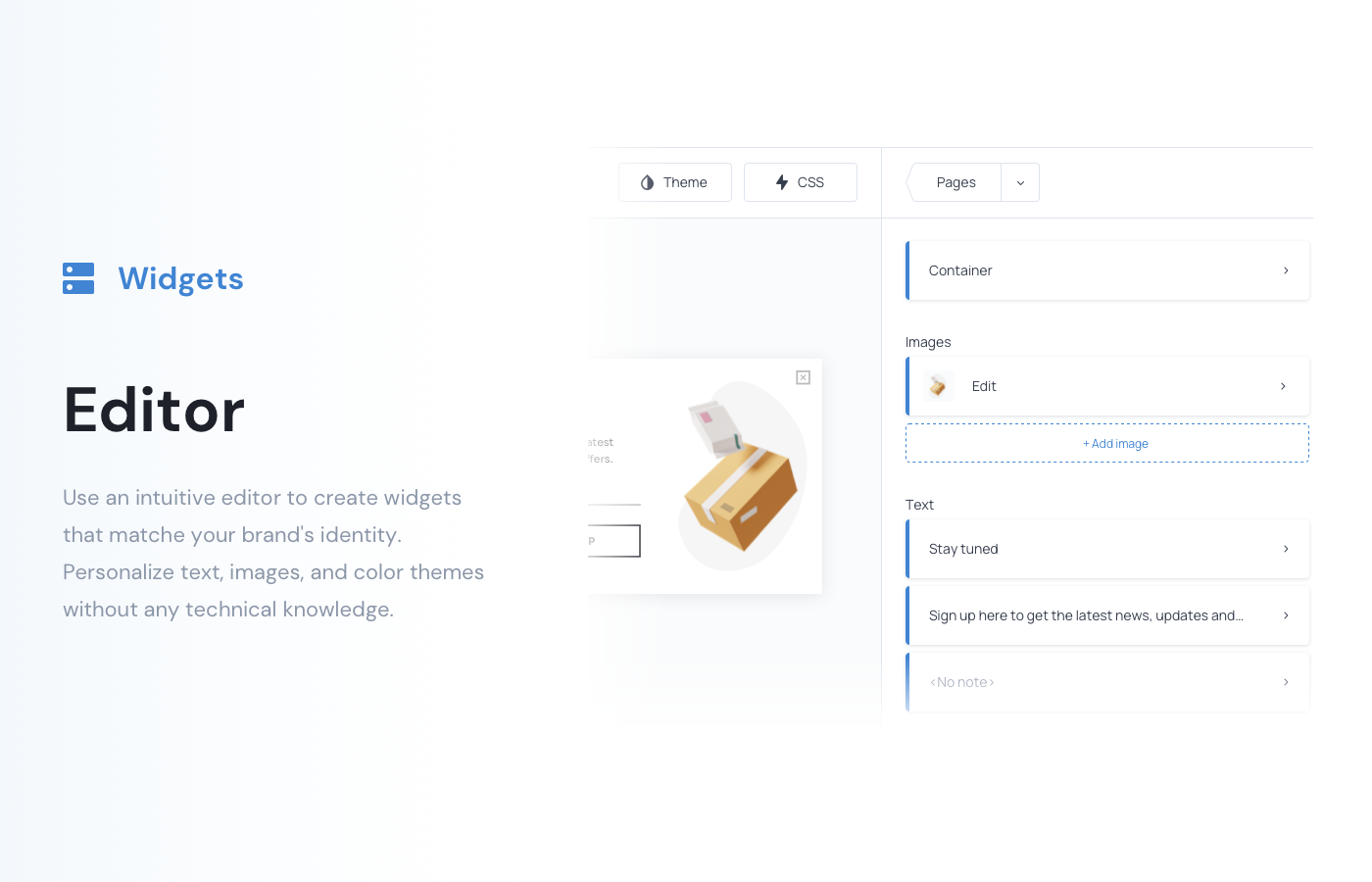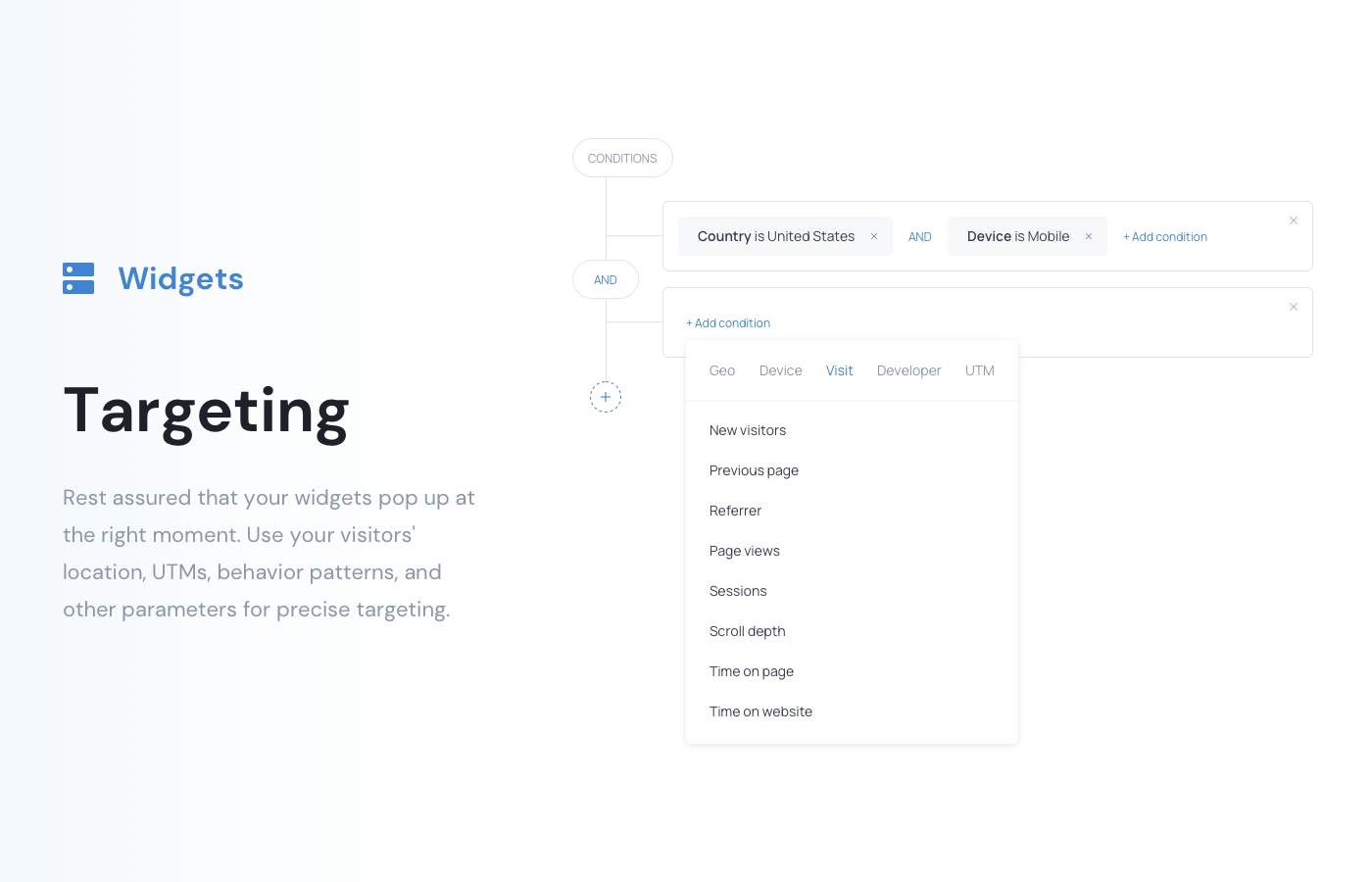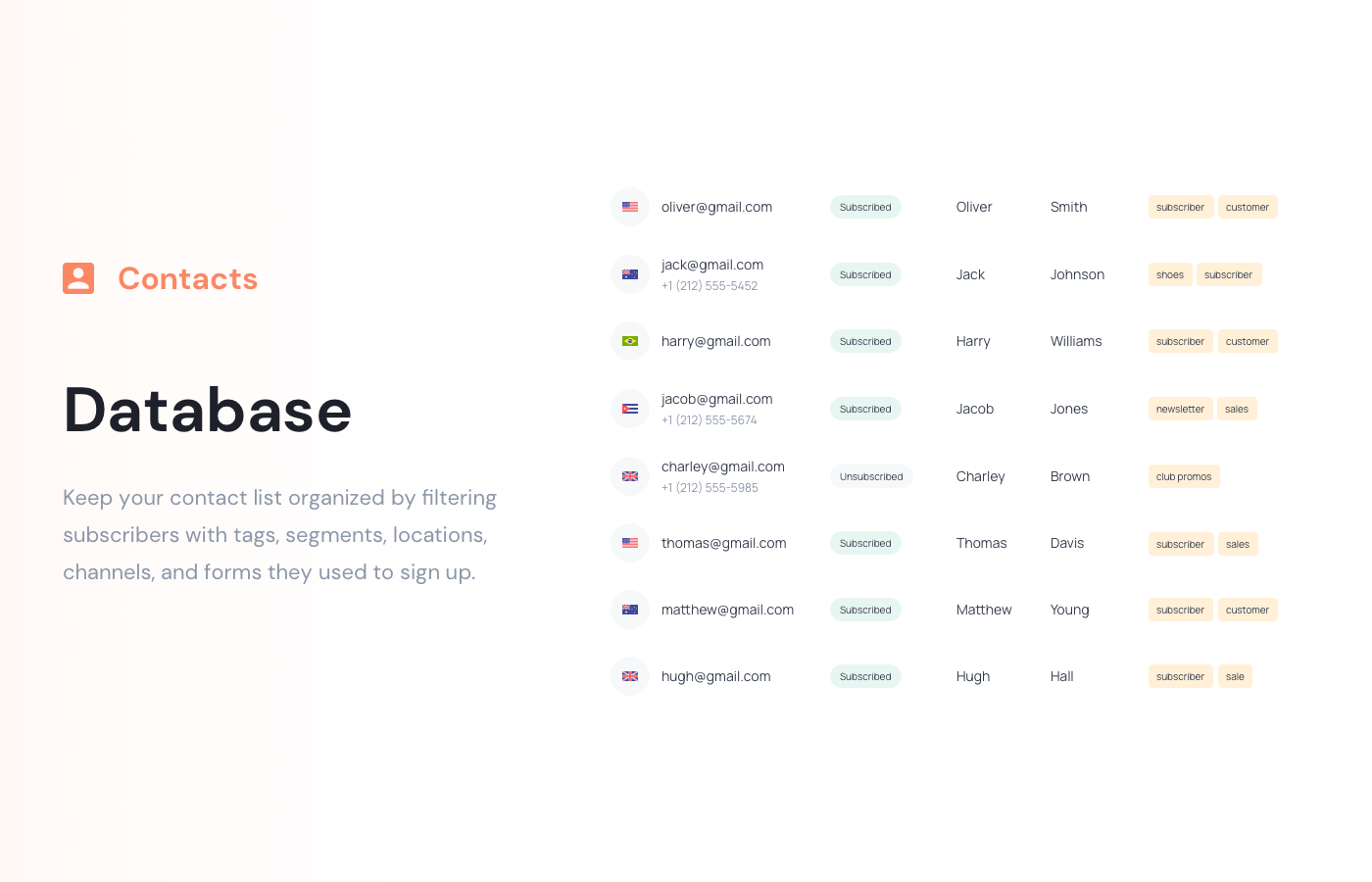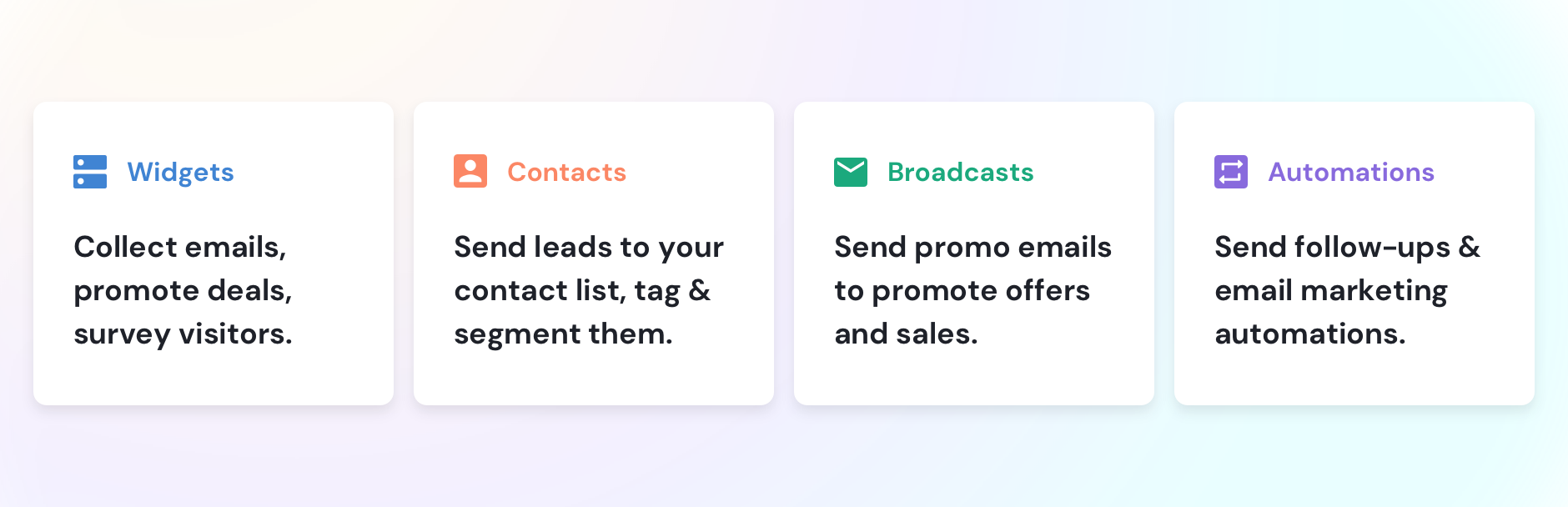
GetSiteControl - WordPress Popups, Email Optin Forms, Website Surveys & Live Chat Widget
| 开发者 | getsitecontrol |
|---|---|
| 更新时间 | 2025年12月19日 14:36 |
| PHP版本: | 3.0.1 及以上 |
| WordPress版本: | 5.0.3 |
| 版权: | GPLv2 or later |
| 版权网址: | 版权信息 |
详情介绍:
GetSiteControl is your go-to plugin for any type of WordPress Popups. Easily create an email subscription form, a contact form, a survey form, or a live chat widget for your website. Add exit-intent popups, floating notification bars, and slide-ins to deliver your call-to-action.
The most versatile WordPress Popup Plugin you’ve ever tried:
GROW YOUR EMAIL LIST. SMARTER. FASTER
Build targeted email opt-in forms to convert website visitors into subscribers. Use floating bars, slide-ins, time-delayed or exit popups and send new leads directly to your email marketing app.
CREATE A CUSTOM CONTACT FORM FOR YOUR WEBSITE
Use templates and custom fields to create a contact form that meets your requirements. Receive instant notifications each time someone sends a message and respond directly from your email account.
LEARN MORE ABOUT YOUR AUDIENCE WITH ONLINE SURVEYS
Create website surveys to receive feedback on new product features, collect suggestions, evaluate your marketing strategies or find out why people abandon a particular webpage. Build quick polls or multi-page questionnaires using the advanced skip logic technology.
DISPLAY YOUR CALLS-TO-ACTION WITH POPUPS, SLIDE-INS, AND BARS
Place eye-catching widgets with information about special offers, website updates, or anything noteworthy to encourage user engagement. It’s a great way to promote content, optimize conversions, and prevent cart abandonment.
PROVIDE REAL-TIME COMMUNICATION WITH A LIVE CHAT
Help website visitors get answers to their sales or technical questions instantly with a simple chat widget. Connect it to Slack and respond to the incoming messages even on-the-go.
INTEGRATE OPT-IN FORMS WITH THE EMAIL MARKETING SOFTWARE OF YOUR CHOICE
GetSiteControl easily integrates with 25+ email marketing solutions including MailChimp, AWeber, Constant Contact, Campaign Monitor, and more. Plus, there are over 1000 apps you can connect GetSiteControl to using Zapier platform.
CORE FEATURES
- On-page behavior triggers: display popups based on how long a visitor has spent on a webpage, how much they have scrolled down, or other custom action-based parameters.
- Audience targeting: choose who should see each widget. Target visitors by their language, location, device, browser, OS, traffic source, IP or UTM parameters. Create personalized messages by combining several parameters for different audiences.
- Exit-intent technology: show popups right before a visitor abandons a webpage. Use this feature to offer a special last-minute deal or display a website exit survey.
- Integrations: connect GetSiteControl to any email marketing app, Google Analytics, Slack, and Zapier.
- Autoresponder – send automated emails to those who subscribe to your newsletter, interact with a contact form, or fill out a survey.
- 9 webpage positions for each widget: decide whether a widget should appear as a modal popup, a floating bar at the top or the bottom of a page, a slide-in, a side button, or a tab.
- Widget customization: make use of the image gallery, custom fields, and color themes matching your website - or build and design a new form from scratch using your own copy and creative.
- Mobile responsiveness – have your popups automatically adjusted to smaller screens to maintain great user experience and comply with Google requirements.
- A/B testing – create up to 5 variations of the same widget and run a split test to find out which copy, creative, and call-to-action brings you higher ROI.
- Real-time statistics – analyze widget performance right in the app dashboard using easy-to-read graphs and reports generated in real-time.
- Use a floating opt-in bar to collect emails
- Create an exit intent opt-in popup
- Add a technical support form to your website
- Add a callback form to your website
- Add a job application form to your website
- Add a floating 'Contact us' button to your page
- Notify website visitors of updates and changes
- Add a cookie consent message to your website
- Add an exit survey to your website
- Add a customer satisfaction survey to your website
- Add live chat support to your website
安装:
- Upload the plugin files to the
/wp-content/plugins/getsitecontrol-wordpress-plugindirectory, or install the plugin through the WordPress plugins screen directly. - Activate the plugin through the 'Plugins' screen in WordPress
- Select 'GetSiteControl' in the left sidebar. If you already have a GetSiteControl account, click on the 'Log in' link. If you are new to GetSiteControl, fill out the form to create an account.
- Choose the website you want to add widgets to and click on the 'Manage widgets' button. You will be redirected to your GetSiteControl dashboard where you can create, edit and activate widgets.
屏幕截图:
更新日志:
2.3.0
Updated images. Updated compatibility.
2.2.2
Fixed some code style issues. Updated compatibility.
2.2
Fixed some code style issues
2.1
Fixed bug when _gscq variable isn't available until script loaded
2.0.5
WP 4.8 Compatibility
2.0.4
Fixed anonymous function for older PHP versions
2.0.3
Updated script insertion code
2.0.1
Widgets code is now inserted into HEAD
Added data-cfasync="false" to prevent script optimizations
Updated design
2.0
Updated design
Added ability to login\register with facebook or google
Fixed PHP E_STRICT warnings
Plugin will now work correctly on setups where CURL was disabled
1.2
WP version 4.7
1.2
Fixed errors
1.1
Fixed compatibility issues
Better error handling
1.0
Initial release