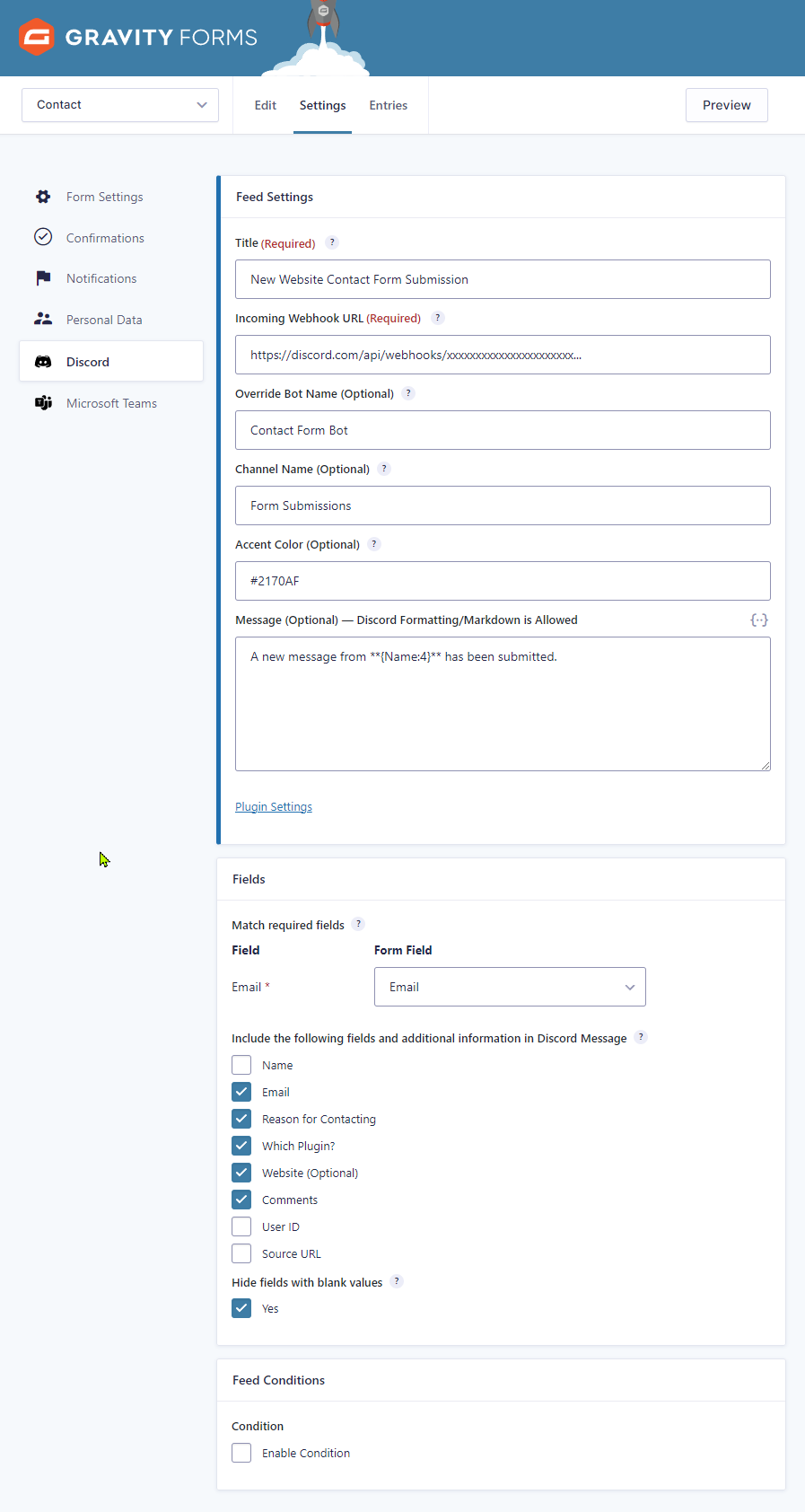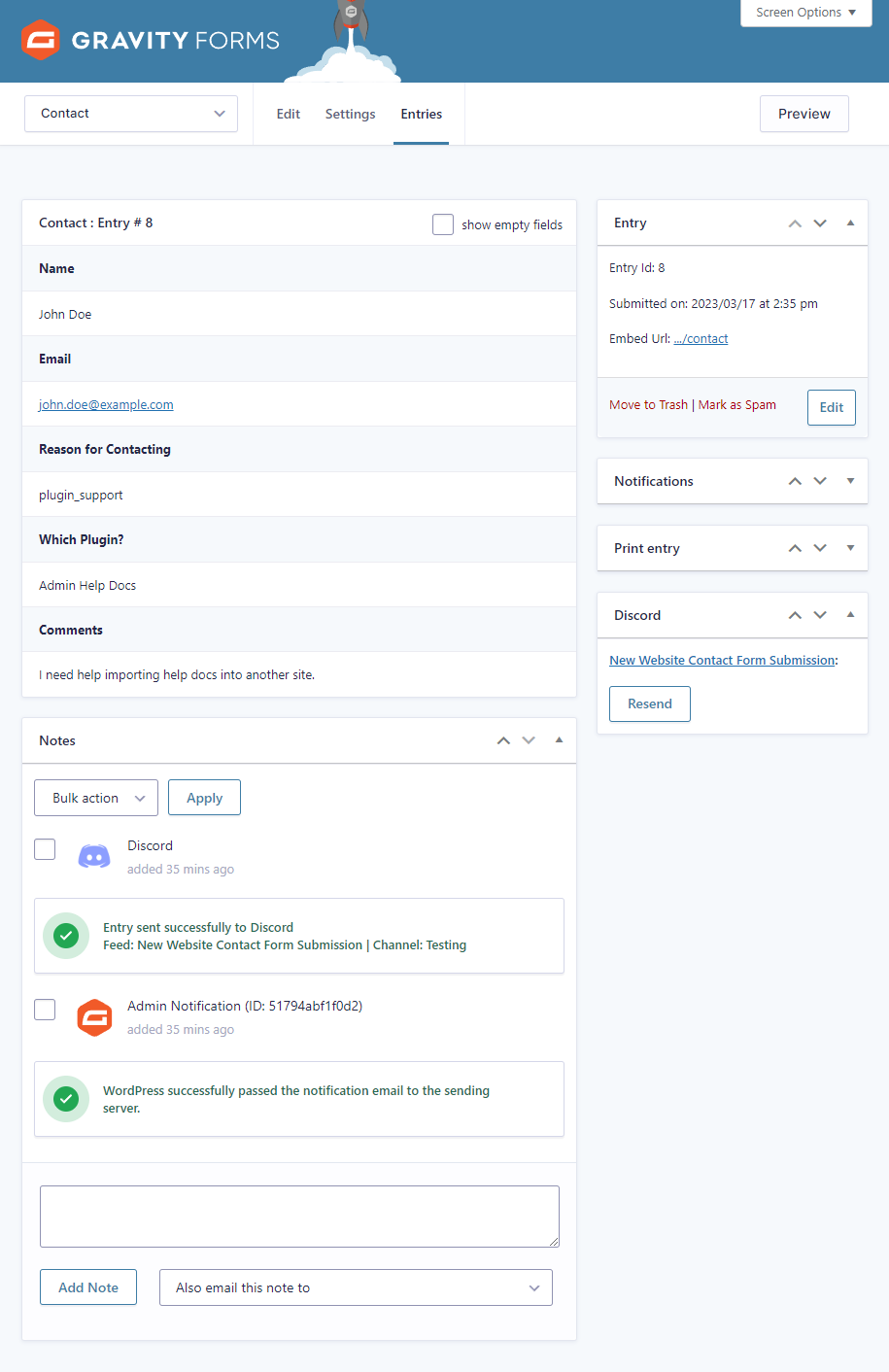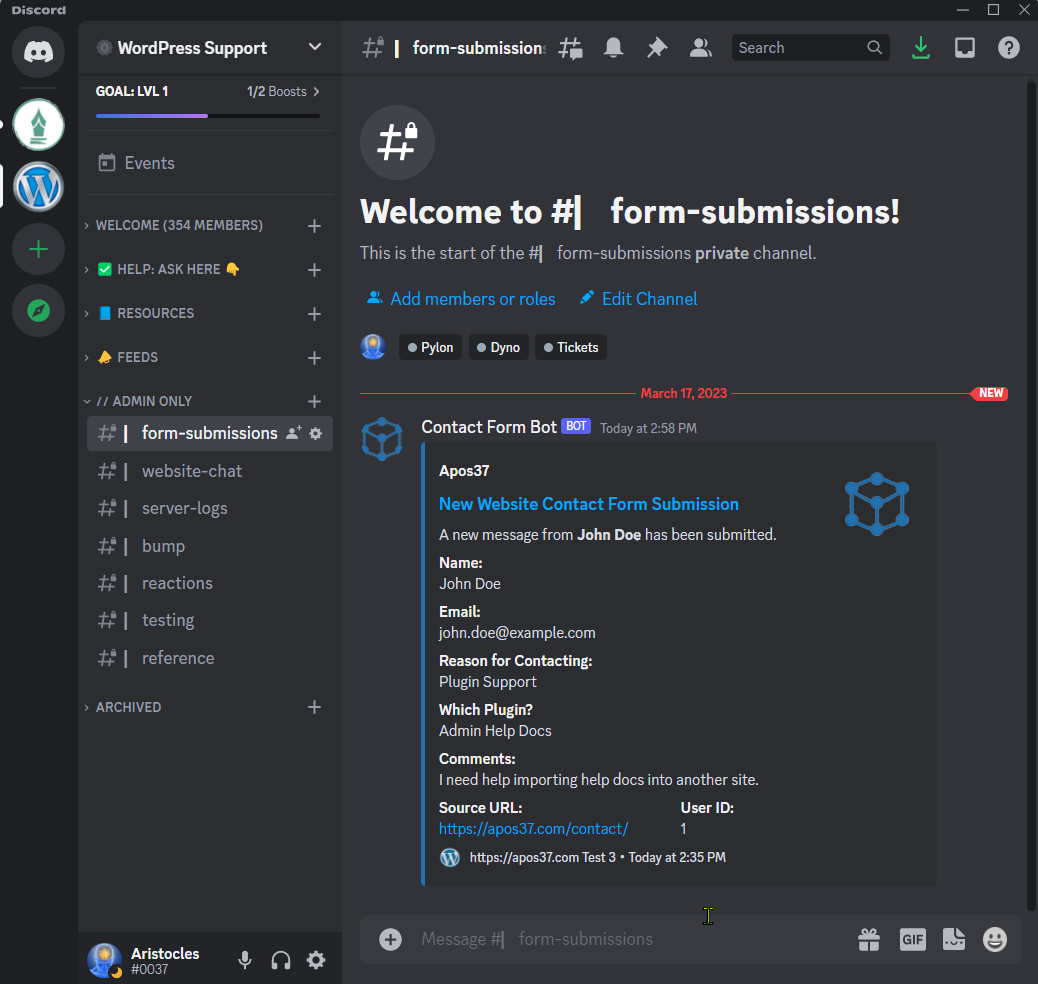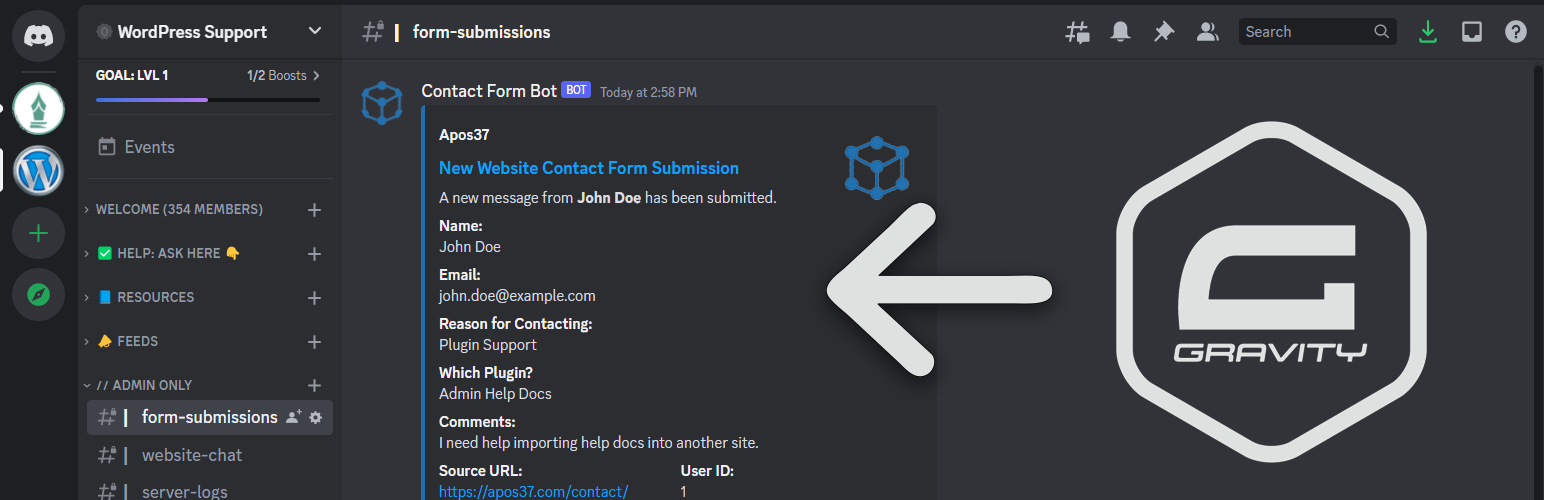
Add-On for Discord and Gravity Forms
| 开发者 | apos37 |
|---|---|
| 更新时间 | 2025年1月11日 00:48 |
| PHP版本: | 7.4 及以上 |
| WordPress版本: | 6.7.1 |
| 版权: | GPLv2 or later |
| 版权网址: | 版权信息 |
详情介绍:
- Automatically send form submissions to a designated Discord channel
- Map form fields to Discord message embeds, making it easy to display user-submitted data
- Trigger custom notifications and messages based on form responses
- Enhance user engagement and community interaction
- Community managers who want to centralize form submissions and discussions
- Developers who need to streamline form data and notifications
- Site owners who want to foster a more interactive and responsive community
- Those that have unreliable email systems
安装:
- Install the plugin from your website's plugin directory, or upload the plugin to your plugins folder.
- Activate it.
- Go to Gravity Forms > Settings > Discord.
屏幕截图:
常见问题:
Where can I request features and get further support?
Join my Discord support server
How can I mention a user or tag a channel in my messages?
From the form's Discord feed, you can mention a user with {{@user_id}} or a role with {{@&role_id}}, and tag a channel with {{#channel_id}}. If you're unfamiliar with where to find these IDs, check out this article on Discord.
How can I further customize the message sent to Discord?
With version 1.0.6, you can now use the following hook: `<?php add_filter( 'gf_discord_embeds', 'my_gf_discord_embeds', 10, 3 ); function my_gf_discord_embeds( $embeds, $form, $entry ) { // Filter the message $embeds[0][ 'description' ] = str_replace( '{{my_own_merge_tag}}', 'New Value', $embeds[0][ 'description' ] ); // Add a new field $user_id = $entry[ 'created_by' ]; $user = get_user_by( 'ID', $user_id ); $display_name = $user->display_name; $embeds[0][ 'fields' ][] = [ 'name' => 'Completed By:', 'value' => $display_name ]; // Always return embeds return $embeds; } // End my_gf_discord_embeds() ?>`
更新日志:
- Update: Added My Feeds section to the plugin settings so you can quickly see where you have set them up
- Update: Added support for file uploads; now shows link to files in Discord embed
- Update: Added a notice on plugins page if GF is not activated
- Tweak: Verify compatibility with WP 6.6.2
- Tweak: Update Gravity Forms logo
- Fix: Warnings from Plugin Checker
- Update: Added support for other post custom fields
- Fix: Multiselect post custom fields not showing all values (props calamarigold)
- Fix: Fatal error undefined function (props calamarigold)
- Fix: Multiselect fields not showing all values (props calamarigold)
- Tweak: Removed required email field (props calamarigold)
- Update: Added filter for embeds to further customize message
- Tweak: Added support for mentioning a role via the feed message box using
{{@&role_id}}
- Fix: & symbol displayed as &
- Fix: Deprecation notice passing # in hexdec()
- Update: Added support for tagging a channel via the feed message box using
{{#channel_id}} - Update: Added support for mentioning a user via the feed message box using
{{@user_id}}(props yaboinish) - Fix: URL back to form entry not working properly
- Tweak: Removed some comments
- Tweak: Updated Discord link
- Update: Added option for removing footer altogether on feeds
- Update: Added field to form settings for customizing the footer (props enes#4893)
- Fix: Removed "Test 3" from footer
- Created plugin on March 16, 2023