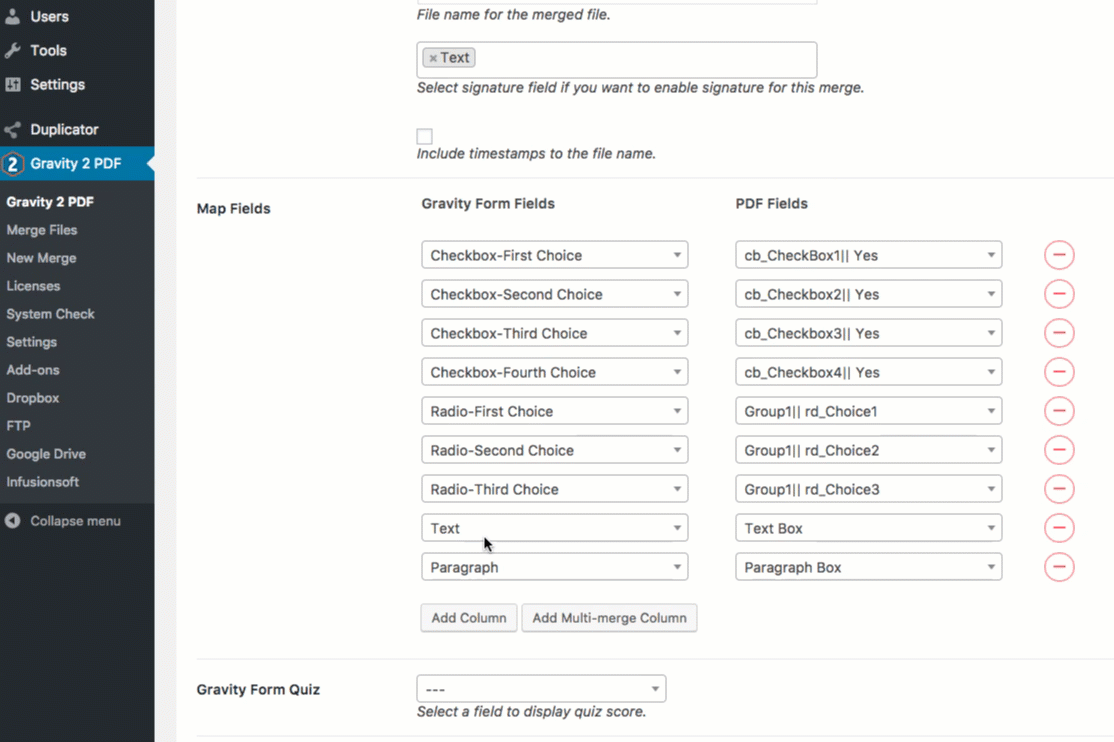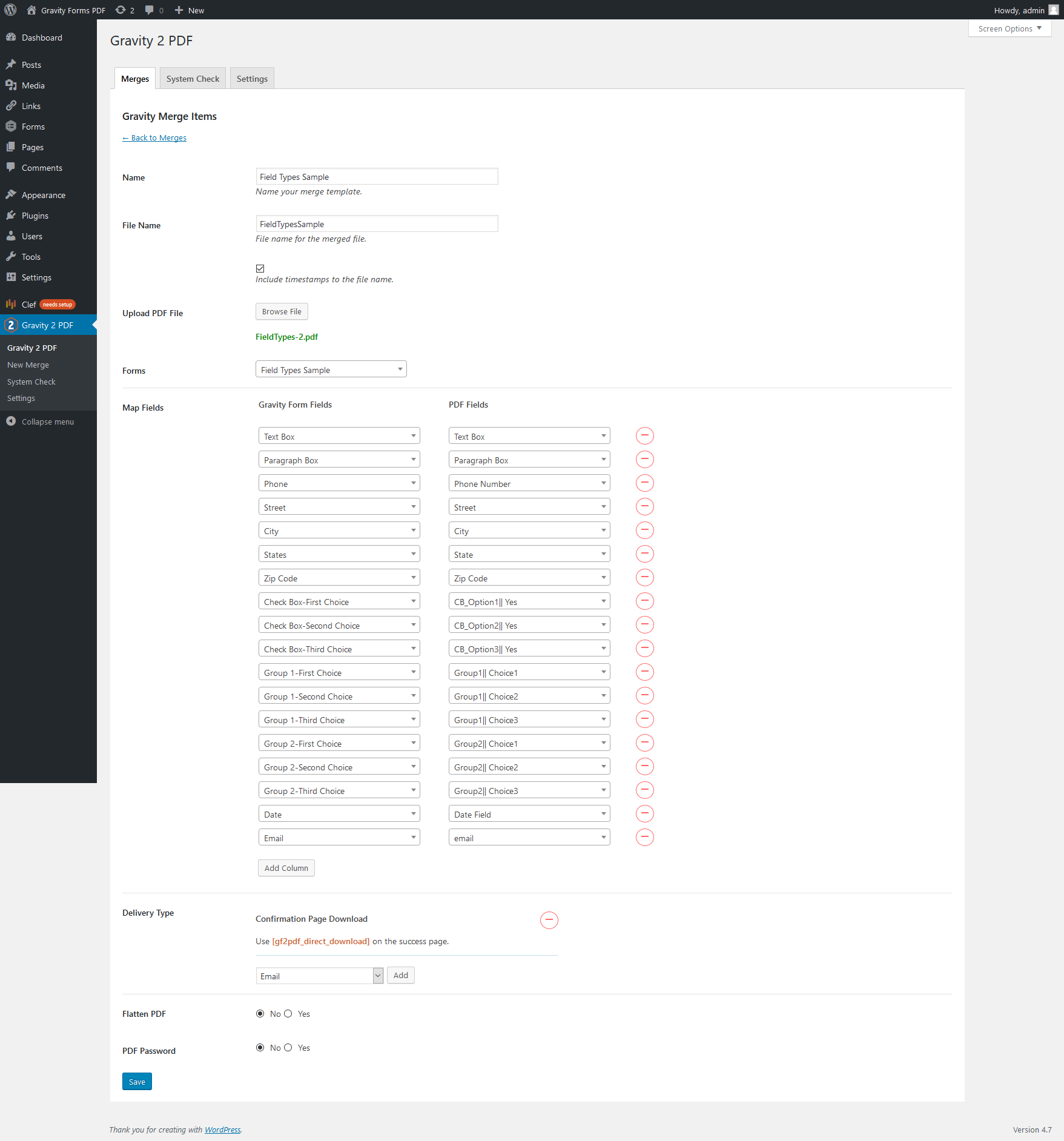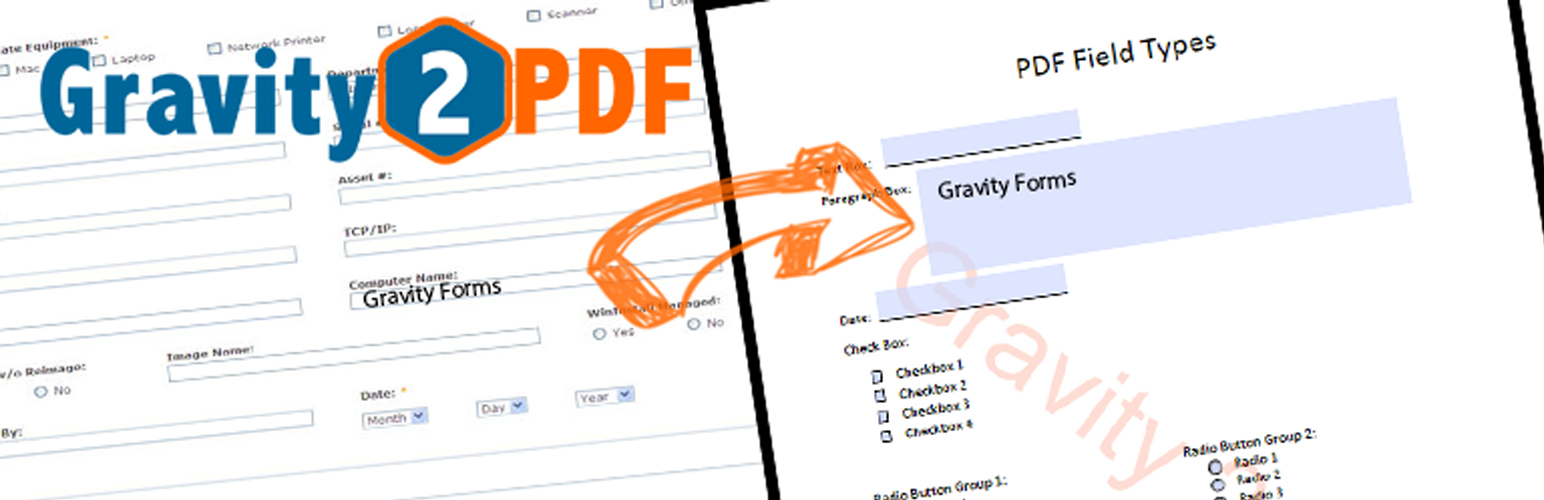
Gravity 2 PDF
| 开发者 | gravity2pdf |
|---|---|
| 更新时间 | 2018年11月17日 02:58 |
| PHP版本: | 3.5 及以上 |
| WordPress版本: | 4.9.8 |
| 版权: | GPLv2 or later |
| 版权网址: | 版权信息 |
详情介绍:
Use Gravity Forms to populate any PDF form. No coding necessary, simply upload your PDF form document, map gravity form fields to PDF fields, and select a delivery for your merged PDF document.
Overview:
[youtube https://www.youtube.com/watch?v=lUtKUr1NcEM]
Field Types:
[youtube https://www.youtube.com/watch?v=bAj3fJoRyM8]
Agreement Sample:
[youtube https://www.youtube.com/watch?v=yVxWVDjXdHE]
eSignature Sample (Paid Only):
[youtube https://www.youtube.com/watch?v=FlPalqpDdpk]
Pre Requisits
The plugin REQUIRES PHP 5.6+
The plugin requires Gravity Forms to work
The plugin supports the following field types:
Textbox
Text area
Checkbox
Dropdown
Radio Button
Email Address
Quiz Score
Signature Field
The plugin supports the following delivery types:
Email
Instant download on creation
For more features try our paid plugin:
Gravity 2 PDF
Documentation:
Documentation
Paid features include:
Unlimited template creation
Dropbox delivery of PDF
Google Drive delivery of PDF
FTP Delivery of PDF
Flatten or Unflatten PDF
Password Protect PDF
Sample Use Cases:
Invoices
Applications
Leases
Agreements
Tax Forms
Employee Forms
Medical Forms
Real Estate Forms
Documentation Automation
Reports
Survey Results
Certificates
Receipts
安装:
Requirements
- PHP 5.6 or higher. The plugin WILL NOT activate on PHP 5.5 or lower, please see our youtube channel for a demo of how to update your PHP version
- Gravity Forms
屏幕截图:
更新日志:
2.1.8
Complete rewrite for performance and stability
fixed an issue with menu items not displaying correctly, in some instances.
1.0.1
General bug fixes
fixed an issue with menu items not displaying correctly, in some instances.
1.0.0
*Initial public release