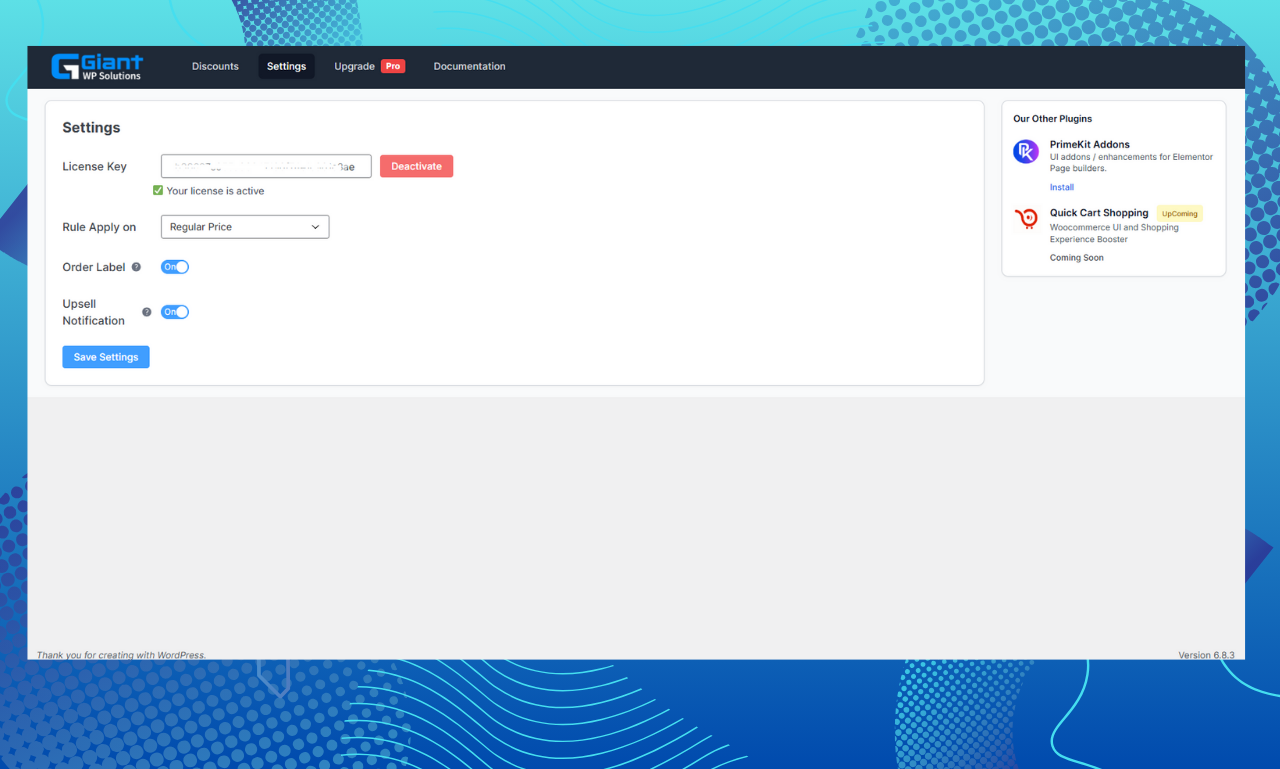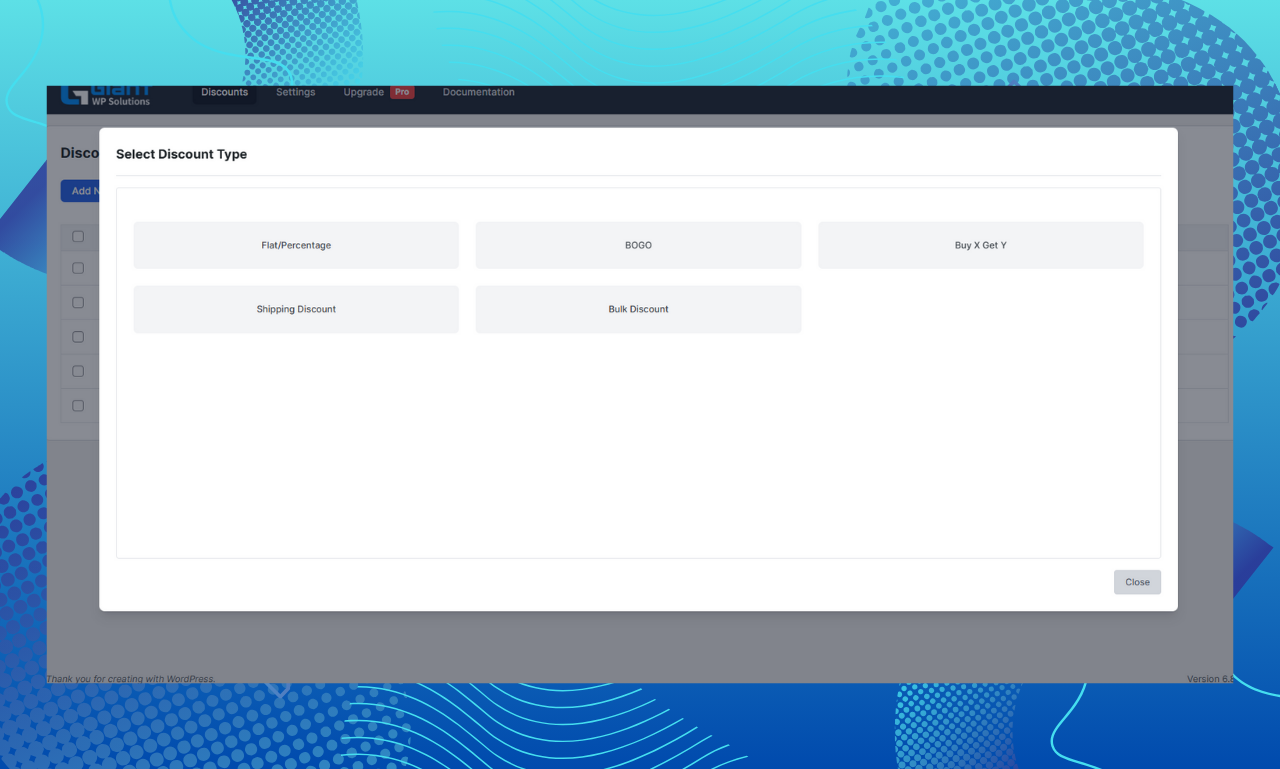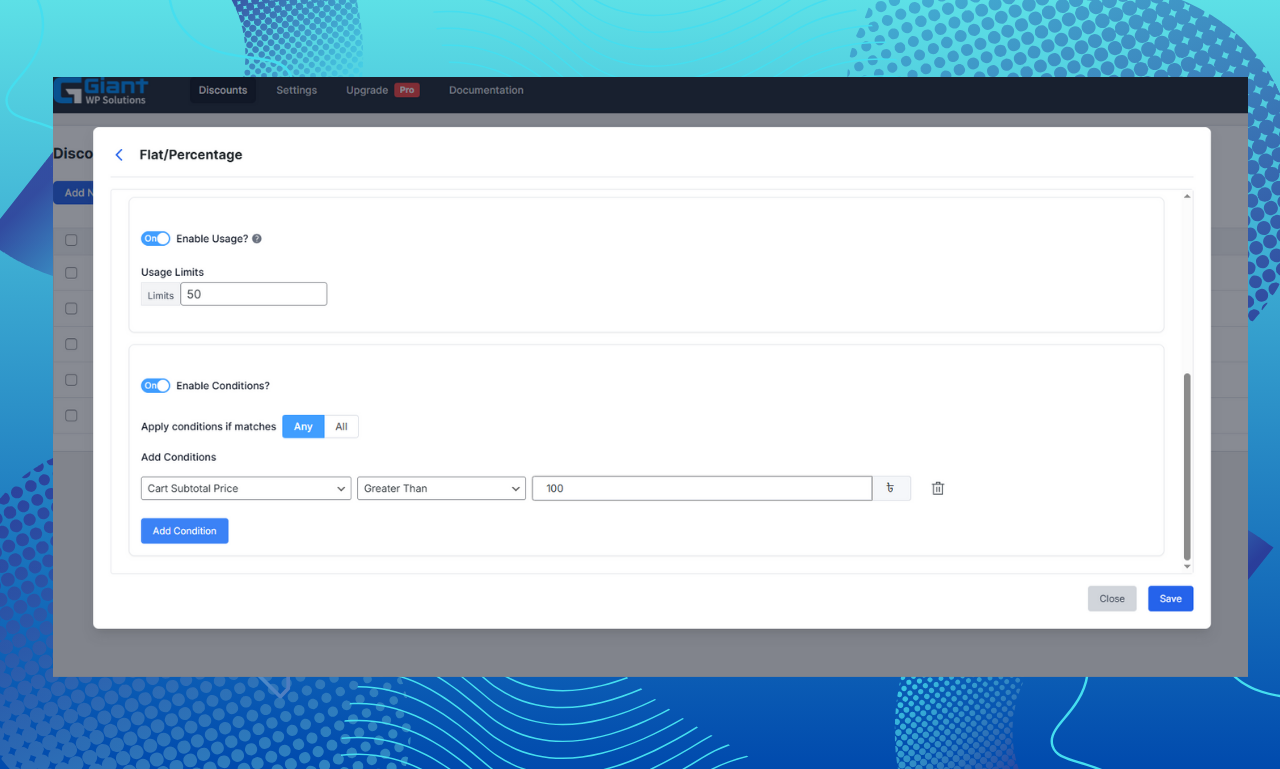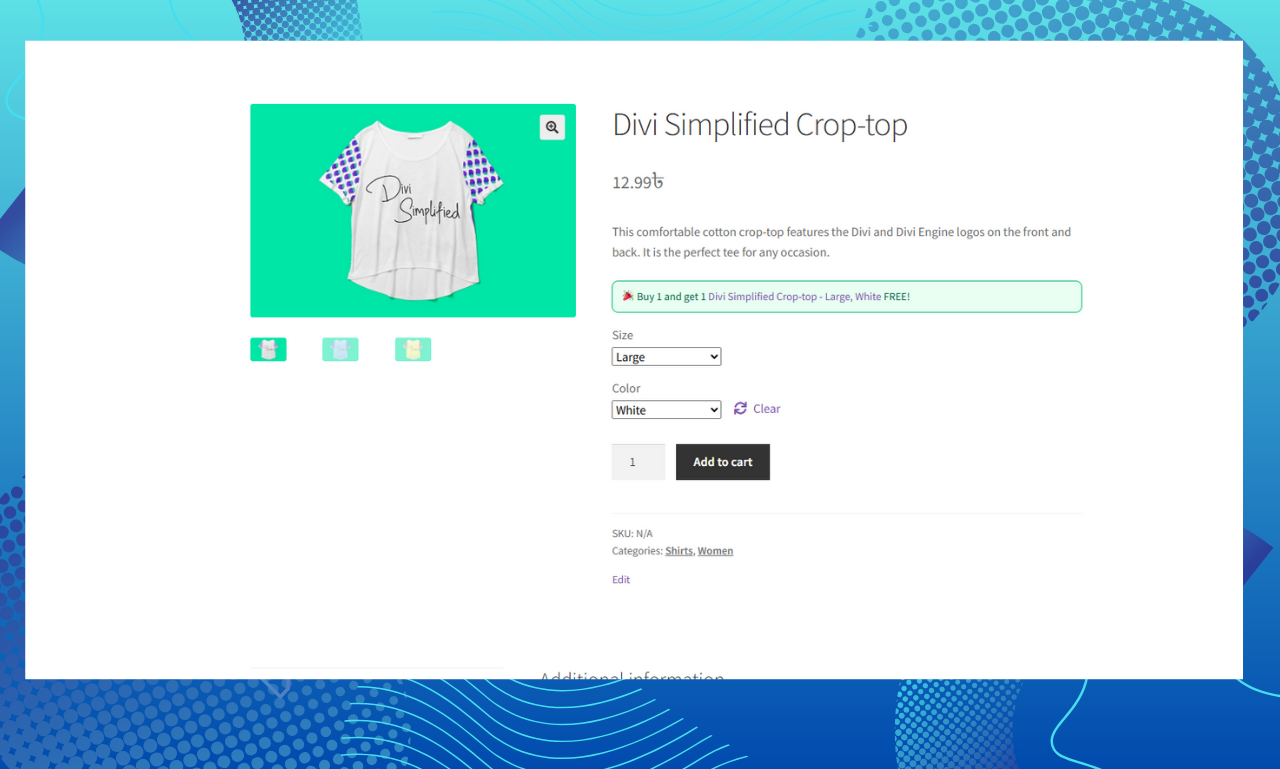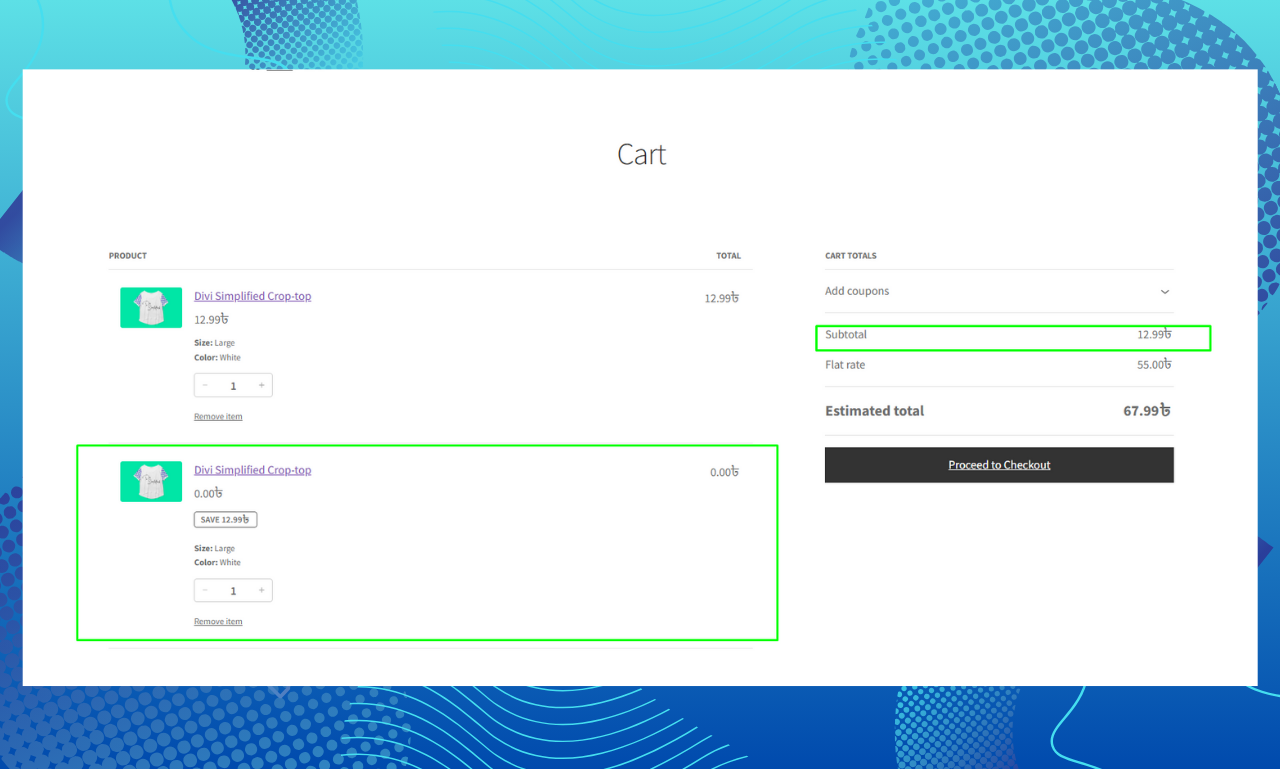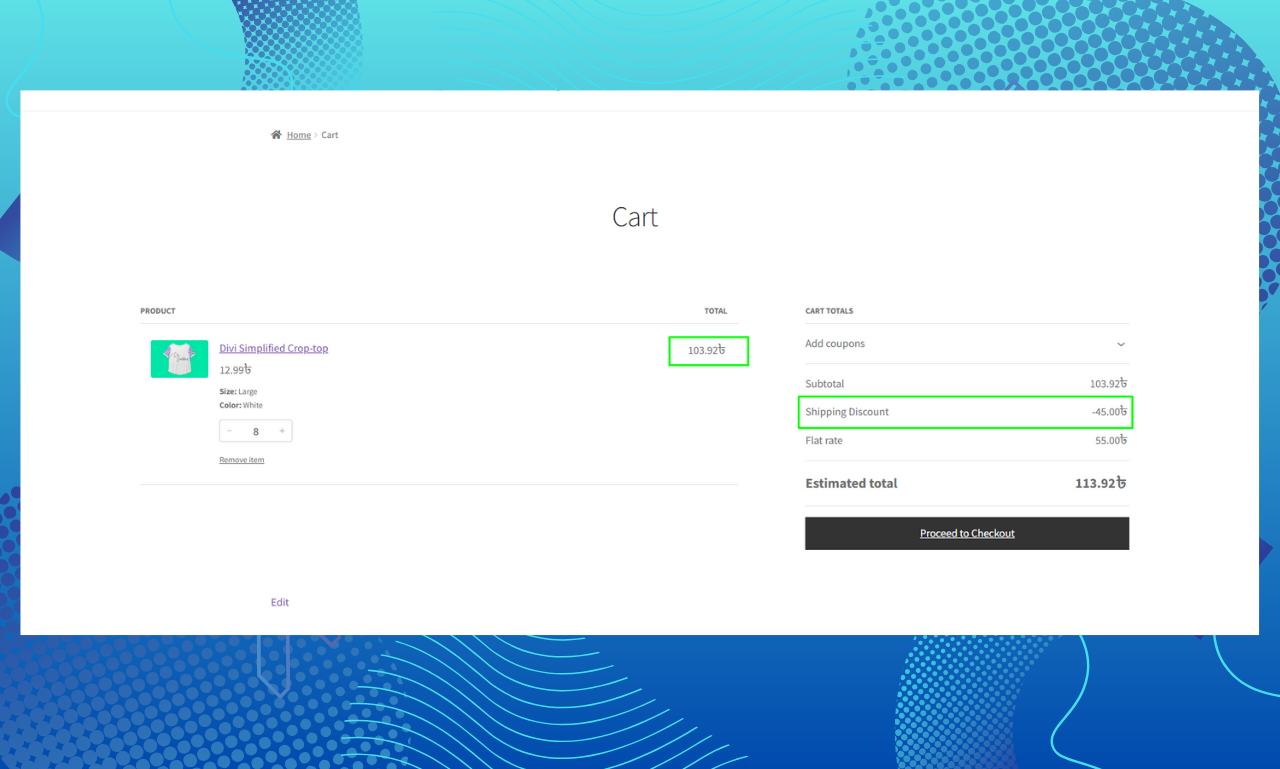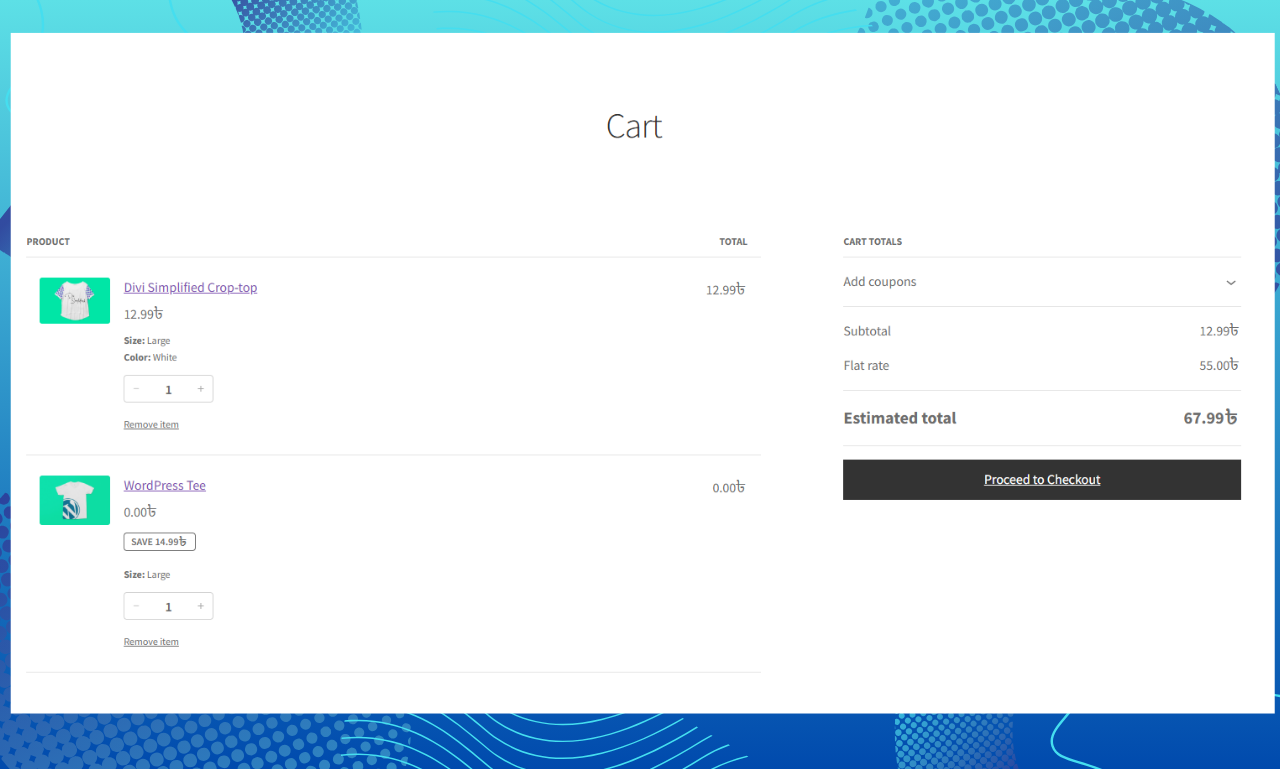GiantWP Discount Rules – Dynamic Pricing & BOGO Deals for WooCommerce
| 开发者 |
giantwpsolutions
developerhabib |
|---|---|
| 更新时间 | 2026年1月22日 01:57 |
| 捐献地址: | 去捐款 |
| PHP版本: | 7.4 及以上 |
| WordPress版本: | 6.9 |
| 版权: | GPLv2 or later |
| 版权网址: | 版权信息 |
详情介绍:
安装:
- Log into your WordPress dashboard
- Go to Plugins → Add New
- Search for "GiantWP Discount Rules"
- Click "Install Now" then "Activate"
- Navigate to WooCommerce → Discount Rules
- Create your first discount rule
- Download the plugin ZIP file
- Go to Plugins → Add New → Upload Plugin
- Choose the ZIP file and click "Install Now"
- Activate the plugin
- Navigate to WooCommerce → Discount Rules
- Click "Add New Rule"
- Choose your discount type (Flat/Percentage or BOGO)
- Set your discount amount
- Add conditions (optional but recommended)
- Schedule it or leave it active indefinitely
- Save and test on your store The interface is intuitive, but if you get stuck, check out our documentation.
屏幕截图:
常见问题:
Is this plugin really free?
Yes! The core features are completely free and always will be. You can create unlimited discount rules with the free version. The Pro version adds advanced features like tiered pricing, advanced BOGO, and shipping discounts for stores that need them.
Will discounts show on product pages?
Yes! You can enable upsell notifications that show messages like "Buy 2 Get 10% Off" directly on product pages. This helps customers understand the deal before they add items to cart.
Can I exclude products that are already on sale?
Absolutely. There's a filter option that lets you exclude sale products from discount rules. Or you can choose to discount sale prices too—it's up to you.
Do I need to create coupon codes?
Nope! That's the beauty of this plugin. Discounts apply automatically when conditions are met. No coupon codes to remember, copy, or type in. It just works.
What happens if a customer qualifies for multiple discounts?
You set the priority for each rule. The highest priority rule wins. This gives you complete control over which discount applies when there's overlap.
Can I give different discounts to different customer groups?
Yes! You can create role-based discounts. For example, give wholesale customers 30% off, VIP members 20% off, and regular customers 10% off—all from the same store.
Will this work with WooCommerce subscriptions or memberships?
Yes, it works with standard WooCommerce subscription and membership plugins. You can create discounts based on customer roles from these plugins.
Does it work with variable products?
Absolutely. You can apply discounts to specific variations or all variations of a product.
Can I schedule discounts in advance?
Yes! Set start and end dates/times for any discount rule. Perfect for flash sales, seasonal promotions, or holiday discounts.
Will the discount show on invoices and receipts?
Yes. Discounts appear as separate line items on invoices, receipts, and in WooCommerce order details.
Does this work with the new WooCommerce block editor?
Yes! The plugin is fully compatible with the cart and checkout blocks, as well as the classic cart and checkout pages.
Is it compatible with HPOS (High-Performance Order Storage)?
100% compatible. We built it to work perfectly with WooCommerce's modern order storage system.
What about performance? Will this slow down my site?
Not at all. We're performance nerds. The plugin is optimized to be lightweight and fast. The admin uses Vue.js for a snappy interface, and the frontend code is minimal and efficient.
Can I see which discounts are being used most?
Yes. Each rule tracks how many times it's been applied, so you can see which promotions are actually driving sales.
Is there a usage limit feature?
Yes. You can limit how many times a discount can be used total, or per customer. Great for limited-time offers.
Does it work with my theme?
Yes. The plugin works independently of themes and has been tested with popular themes like Astra, Kadence, OceanWP, Storefront, and many others.
I need help setting up a complex discount. Can you help?
Free users can get support through the WordPress.org forums. Pro users get priority email support with direct access to our team. We're here to help!
Can developers extend this plugin?
Absolutely! The plugin is built with clean, extendable code. There are hooks and filters throughout, and you can extend core classes to add custom functionality.
更新日志:
- Update plugin assets
- minor frontend changes
- Fixed: Minor bug fixes and stability improvements
- Added: BOGO badge now displays in cart to highlight free/discounted items
- Fixed: Minor bugs and compatibility issues
- Added: Better integration with popular themes and plugins
- Added: Complete translation support (.pot file) for PHP and Vue.js components
- Fixed: Added translator comments to comply with WordPress standards
- Improved: Overall translation readiness for multilingual stores
- Updated: Plugin naming for better clarity
- Added: Upsell notification feature for product pages
- Updated: Complete UI refresh with improved user experience
- Improved: WooCommerce compatibility and performance
- Improved: Minor updates and data syncing enhancements
- Fixed: Various bugs identified by users
- Improved: Compatibility with latest WooCommerce version
- Note: This is a verified stable working version
- Improved: Code refinements and optimizations
- Fixed: Bug fixes reported by community
- Fixed: Minor bug fixes
- Fixed: Various bugs and improvements
- Improved: Overall plugin stability
- Fixed: Code improvements and bug fixes
- Improved: Performance optimizations
- Initial stable release
- Added: Flat/Percentage discount support
- Added: Advanced condition builder
- Added: Scheduling and usage limit features
- Added: Modern Vue.js admin interface