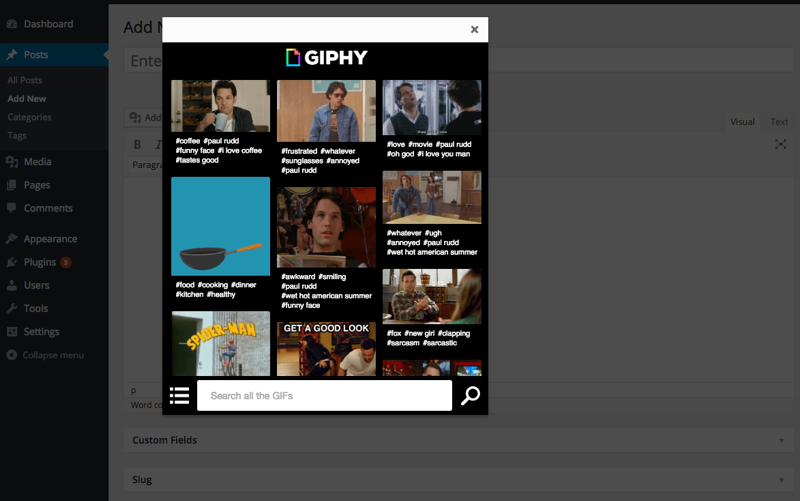Giphypress
| 开发者 |
dfinkler
jnhasty jkim nicksantan |
|---|---|
| 更新时间 | 2017年3月14日 01:34 |
| 捐献地址: | 去捐款 |
| PHP版本: | 3.0.1 及以上 |
| WordPress版本: | 4.7.2 |
| 版权: | GPLv2 or later |
| 版权网址: | 版权信息 |
详情介绍:
Add some flava to your blog with the Giphy Wordpress plugin!! Animated GIFs are a proven way to improve
traffic, increase time on site, and promote sharing on social media platforms. Don't take our word for it,
blogs have already utilized Giphy GIFs to boost the popularity of their posts.
Adding a GIF with the Giphy plugin couldn't be easier. Just click the Giphy logo button in the text editor,
search or browse via tags to find GIFs, and click on a GIF to get a better view. Once you've found the GIF you
want, simply click the "Embed into Post" button, and, voila!, the GIF is automatically inserted into your
post.
安装:
- copy the 'Giphypress' directory to your wp-content/plugins directory.
- go to your wp-admin and enable the Giphypress plugin in the wordpress plugins admin.
- once the plugin is enabled you should see the Giphy logo in your tinymce editor rich-text editor panel!
屏幕截图:
更新日志:
1.0
- Initial public release
- Fixed css error preventing plugin's TinyMCE icon from displaying.
- Upgraded UI
- Iframes render instead of shortcode
- Added GIF attribution
- Updated font styling