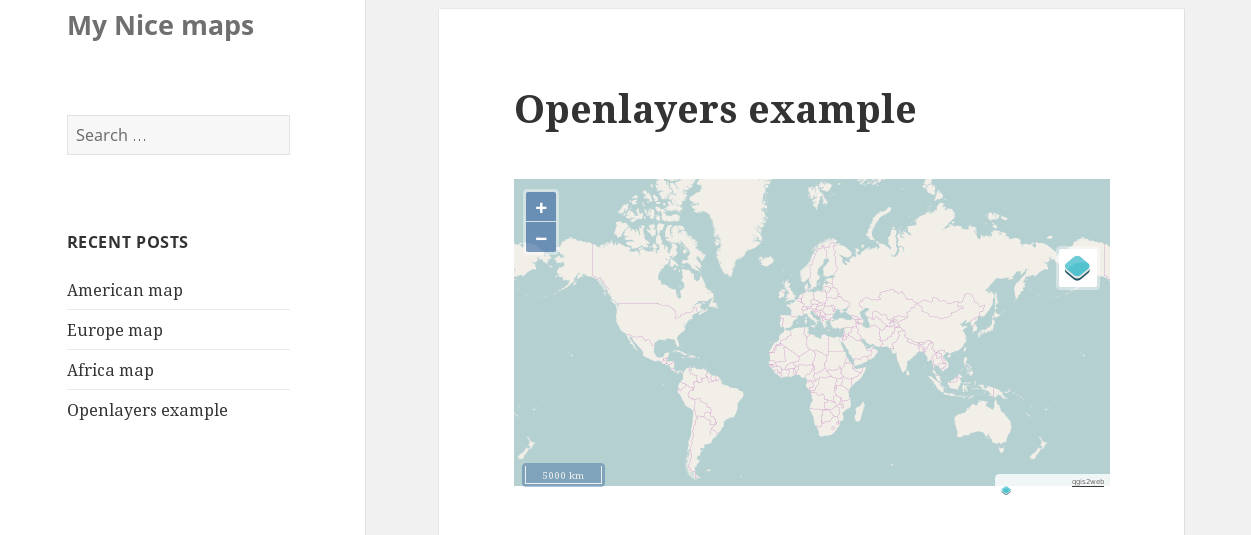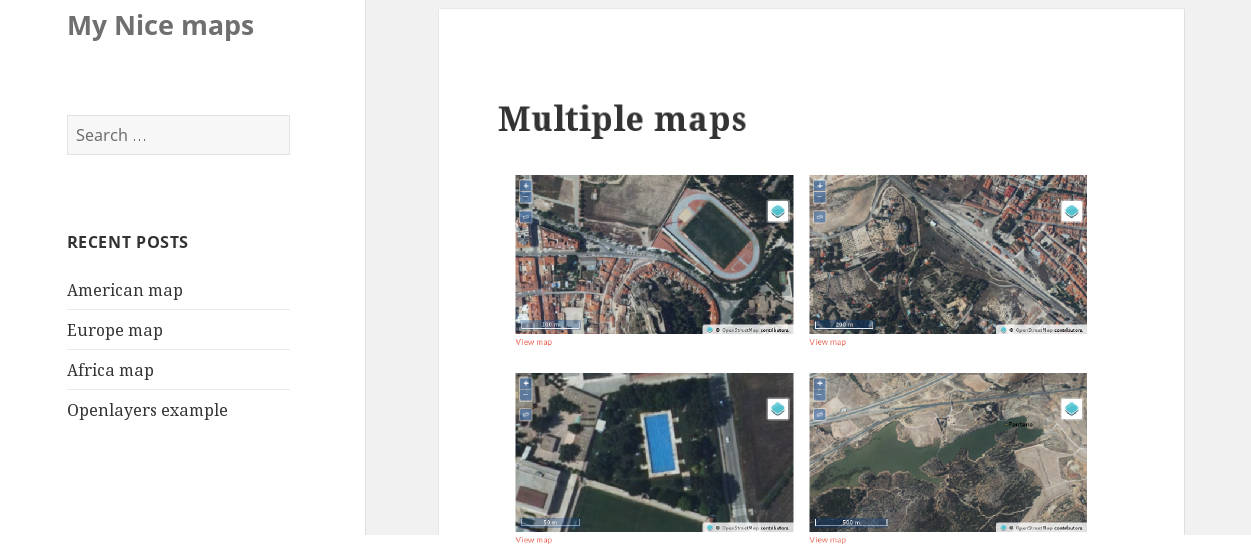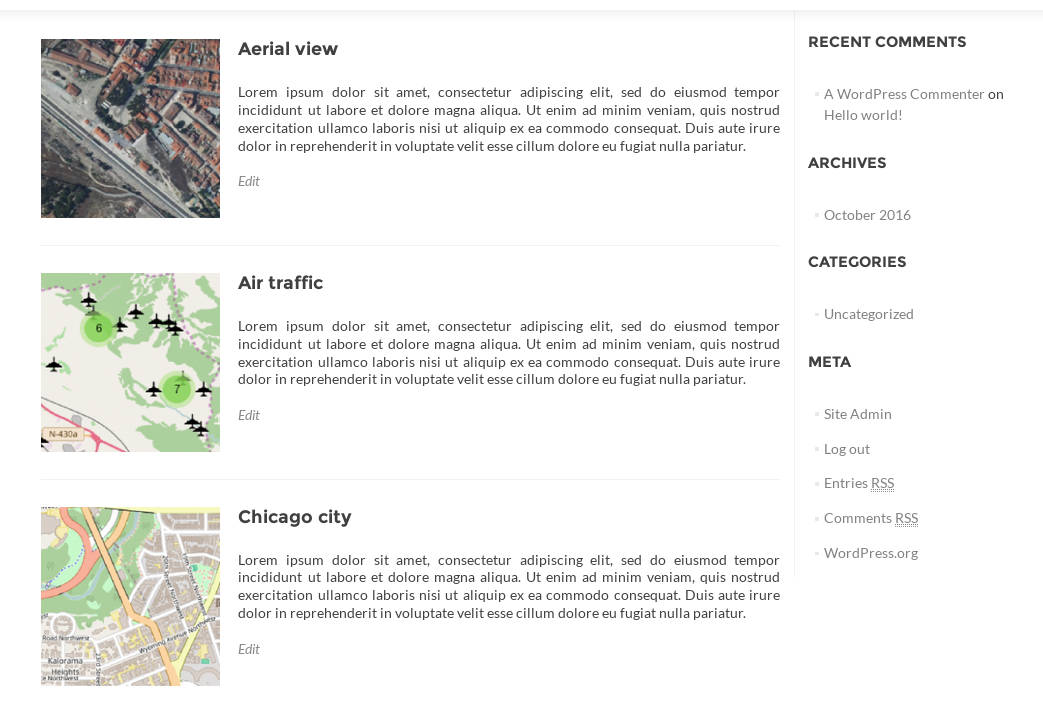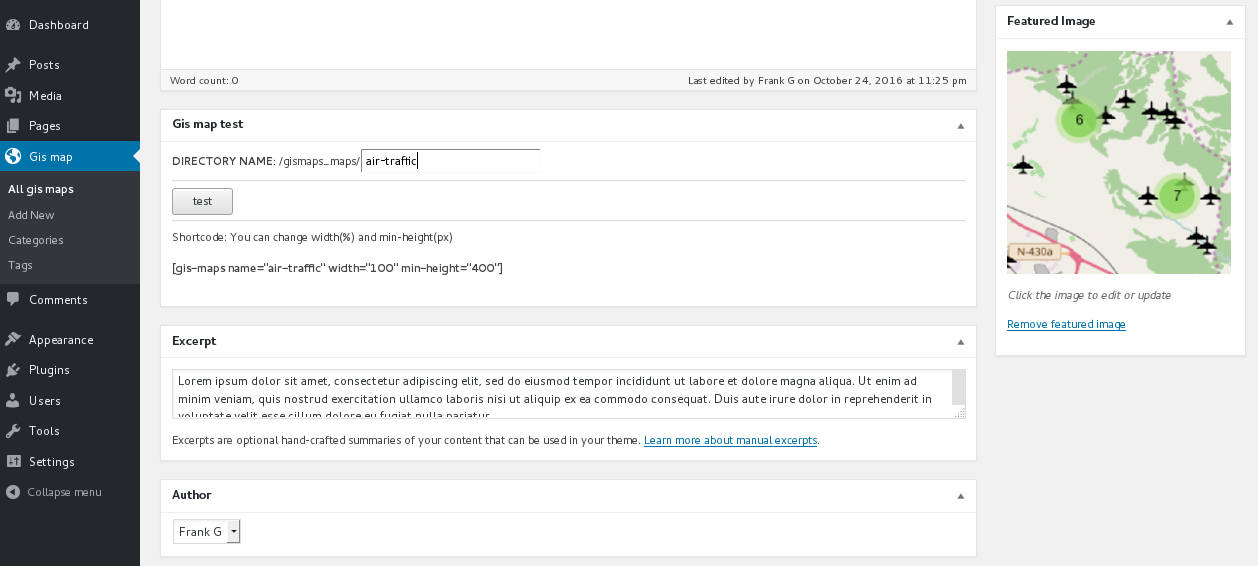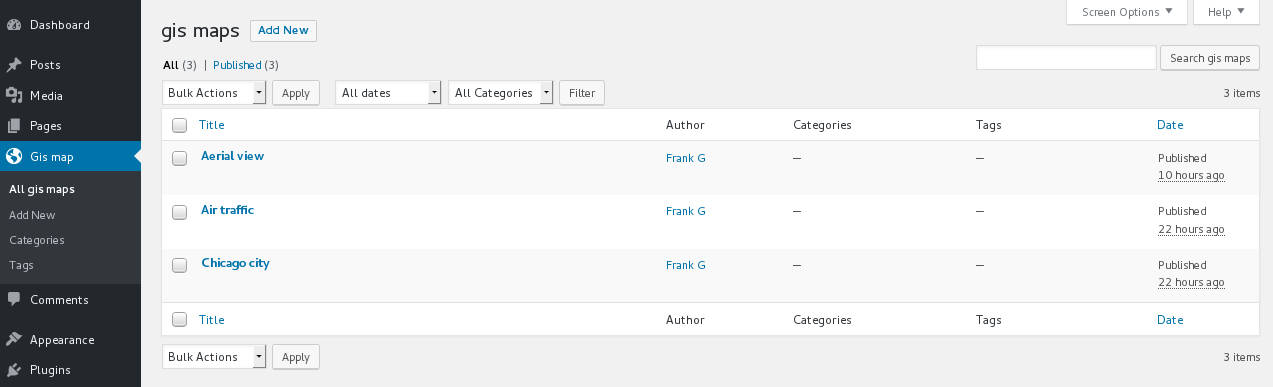Gis maps
| 开发者 | garprogram |
|---|---|
| 更新时间 | 2016年10月26日 17:46 |
| PHP版本: | 3.1 及以上 |
| WordPress版本: | 4.6.1 |
| 版权: | GPLv2 or later |
| 版权网址: | 版权信息 |
详情介绍:
This plugin show maps created with qgis and exported with qgis2web, you just have to upload the folder with all map files to the server.
Upload maps:
- You must have ftp access to your wordpress installation.
- Upload all your qgis2web maps -each map in its own directory- through ftp or ssh to a directory named "gismaps_maps" within the wp-content directory.
- Use the Gis map tab to add your first map
- Write the DIRECTORY NAME, make a test and copy the shortcode
- Now you have a shortcode, you can paste it into any page or post editor
- Save or publish the post
- This plugin creates a sample map that connects with openstreetmap.org servers, you can delete this map at any time.
安装:
- Upload the plugin files to the
/wp-content/plugins/gis-mapsdirectory, or install the plugin through the WordPress plugins screen directly. - Copy or move the directory named "gismaps_maps" to
/wp-contentdirectory within your WordPress installation. - Activate the plugin through the 'Plugins' screen in WordPress
屏幕截图:
更新日志:
0.3.1 (Oct 25, 2016)
- readme.txt and screenshots
- Code rewrited
- Added Shorcodes
- Ready for translations.
- Optimized images
- Added text editor
- Initial public release