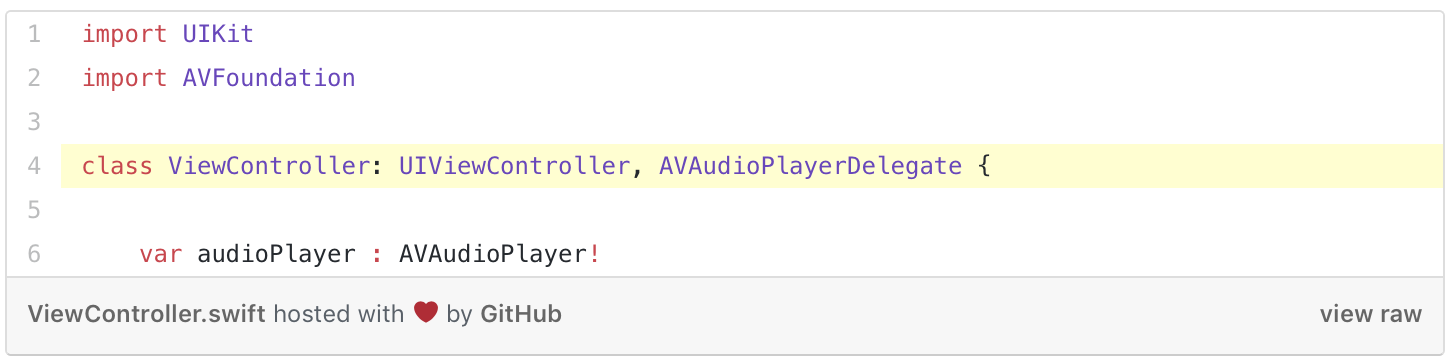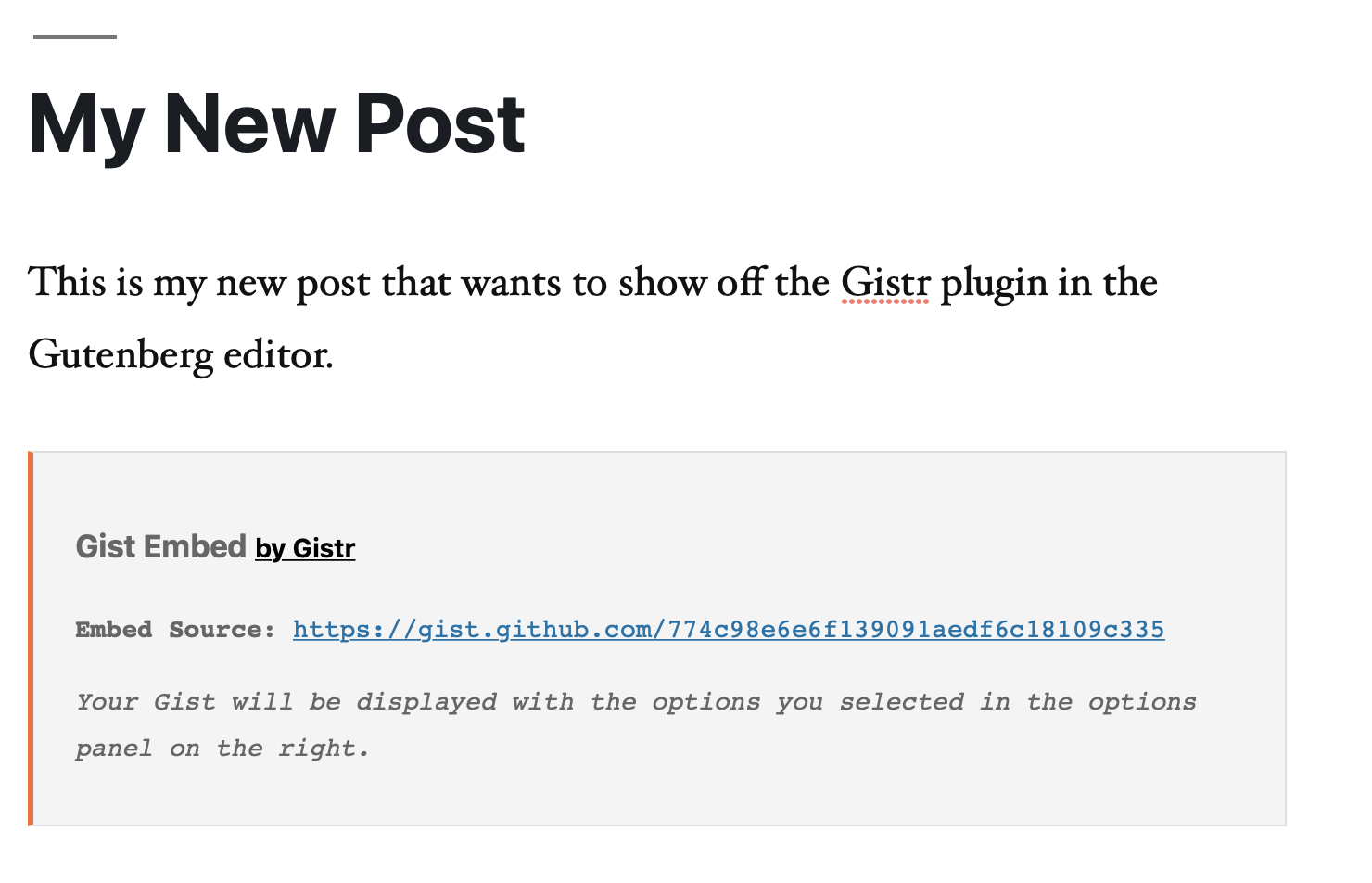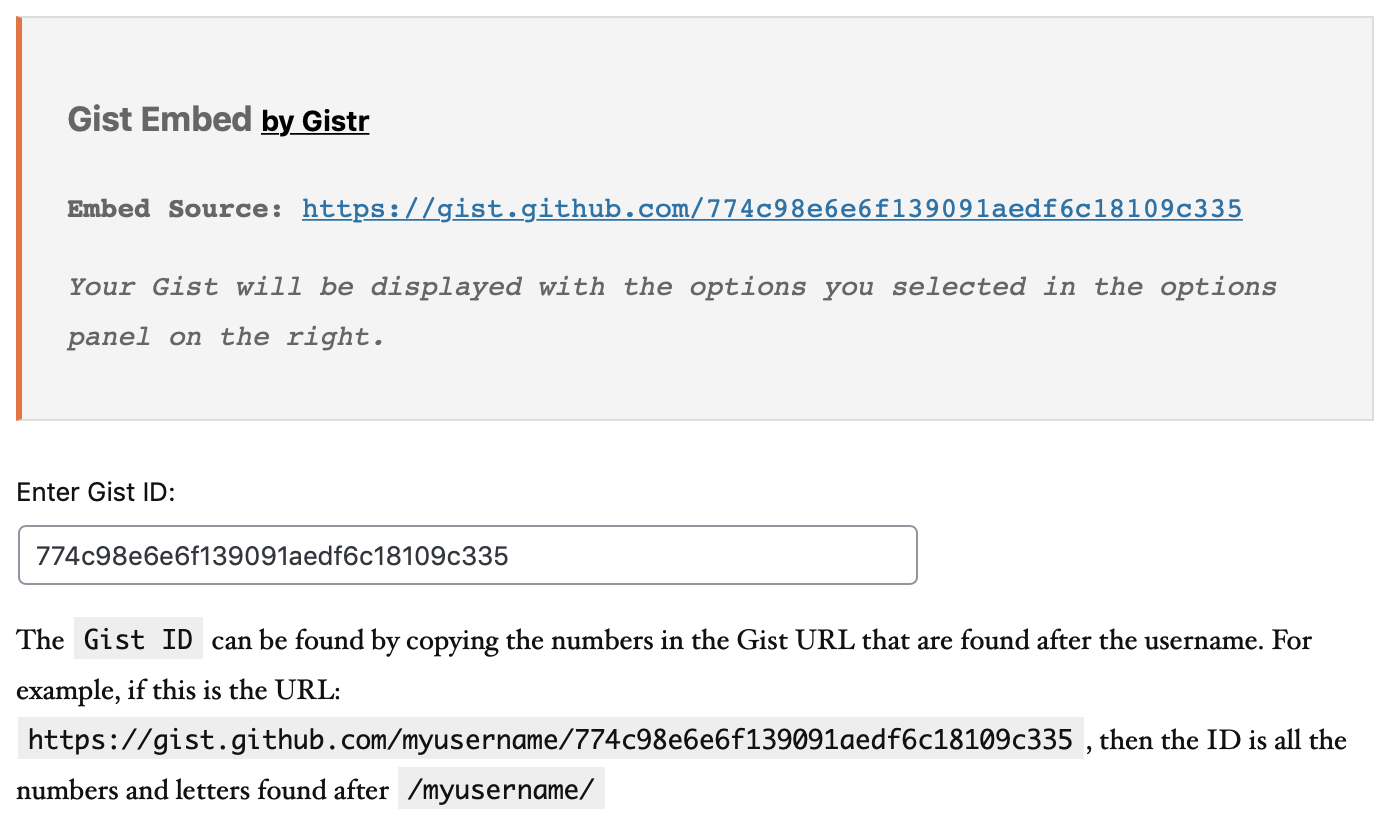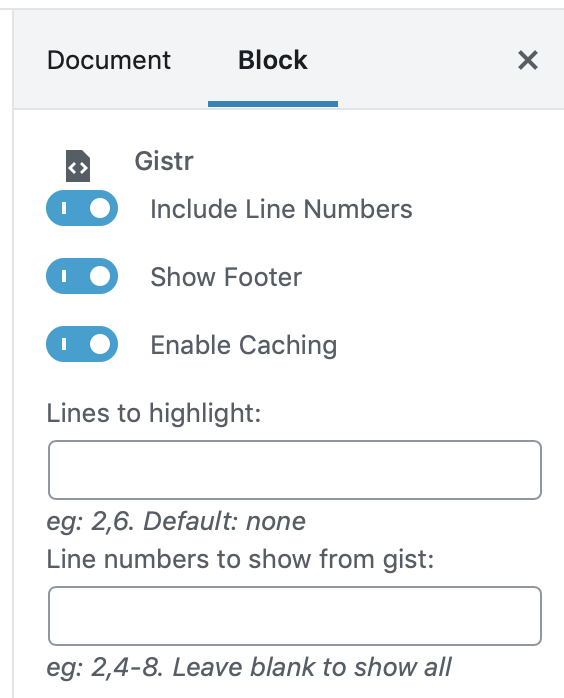Gistr
| 开发者 | redrockapps |
|---|---|
| 更新时间 | 2019年1月11日 02:54 |
| 捐献地址: | 去捐款 |
| PHP版本: | 5.2.4 及以上 |
| WordPress版本: | 5.0.2 |
| 版权: | GPLv2 or later |
| 版权网址: | 版权信息 |
详情介绍:
Gistr allows you to easily embed Gists from GitHub in your WordPress site. Simply enter the Gist ID in the Gistr Post Block and viola! Gistr was developed especially for the Block (Gutenberg) Editor experience in WordPress 5.0+ and will not work if you have disabled it.
Gistr allows you to easily:
Embed Gist by pasting the Gist ID into the options box (that’s it!)
Hide/show line numbers
Highlight rows
Show all or select line numbers
Hide Gist footer
Cache Gists
Gistr is a WordPress Plugin implementation of Gist Embed by Blair Vanderhoof.
安装:
- Upload the plugin files to the
/wp-content/plugins/gistdirectory, or install the plugin through the WordPress plugins screen directly. - Activate the plugin through the Plugins screen in WordPress
- In the post or page editor, add a new block. You will find Gistr in the 'Embed' block section
- Paste the Gist ID into the input area of the block.
- You can configure the Gist settings in the options area on the right hand side.
屏幕截图:
常见问题:
Where do I find the Gist ID?
The Gist ID is the numbers and letters after the username in the Gist URL. For example, if this is the Gist URL: https://gist.github.com/myusername/774c98e6e6f139091aedf6c18109c335
Then the Gist ID is all the characters after the /myusername/
更新日志:
1.0
- First stable release