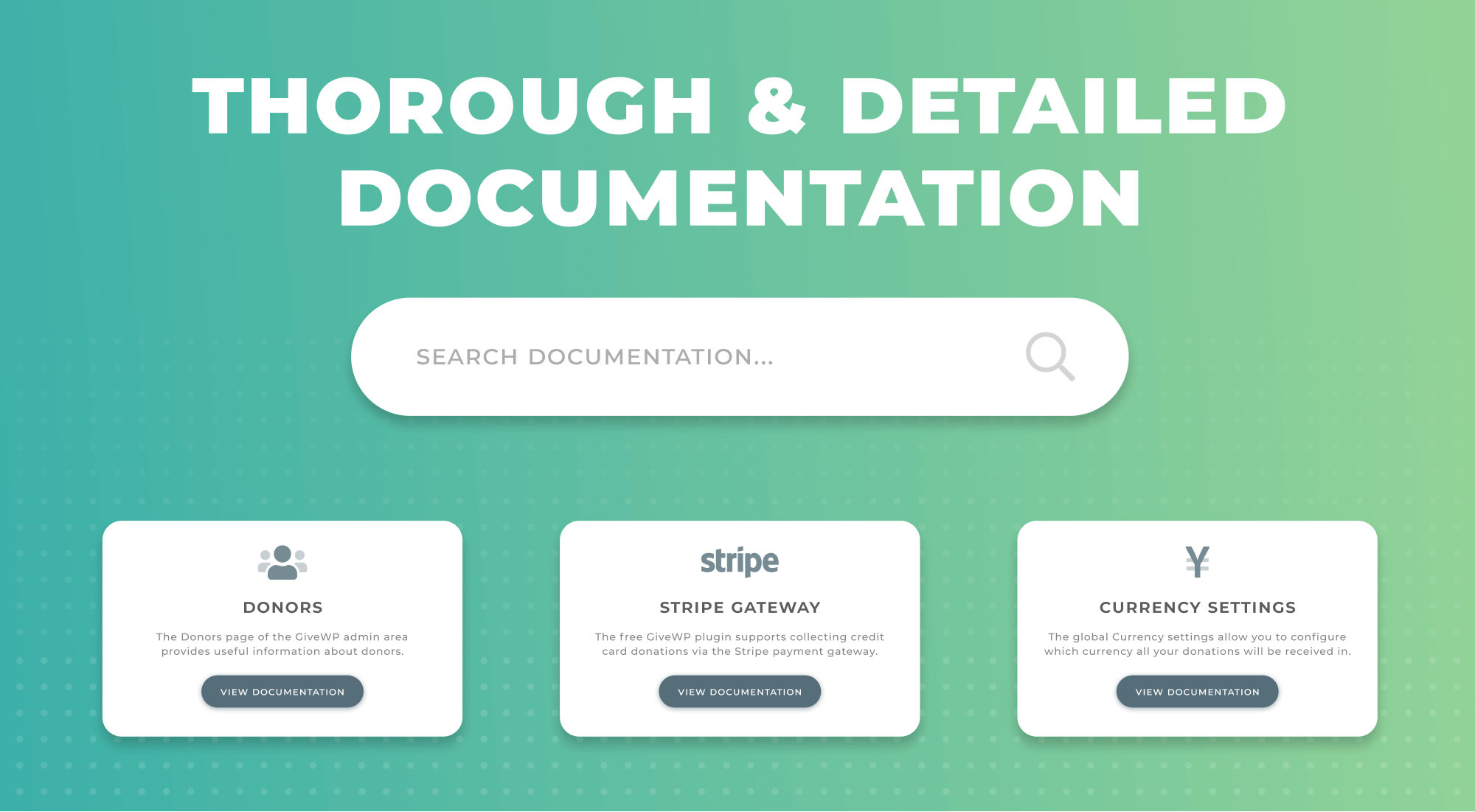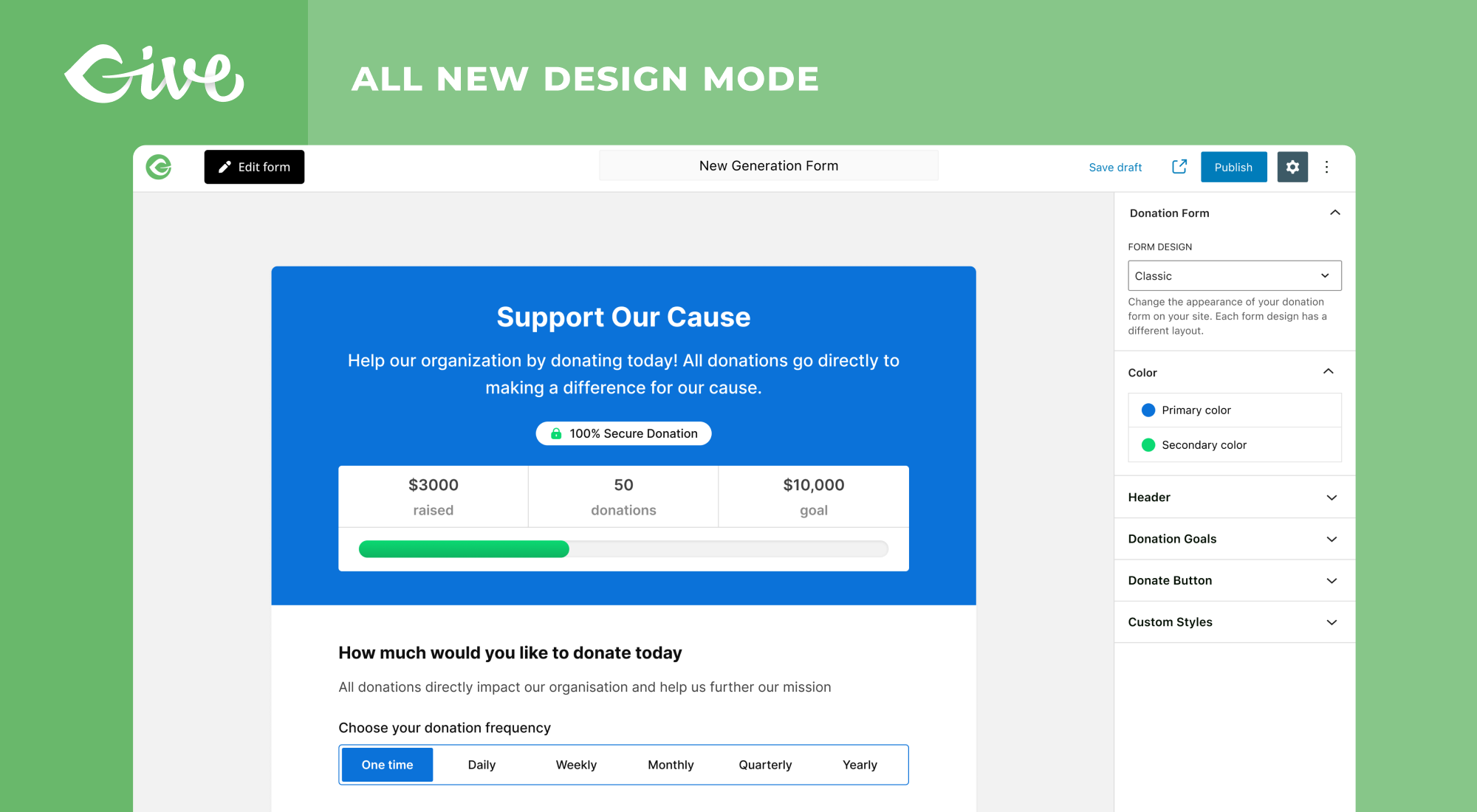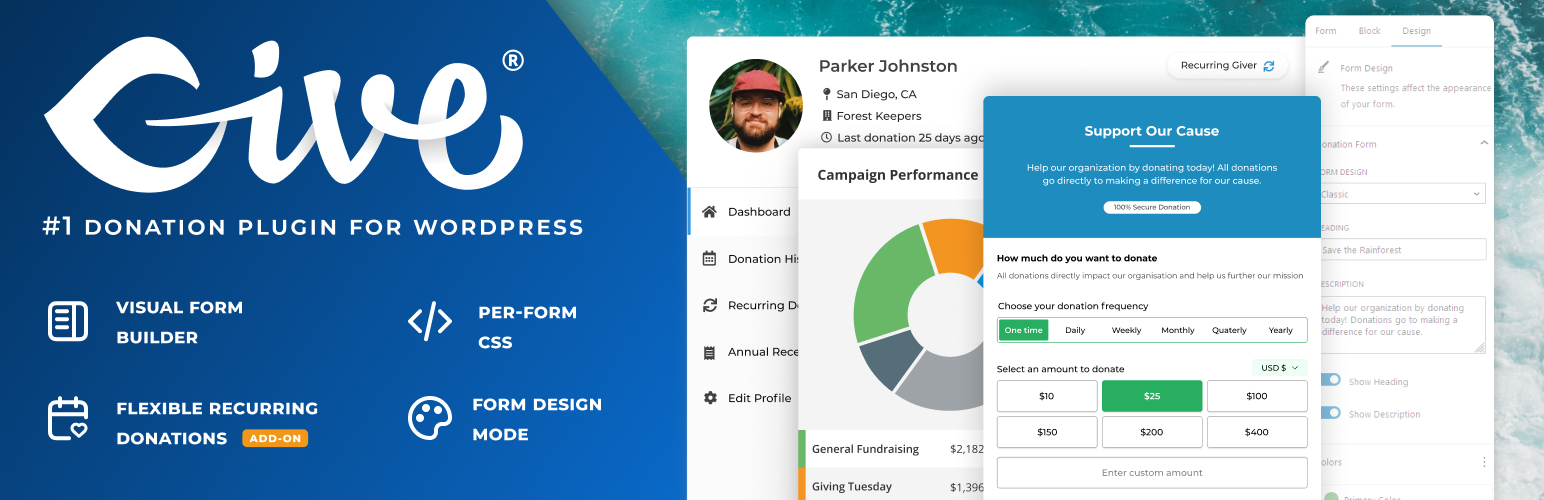
GiveWP - Donation Plugin and Fundraising Platform
| 开发者 |
givewp
dlocc webdevmattcrom ravinderk mehul0810 kevinwhoffman jason_the_adams henryholtgeerts kbjohnson90 alaca benmeredithgmailcom jonwaldstein joshuadinh glaubersilvawp pauloiankoski |
|---|---|
| 更新时间 | 2026年2月12日 03:13 |
| 捐献地址: | 去捐款 |
| PHP版本: | 7.4 及以上 |
| WordPress版本: | 6.9 |
| 版权: | GPLv3 |
| 版权网址: | 版权信息 |
标签
下载
详情介绍:
安装:
- WordPress 6.6 or greater
- PHP version 7.4 or greater
- MySQL version 5.7 or greater
- MariaDB version 10 or later
- 某些支付网关需要 fsockopen 支持(以便于 IPN)
- cURL version 5.40 or higher
- An SSL certificate -- while this is not strictly required, it is highly recommend. If you are converting your site to use SSL/HTTPS now, we have a detailed guide to help you here.
屏幕截图:
常见问题:
Where can I learn more about how to use GiveWP?
We have extensive documentation on installing and configuring GiveWP on our website. We suggest starting with the GiveWP 101 article.
How can I get support for GiveWP?
We work hard to the best support possible for GiveWP. The WordPress.org Support Forum is used for free community based support. We continually monitor the forum and do our best to ensure everyone gets a response. Priority support is given to users who have an active license for one of GiveWP's Add-ons or Pricing Plans. We provide email-based support to our Premium Add-on customers with an average 1st response time of 2 to 4 hours and average time to resolution of 24-48 hours depending on the severity of the issue.
Do you have any demos?
Yes! We have several live examples of GiveWP and the wide variety of form options you can use with GiveWP. Check out our live demo, where you can see what your donors would see. GiveWP Plus, Pro, and Agency Plan customers will also get a free 30-minute website audit with our Customer Success Team after they purchase. In this meeting, we’ll cover everything you need to know about GiveWP to fit your needs.
Do you have Case Studies of Nonprofits using GiveWP?
Yes! We have two different types of studies that highlight nonprofits in different ways. "GiveWP Stories" are stories of how nonprofits or individuals implemented GiveWP with success. You can read them all here. "Case Studies" are more detailed examples of how an agency implemented GiveWP for a specific purpose for an organization. You can read those here.
How is GiveWP better than a simple PayPal donate button?
PayPal donate buttons take your users off-site, which can cause you to lose some in the process. With GiveWP, your donors can stay on-site and you get the benefit of gathering donor data, viewing free fundraising reports, and creating unlimited donation forms. On the other hand, you can always use GiveWP as a simple customized PayPal donate button if you prefer.
How is GiveWP better than a form plugin for accepting donations through WordPress?
Form plugins are excellent solutions for general intake forms. That said, they most often lack substantial donation reporting features, and donor management options. They also lack a variety of presentation options like GiveWP has for embedding your forms in different places throughout your site. If you want a "Donate Now!" button in the header of your site that opens in a modal, you'll most often have to do quite a bit of customization to get that working just right with form plugins -- but not with GiveWP. GiveWP works great alongside all the most popular form plugins. Use GiveWP for donations, and Caldera Forms, Ninja Forms, Gravity Forms or other for your general purpose intake forms. They'll work great alongside each other.
How is GiveWP better than an eCommerce plugin for accepting donations on WordPress?
We built GiveWP specifically to overcome many of the hurdles you have to go through in order to get an eCommerce plugin (like WooCommerce) to be streamlined for donations. You want to treat your donors right. No donor wants to add their donation to a cart and go through several page refreshes just to type in their information. You, as the site admin, don’t want to have to change the word “Products” to “Donations” everywhere, and go through all the hoops of removing taxes and shipping, either. On top of that, customizing the plugin’s terminology is a daunting task. You never want your users to receive an “invoice” for the donation “product” they “purchased.” Rather, you’d like for them to receive a receipt for the donation they gave. Use GiveWP for donations, and let your WooCommerce or WP eCommerce plugin or the like handle your products. They work alongside each other just fine. Your donors will be happy, your customers will be happy, and so will you. Additionally, you can use our Donation Upsells for WooCommerce GiveWP add-on to allow your customers to do a donation upsell in the cart or checkout.
How can I report security bugs?
You can report security bugs through the Patchstack Vulnerability Disclosure Program. The Patchstack team help validate, triage and handle any security vulnerabilities. Report a security vulnerability.
更新日志:
- Fix: Resolved an issue with the Stripe refunded webhook
- Fix: Resolved an issue with importing Subscriptions without a donor_id
- Fix: Resolved an issue when using additional Stripe accounts and recurring donations
- Fix: Resolved an issue with custom visibility conditions on donation forms when initially rendering
- Fix: Resolved several PHP deprecated warnings on the donor dashboard
- New: Added failed donation email notifications to keep you informed when donations don't go through
- New: Added default country field setting for the billing address block to streamline the donation process
- Enhancement: Improved compatibility with legacy user roles for sites upgrading from older versions of GiveWP
- Fix: Resolved a conflict with the Paid Membership Subscriptions plugin
- Fix: Resolved inconsistencies with the currency switcher display and functionality
- Fix: Resolved an issue where revenue entries were not being properly removed when donations were deleted
- Fix: Resolved schema mismatches for donors and donor subresources in the REST API V3
- Fix: Resolved an issue with the admin fee recovery upgrade notice display
- Fix: Resolved block compatibility with WordPress 6.9
- Security: Added additional sanitization to the donor wall and campaign blocks (CVE-2025-66533)
- Security: Added additional CSRF protection to PayPal onboarding settings (CVE-2025-67467)
- Enhancement: Added Caribbean guilder (XCG) as a currency option
- Enhancement: Added Curaçao as a country option (open-source contribution by @Genevieve-K)
- Security: Added additional escaping to the donor wall (CVE-2025-13206)
- Fix: Resolved a validation issue with some custom form fields using conditional logic
- Fix: Resolved an issue that was causing REST API console log errors in the browser for not being logged in
- Fix: Resolved an issue with Donor REST API and sorting by totalAmountDonated
- Fix: Resolved an issue with merging campaigns and cached campaign goal data
- Enhancement: Updated the date and time formatting throughout the new admin screens to respect WordPress settings for timezone, date format, and time format
- Fix: Resolved an issue with form field manager checkboxes and conditional logic
- Fix: Resolved an issue with the legacy future status of donations
- Fix: Resolved a compatibility issue with the Divi color pickers default palette setting
- Fix: Resolved an issue with Loco Translate that was preventing custom translation files from being loaded properly
- Dev: Updated the schema for Campaigns and Donations in the v3 REST API
- Dev: Updated MCP server to be compatible with Angie 1.0.2
- New: The admin subscription list table has been upgraded to a new design with additional sorting, filters and statistics
- New: Updated the new admin donor list table with additional filters and sorting
- New: Updated the new admin donation list table with additional filters
- Fix: Subscriptions that were transferred to a form using the visual form builder are now referencing the correct form ID
- Fix: Resolved an issue with sorting by revenue on the Campaigns list table
- Fix: Resolved MCP server console errors with Angie v1.0.1
- Fix: Resolved a migration issue that was causing the cache campaign data migration to be incomplete in some cases
- New: Added a new csv subscriptions importer tool for the ability to import recurring donations into GiveWP
- New: The admin donor list table now displays quick stats
- New: The new admin subscription details screen now has record fields for status, gateway subscription ID, campaign, form, and associated donor
- Fix: Resolved conflict from composer with some plugins like KestrelWP
- Security: Improved REST endpoint permissions for campaigns and forms (CVE-2025-11227, CVE-2025-11228)
- New: The admin list tables have been upgraded to a new design with various enhancements!
- New: The admin donations list table now displays quick stats
- Enhancement: Improved the currency validation for donation forms
- Fix: Resolved an issue where editing an option-based form was resetting various settings
- Fix: Resolved various issues with deactiving and deleting GiveWP
- Fix: Resolved occasional 404 console log errors in the new subscription detail screen
- Dev: Added a sidebar slot fill to the donor details screen
- New: Added MCP server integration with compatibility for Angie by Elementor
- Enhancement: Updated GiveWP for PHP 8.3 compatibility
- Fix: Updated various strings that were missing translations (open-source contribution by @DAnn2012)
- Fix: Resolved schema registration issues in V3 REST endpoints
- Fix: Resolved an issue with the campaign field in the new donation detail screen not saving properly
- New: The subscription admin details screen has been upgraded to a new design and experience!
- Enhancement: Improved the loading performance of the campaign list table and grid
- Enhancement: Added Stripe webhook compatibility with their latest version 2025-03-31.basil
- Enhancement: Improved the performance and experience of the associated donor field in the donation details screen
- Fix: Resolved an issue with some campaign blocks not rendering option-based forms
- Fix: Resolved an issue with the legacy form widget for Elementor not displaying a preview in the builder
- Fix: Resolved an issue with the Elementor GiveWP category not showing up as intended
- New: Elementor support for widgets and campaign landing pages have been added to GiveWP without the need for a separate add-on
- Enhancement: Stripe Payment Element and PayPal Donations have been updated to support refunding
- Fix: Resolved an issue with donation form goal progress when using custom date ranges
- Fix: Resolved an issue with some campaign shortcodes not loading properly
- Dev: Added support for custom REST API fields for donation and donor endpoints
- Security: Addressed an issue with donor information visibility (CVE-2025-47444)
- New: The donation admin details screen has been upgraded to a new design and experience!
- Fix: Resolved an issue with the bulk actions selector on the campaign forms list
- Fix: Resolved an issue with PayPal donations and zero decimal currencies like Japanese Yen
- Fix: Resolved an issue with some form migrations using different goal formats and PHP 8.1+
- Security: Added additional sanitization and escaping to donor notes (CVE-2025-7205)
- Security: Added additional auth checks for certain Give user roles (CVE-2025-7221)
- Security: Removed PayPal donations client token when not being used
- New: Added a new PayPal setting to optionally accept credit cards when using Smart Buttons
- New: Added shortcodes for givewp_campaign_donations, givewp_campaign_donors, and givewp_campaign_comments
- New: Added support for the gateway transaction ID to the donation importer
- Enhancement: Added core Stripe gateway support for customers in countries BR, IN, MY, MX, SG, TH
- Fix: Resolved a Divi compatibility issue
- Fix: Ensure campaign overview and goal statistics are calculated in the base currency
- Fix: Resolved a style issue causing a double border around the custom amount field
- Fix: Resolved an issue with translations that use ajax (Open-source contribution @Genevieve-K)
- Fix: Resolved PHP 8.1+ compatibility issues with Form Goal Settings
- Fix: Resolved an issue with the global css form setting where some characters were being encoded
- Fix: Resolved an issue with the terms and conditions modal not working properly in Firefox
- Dev: Added API for gateway webhook events
- New: The donor admin details screen has been upgraded to a new design and experience!
- Enhancement: When using the the visual form builder with recurring donations, the gateway options will now only display the ones that support recurring donations
- Fix: Resolved an issue with recurring donation email templates in the visual form builder settings
- Fix: Resolved an issue with the campaign page donate button and option-based forms
- Enhancement: Improved accessibility across form modal and new tab display styles
- Enhancement: Added focus border to donation confirmation donor-dashboard link
- Enhancement: Added aria-support to donation confirmation secure badge
- Enhancement: Replaced definition list tags in donation confirmation field lists for better semantic structure
- Fix: Resolved an issue with additional keyboard focus on new donor wall items
- Fix: Resolved accessibility issues with event ticket elements
- Fix: Resolved an issue with aria labels in form-grid progress bar
- Fix: Resolved an issue with campaign colors for grid and block goal progress
- Fix: Resolved backwards compatibility issues for campaign_id in legacy objects and gateways
- Fix: Resolved an issue where the Campaign Grid block does not show any Campaigns when the Campaign filter is used
- Fix: Resolved an issue with the visual form builder route user roles
- Fix: Resolved an issue with error focus on Date and File fields
- Fix: Resolved an issue where some servers were experiencing a "Missing PayPal webhook header" error
- Fix: Resolved a conflict with custom text fields that use the same name as the billing address block field names
- Fix: Resolved an issue with the Donor wall when filtering by multiple form IDs
- Security: Updated permissions for various endpoints (CVE-2025-4571)
- New: Added a new Campaign form block and shortcode
- Enhancement: Improved the performance of the campaign form list table
- Enhancement: Updated the donation list table to include it's associated Campaign
- Enhancement: Recurring donation renewals using Stripe will now include meta data
- Enhancement: Made various improvements to the accessiblity of our donation forms
- Enhancement: Updated our advanced migration system to offer the ability to rollback a failed migration
- Enhancement: Updated the campaign admin screen with a sticky header UI
- Fix: Updated the form to campaign migration to take into account the possibility of multiple upgraded forms which would sometimes cause it to fail
- Fix: Resolved remaining WP 6.8 _load_textdomain_just_in_time notice for GiveWP core
- Fix: Updated campaigns admin screen to be translatable
- Fix: Resolved an issue with sites in subdirectories that are using visual form builder forms were producing an error
- Fix: Resolved an issue where some custom fields were not showing up on the donor dashboard
- Fix: Resolved an issue with PayPal Donations and Fee Recovery when using the global option for donor forced opt-in
- New: Added shortcodes for the Campaign Block and Campaign Grid Block
- New: Added the ability to associate orphaned campaign forms to a campaign
- New: Added the ability to duplicate a campaign
- Enhancement: Improved the campaign archiving functionality
- Fix: Resolved an issue with goal progress amounts not calculating correctly throughout Campaigns and Forms
- Fix: Resolved an issue with the Stripe Credit Card gateway and utm tags
- Fix: Resolved an issue with Stripe Payment Element not showing accurate total amount when using Fee Recovery and Apple/Google Pay
- Fix: Resolved an issue where some donations were not storing currency exchange rates correctly
- New: Added the ability for donation forms to inherit Campaign goals and colors
- New: Added a campaign filter to the donation list table
- New: Added a global setting to apply custom css to all donation forms
- New: Added a notice to the campaigns overview that lets your know when the landing page is in draft
- New: Added the ability to update the associated campaign for a donation within the donation details screen
- Enhancement: Updated the PayPal Donations gateway to use the new PayPal Card Fields API
- Enhancement: Improved the donation form modal experience
- Fix: Fixed an issue where a Form Field Manager upgrade notice was still showing with an active license
- Fix: Resolved an issue with the cancel/pause subscription modal in the donor dashboard
- New: Introducing Campaigns! Manage all of your fundraising efforts seamlessly.
- New: The Campaign overview dashboard provides donation data and goal progress monitoring for all forms under the same fundraising campaign.
- New: Campaign pages give you a landing page for each campaign to tell your story and engage with donors.
- New: All donation forms belong to a campaign, and each campaign can have multiple forms.
- Enhancement: Improved the processing of PayPal donations to be more reliable on forms using the visual form builder See the full GiveWP changelog on Github

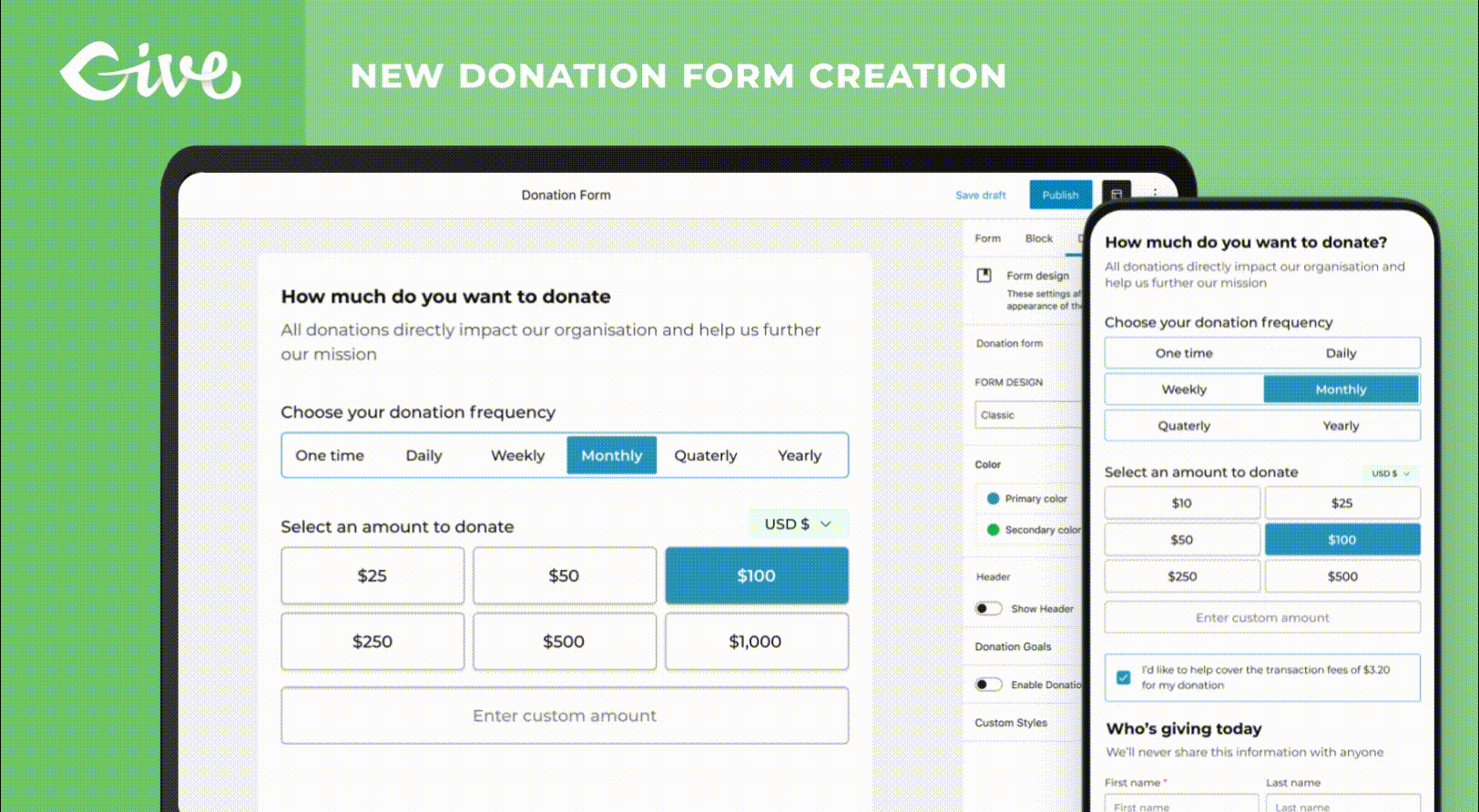
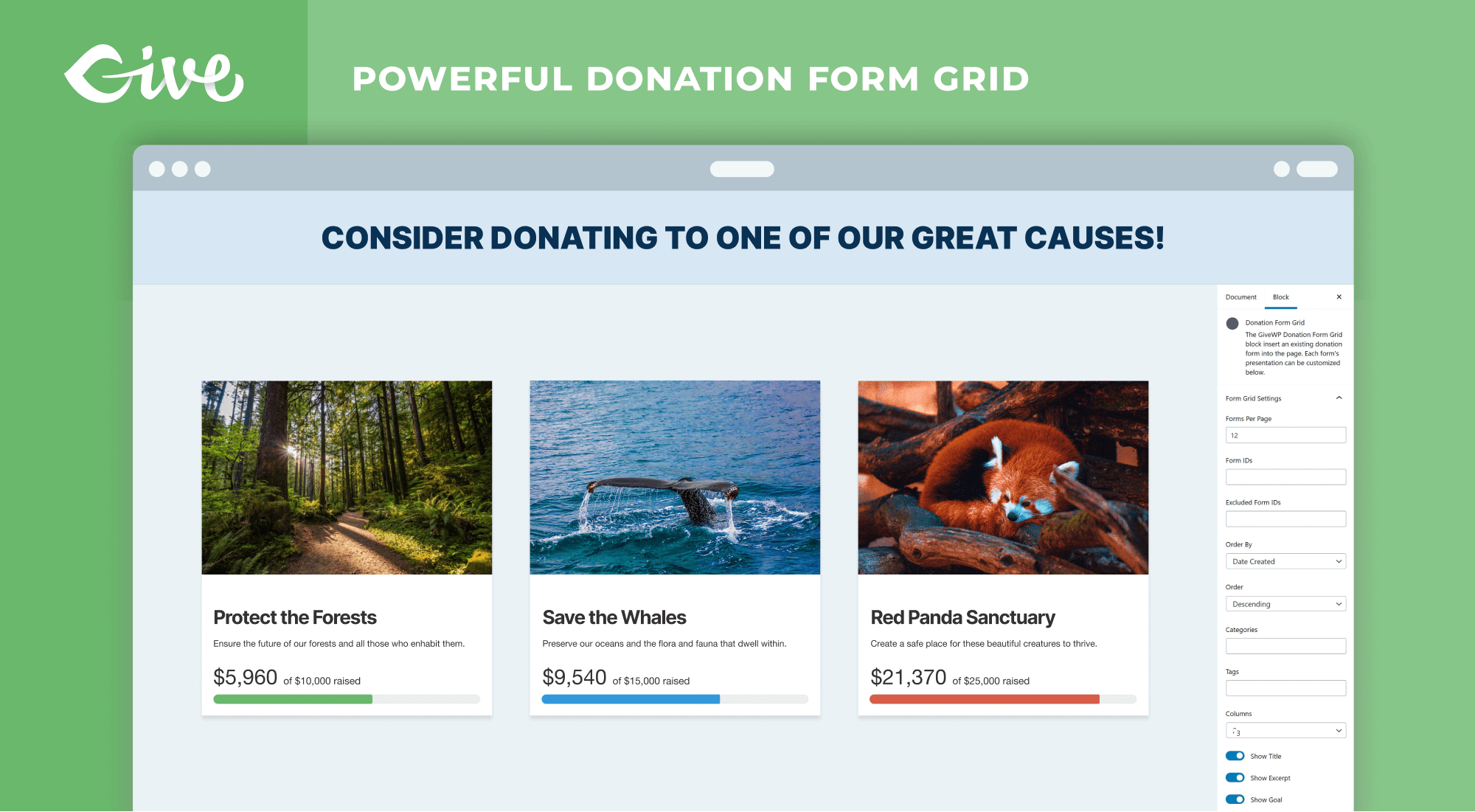
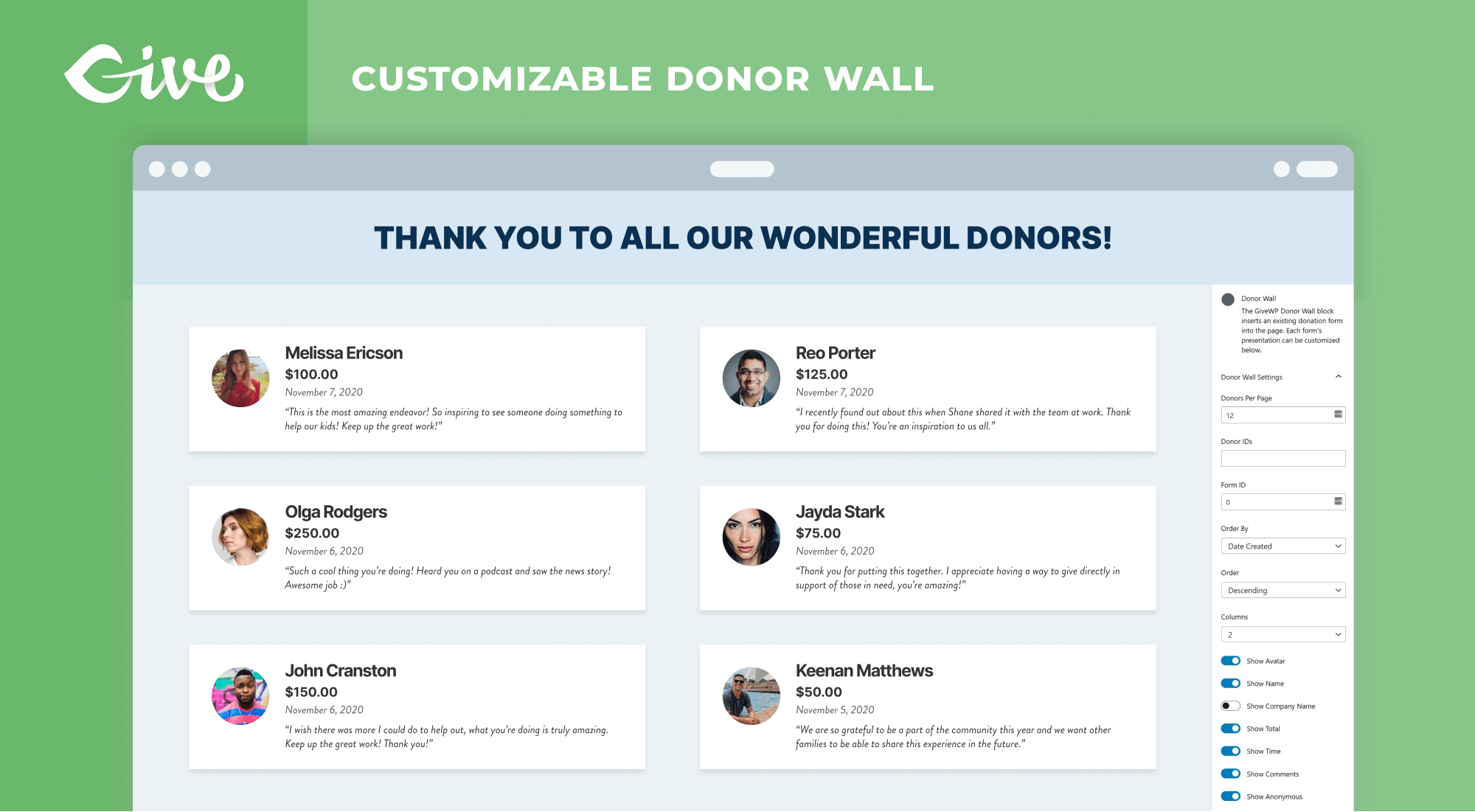
. Accept recurring donations, credit cards, add custom form fields, and more!](https://cdn.jsdelivr.net/wp/give/assets/screenshot-5.png)
 to help you get started quickly and learn basic to advanced features and functionalities.](https://cdn.jsdelivr.net/wp/give/assets/screenshot-6.png)