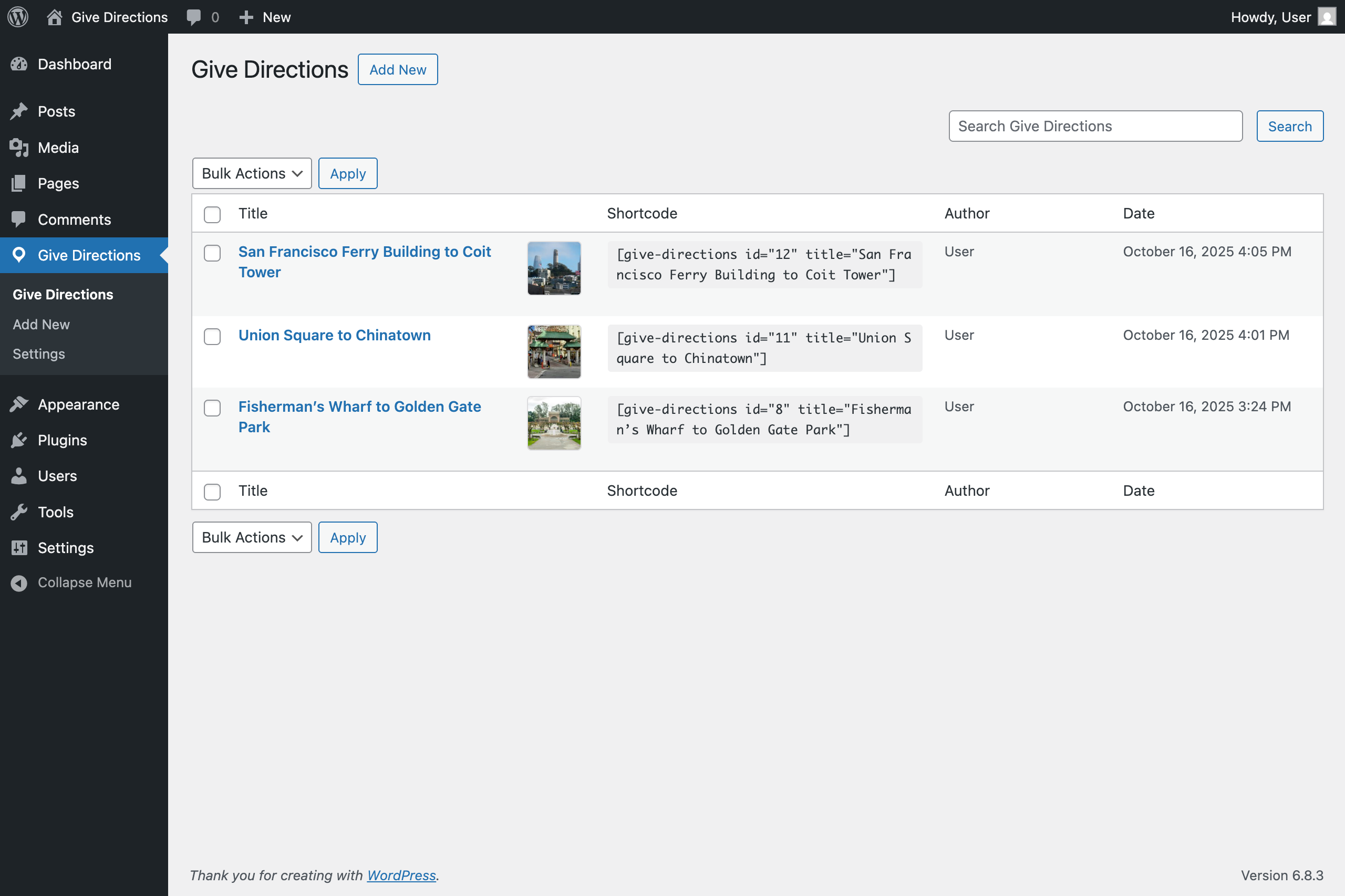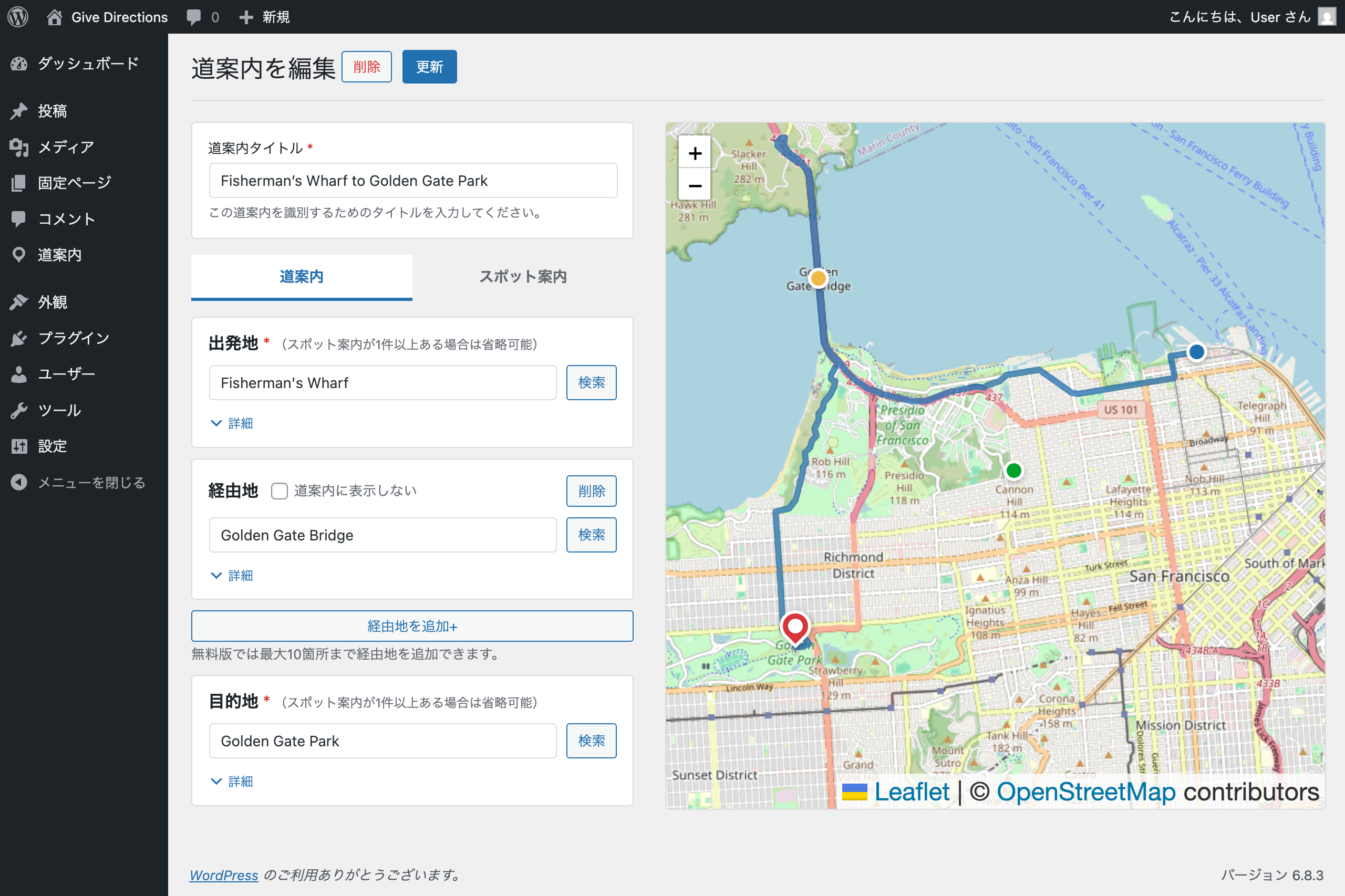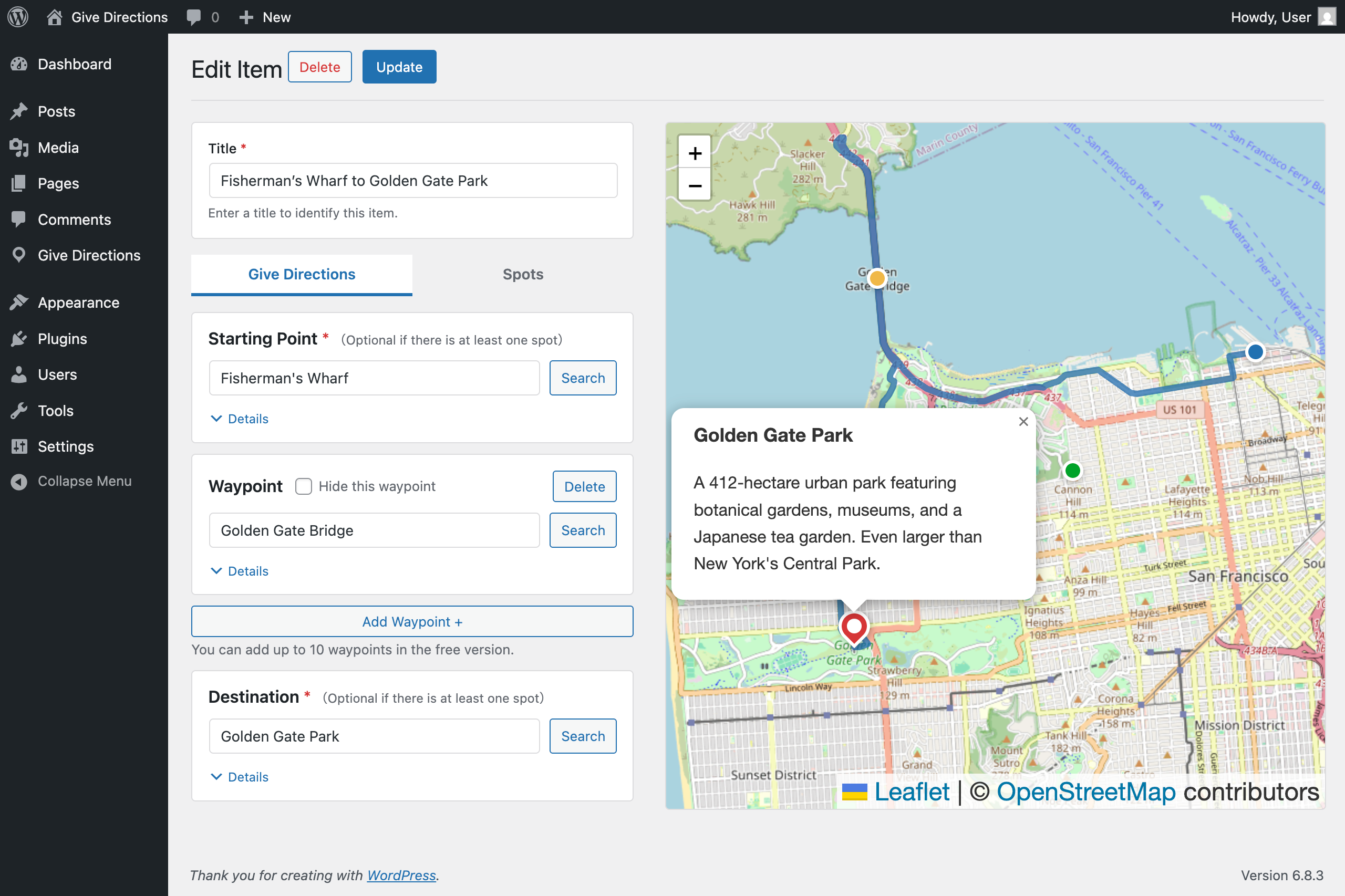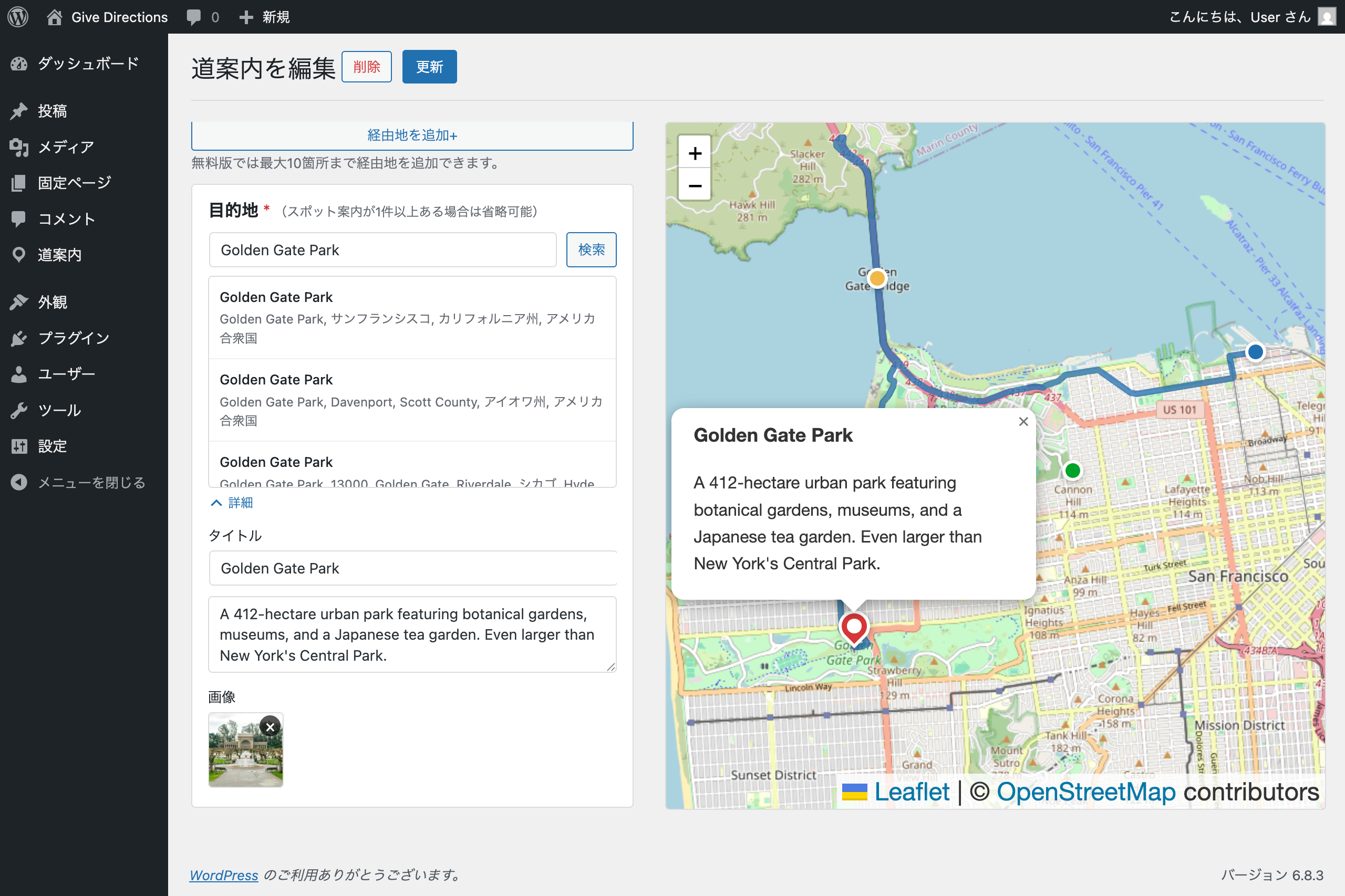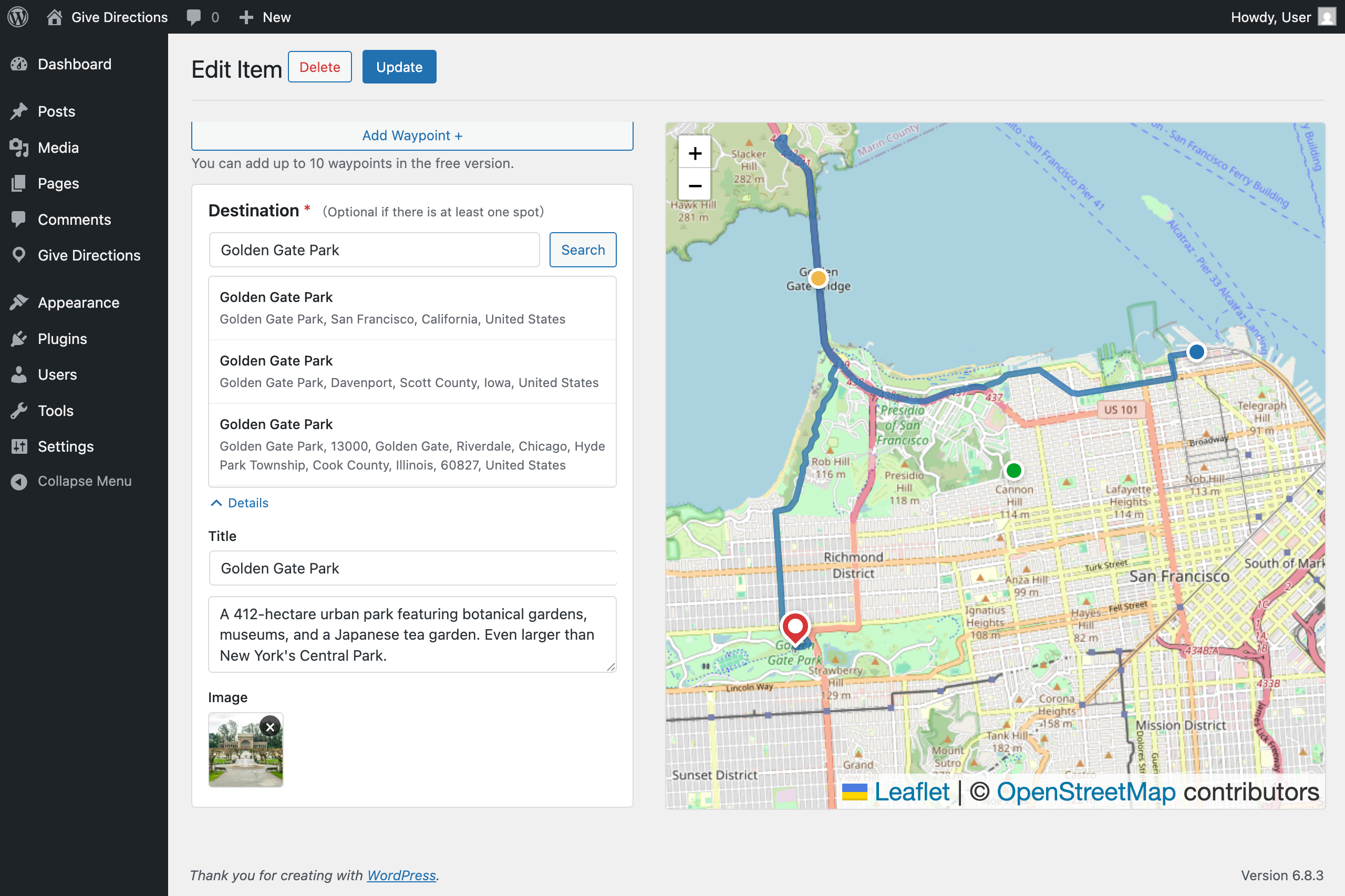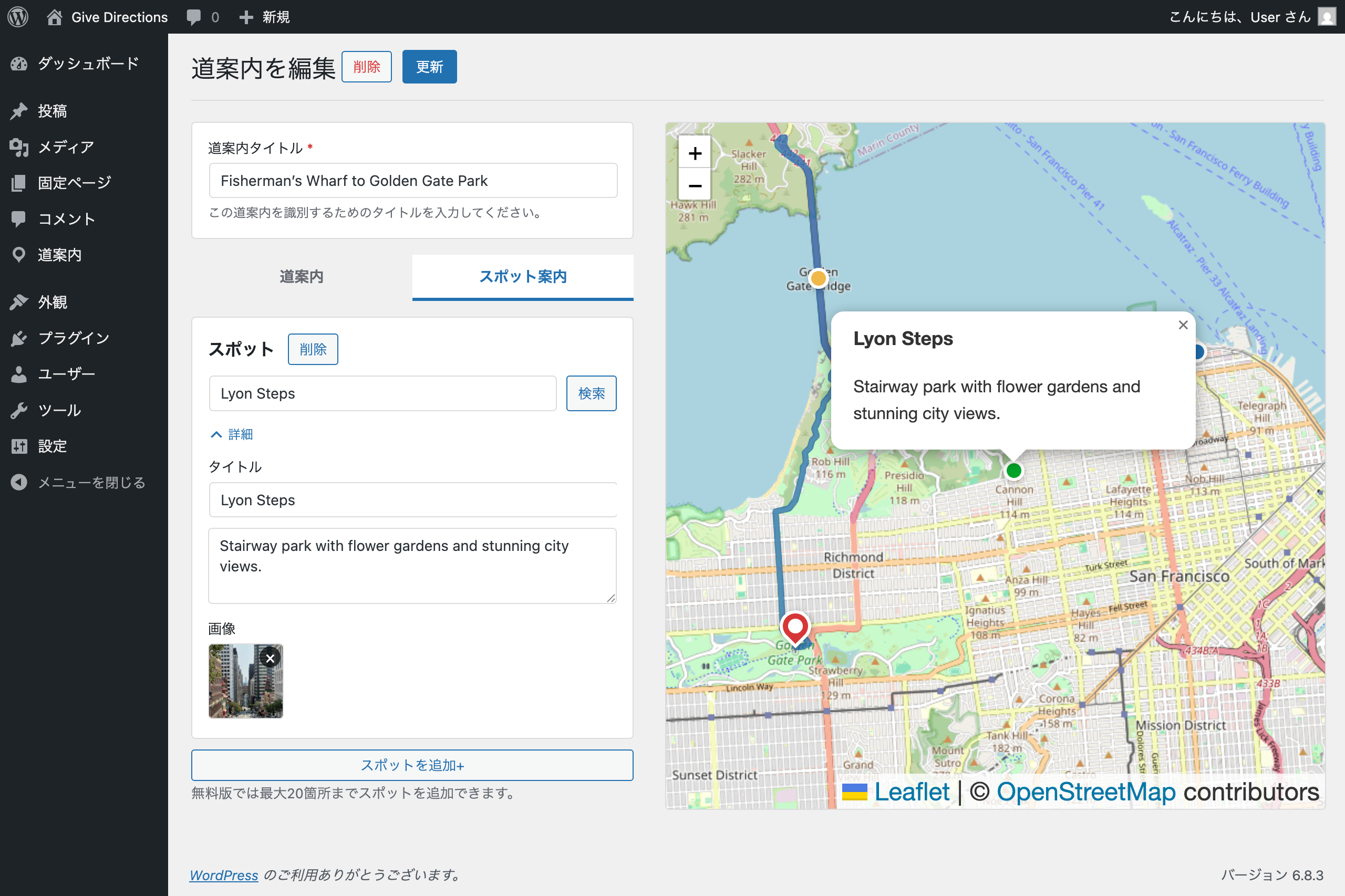Give Directions
| 开发者 | hidakaya |
|---|---|
| 更新时间 | 2025年11月1日 13:41 |
| PHP版本: | 7.0 及以上 |
| WordPress版本: | 6.8 |
| 版权: | GPLv2 or later |
| 版权网址: | 版权信息 |
详情介绍:
Give Directions is a map display plugin designed for creating route directions and spot guides.
You can place routes and pins on the map, with coordinated images and comments.
日本語: 道案内を目的としたプラグイン。スポット案内としても利用できます。地図上にルートやピンを表示し、画像やコメントを連動表示します。
Key Features
- Map Display
- Beautiful map display using Leaflet.js or Google Maps
- Easy pin placement with drag and drop
- Automatic address retrieval
- Route Directions
- Automatic route guidance with Leaflet Routing Machine
- Set starting point, destination, and waypoints
- Show/hide waypoints
- Real-time route display
- Spot Guide
- Place pins on the map for spot guides
- Add images and comments to each spot
- Image Display
- Image slider display using Slick
- Map and slider coordination
- Image enlargement in modal window
- Customization
- Marker color settings (starting point, waypoints, destination, spots, route line)
- Map service selection (Leaflet.js / Google Maps)
- Easy embedding with shortcodes
安装:
- Upload and activate the plugin
- Go to "Directions" menu in the admin panel and click "Add New"
- Configure the map and save
- Copy and paste the displayed shortcode into your posts or pages
- プラグインをアップロードして有効化します
- 管理画面の「道案内」メニューから新規追加
- 地図の設定を行い保存
- 表示されるショートコードを投稿やページにコピー&ペースト
屏幕截图:
常见问题:
How do I use the shortcode?
After saving a direction in the edit screen, a shortcode will be displayed. Paste it into your posts or pages like this:
[give-directions id="1" title="Direction Title"]
How many waypoints can I add?
You can add unlimited waypoints.
What is the spot guide feature?
Separate from route directions, you can place multiple pins on the map and display descriptions and images for each spot. It's useful for tourist guides or store introductions. You can add unlimited spots.
What is the image modal display?
When you click on an image in the slider, it displays in a larger modal window.
Can I change the marker colors?
Yes, you can freely change the colors for starting point, waypoints, destination, spots, and route lines from the settings page.
Can I use Google Maps?
Yes, you can select the map service from the settings page. To use Google Maps, you need a Google Maps API key.
更新日志:
1.0.0
- Initial release
- Map display using Leaflet.js
- Drag and drop pin placement
- Automatic address retrieval
- Route directions with Leaflet Routing Machine
- Starting point, destination, and waypoint settings
- Show/hide waypoints
- Spot guide feature
- Tab switching between route directions and spot guides
- Image slider using Slick
- Map and slider coordination
- Image enlargement in modal window
- Settings page (map service selection, marker color settings)
- Unlimited waypoints and spots
- Admin panel performance improvements
- Improved map marker icon design
- Improved popup display
- Bundled external libraries (Leaflet, Leaflet Routing Machine, Slick Carousel) == Changelog ==
- Added: Multilingual support (English/Japanese)
- Added: Translation files (POT, PO, MO) for WordPress.org translation system
- Changed: All UI strings converted to English with Japanese translations
- Changed: Enabled load_plugin_textdomain() for proper translation loading
- Improved: Removed unnecessary English translation files
- Fixed: Data passing in admin edit page
- Fixed: Marker display improvements
- Fixed: JavaScript syntax errors
- Changed: Removed all quantity limits (unlimited waypoints and spots)
- Improved: External service documentation for WordPress.org compliance
- Improved: Security enhancements (sanitization and nonce verification)
- Improved: Proper function prefixing throughout the plugin
- Initial release
- Route directions with starting point, waypoints, and destination
- Show/hide waypoints
- Spot guide feature
- Tab switching between route directions and spot guides
- Image slider using Slick
- Map and slider coordination
- Image enlargement in modal window
- Settings page (map service selection, marker color settings)
- Unlimited waypoints and spots
- Admin panel performance improvements
- Improved map marker icon design
- Improved popup display
- Bundled external libraries (Leaflet, Leaflet Routing Machine, Slick Carousel)