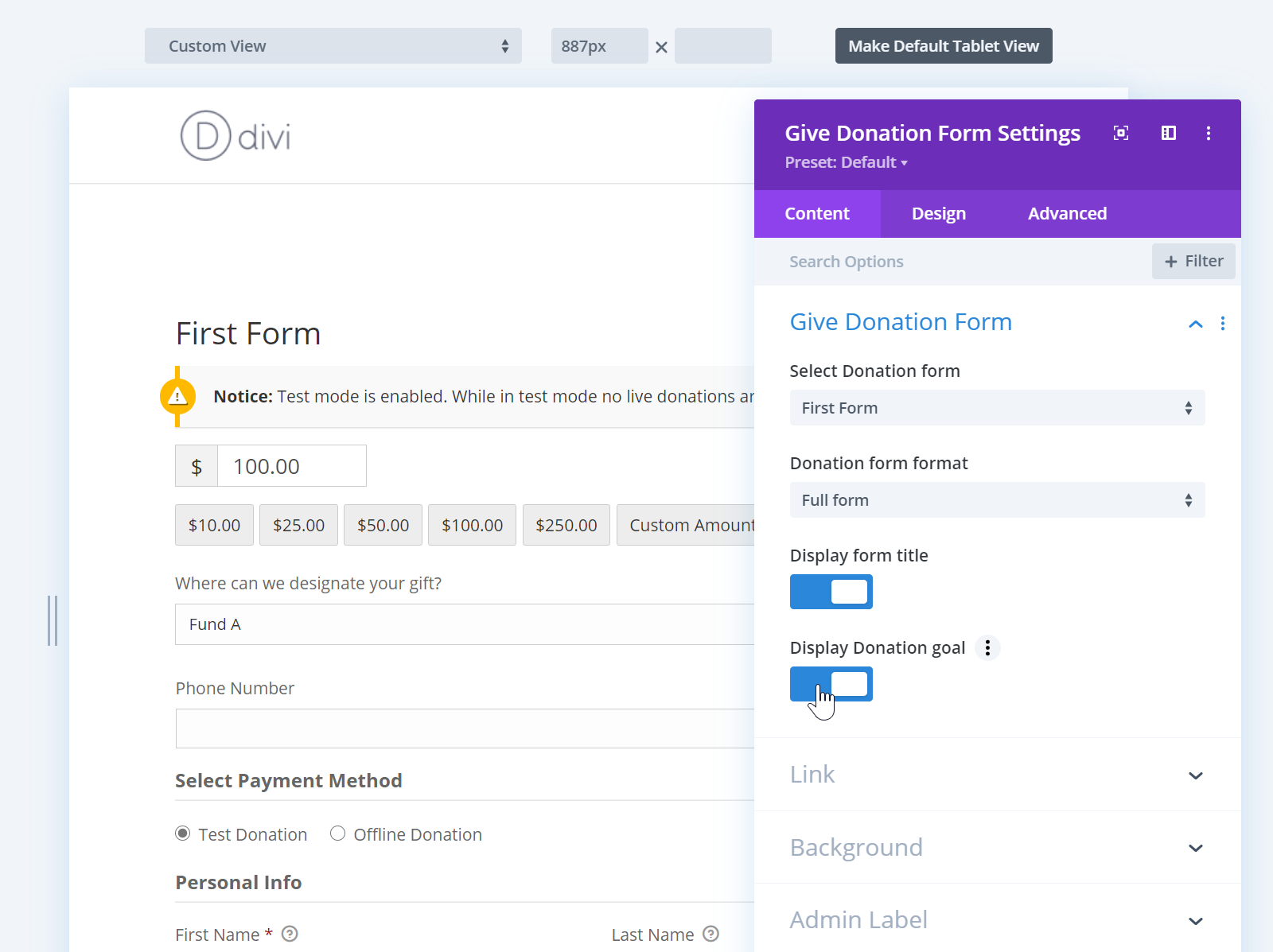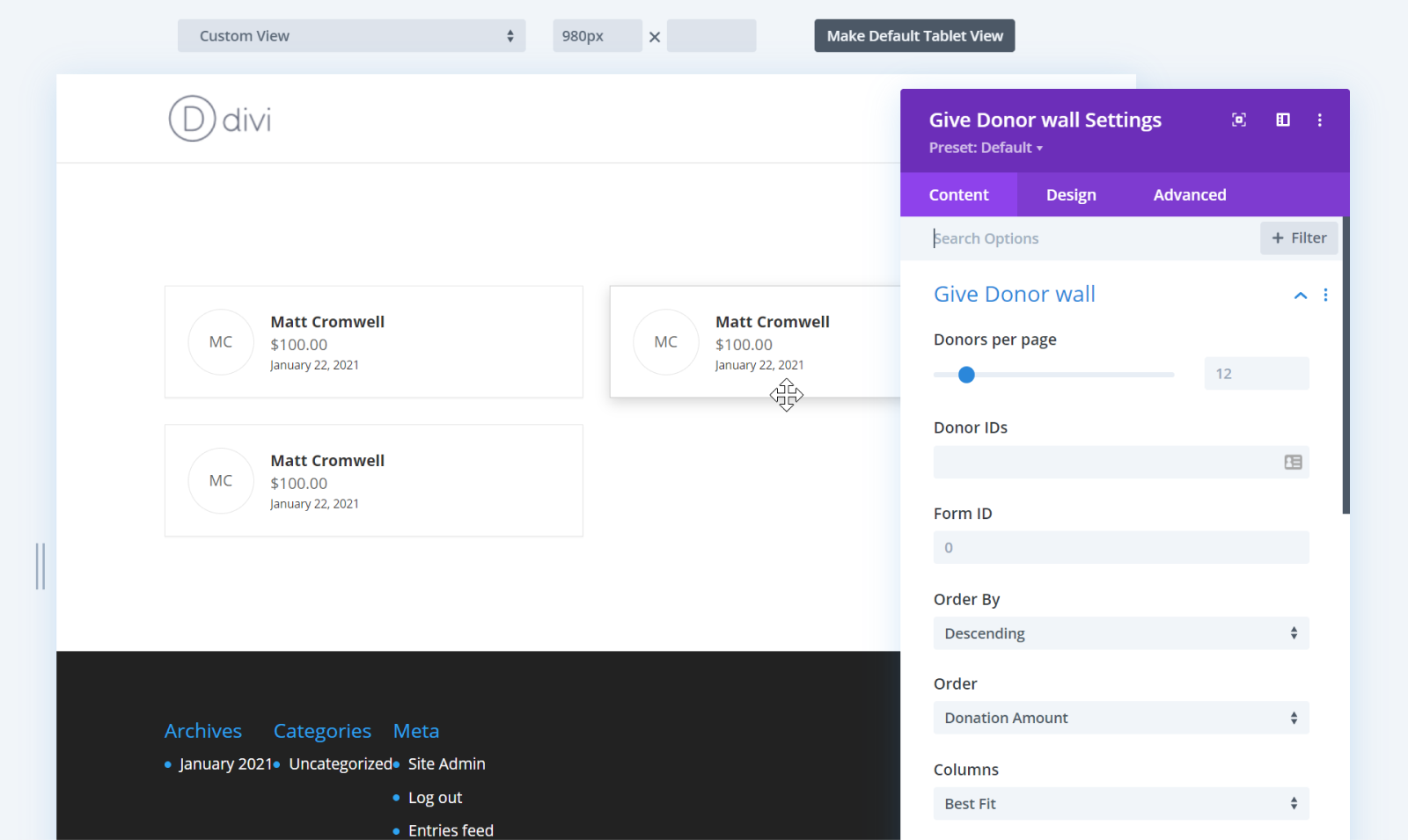Give - Divi Donation Modules
| 开发者 |
givewp
dlocc webdevmattcrom jason_the_adams |
|---|---|
| 更新时间 | 2025年2月12日 00:09 |
| 捐献地址: | 去捐款 |
| PHP版本: | 7.2 及以上 |
| WordPress版本: | 6.7 |
| 版权: | GPLv3 |
| 版权网址: | 版权信息 |
详情介绍:
GiveWP Donation Modules for Divi is the easiest way to embed any of the GiveWP shortcodes or blocks into your Divi-powered pages.
No more fidgeting with shortcode args or comparing docs. Just use the Donation Divi modules and configure them with Divi's powerful live builder and hit PUBLISH.
WIDGETS INCLUDED
- GiveWP Form
- GiveWP Donor Wall
- GiveWP Form Grid
- GiveWP Multi-form Goals
- GiveWP Totals
- GiveWP Goals
- GiveWP Donation Receipt
- GiveWP Donation History
- GiveWP Registration
- GiveWP Login
- GiveWP Profile Editor
GiveWP is the most robust WordPress plugin available for accepting online donations. GiveWP provides you with powerful features helping you raise more funds for your cause from one, effective, platform. If you are enjoying GiveWP Donation Modules for Divi please consider giving us your feedback and rating.
安装:
Minimum Requirements
- WordPress 6.0 or greater
- PHP version 7.2 or greater
- MySQL version 5.7 or greater
屏幕截图:
常见问题:
This sounds great, but what is GiveWP?
GiveWP is the most powerful WordPress plugin available for accepting online donations. GiveWP provides you with powerful features helping you raise more funds for your cause from one, effective, platform.
Where can I submit Support Questions?
If you have purchased any of our premium add-ons, we can provide with your Priority Support here. If you are a free GiveWP user and have a general question about GiveWP, please contact us. Otherwise, if your question is specific to this plugin we're happy to answer your questions here.
I have a feature request, or would like to contribute to this plugin. Where can I do that?
"GiveWP Donation Modules for Divi" is hosted publicly on GitHub. We'd love your feedback and suggestions.
更新日志:
2.0.1 February 11th, 2025
- Security: Removed bundled information disclosure (CVE-2025-22633)
- New: Added compatibility with the GiveWP visual form builder
- Tweak: Correct spelling of "GiveWp" to "GiveWP" throughout the plugin.
- Fix: Remove "Settings" link from plugins list screen because this plugin does not have any settings.
- Fix: Resolve a number of typos in the plugin readme.txt file.
- Fix: Restored compatibility with the latest version of Divi, 4.14.0
- Fix: Corrected an issue where module settings weren't saving