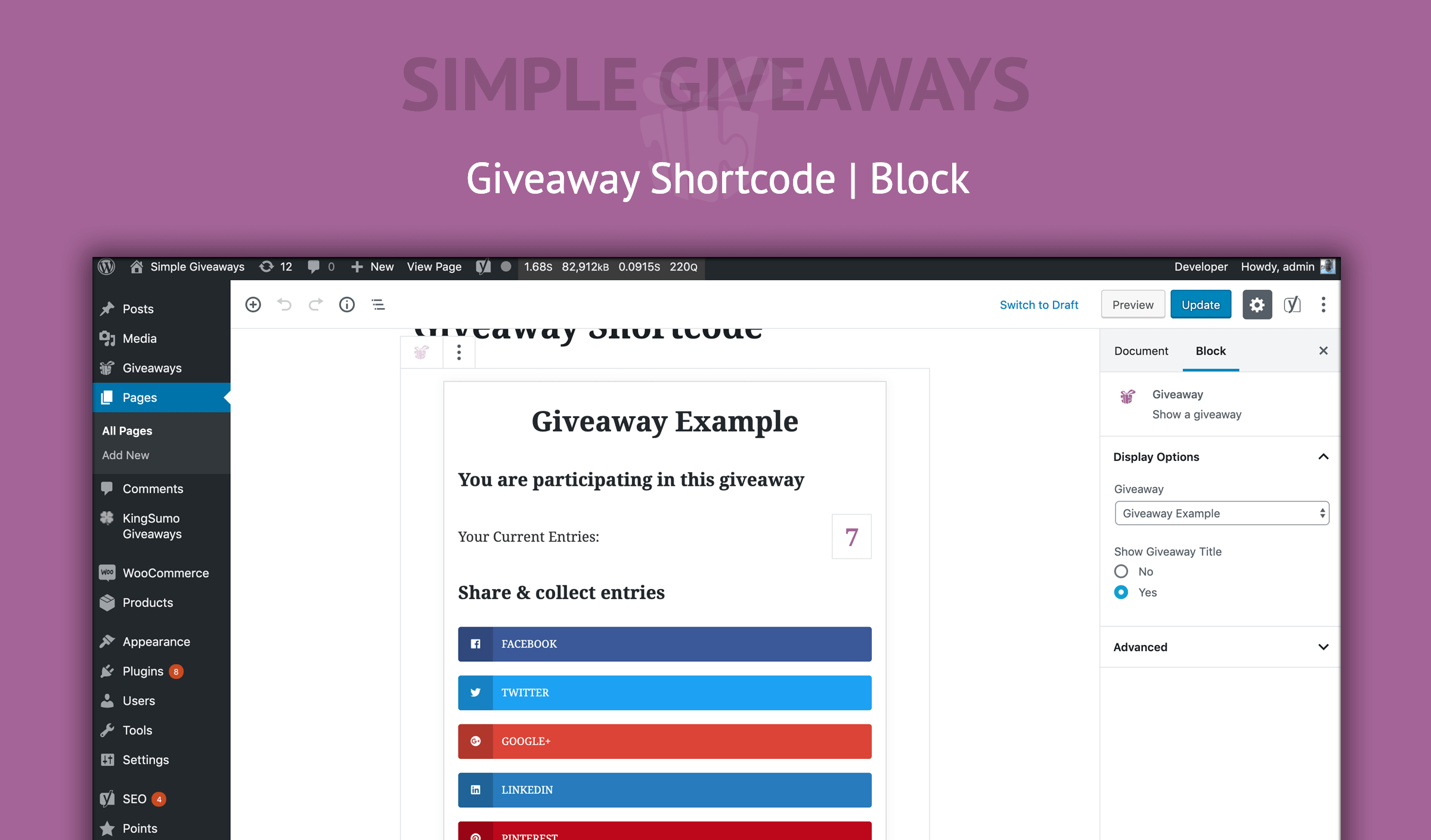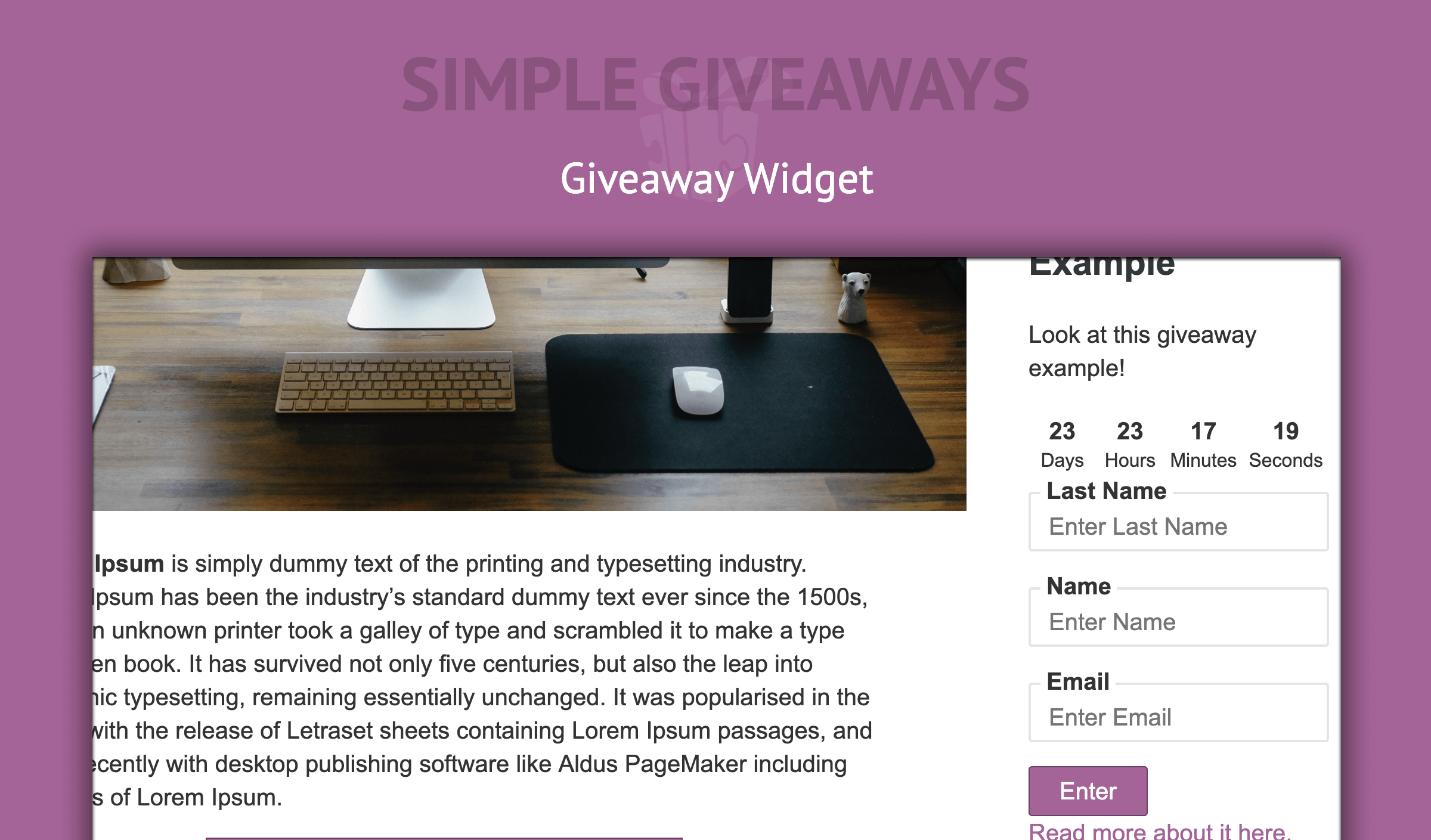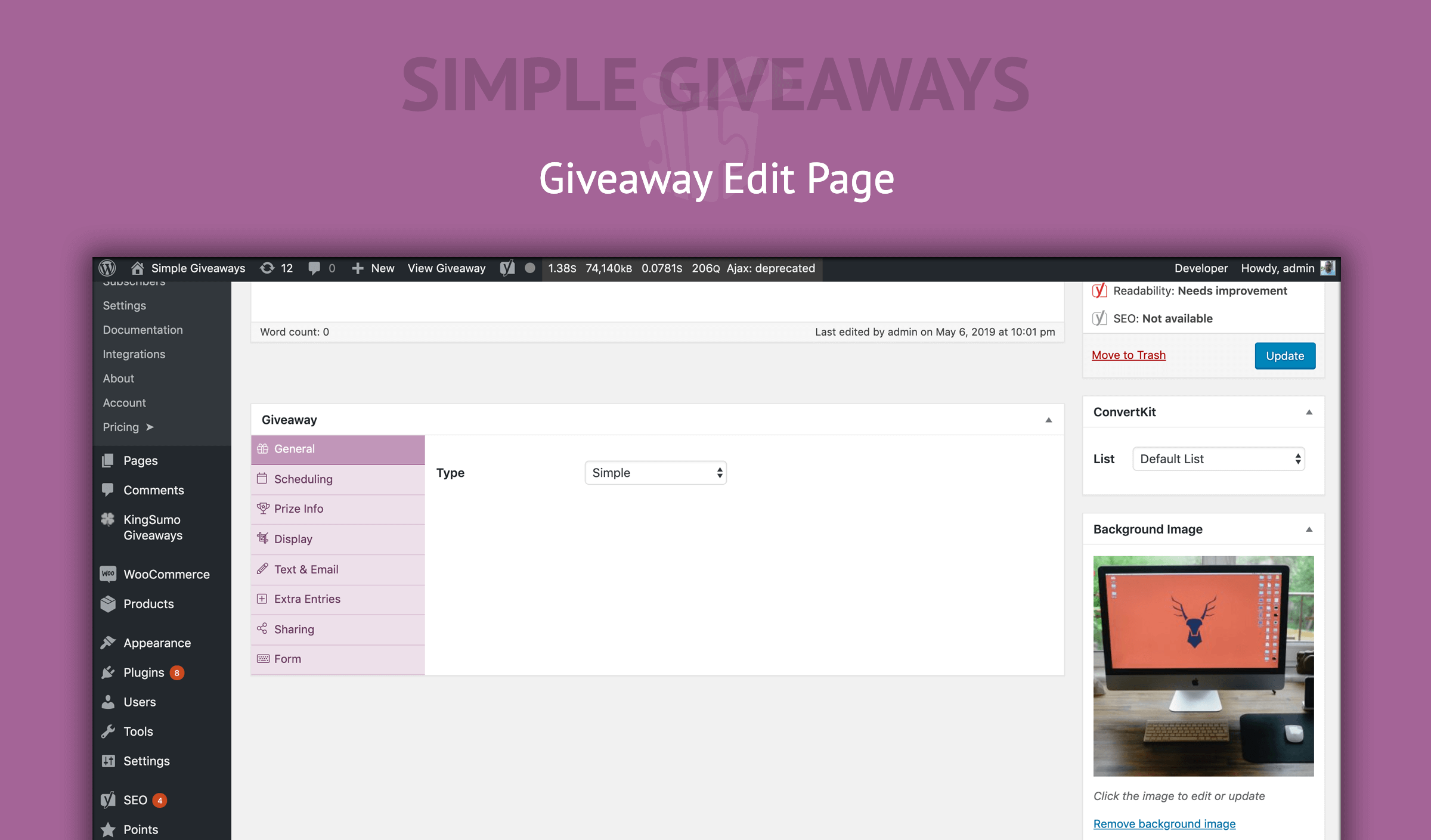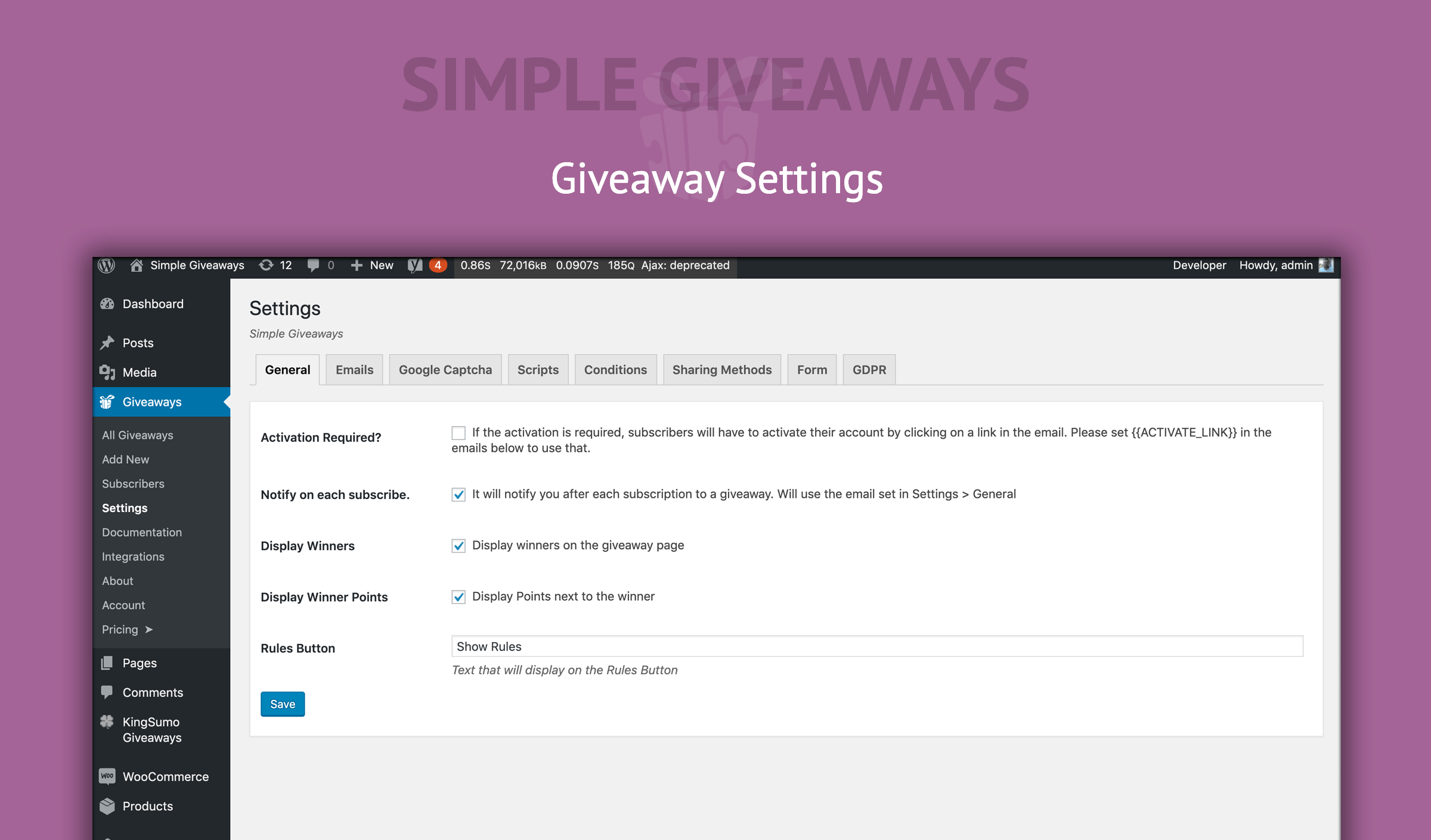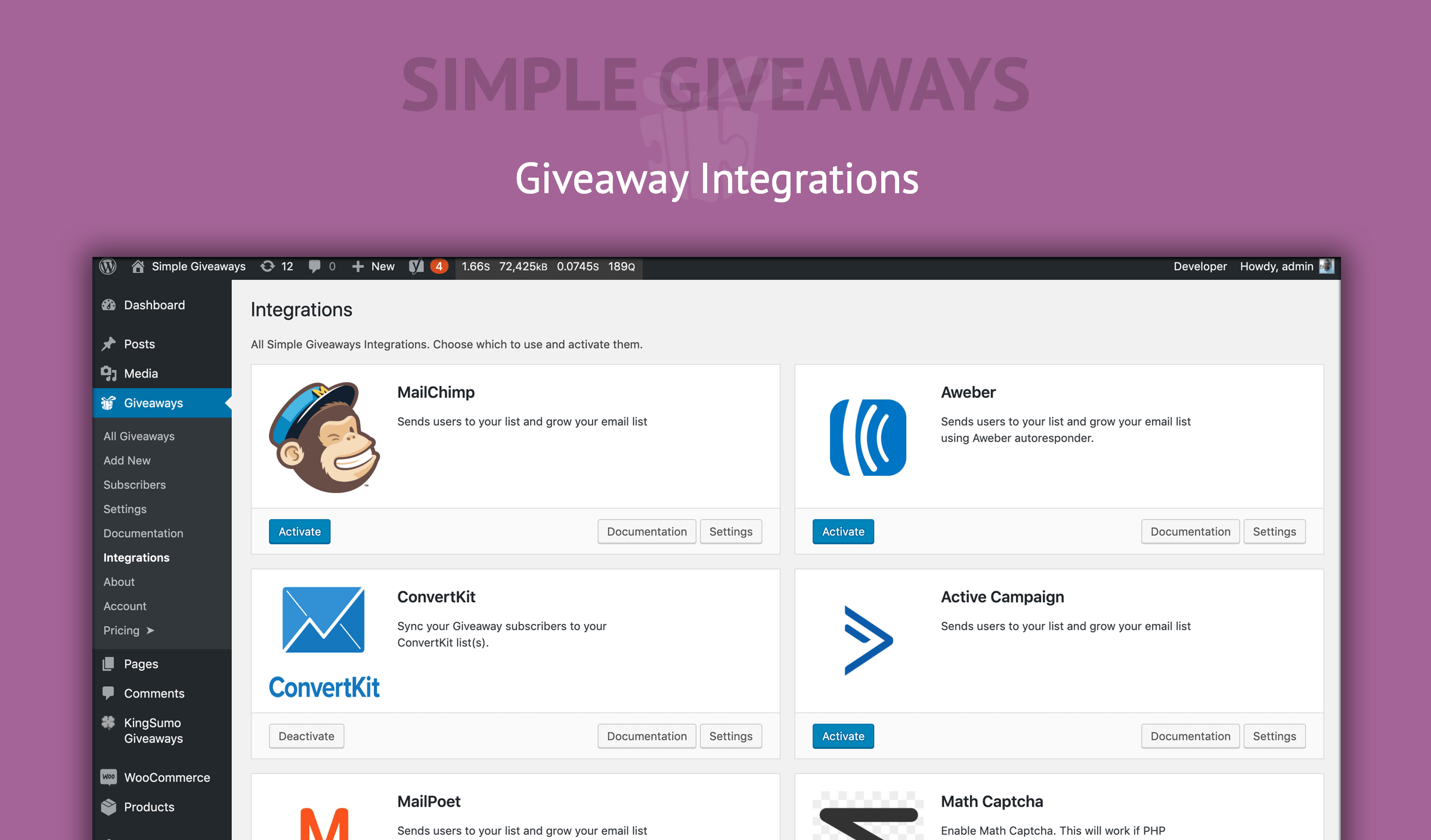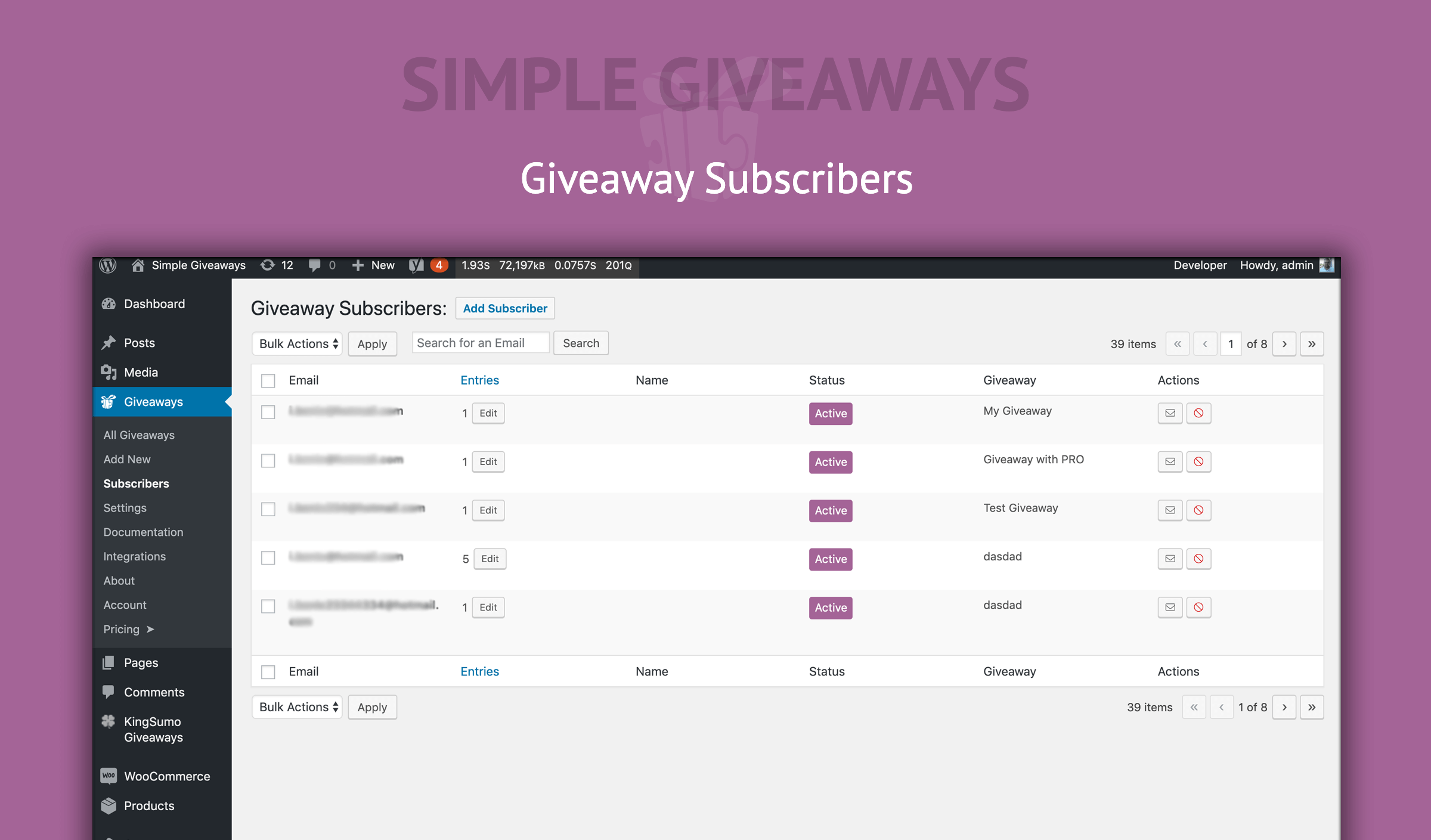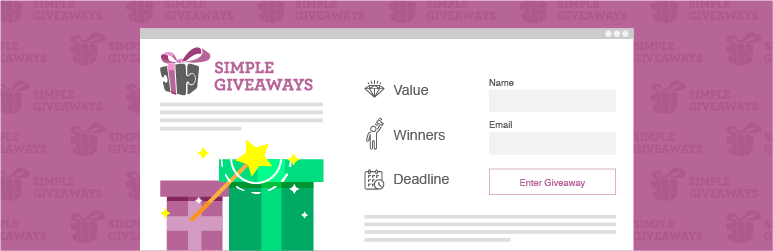
Simple Giveaways - Grow your business, email lists and traffic with contests
| 开发者 |
ibenic
freemius |
|---|---|
| 更新时间 | 2026年1月16日 06:00 |
| PHP版本: | 4.0 及以上 |
| WordPress版本: | 6.9.0 |
| 版权: | GPLv2 or later |
| 版权网址: | 版权信息 |
标签
下载
1.2.3
1.3.1
1.4
2.0
2.0.0
2.1
2.1.1
2.1.3
2.11.0
2.11.1
2.11.2
2.12.0
2.13.0
2.13.1
2.14.0
2.14.1
2.15.0
2.16.0
2.16.1
2.17.0
2.17.1
2.17.3
2.18.0
2.18.1
2.19.0
2.2.1
2.2.2
2.2.3
2.2.4
2.2.5
2.2.6
2.2.7
2.2.8
2.20.0
2.20.1
2.20.3
2.20.4
2.21.0
2.22.0
2.23.0
2.23.1
2.24.0
2.24.1
2.25.0
2.26.0
2.32.0
2.33.0
2.34.0
2.4.0
2.4.1
2.4.3
2.5.0
2.6.0
2.6.1
2.6.2
2.7.0
2.8.0
2.8.1
2.9.0
1.0
2.3.3
2.4.2
2.2.0
2.29.0
2.20.2
2.36.0
1.2
2.14.2
2.40.0
2.41.0
1.2.1
2.1.2
2.3.0
2.3.4
2.37.0
2.39.0
2.28.0
2.3.2
2.3.5
2.43.0
2.44.0
2.45.0
1.1
2.17.2
1.2.2
2.10.0
2.27.0
2.3.1
2.30.0
2.31.0
2.31.1
2.49.0
详情介绍:
Simple Giveaways helps you host giveaways which is entirely what this plugin is all about. You can host them on a separate page and also drive people to it through widgets & shortcodes.
Using giveaways and contests you can easily grow your business, email list, website traffic and also followers on any social media platform.
So how can Simple Giveaways help you?
- Create a simple giveaway and host it on your WordPress site,
- Define all the possible actions for subscribers to do that are focused on your audience and business,
- Visitors join your giveaway, contest or sweepstake,
- Subscribers are now completing actions to grow their chance of winning,
- By completing actions they are following you on social media, sign up to your email list or find out about your newest product,
- By sharing the giveaway, they get extra entries and you get more traffic and more followers.
- Choosing the Start Date & Time
- Choosing the End Date & Time
- Choosing the Winner Announcement Date & Time
- Choosing Images which are also sortable
- Choosing a Logo of the sponsor or yourself
- Choosing images which will be shared on social media (Facebook, Google+, Twitter, Pinterest)
- Editing rules
- Editing the Winner's email that will be sent when winners are notified
- Export emails
- Google Captcha to get rid of spammers
- Emailing users upon entering with their sharing link
- Notify by email on each subscribe
- Have more than 1 Giveaway Type
- Choose how the winner will be selected
- GDPR Features
- Manage default sharing methods
- Reselect Winners
- Subscribers Page
- Form Manager
- Edit Form
- Extra Actions for Additional Entries
- Gutenberg Block
- Social Login - Facebook
- Reports
- Multiple Prizes
- Remind Subscribers X days before the giveaway ends
- Categories
- Archive of Giveaways
- Popup Giveaway
- Prize Threshold - award prizes when reaching entries
- Webhooks
- Automate the giveaway (process of selecting+notifying winners is all done by WordPress)
- Choose between different templates (one similar to KingSumo Giveaways)
- Custom Share Value for Referrals
- Non-Winner Email: give them a big discount that they won't be able to refuse
- MailChimp Integration
- Aweber Integration
- ConvertKit Integration
- Active Campaign
- BuddyPress Integration
- MailPoet Integration
- Mailster Integration
- Zerobounce Integration
- Elementor Integration
- FluentCRM Integration
- Define your own Custom Sharing Methods
- Define different entries for each sharing method
- Notifications (Fear of missing out)
- Extra Premium Actions for Additional Entries
- Giveaway Specific Form Manager
- Awarding Multiple Prizes (Algorithm),
- Giveaway Instant Win type.
- Twitter Login.
- Giveaway Winning Ticket type.
- Brevo Integration
- WooCommerce Follow-Up Emails Integration - send delayed emails for interacting with Giveaway
- WooCommerce Extra Action - award for buying a product,
- WooCommerce Product Bought - when a product is bought, the user will receive points immediately,
- Easy Digital Downloads Extra Action - award for buying a product,
- Easy Digital Downloads Product Bought - when a product is bought, the user will receive points immediately.
安装:
This section describes how to install the plugin and get it working.
- Upload the plugin files to the
/wp-content/plugins/directory, or install the plugin through the WordPress plugins screen directly. - Activate the plugin through the 'Plugins' screen in WordPress
- Use the Giveaways > Settings screen to configure the plugin
屏幕截图:
常见问题:
How are the entries collected?
The entries are collected following a referral system. When your visitors subscribe to the giveaway, they will receive a share link. If another visitors comes to the giveaway from the shared link and subscribes, the one who shared that link will get a new entry point.
How can I let you know on new ideas for the plugin?
You can share your ideas on the support forum or on http://www.wpsimplegiveaways.com/ideas/. Support forum will let me know immediately so it is the preferred way.
更新日志:
" 2.49.0 - 2026-01-15 =
- New: Webhooks Integration
- Update: Licensing software
- [Premium] New: Brevo Integration
- [Premium] Fix: Elementor integration.
- Fix: Security fixes
- Admin fixes: editing the giveaway would, when changing tabs, would initialize new scripts.
- Fix: Security fix
- New: Prize Threshold - award prizes to subscribers when they reach a certain entry amount.
- Update: Fixing Match Captcha integration where warnings were thrown regarding $_SESSION.
- Fixes: various fixes around different warnings & notices.
- Fix: Admin notice on new version shows only on pages related to Simple Giveaways
- Fixed security issue
- [Premium] Elementor fixes - Giveaway widgets weren't styled correctly
- New Giveaway type: Award users on the site.
- Update: Twitter renamed to X
- [Premium]: GamiPress Integration - award points/badges when users win a giveaway
- Licensing Software updated
- Various fixes
- Security fixes
- Fix: Blocks were not rendering correctly on newer Block Editor versions.
- Fix: Shortcodes without giveaway IDs or wrong IDs won't trigger errors anymore.
- Giveaway Archive shortcode addition: rules=0 hides rules on Giveaways, category=category-name shows only giveaways from a certain category, status=active shows only active giveaways.
- [Premium] Elementor Giveaway element now can hide rules
- [Premium] Fix: Elementor Countdown element could trigger errors if no giveaway is selected
- [Business] WooCommerce: New WooCommerce Setting. If a product is bought through an order, it'll complete the action if such action exists in a giveaway where the billing email is also a subscriber
- [Business] WooCommerce: New WooCommerce Setting. Allows redirecting users to the giveaway page if a product is connected to it after a purchase.
- Fix: XSS was possible on some form, prize and sharing method fields, if entered by the admin or editors.
- New: Unsubscribe Link - Subscribers, if they want, can unsubscribe from giveaway emails they didn't request by themselves
- New: Visited From - You can now view where your subscribers came from when they subscribed (if the browser provides such information)
- Improvement: If there are prizes to award to winners and winners haven't been awarded yet, an alert will show before notifying winners
- Fix: Sometimes, there were some errors getting a giveaway object. This will now return to false if not possible without any errors.
- Fix: Code Editor when editing a Giveaway is now initialized when clicking the tab. Before, until clicked on the editor, it would hide the code.
- Fix: [Premium] Fixed WPForms Integration code to work on PHP 5.6.
- Update: Freemius
- New: Giveaway Scripts - Add scripts for specific giveaway.
- New: [Premium] WPForms Integration
- New: [Business] WooCommerce Variations can be used to specifically define which giveaway and how much points
- Fix: Registration Action did not allow previously logged-in users to complete the action.
- Fix: Fixing the warning when trying to complete an action.
- New: Form Field Type - Image. Users can now fill a field and upload an image if needed.
- Fix: a warning was shown when trying to show a complete button text.
- Update: Licensing software.
- Adding Entries to CSV Export
- Fix for deprecated privacy policy content hook
- Extra Actions Complete Button text is editable
- New Extra Actions category "Newsletter"
- [Premium] Mailerlite Extra Action - Award points if they signed up to your Mailerlite list.
- Tested for 5.9.0
- [Pro] Fix small error on specific mandatory actions.
- New: Settings Pages slightly redesigned.
- New: Allowed Email Domains - Allow only subscribers with such email domains.
- New: Disallowed Email Domains - Disallow subscribers with such email domains.
- New: [Premium] Specific Mandatory Actions - lock actions until other specific ones are completed.
- New: [Business] WooCommerce Restricted Giveaways - Restrict Giveaways to customers who purchased one of selected products.
- Fix: Countdown labels were not translatable from Countdown scripts
- New: Giveaway Option to show Prize Instructions to the Winners
- New: GamiPress Integration
- New: Disable Emails Setting
- New: Integrations have categories
- New: [Business] GiveWP: Award users for donations.