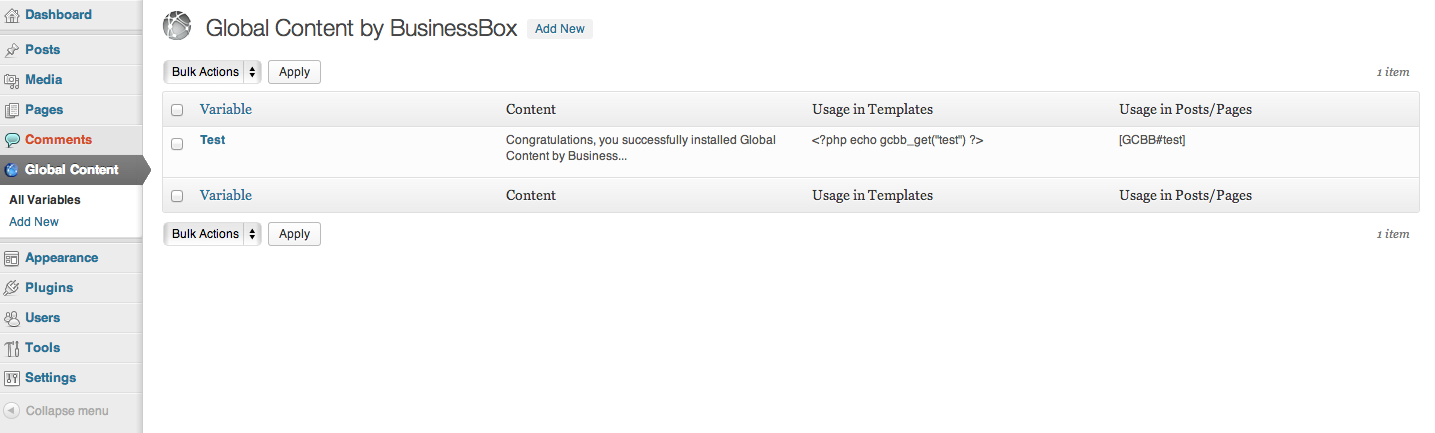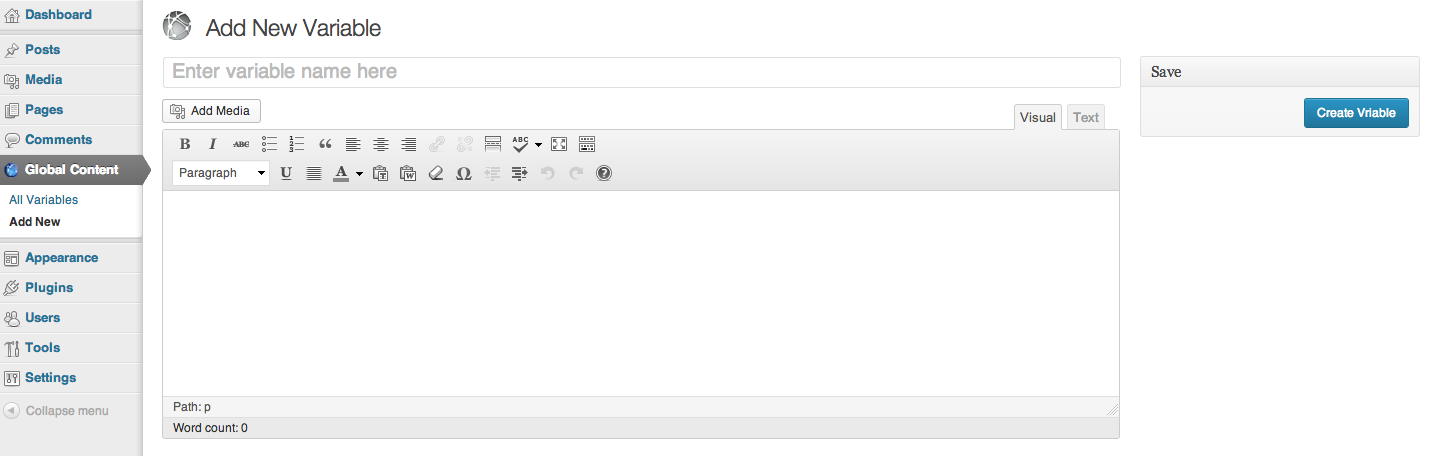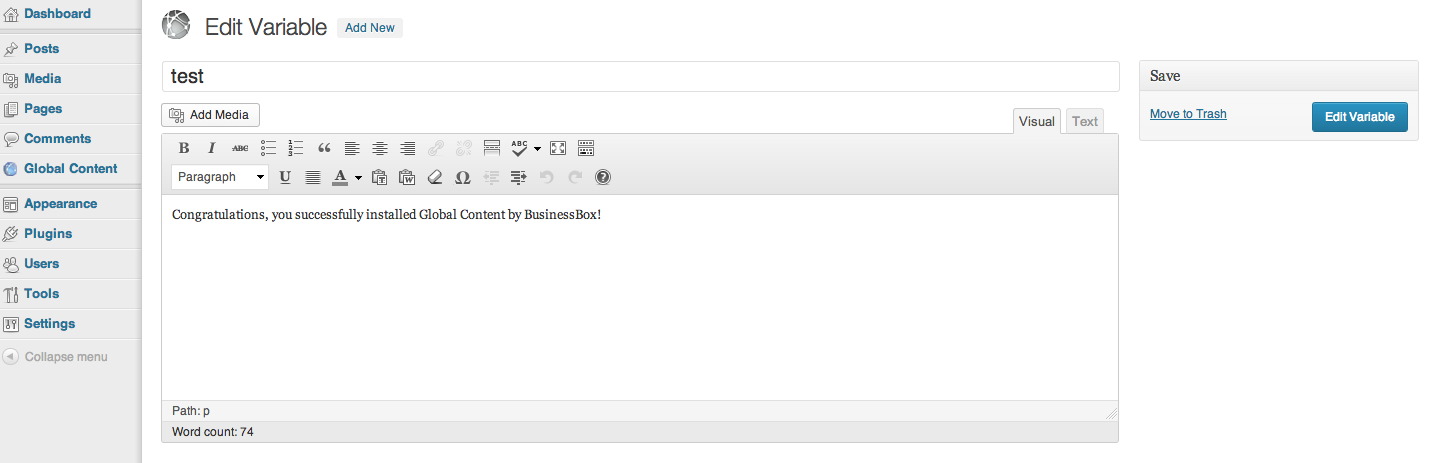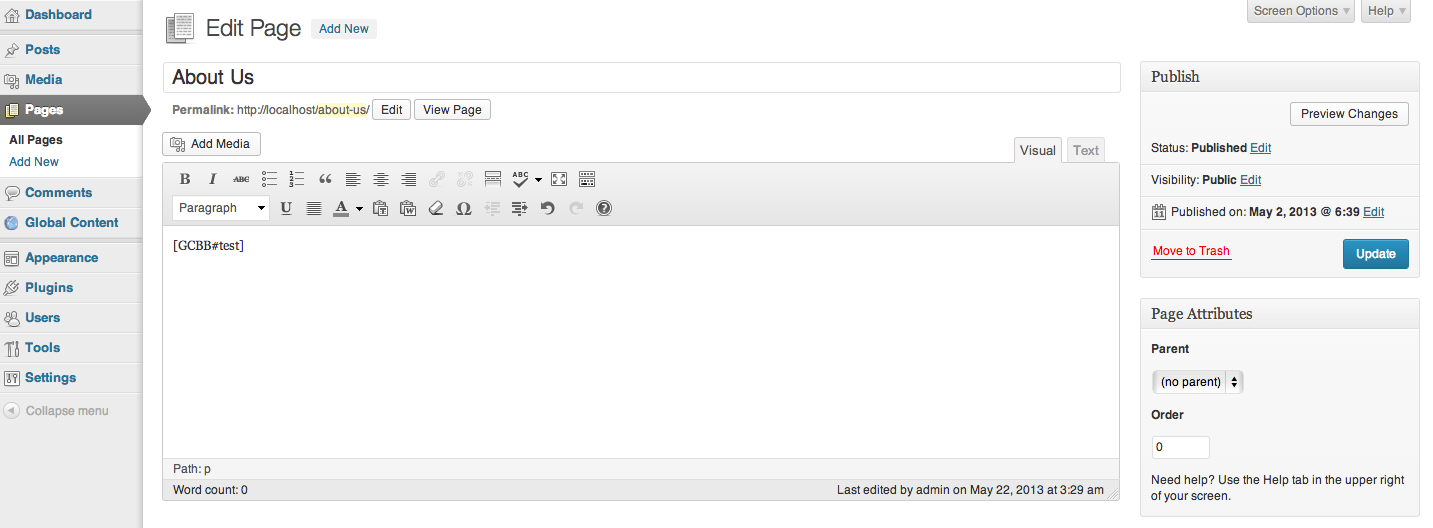Global Content by BusinessBox
| 开发者 | Businessbox |
|---|---|
| 更新时间 | 2013年5月23日 13:40 |
| 捐献地址: | 去捐款 |
| PHP版本: | 3.5.1 及以上 |
| WordPress版本: | 3.5.1 |
| 版权: | GPLv2 or later |
| 版权网址: | 版权信息 |
详情介绍:
Global Content by BusinessBox allows you to define at only one place some content globally used all over your website.
Hence it prevents from writing mutlitple times some hardly-maintenable text.
Plain text as well as more complex HTML/CSS code can be put in each of those global variables.
Simply use this content in either your templates by using our PHP function
gcbb_get or directly in the content of posts or pages using a modifiable tag such as [GCBB#variable].
Further Reading
For more info, please visit the links below:
安装:
- Download and upload the plugin files in the /wp-content/plugins/ directory of your wordpress website
- Activate the plugin through the 'Plugins' menu in WordPress
- Access the section Global Content of your admin panel on the left side bar. A ready-to-use global content is already created.
- Click on
Add Newto create more global contents. - Display the contents by either using our PHP function
gcbb_getin your template files or directly in a post or page using our default tag[GCBB#variable]. - Access the page of your website where you just configure the global content to see the rendering.
屏幕截图:
更新日志:
1.0
- Initial beta release