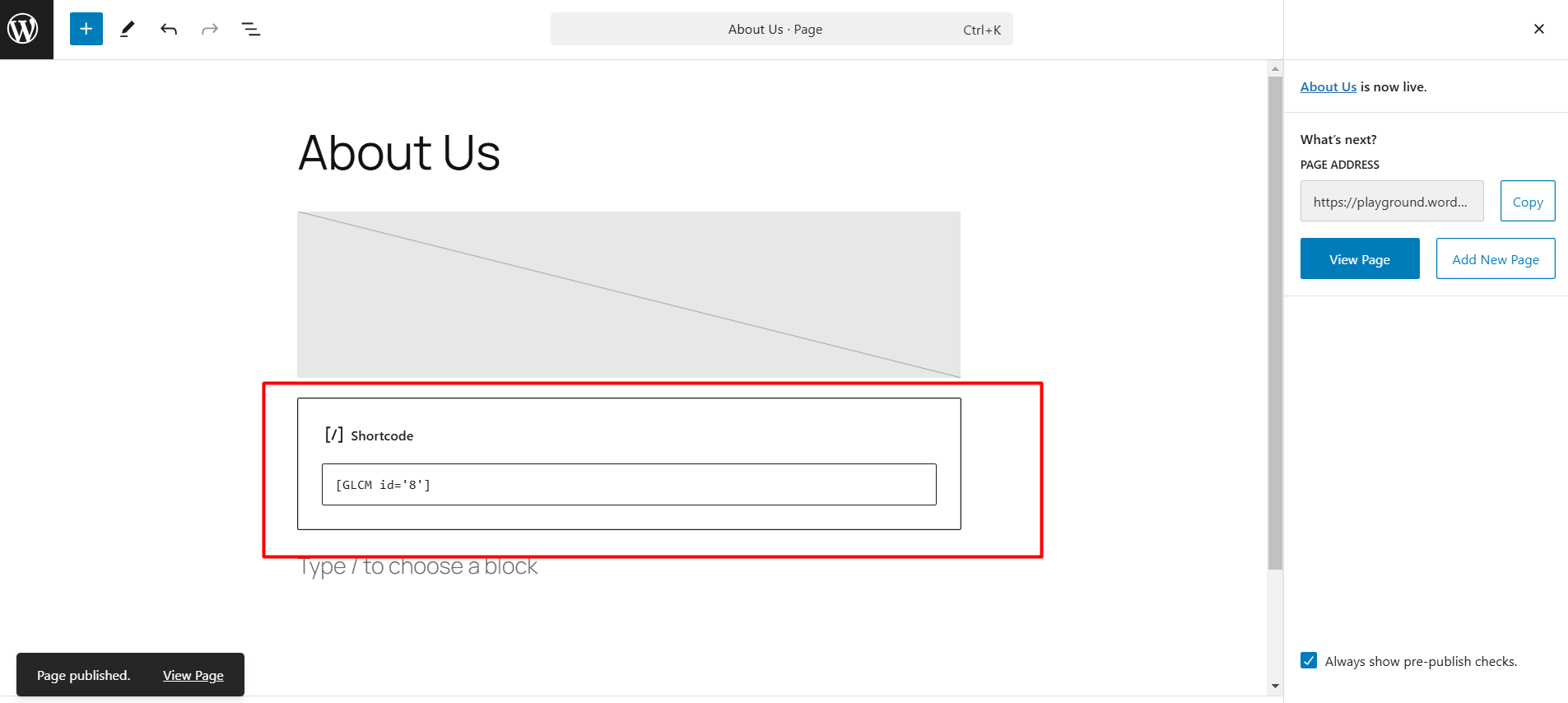Global Content Manager
| 开发者 | chirag967 |
|---|---|
| 更新时间 | 2024年11月26日 15:32 |
| PHP版本: | 5.8 及以上 |
| WordPress版本: | 6.6.2 |
| 版权: | GPLv2 or later |
详情介绍:
The ** Global Content Manager ** plugin allowing you to create, manage, and display global content sections effortlessly across multiple locations. Whether you're running a blog, an e-commerce site, or a complex corporate portal, this plugin provides a centralized solution for managing content that needs to be consistent and up-to-date throughout your website.
By using the ** Global Content Manager ** plugin, You can easyly create globally use section like, Call to Action, Hero Section, Client logo section, Review and rating section etc.. and use it in whole the website. Just by the pasting the shortcode.
Create the custom section with gutenbug block editor then copy the short of the page content and paste it in any page.
Shortcode [GLCM id='{id}'] add id of the created global content section. You can use this shortcode in your theme tempalte file as well.
安装:
Manual
- Upload the Global Content Manager folder to the plugins directory in your WordPress installation
- Activate the plugin.
- Navigate to the "Global Content Manager" Menu.
- Visit the Add New plugin screen and click the "Upload Plugin" button.
- Click the "Browse…" button and select zip file from your computer.
- Click the "Install Now" button.
- Once done uploading, activate Global Content Manager.
- Navigate to the "Global Content Manager" Menu.
屏幕截图:
常见问题:
When is "Global Content Manager" needed?
Whenever you need to add some sections with same ui and content in multiple pages. E.g CTA, Ratting & reviews, Client Logo etc.
Does "Global Content Manager" require manual coding or file editing?
Absolutely not. You just need to create the section and need few click for copy and paste the shortcode for show this section to any page.
Is "Global Content Manager" compatible with my theme/plugins?
Of course! "Global Content Manager" is compatible with any theme and plugin that follows WordPress coding standards.
更新日志:
1.0.0
- Initial release