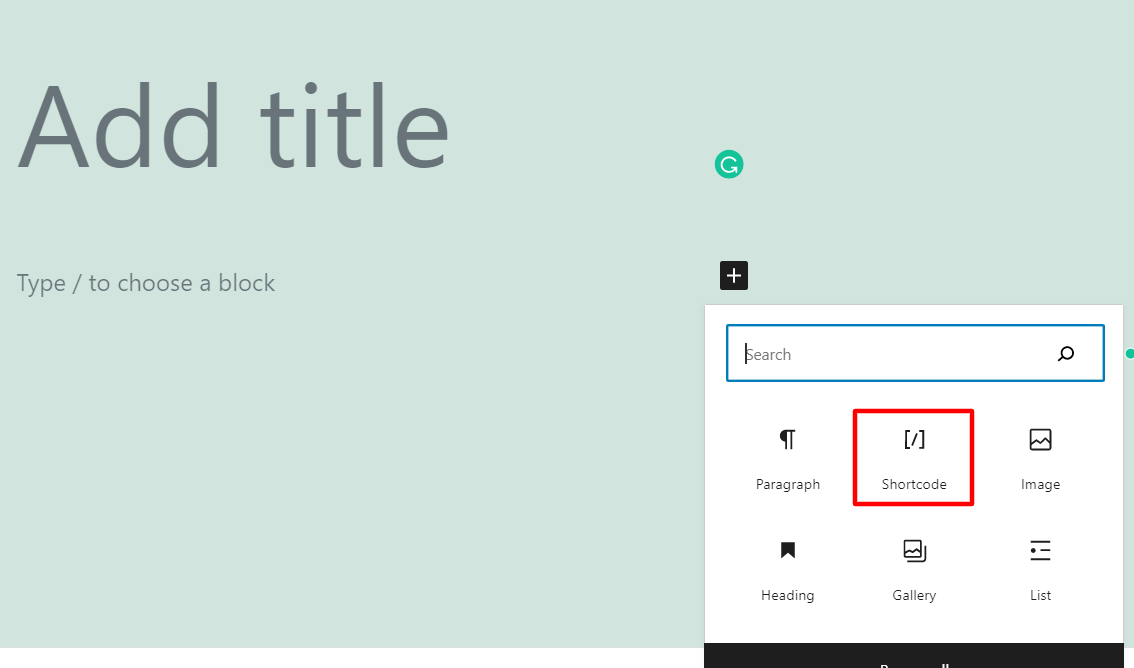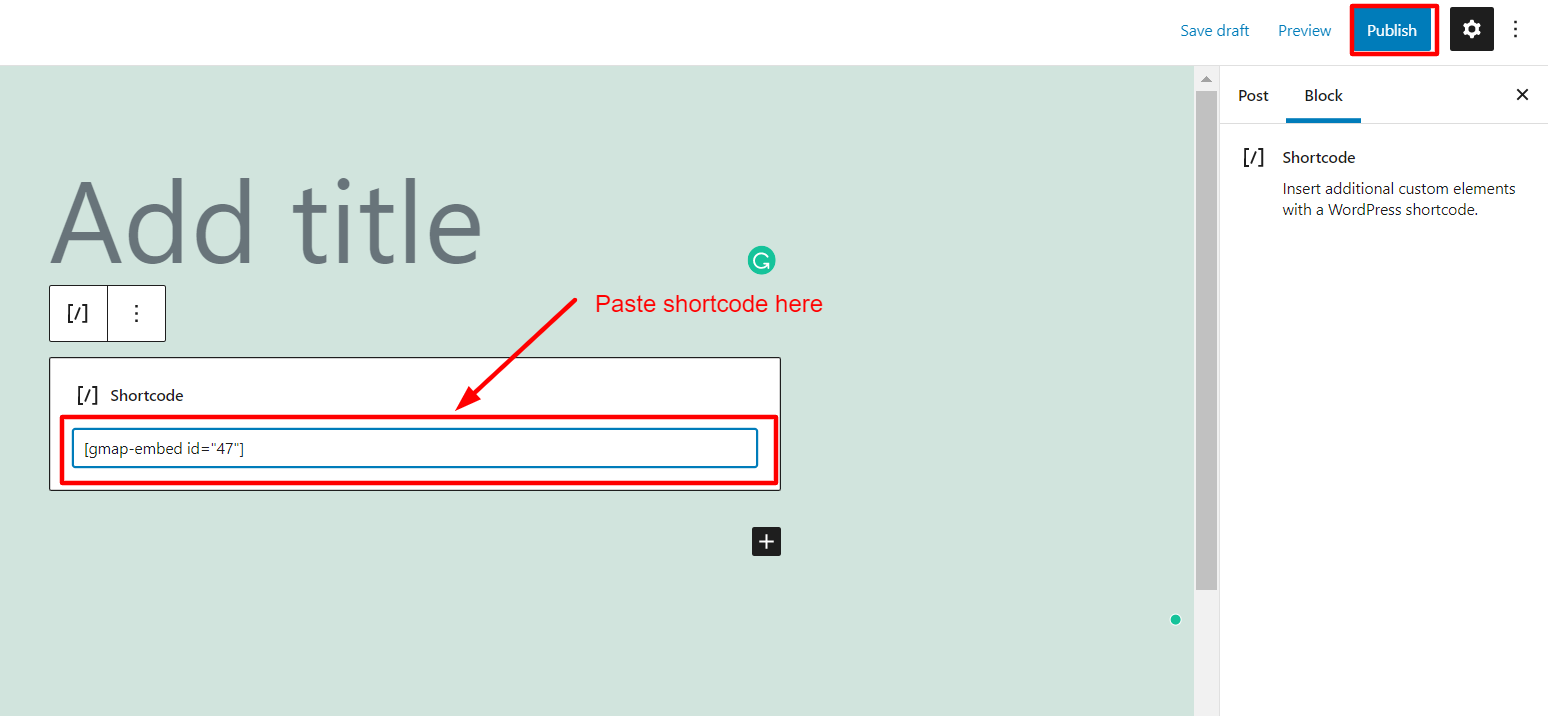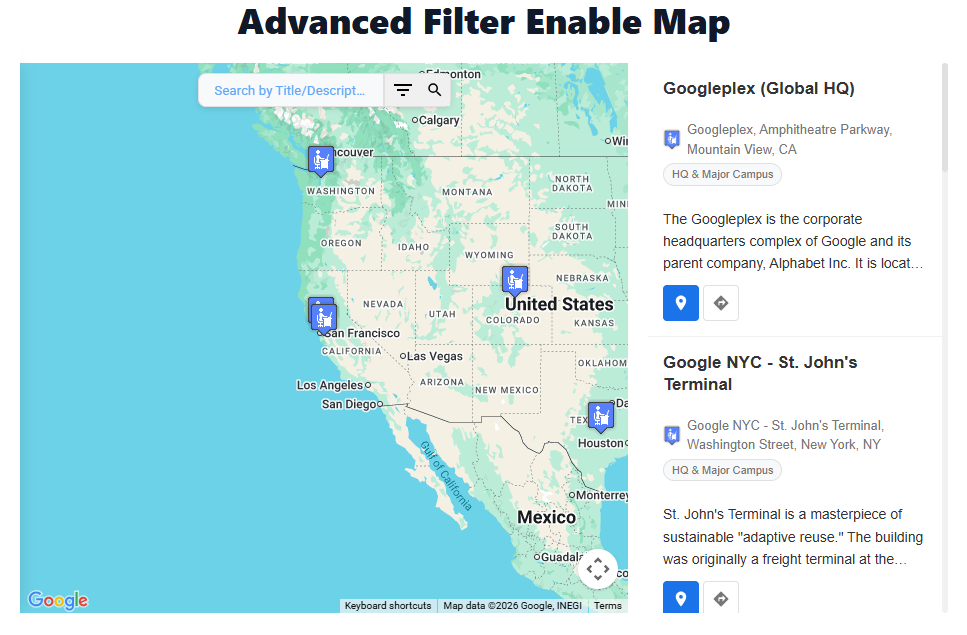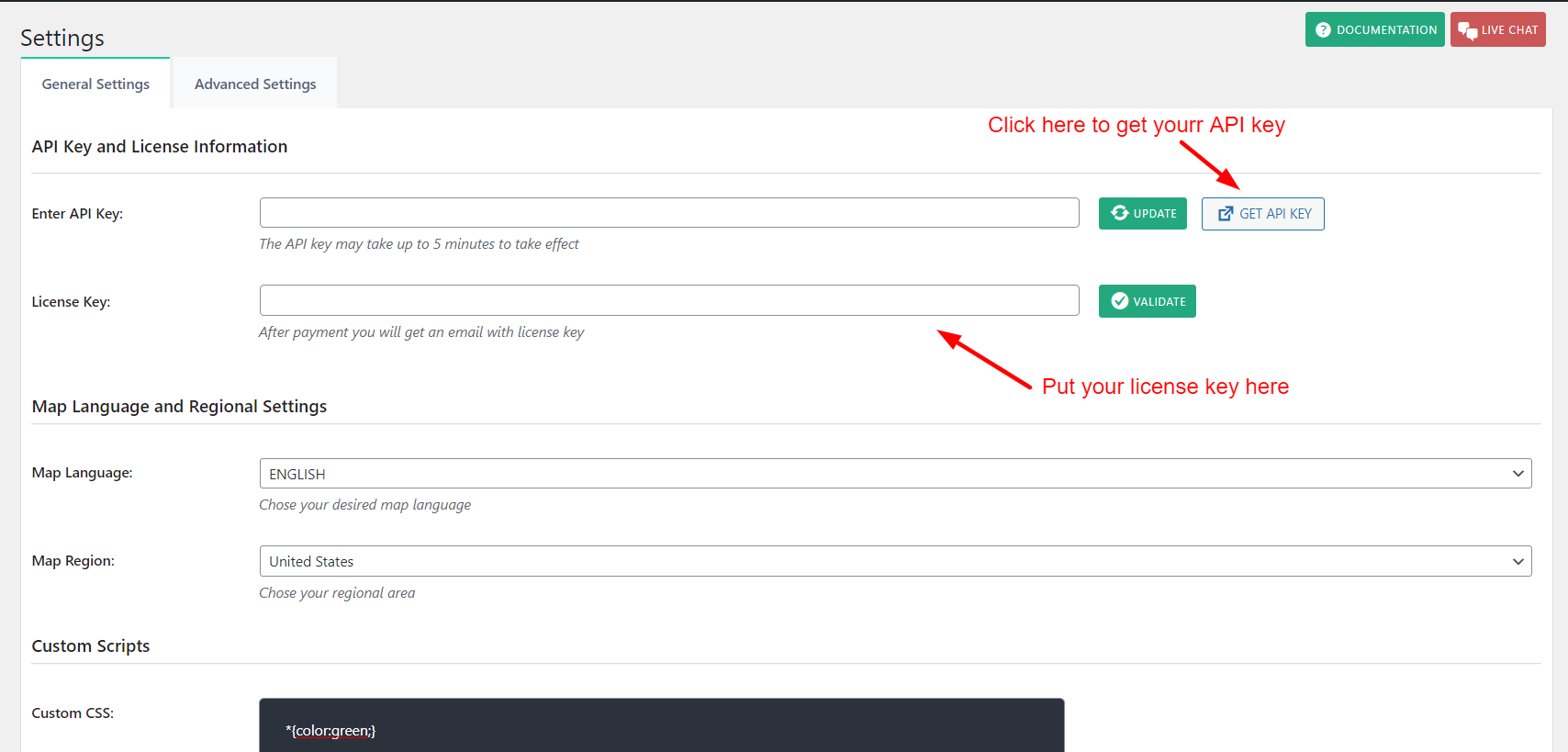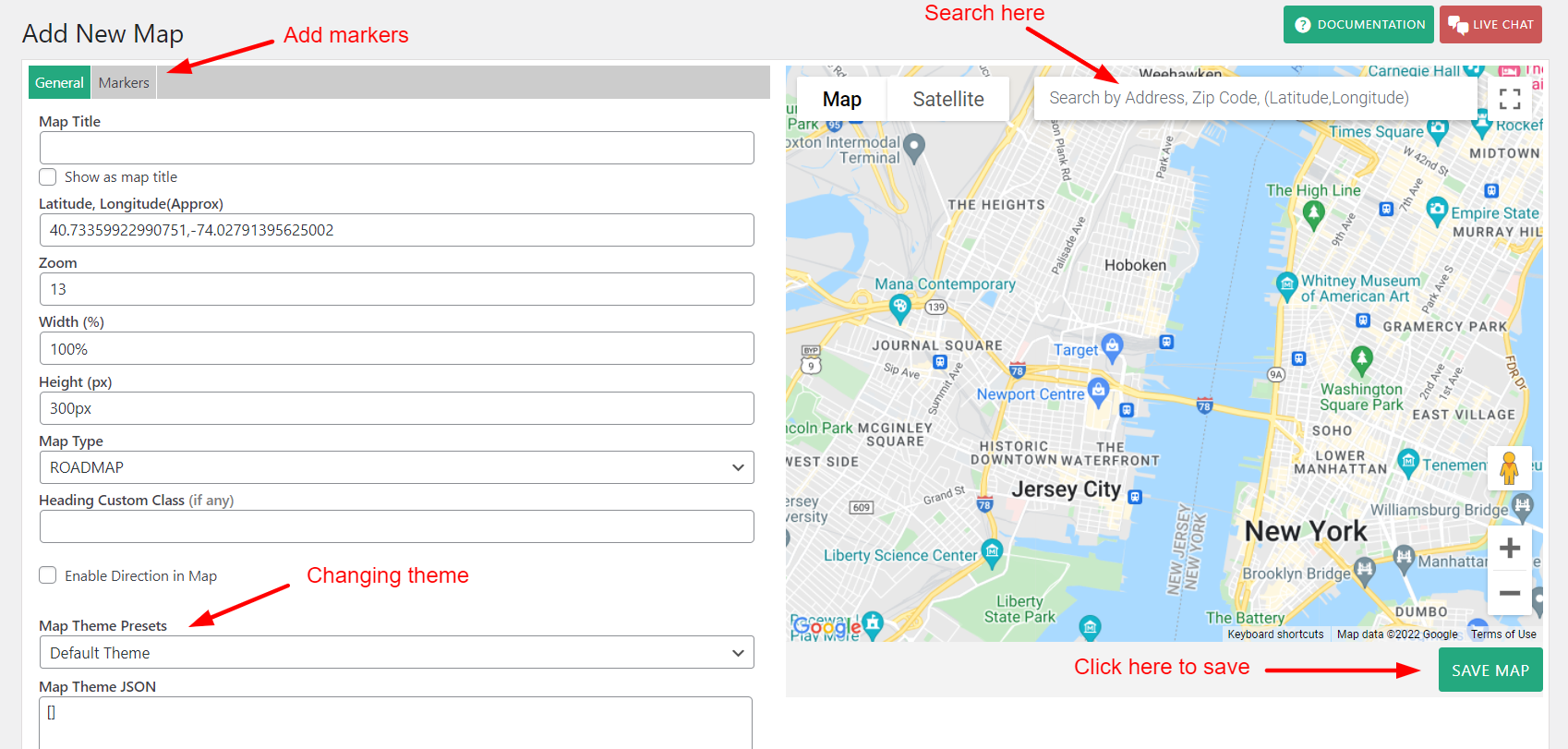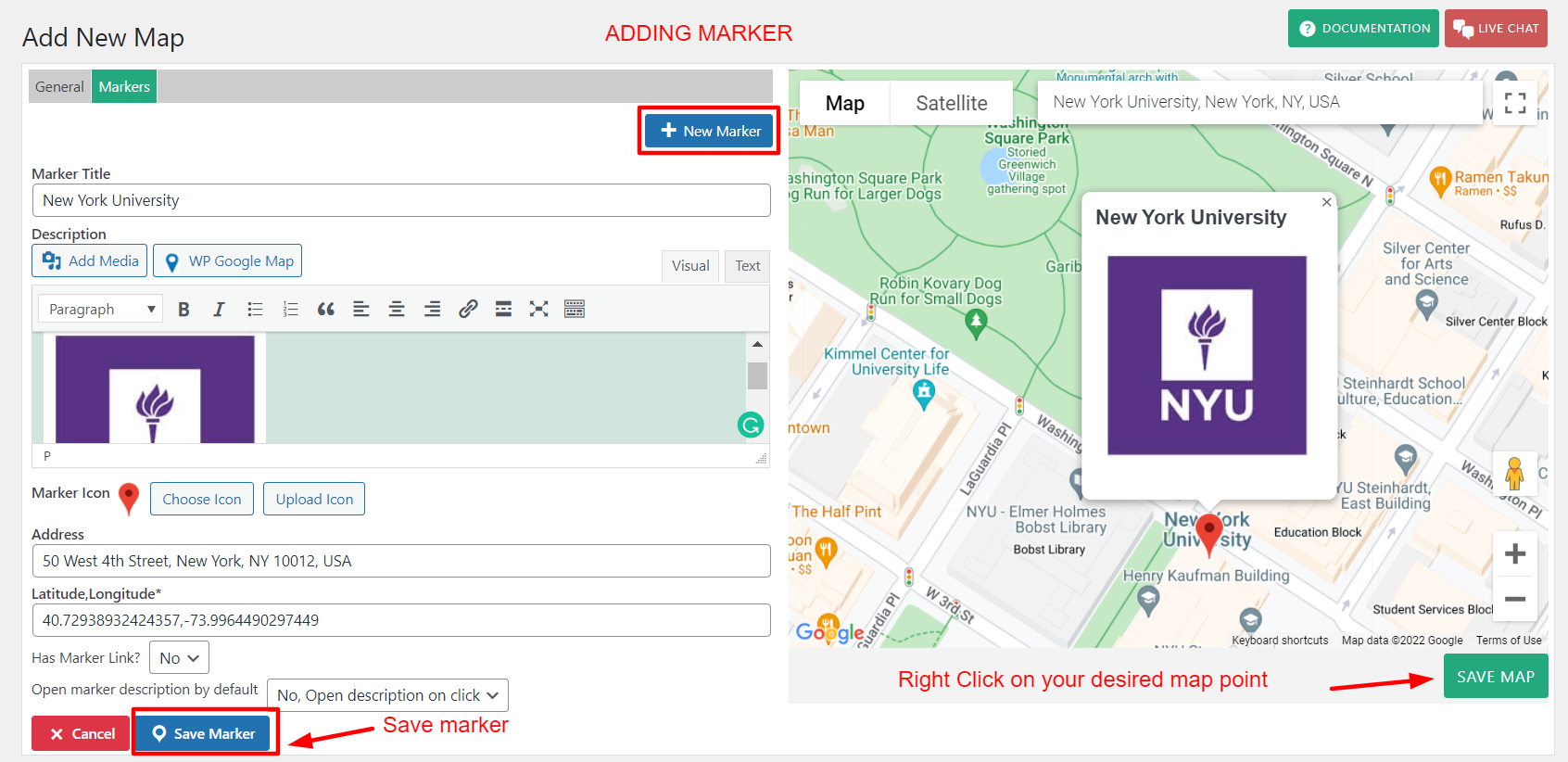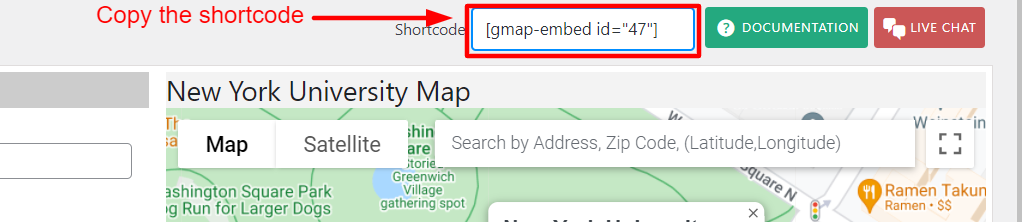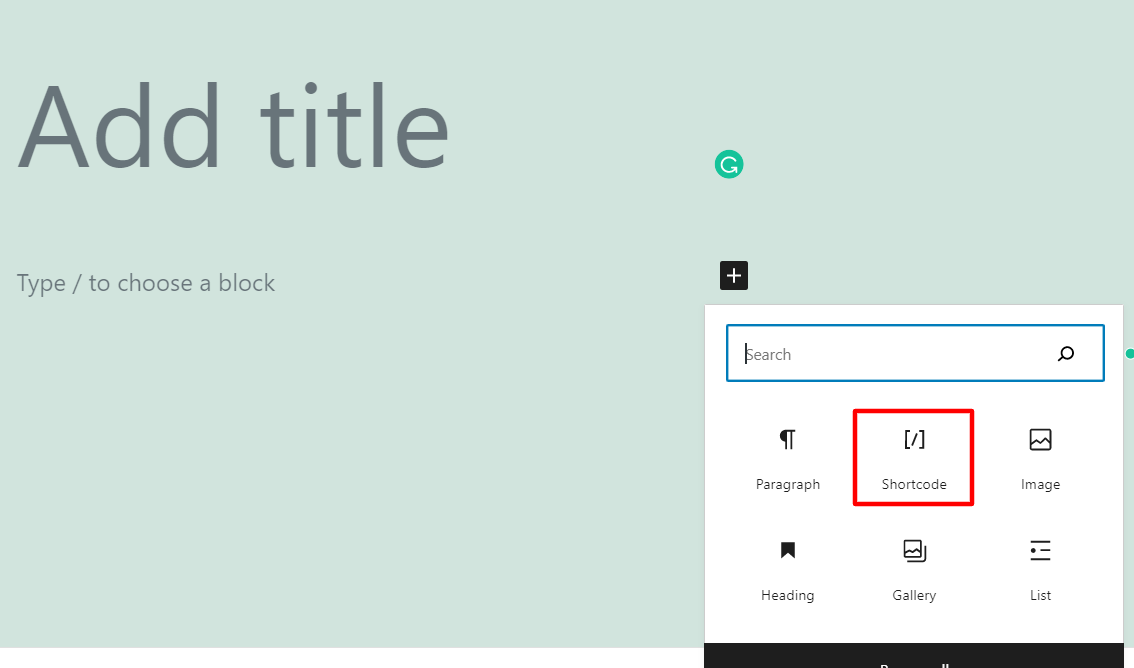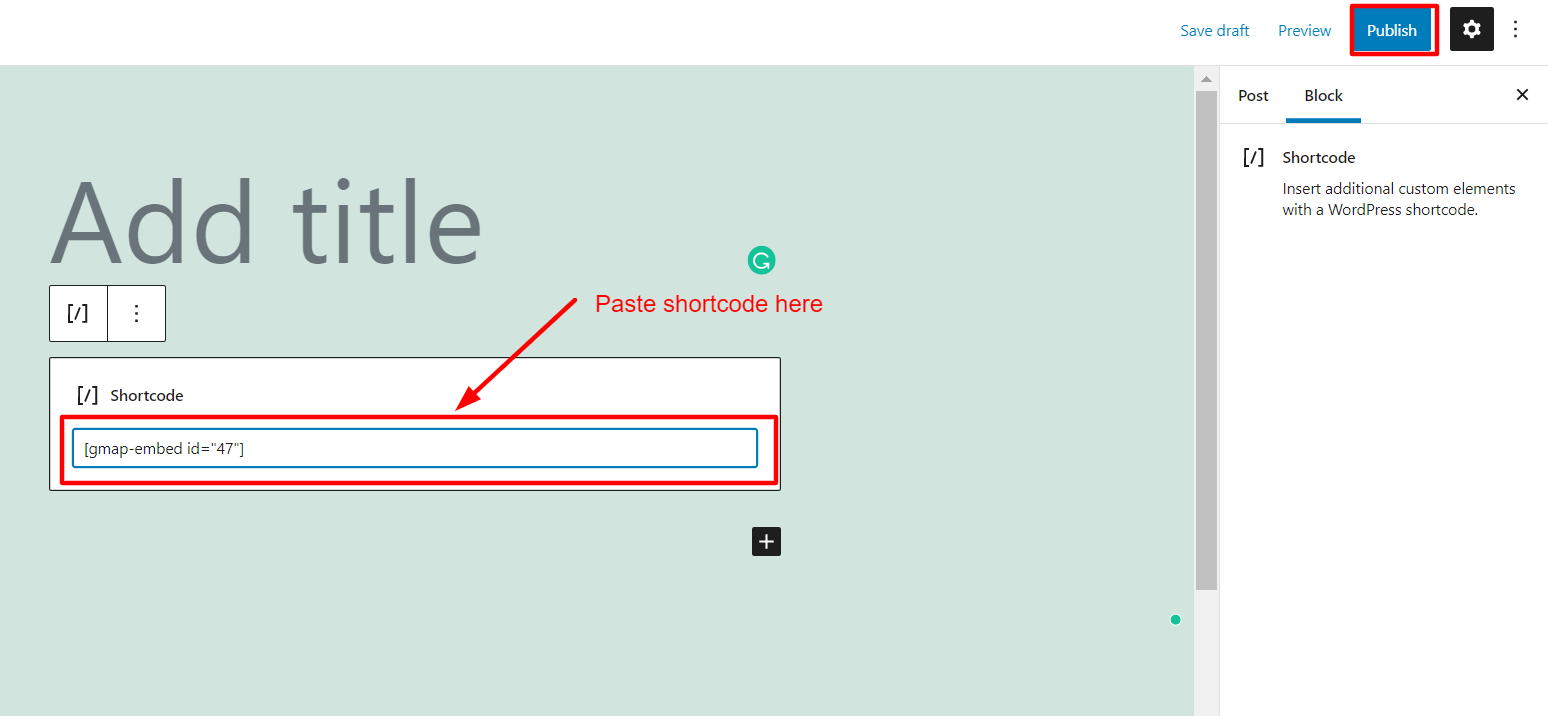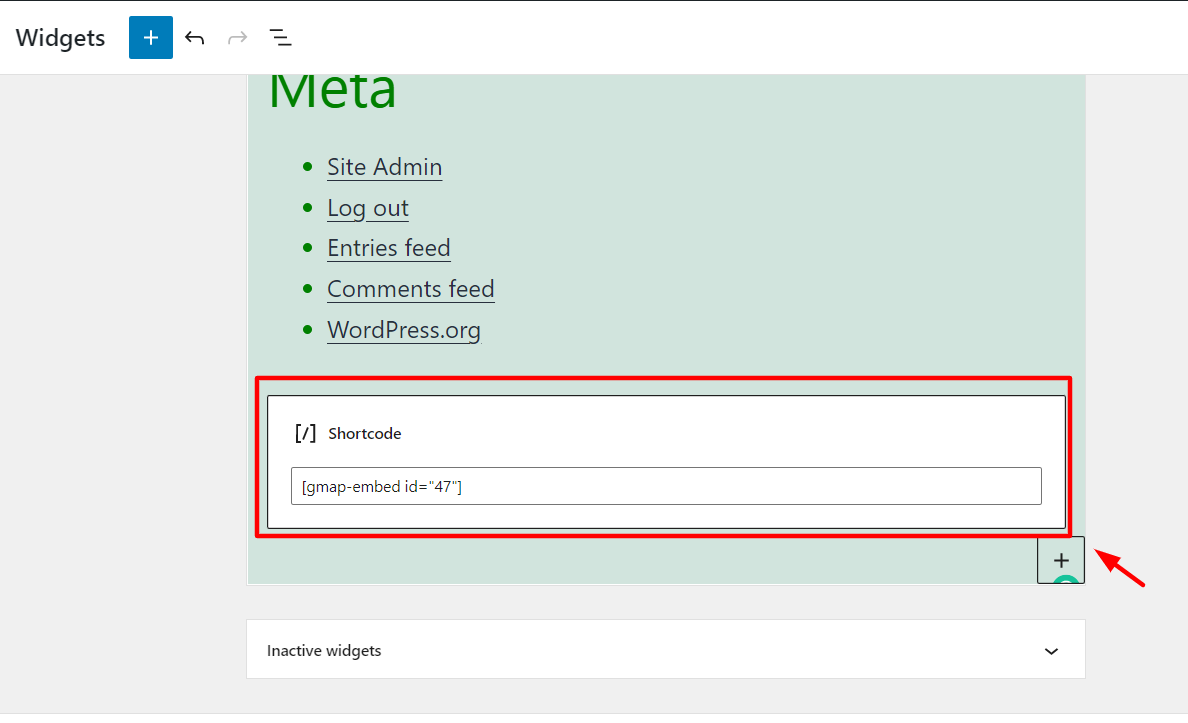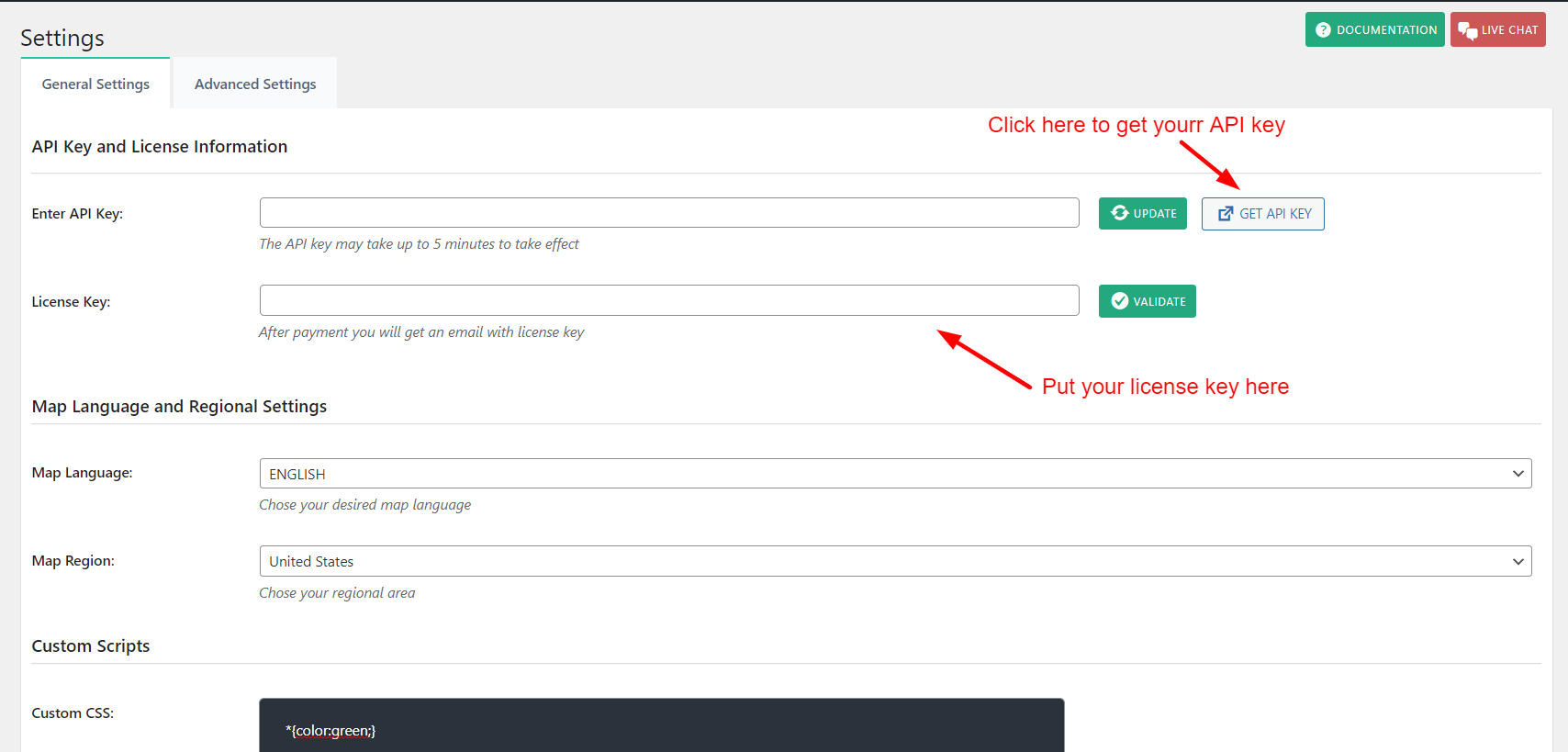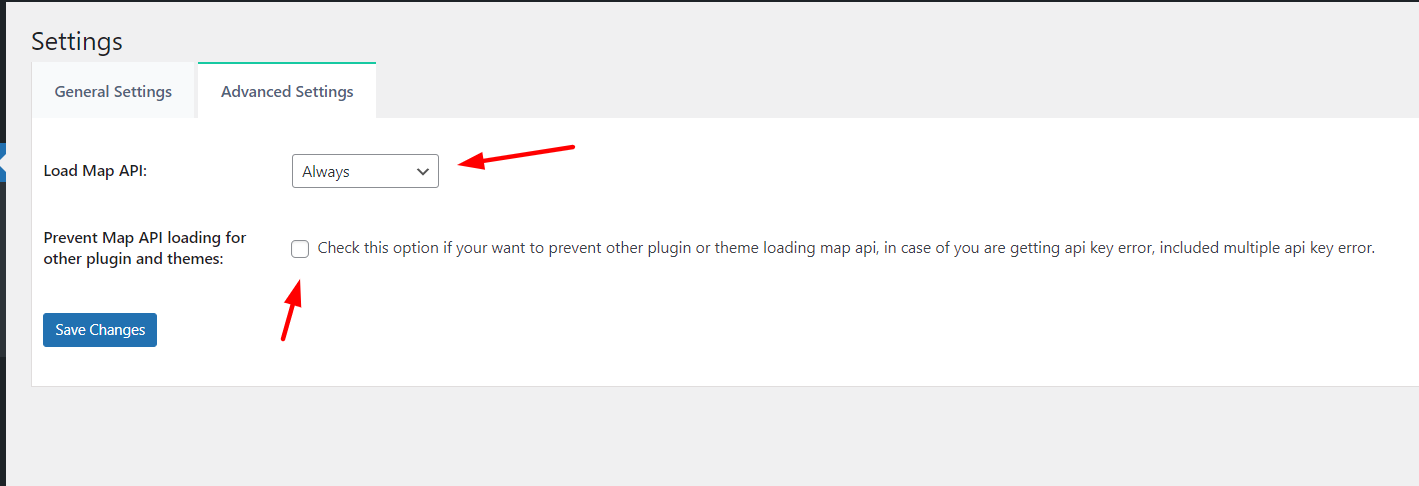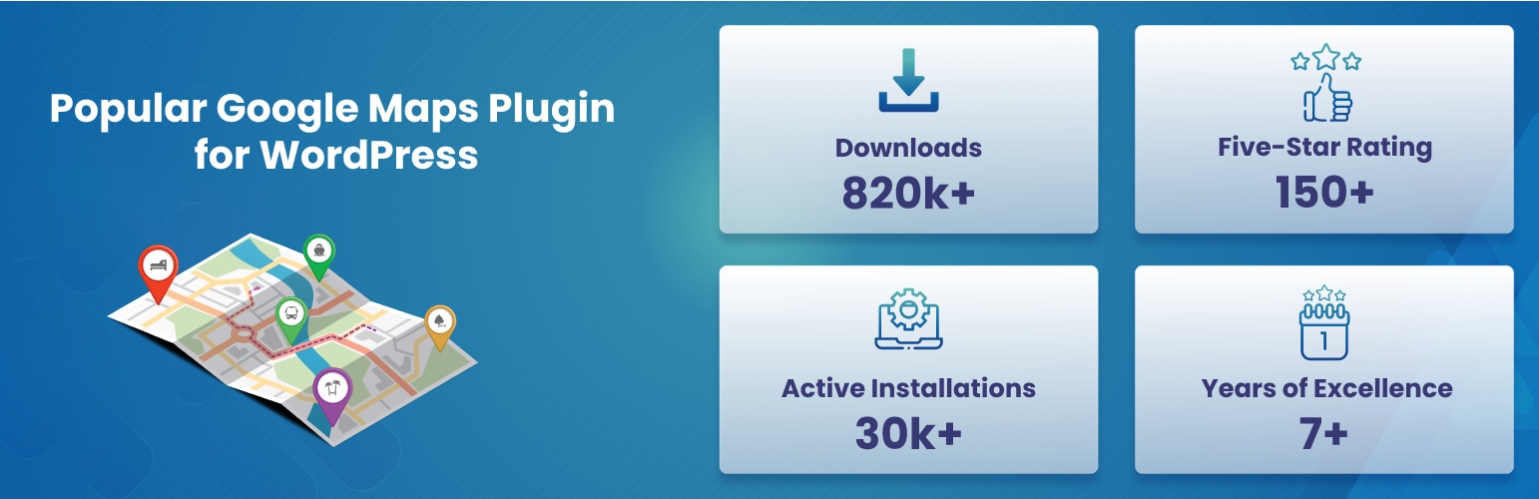
Maps Plugin using Google Maps for WordPress - WP Google Map
| 开发者 | milonfci |
|---|---|
| 更新时间 | 2026年1月26日 23:59 |
| 捐献地址: | 去捐款 |
| PHP版本: | 5.3 及以上 |
| WordPress版本: | 6.9 |
| 版权: | GPLv2 or later |
| 版权网址: | 版权信息 |
标签
下载
详情介绍:
安装:
- Upload: Upload the
gmap-embedfolder to the/wp-content/plugins/directory, or install it directly via the WordPress admin search. - Activate: Activate the plugin through the 'Plugins' menu in WordPress.
- API Key: Go to the plugin settings page and enter your Google Maps API Key (you'll find links to tutorials if you don't have one).
- Create Map: Click on 'Add New' under the 'WP Google Map' menu to create your first map.
- Shortcode: Copy the generated shortcode and paste it into any Post, Page, or Sidebar Widget.
屏幕截图:
常见问题:
How do I get my own Google Map API key?
You can get an API key from the Google Cloud Console. Follow our detailed guide here or watch our video tutorial.
How can I create a new Map?
Go to WP Google Map -> Add New in your WordPress dashboard. Set your title, location, and markers, then save.
How do I add a map to my page?
Simply copy the shortcode (e.g., [gmap-embed id="123"]) from the map list page and paste it into your page's content.
Can I use multiple markers on one map?
Yes! The Premium version allows you to add unlimited markers per map. The Lite version supports one marker per map.
How do I enable the Store Locator?
The Store Locator is a Premium feature. Once you upgrade, you'll see a 'Store Locator' tab in the map editor where you can enable and customize it.
How do I display a Marker List below the map?
Marker Listing is a Premium feature that allows you to show a list of all markers in various themes like Basic List, Basic Table, Advanced Table, or Carousel. You can enable it in the 'Marker Listing' tab within the map editor.
How do I export or import map data?
Import/Export is a Premium feature that allows you to backup your maps and markers or migrate them to another site. You can find these options under the 'Export' and 'Import' tabs in the WP Google Map settings page.
Does it support responsive design?
Absolutely! All maps created with this plugin are 100% responsive and will adapt to any screen size.
Privacy Policy
WP Google Map uses Appsero SDK to collect some telemetry data upon user's confirmation. This helps us to troubleshoot problems faster & make product improvements. Appsero SDK does not gather any data by default. The SDK only starts gathering basic telemetry data when a user allows it via the admin notice. We collect the data to ensure a great user experience for all our users. Integrating Appsero SDK DOES NOT IMMEDIATELY start gathering data, without confirmation from users in any case. Learn more about how Appsero collects and uses this data.
更新日志:
- Quick Fix Classic widget shortcode preview issue fixed.
- Feature: Added "Advanced Store Locator".
- Feature: Added "Category Add/Edit/Tag with Marker UI".
- Feature: Added "Marker Listing" with customized position and layout.
- Feature: Added "Title/Label Search" for marker listing.
- Feature: Added "Soring by Distance and related address fields" for marker listing.
- Feature: Added "Customized Animation" for the Markers.
- Feature: Added "Modern Direction Drawer UI" with sleek side-panel experience.
- Feature: Added "Get Directions" link directly inside Marker InfoWindows.
- Feature: Added Sample download links for CSV/JSON imports.
- UI/UX: Added modern tab-based Settings UI (General, Advance, Export, Import, Marker).
- Security: Enhanced direct file access protection for all core PHP files.
- Security: Scheduled security enhancements.
- Scheduled security enhancements.
- Early load of textdomain compatibility issue fixed.
- Settings added for minimum set for Map plugin use.
- On Plugin acitvation redirection disabled.
- Google Mapi API loading without callback warning fixed
- API key generate via Google Maps Platform implemented
- Appsero client updated to latest version
- Minor bugs fixing
- Auto-Complete/Auto suggestion option added for direction From/To input field
- Added Distance Unit (Miles and KM) configurable
- UI modified for better experience.
- Google Mapi API loading without callback warning fixed
- API key generate via Google Maps Platform implemented
- Appsero client updated to latest version
- Copy to clipboard for map shortcode
- Default markers bundle added
- CADATA introduced for frontend
- New UI screenshots updated in wp.org
- Map Theme option introduced including custom theme JSON.
- Marker content update issue fixing
- Code optimized with WordPress Standard
- Ajax Datatable js error fixing
- Code Optimization
- Security enhancement
- CSRF issue fixing
- Tabs UI update
- Marker Icon preview issue fixing
- DB query and code optimized
- Ajax Security issues resolved
- Marker Edit page minor bug fixing
- Clickable marker infowindow introduced.
- Hot fix: Security issue fixed.
- Multiple Marker system introduced.
- Complete Admin UI updated for a better experience.
- Datatable introduced for Map and Marker listing.
- Added advanced option for API load restriction, prevent other map API loading with user consent.
- Support page modified for better support.
- Marker Description and Image attachment support implemented.
- Security improvement.
- Minor bug fixing
- Autoloader class implemented
- Map control options added(disable zoom, disable street view option, disable drag, disable double click zoom, disable pan control)
- Security improvement
- Appsero SDK implement for prompt support to users
- Google Map Info Window auto focus bug fixed cause by google map last update
- media_buttons_context deprecated issue resolving
- Review system modification, made standard
- Code re-organize with trait system
- Admin UI updated to more user friendly
- In case of shortcode not found shown a custom message only for logged in admin user
- According to plugin guide updated code and optimized
- Setup Wizard implementation for user Better experience
- Installation wizard video and blog Help Manual included
- Installation and knowledge base updated
- PHP and JS Source optimized
- Minor bug fixing in Block Editor
- Custom CSS and JS adding option under settings tab.
- Map direction UI re-designed and made responsive for various themes.
- If short code not found, will show a custom message in front end.
- Settings UI design changed for better user experience.
- Made responsive for cross-platform
- media_buttons_context deprecated issue resolving
- Review system modification, made standard
- Code re-organize with trait system
- Admin UI updated to more user friendly
- In case of shortcode not found shown a custom message only for logged in admin user
- Map Center position auto detection on drag-drop and re-centering by user.
- LIVE zoom updating and rendering once zoom level changed by user.
- HTML content support in Google Map InfoWindow
- Added select drop-down in WP Google Map widget instead of text box for ShortCode.
- Disable admin notice for language based google setup.
- Browser geolocation timeout related problem solved, youtube video updated.
- Domain SSl related issue fixing for non-ssl websites.
- Helpful video presentation has been added.
- Admin notices for google map language and regional area settings made conditional.
- PHP array related exception handled.
- Javascript exception handled in Map edit page
- Map language and Region customization option added.
- Form and field level security enhanced.
- Secured domain added for mail and verification process.
- Support contact mail issue fixed.
- Map title on keyup effect added
- Map type wise map rendering live
- Infowindow live changing when updating
- Address related API issue fixing
- License key and api key updating problem server issue fixed.
- How to add Google Map in Gutenberg Wordpress editor.
- Removed update to pro once updated to pro version
- Plugin Settings option updated
- LIVE CHAT option added for users.
- Faq and contact page updated.
- Bug fixing, Added instant contact form to give best experience and getting suggestion from users.
- User help manual, FAQ and details description updated, also bug fixed.
- Settings option updated.
- Added pro version features and updated shortcode.
- Google API readme updated, language and donation button added.
- Google API realted update
- Google API realted update
- Google API realted update
- Direction From field default to empty, Readme file updated with Google Billing warning message.
- Spanish language files updated.
- Danish Language Translation support updated.
- Danish Language Translation support added.
- German, German (Formal) and Spanish (Spain) Language file updated.
- Examples button and Donation Button added.
- Tags updated in readme.txt file.
- Readme file updated.
- Translation enabled for some additional text.
- Installation process explained in details.
- CSS updated related to map search box
- Spanish Language support
- Italian Language Support
- Direction support Bug fixing
- Direction support with Google Map
- Look and Feel changes
- Added option for creating unlimited maps(the Previous limit was 10)
- Widget title giving option added
- Added option to disable/enable zoom on mouse scrolling
- Small bug fixes
- Menu Position changed and readme.txt updated
- Initial Translation support for English(en), Bengali(bn) and German(de)
- https or SSl related problem fixing
- Initial marker dragging related problem fixing
- API key trailing blank space removed
- Added helpful video both in description and admin panel
- Custom map heading class adding option added
- Map rendering related problem fixing
- Custom status message showed
- Added new helpful video with how to get Free API key
- Once plugin activated, goes to plugin settings page directly.
- Self API key adding option added
- Bug fixes with adding helpful video embedding
- Updated screenshots with the FAQ to make easier.
- Initial version of WP Google Map Plugin.