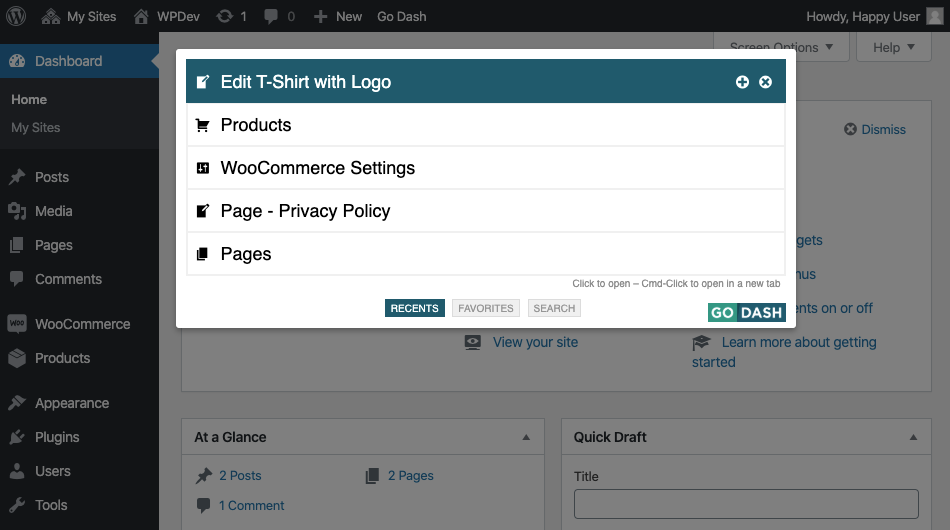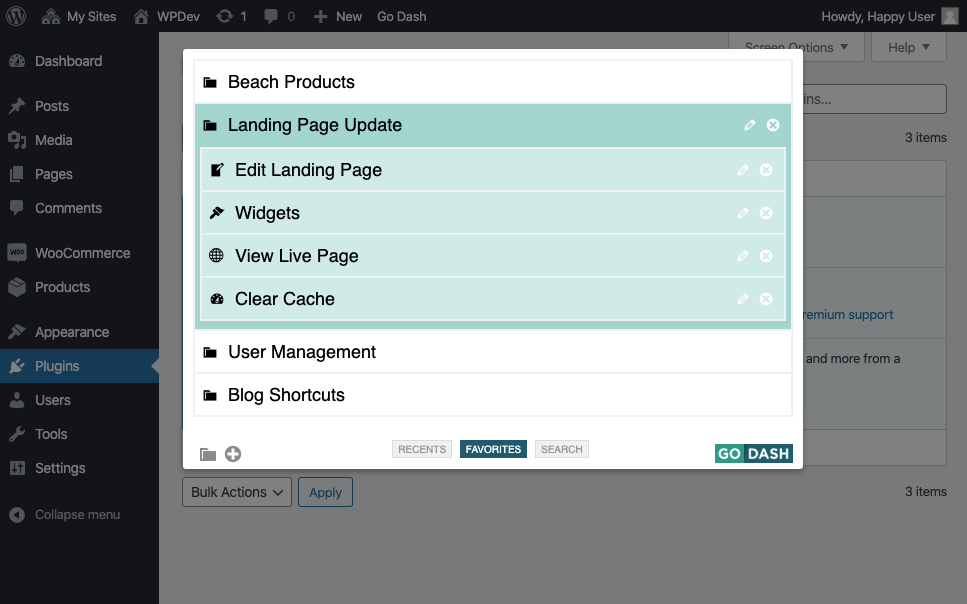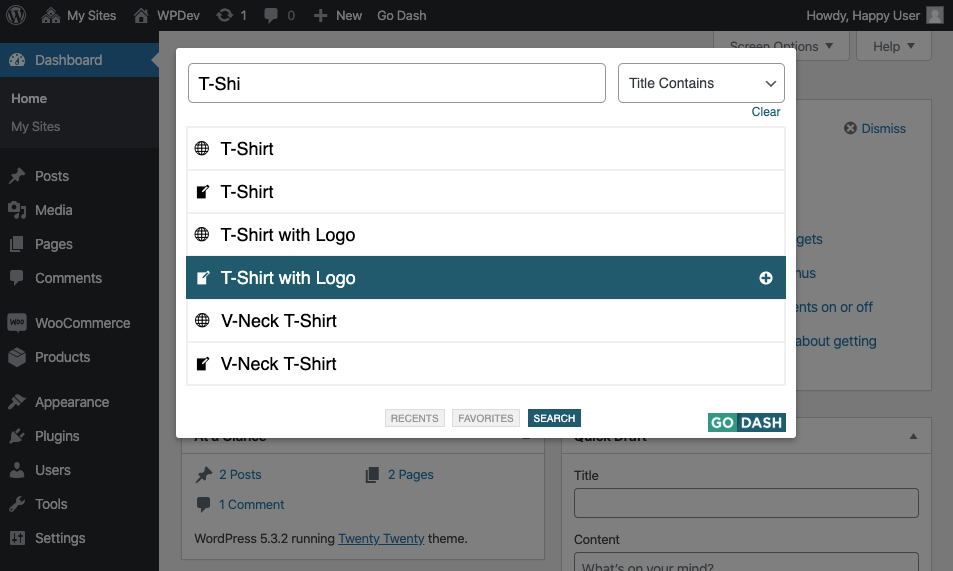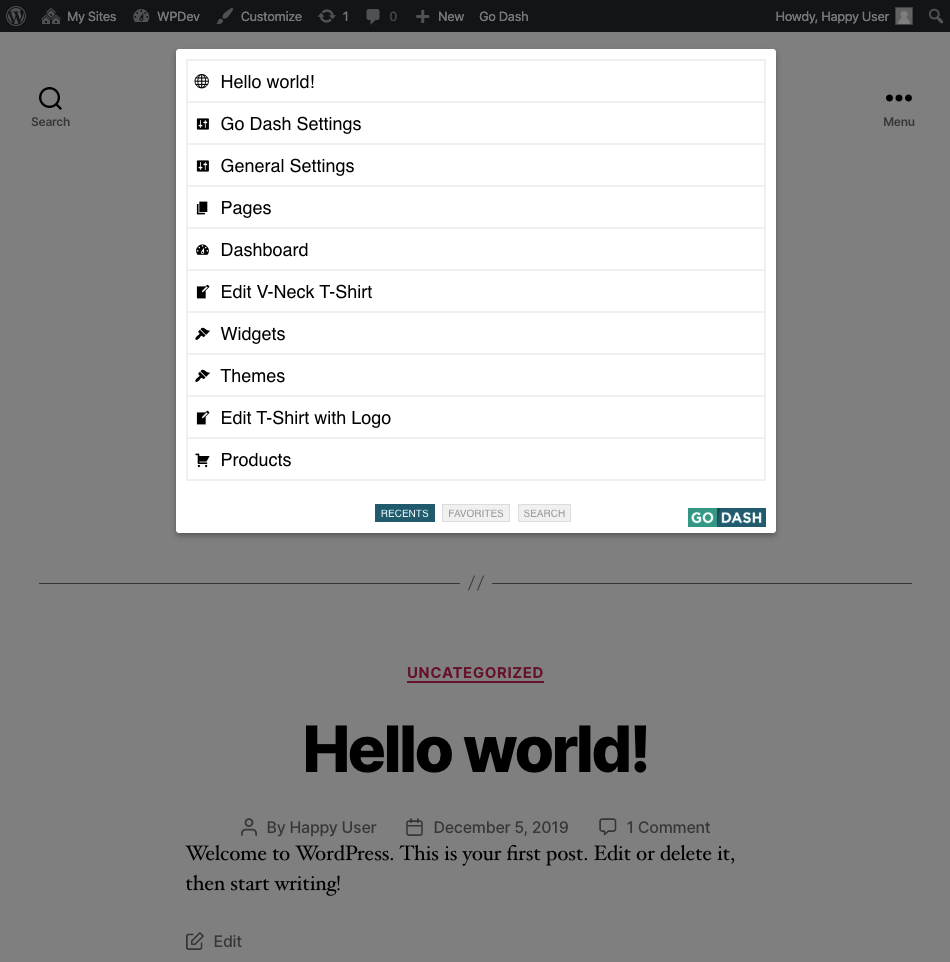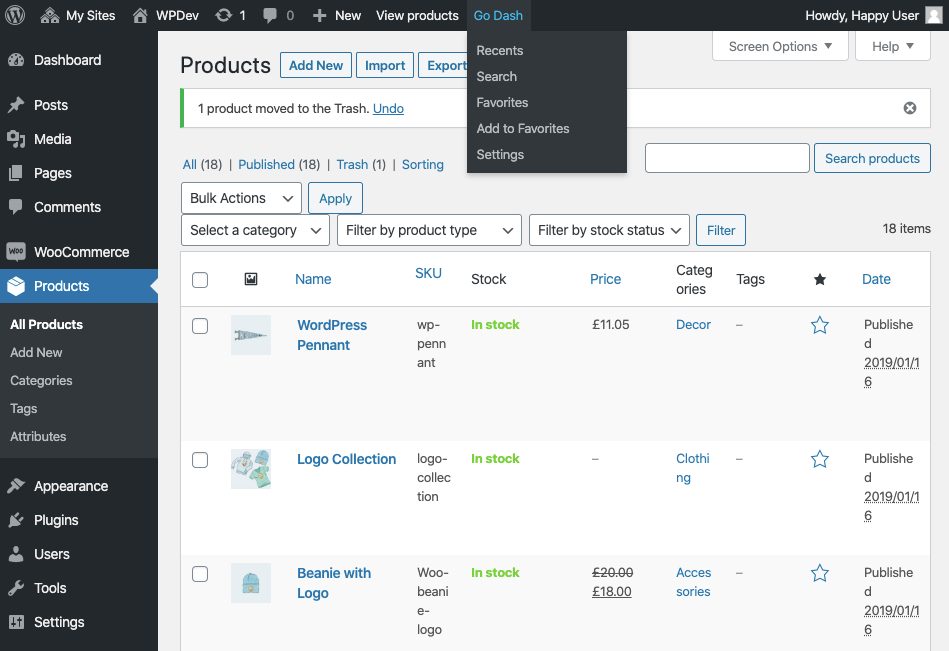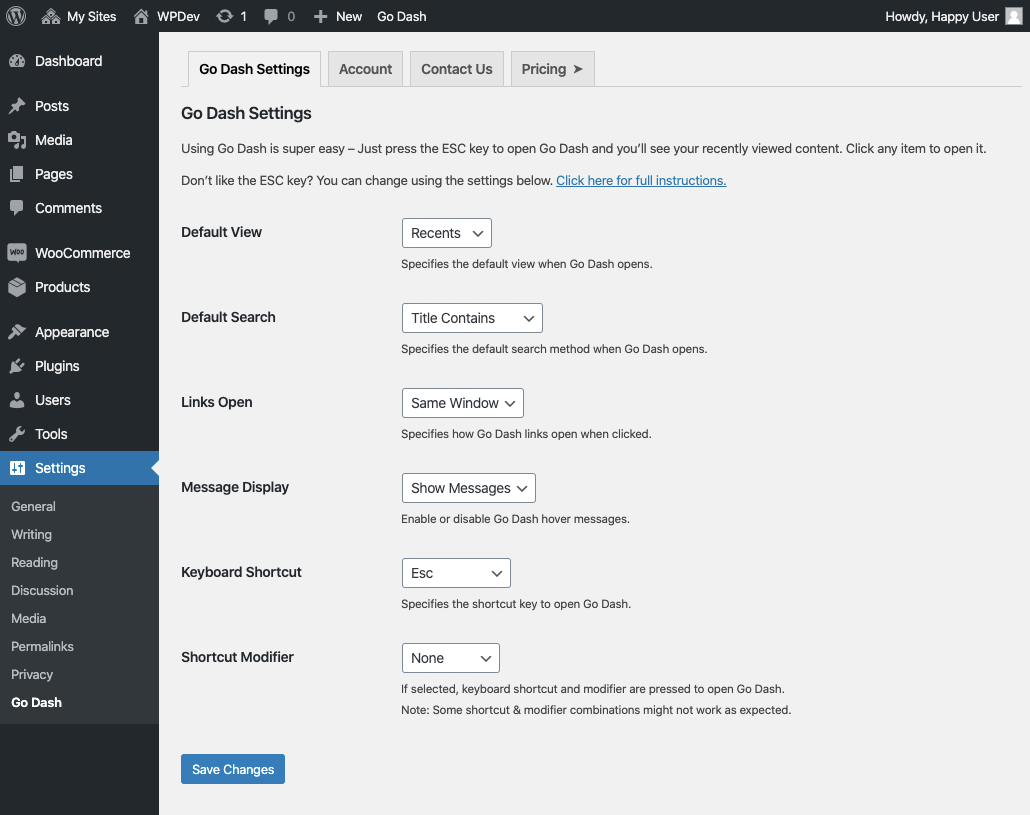Go Dash – Makes Your Dashboard Fast
| 开发者 |
godash
freemius |
|---|---|
| 更新时间 | 2020年4月8日 23:42 |
| 捐献地址: | 去捐款 |
| PHP版本: | 5.6 及以上 |
| WordPress版本: | 5.4.0 |
| 版权: | GPLv2 or later |
| 版权网址: | 版权信息 |
详情介绍:
- Go Dash modal window for instant access
- Recently viewed pages, posts, and admin pages
- Customizable keyboard shortcuts
- Unlimited favorites
- Grouped favorites
- Import & export favorites
- Duplicate pages & posts
- Theme builder integration
- Beaver Builder
- Elementor
- Divi
- WooCommerce integration
- Gravity Forms integration
- Power Search
- Yoast SEO integration
- Gravity Forms integration
- Page data filters
屏幕截图:
常见问题:
How do I use Go Dash?
Easy! Just press the ESC key to open Go Dash – You’ll see your recently viewed content. Click any item to open it. Command-Click to open the item in a new tab (Control-Click on Windows). You can also open Go Dash from the admin toolbar. Just click Recents under Go Dash.
Can I use another shortcut key to open Go Dash?
Yes! By visiting Settings > Go Dash you can select your preferred shortcut key and optional modifier.
How do I access Favorites, Groups, and Power Search?
You’ll need to purchase a Go Dash licensed version which are available by visiting Settings > Go Dash > Pricing/Upgrade
Can I rename Favorites and Groups?
Yes! Just click the pencil icon and type in your custom Favorite or Group name.
How do I open multiple Favorites with a single click?
Easy! Create a new Group by clicking the folder icon on the Favorites tab and drag your Favorites into the Group. Command-Click on the Group to open all the Favorites in a new tab (Control-Click on Windows). Depending on your browser, the first time you open multiple Favorites you may have to click “allow” within your browser URL bar.
I purchased Pro, but the Free version is still running.
Make sure you are running a licensed version. You can check by visiting Settings > Go Dash > Account page within the WordPress admin. If you do not have the licensed version, you can download it by visiting your account page at https://getgodash.com/account If you have the licensed version, then clear any caches on your site or for your host. If it still does not work, then please contact our support to help further.
更新日志:
- Launch
- Fixed page title length for frontend content
- Pro Version – Updated search to search by title
- Improved page recognition
- Duplicate pages & posts
- Pro Version – Enhanced search functionality
- Pro Version – Favorites import & export
- Pro Version – Updated frontend CSS