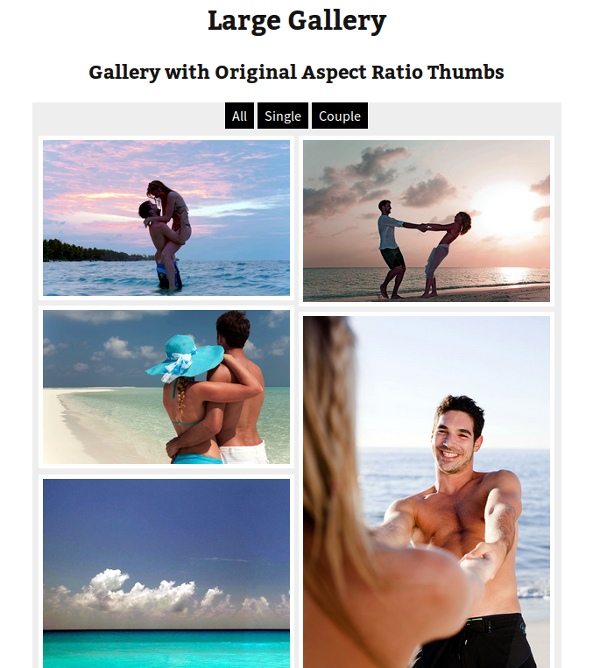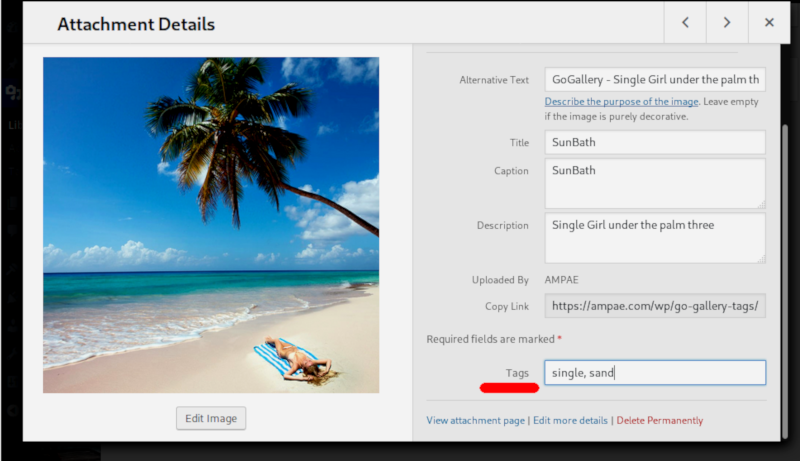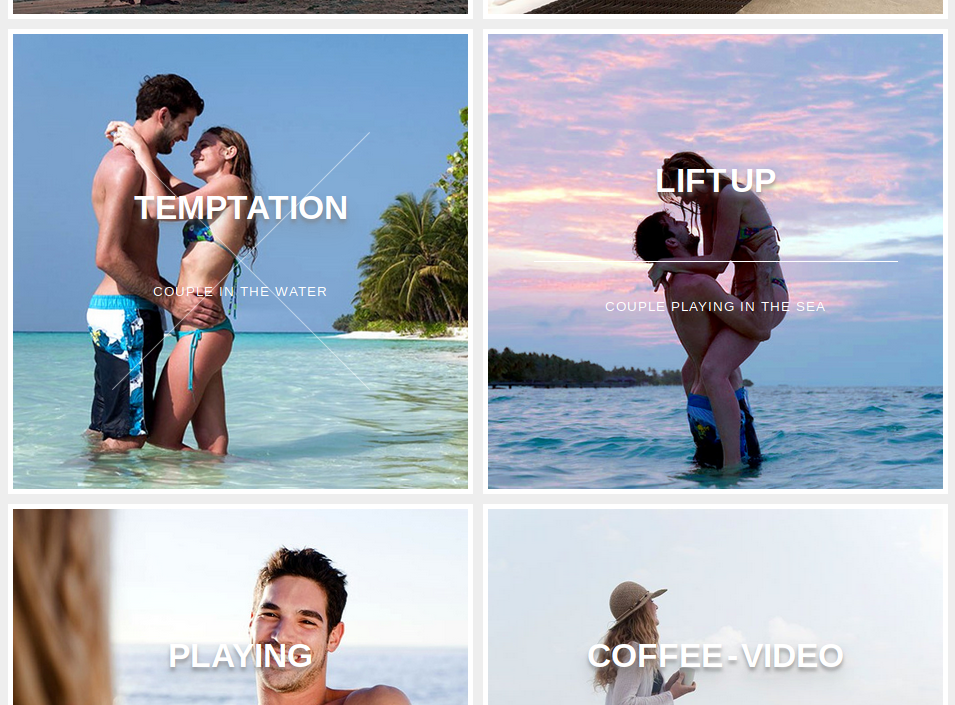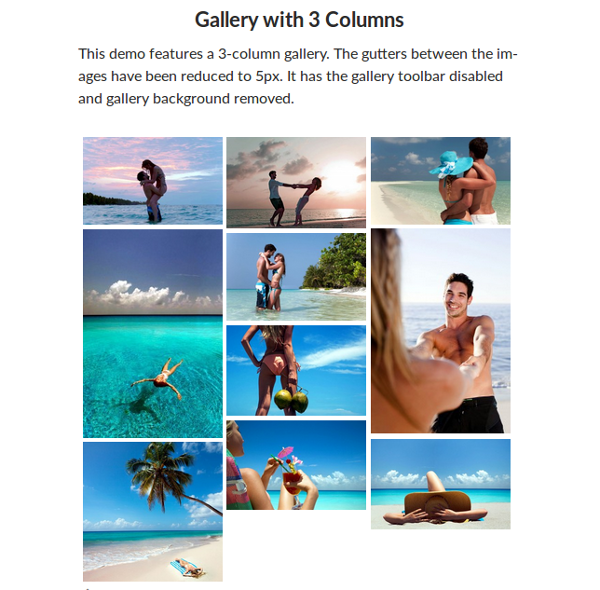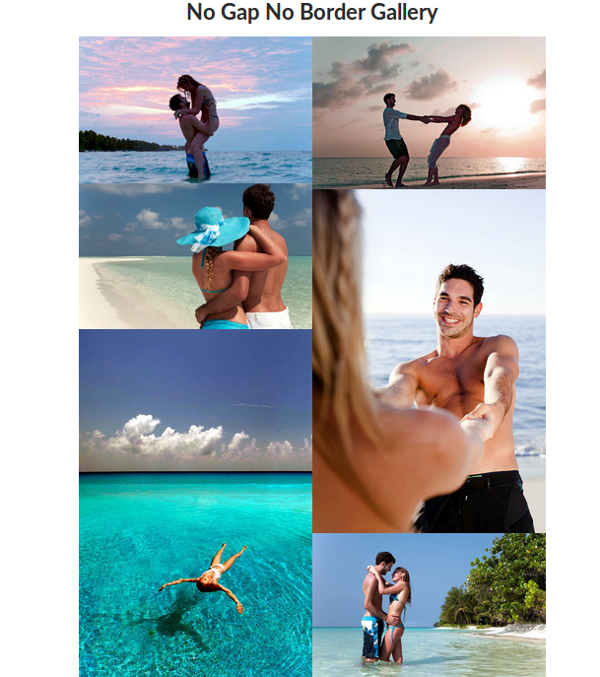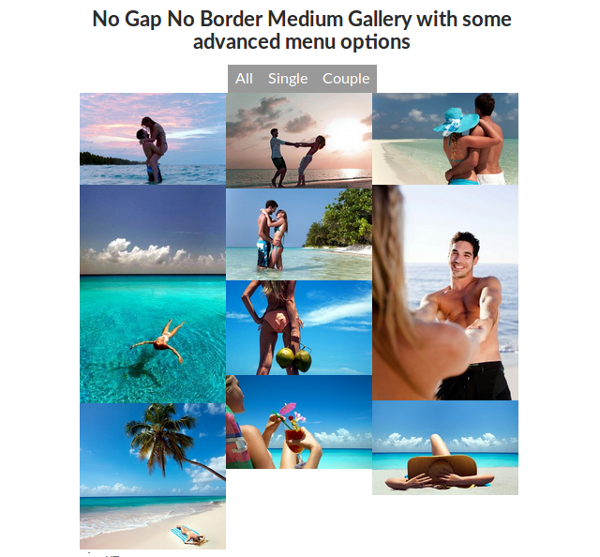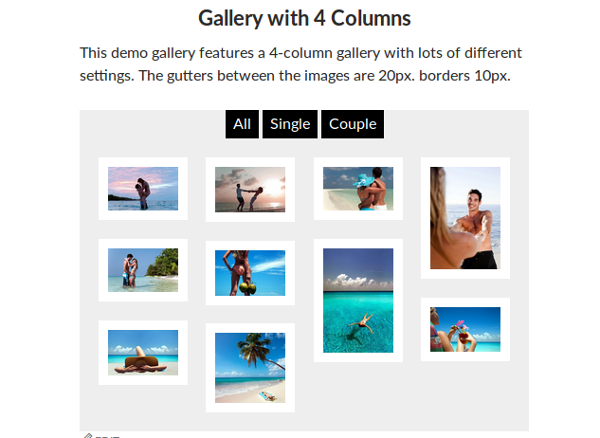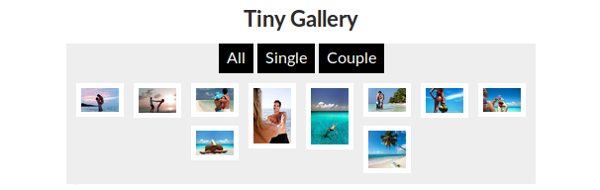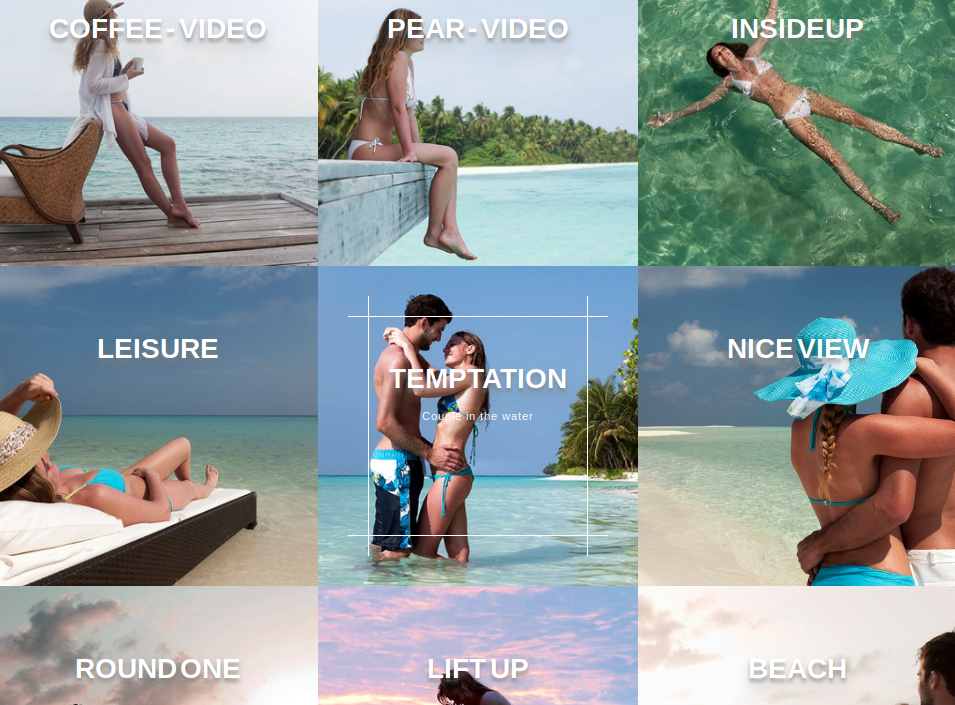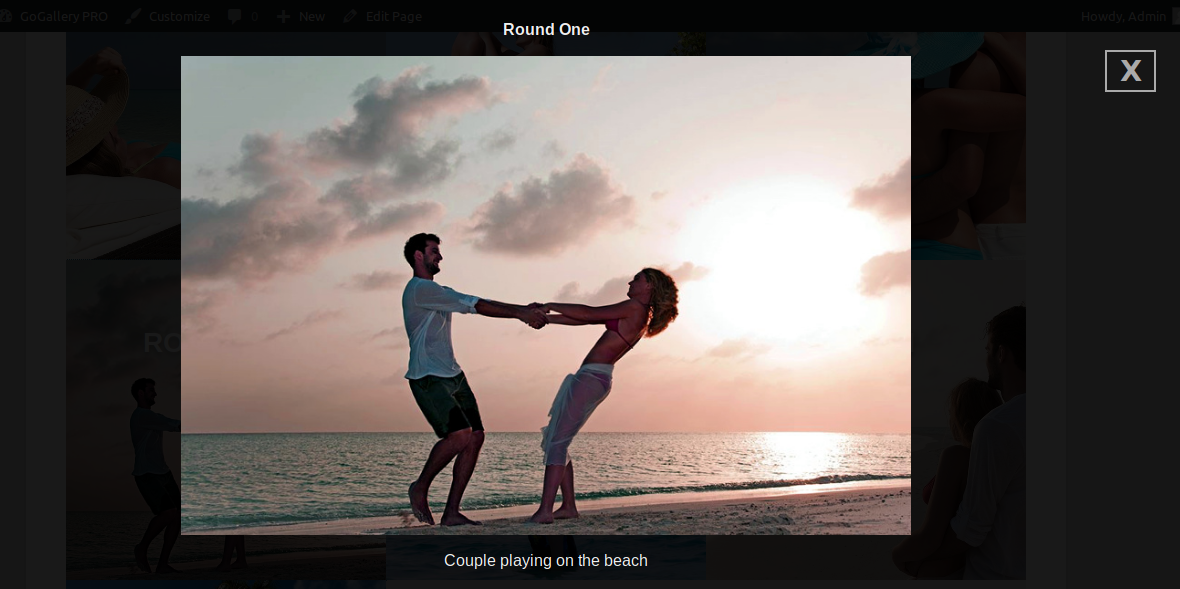Go Gallery Tags
| 开发者 |
AMPAE
infinitools |
|---|---|
| 更新时间 | 2021年8月21日 16:47 |
| PHP版本: | 3.8 及以上 |
| WordPress版本: | 5.8 |
| 版权: | GPLv2 or later |
| 版权网址: | 版权信息 |
详情介绍:
- Live Demo: Live Demo
- QuickStart: QuickStart
安装:
This section describes how to install the plugin and get it working
Automatic installation (easiest way)
To do an automatic install of go-gallery-tags, log in to your WordPress dashboard, navigate to the Plugins menu and click Add New.
In the search field type "go-gallery-tags" and click Search Plugins. Once you have found it you can install it by simply clicking "Install Now".
Manual installation
Uploading in WordPress Dashboard
- Download
go-gallery-tags.zip - Navigate to the 'Add New' in the plugins dashboard
- Navigate to the 'Upload' area
- Select
go-gallery-tags.zipfrom your computer - Click 'Install Now'
- Activate the plugin in the Plugin dashboard
- Download
go-gallery-tags.zip - Extract the
go-gallerydirectory to your computer - Upload the
go-gallerydirectory to the/wp-content/plugins/directory - Activate the plugin in the Plugin dashboard
屏幕截图:
常见问题:
How it works and where is documentation?
Go Gallery is Short-Code driven, plugin enable Media Tags for visual sorting purposes. You can find how to apply Tags to the images and full list of shortcode options here: QuickStart
Where is Demo?
You can find Online Demo here: Live Demo
更新日志:
1.1
- Initial Release