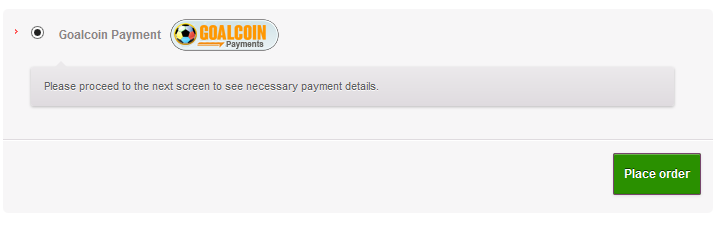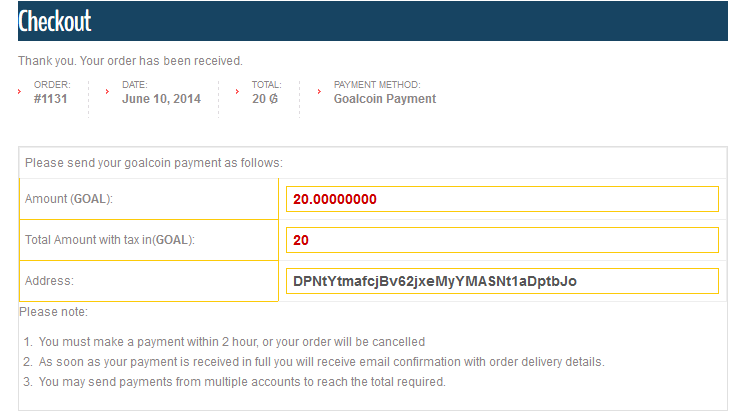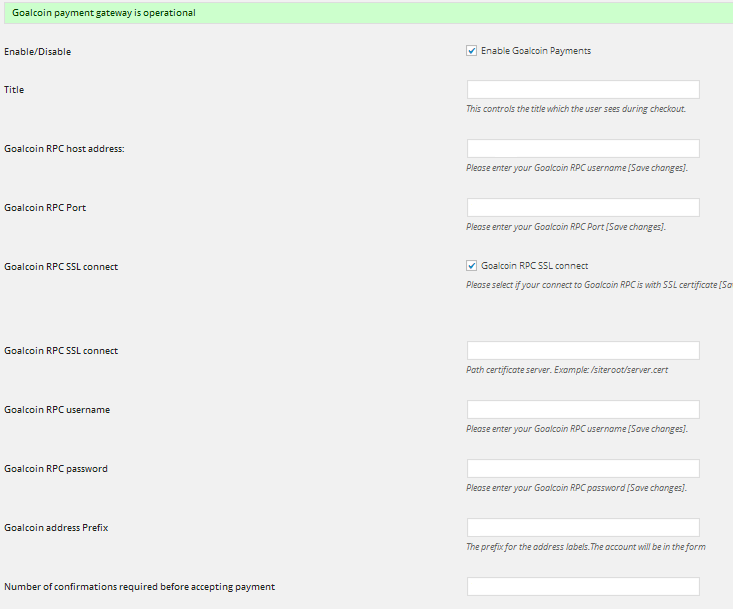Goalcoin Payments for WooCommerce
| 开发者 |
Goalcoin
goalco.in |
|---|---|
| 更新时间 | 2014年6月12日 12:04 |
| 捐献地址: | 去捐款 |
| PHP版本: | 3.0.1 及以上 |
| WordPress版本: | 3.9 |
| 版权: | GPLv2 or later |
| 版权网址: | 版权信息 |
详情介绍:
Based in Bitcoin Payments for WooCommerce
Your online store must use WooCommerce platform (free wordpress plugin).
Once you installed and activated WooCommerce, you may install and activate Goalcoin Payments for WooCommerce.
Benefits
- Fully automatic operation
- 100% hack secure - by design it is impossible for hacker to steal your Goals even if your whole server and database will be hacked.
- 100% safe against losses - no private keys are required or kept anywhere at your online store server.
- Accept payments in Goalcoin directly into your personal wallet.
- Wallet can stay in another server.
- Accept payment in Goalcoin for physical and digital downloadable products.
- Add Goalcoin payments option to your existing online store with alternative main currency.
- Flexible exchange rate calculations fully managed via administrative settings.
- Zero fees and no commissions for Goalcoin payments processing from any third party.
- Support for many currencies.
- Set main currency of your store in any currency or Goalcoin.
- Automatic conversion to Goalcoin via realtime exchange rate feed and calculations.
- Ability to set exchange rate calculation multiplier to compensate for any possible losses due to bank conversions and funds transfer fees.
安装:
Before you start, you must configure a RPC Goalcoin Wallet in Windows/Linux or Mac with this settings in goalcoin.conf:
Example:
rpcuser=Awesome
rpcpassword=Superpass
daemon=1
server=1
rpcport=12615
port=12614
rpcallowip=127.0.0.1
rpcssl=1
addnode=107.170.83.208
If you wanna use a ssl Certificate you must create with this intructions if not skip this step:
****https://en.bitcoin.it/wiki/Enabling_SSL_on_original_client_daemon
- Install WooCommerce plugin and configure your store (if you haven't done so already - http://wordpress.org/plugins/woocommerce/).
- Install "Goalcoin Payments for WooCommerce" wordpress plugin just like any other Wordpress plugin.
- Activate.
- Run and setup your wallet.
- Click on "Console" tab and run this command (to extend the size of wallet's gap limit): wallet.storage.put('gap_limit',100)
- Within your site's Wordpress admin, navigate to: WooCommerce -> Settings -> Checkout -> Goalcoin
- Fill: Goalcoin RPC host address: RPC/Wallet server address Goalcoin RPC Port: RPC por used : Example = 12615 Goalcoin RPC SSL connect: Check this options if you have ssl enabled in RPC Goalcoin RPC SSL connect: Select the path to certificate server Goalcoin RPC username: username used in your RPC server Goalcoin RPC password: password used in your RPC server Goalcoin address Prefix:The prefix for the address labels.The account will be in the form
- Press [Save changes]
- If you do not see any errors - your store is ready for operation and to access payments in Goalcoins!
- Please donate GOAL to: D8UWWqaUtZ8TtWkHvJtbF3jFJqCtMdAdKE
屏幕截图:
更新日志:
1.00