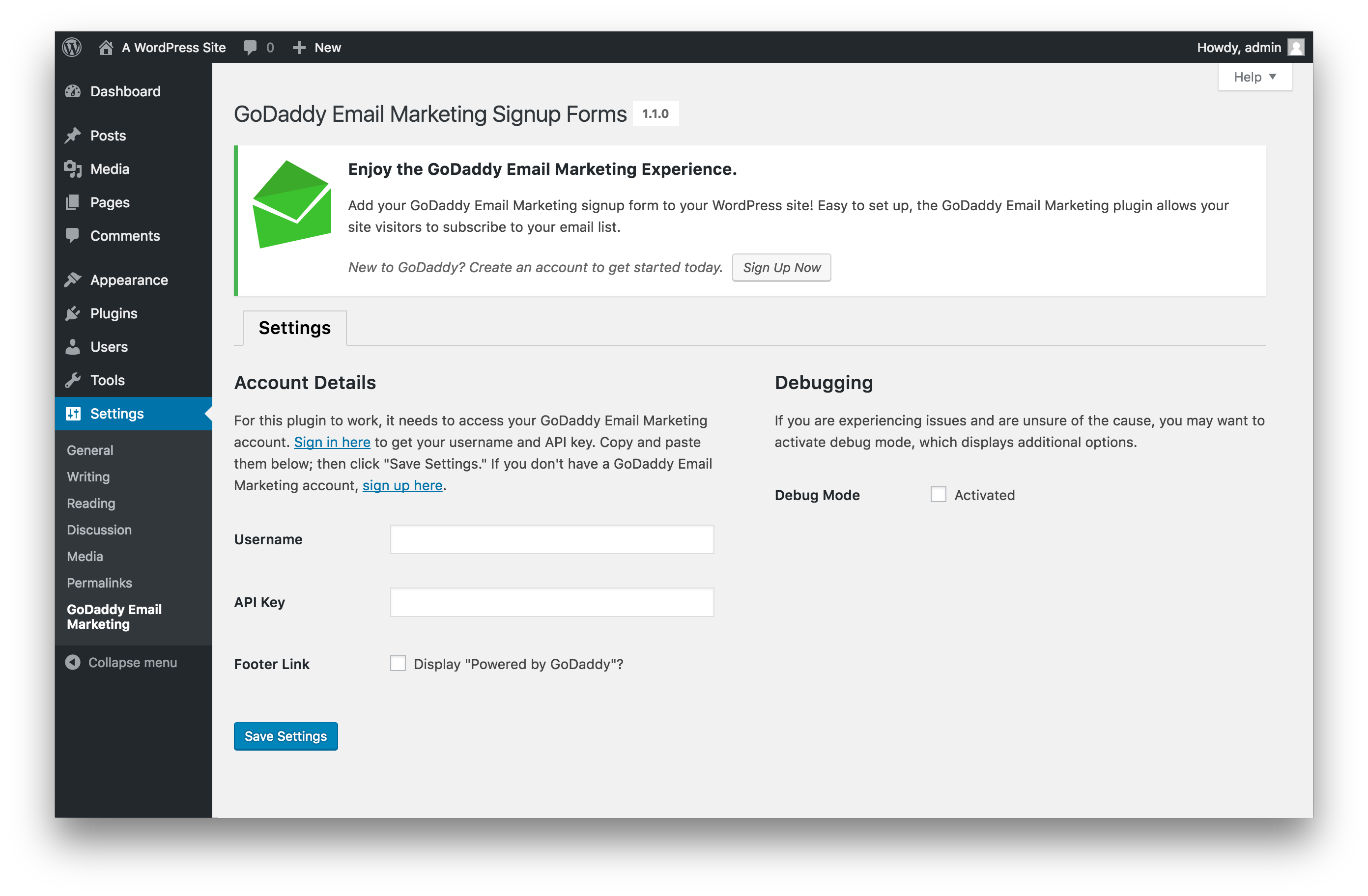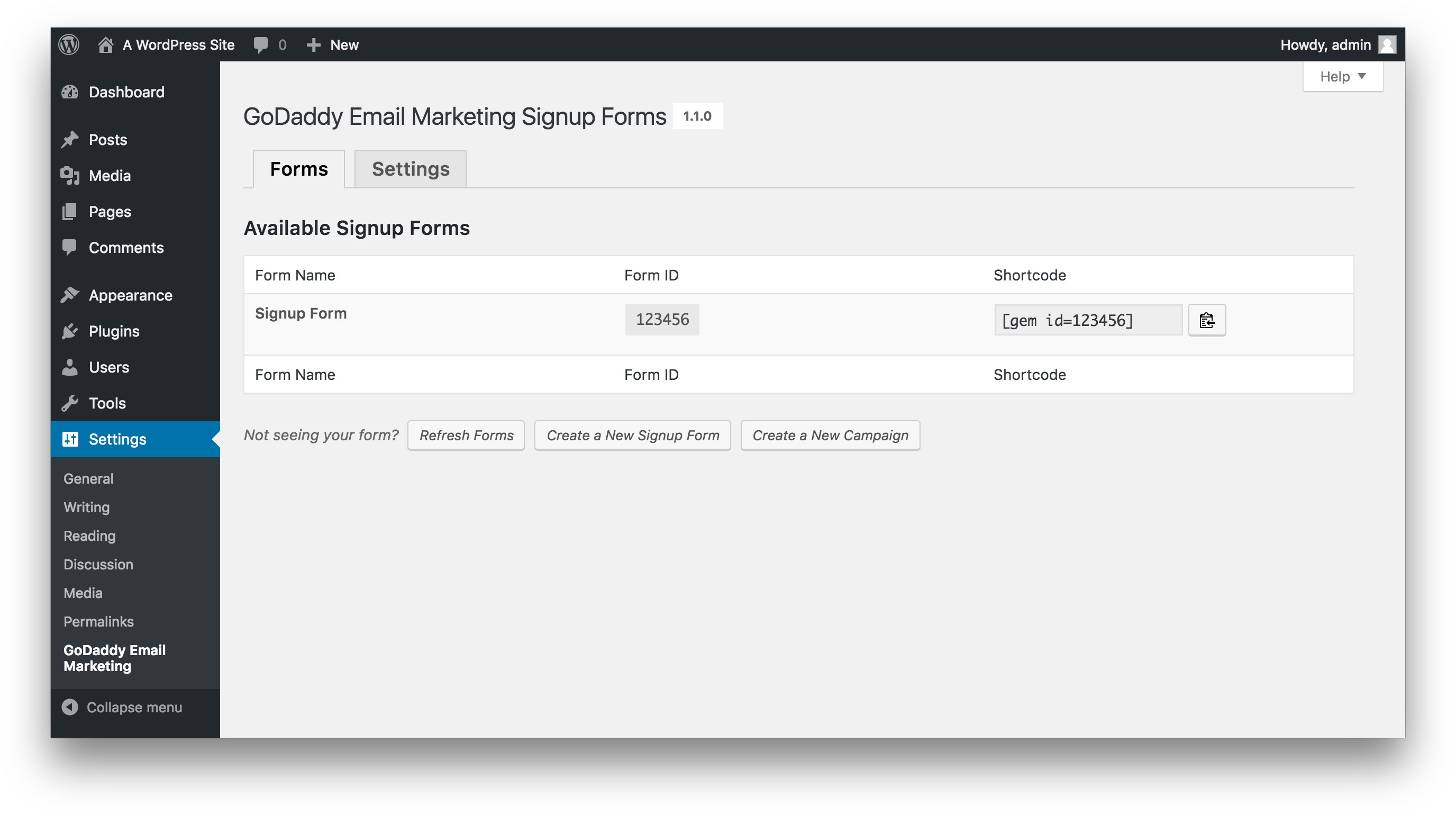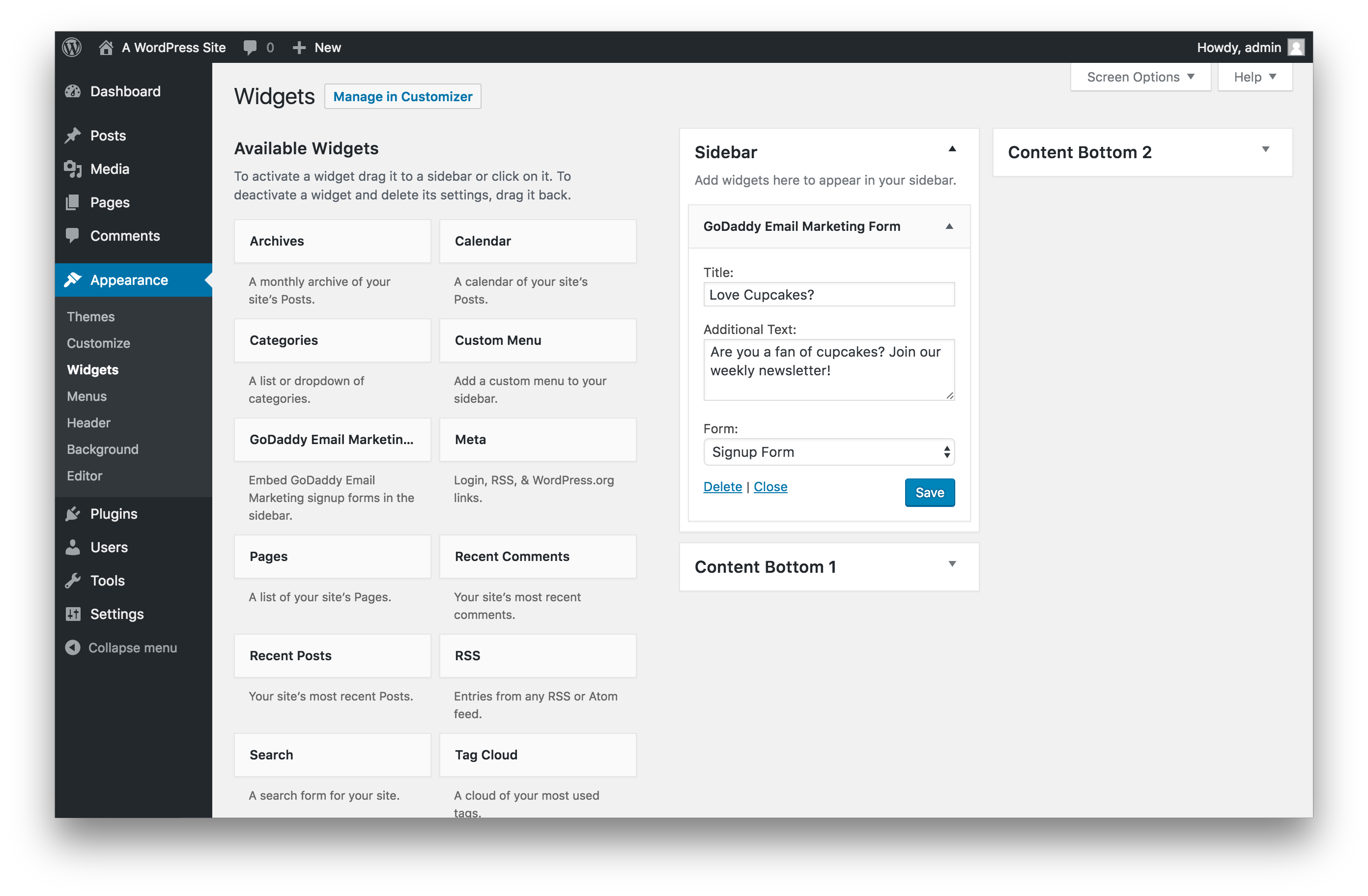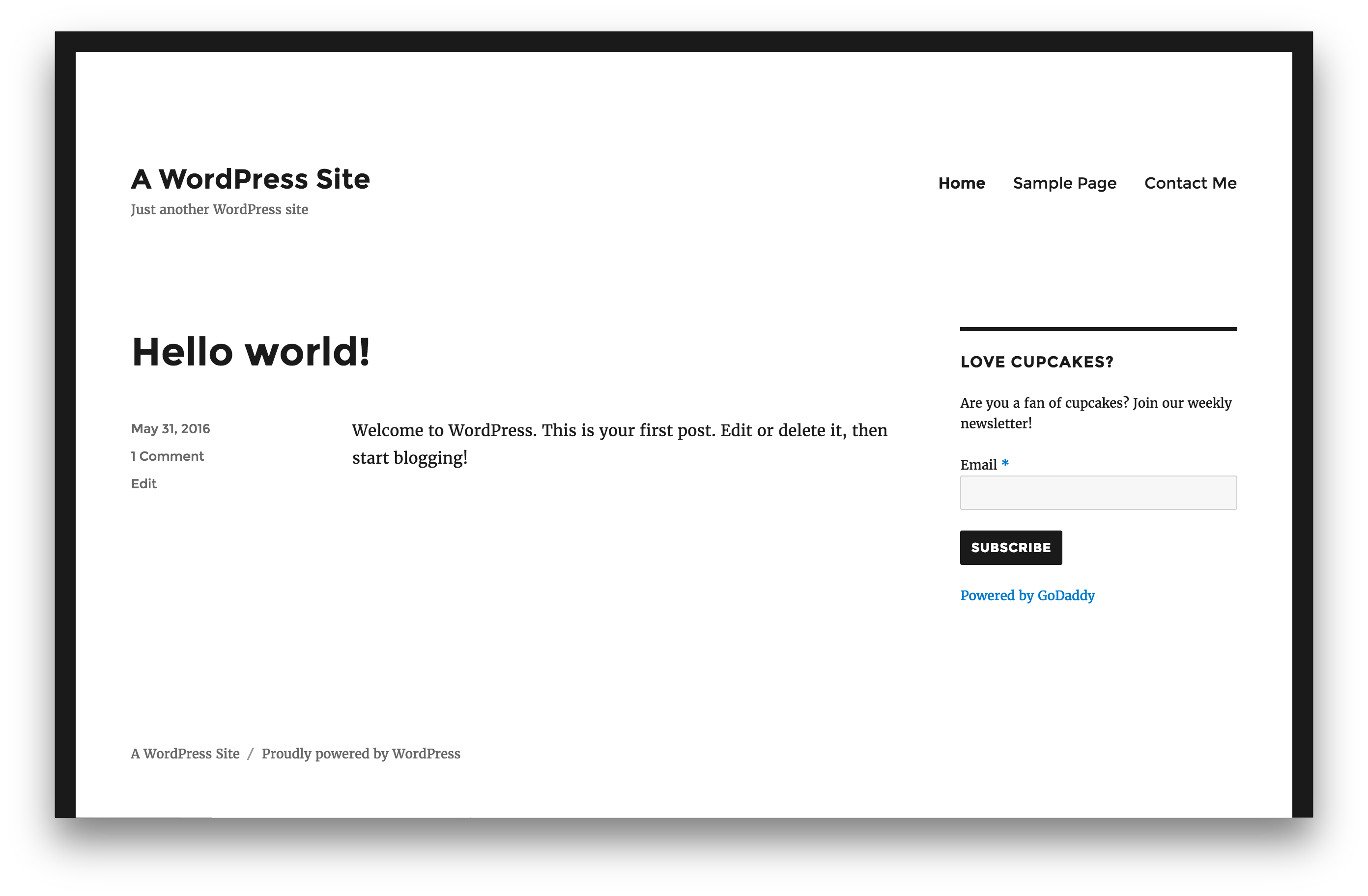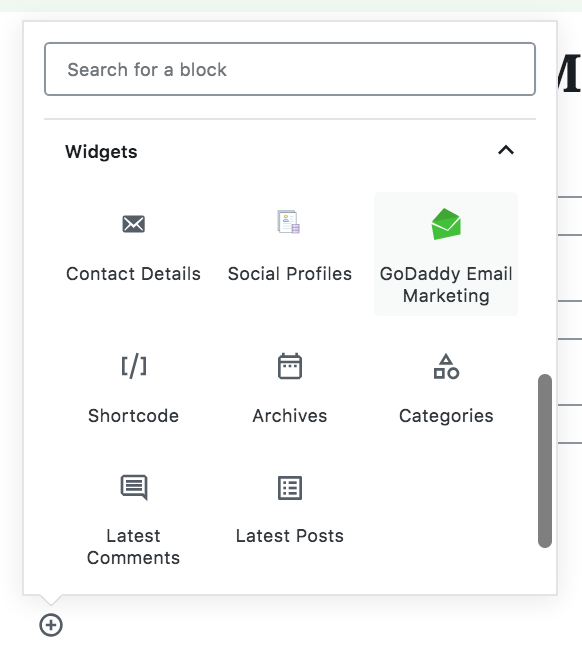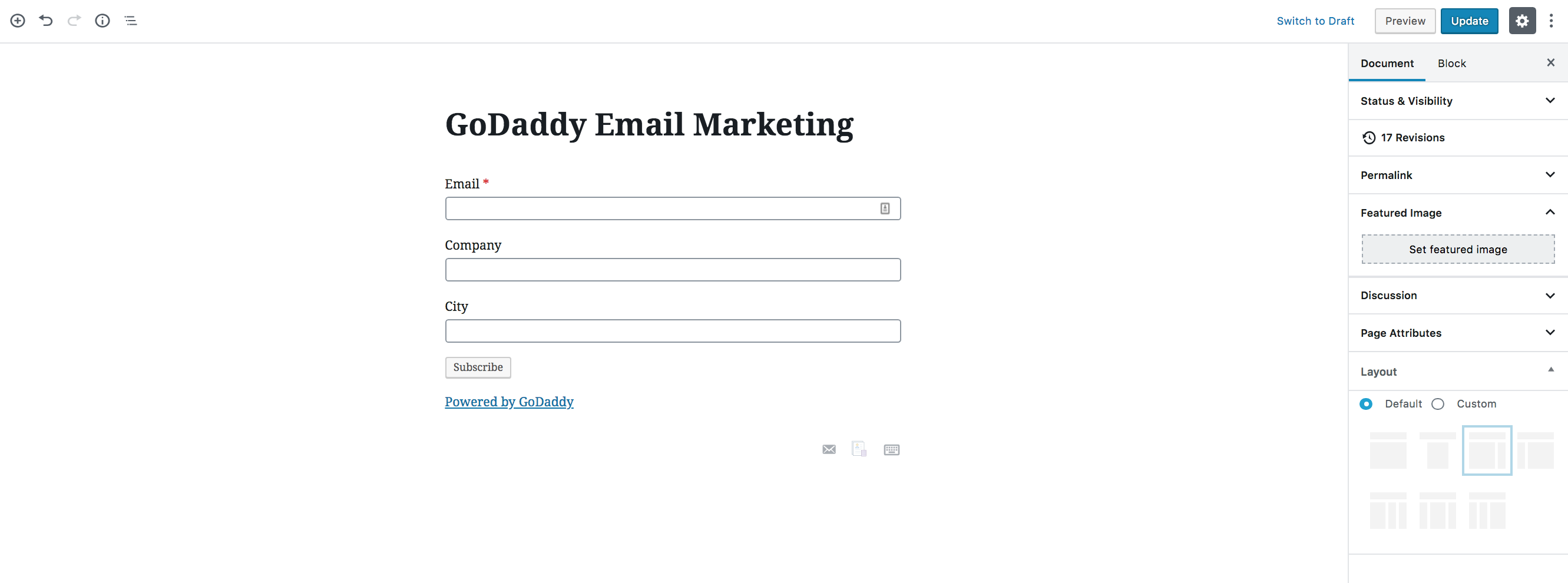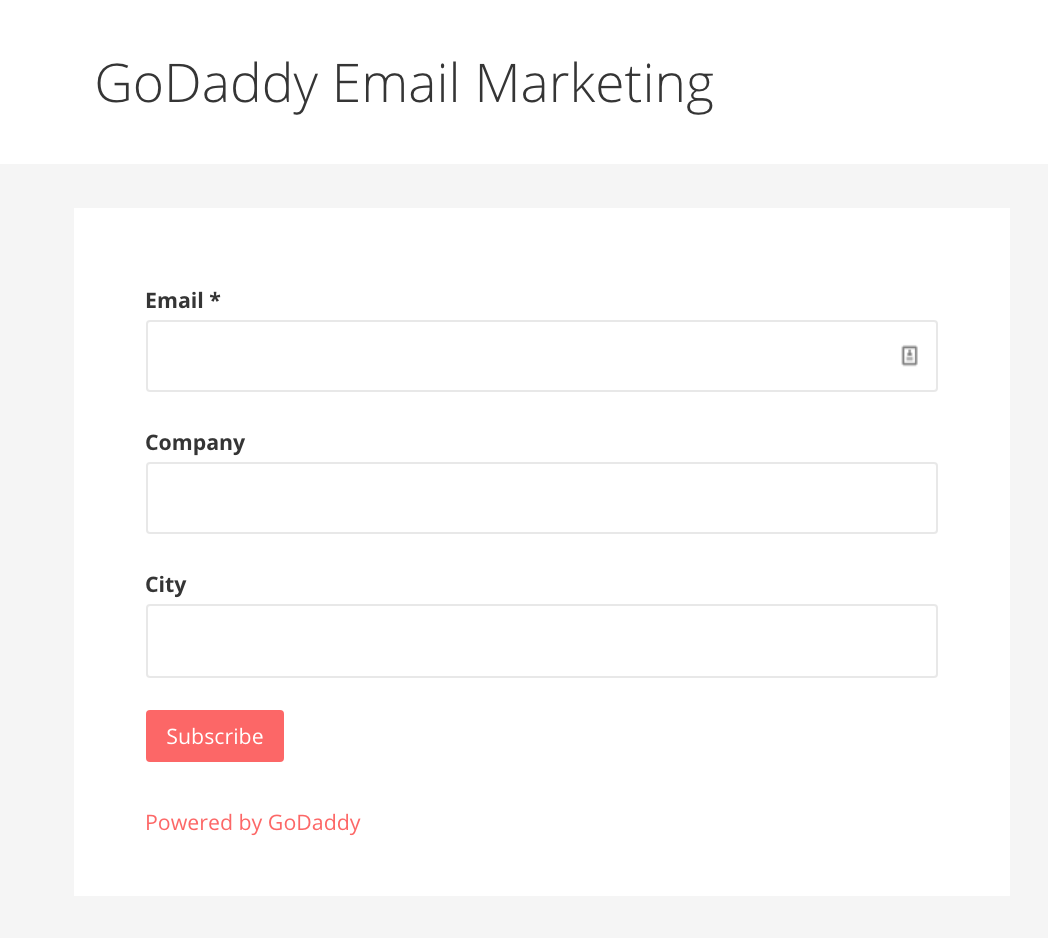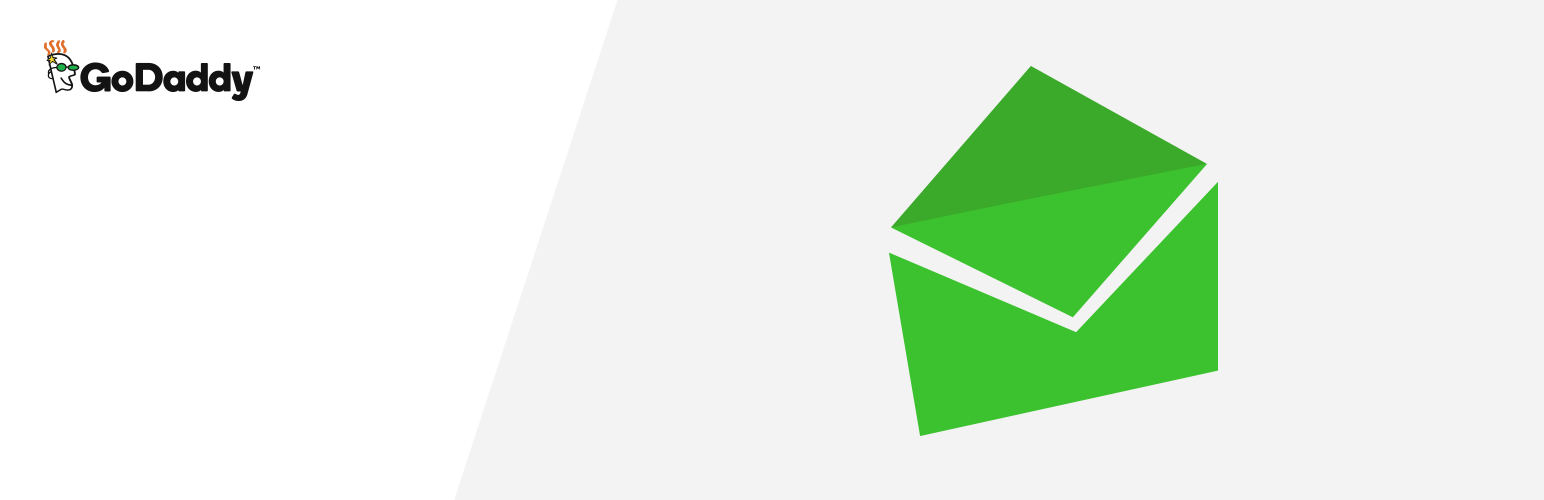
GoDaddy 电邮营销
| 开发者 |
godaddy
fjarrett jonathanbardo eherman24 susanygodaddy madmimi |
|---|---|
| 更新时间 | 2021年6月9日 02:23 |
| PHP版本: | 3.8 及以上 |
| WordPress版本: | 5.7 |
| 版权: | GPL-2.0 |
| 版权网址: | 版权信息 |
详情介绍:
- Automatically add new forms for users to subscribe to an email list of your choice.
- Insert unlimited signup forms using the widget, shortcode, or template tag.
- Try GoDaddy Email Marketing for free — no credit card required.
- 英文
- Dansk
- Deutsch
- Ελληνικά
- Español
- Español de México
- Suomi
- Français
- हिन्दी
- Bahasa Indonesia
- Italiano
- 日本語
- 한국어
- मराठी
- Bahasa Melayu
- Norsk bokmål
- Nederlands
- Polski
- Português do Brasil
- Português
- Русский
- Svenska
- ไทย
- Tagalog
- Türkçe
- Українська
- Tiếng Việt
- 简体中文
- 香港中文版
- 繁體中文
安装:
- Install the plugin manually by uploading a ZIP file, or install it automatically by searching for GoDaddy Email Marketing.
- Once the plugin has been installed, click Activate.
- Nagivate to Settings > GoDaddy Email Marketing where you will find a Settings tab.
- Follow the instructions to access your username and API key. If you don't have a GoDaddy Email Marketing account, you'll be able to create one.
- Click Save Settings.
屏幕截图:
常见问题:
What is GoDaddy Email Marketing?
GoDaddy Email Marketing is the easiest way to create, send, share, and track email newsletters online. It's for people who want email marketing to be simple.
Do I need a GoDaddy Email Marketing account to use this plugin?
Yes, this plugin requires a GoDaddy Email Marketing account.
Is there a widget?
Absolutely. Use it by finding the GoDaddy Email Marketing widget under Appearance > Widgets in the WordPress Dashboard and dragging it into the widget area of your choice. You can then add a title and select a form!
Is there a shortcode?
Yes! You can add a form to any post or page by adding the shortcode with the form ID (e.g., [gem id=123456 ]) in the page/post editor.
Is there a template tag?
Yup! Add the following template tag into any WordPress theme template file: <?php gem_form( $form_id ); ?>. For example: <?php gem_form( 123456 ); ?> where 123456 is your form ID.
Where can I find my form IDs?
To find your form IDs, navigate to Settings > GoDaddy Email Marketing and select the Forms tab. If you've recently created new forms click the Refresh Forms button to pull them into your WordPress site.
Where can I find the API Key?
You can find your Secret API Key in the Settings section of your GoDaddy Email Marketing account on the right hand side.
更新日志:
- Fix: Remove reference to
$and usejQuery - Fix: Fix block icon SVG element so it renders properly in Firefox as well as Chrome.
- Tweak: Test with and bump support for WordPress 5.4.
- Fix: Update help tab iframe URL with www. @props aaroncampbell
- Fix: Update plugin bypassing cache when fetching customer forms
- Fix: Fix US help tab iframe URL
- Tweak: Update
SelectControllabel toGoDaddy Email Marketing Form - Tweak: Update strings in Russian translation file. @props beebeatle
- New: Introduce GoDaddy Email Marketing content block.
- New: Add support for GDPR fields (Age consent, terms of service and tracking option)
- Fix: Update text domain to match plugin slug.
- Tweak: Update translation functions and regenerate translations.
- Fix: Switch
wp_nonceto_wpnonce, fixing the ability to refresh GEM forms.
- New: Help tab on the Settings screen
- New: Dismissible admin notice after on-boarding
- Tweak: Indicate support for WordPress 4.7
- Fixed: CSRF - thanks to pluginvulnerabilities.com for reporting it
- Minor URL fix
- Minor improvements and bug fixes.
- UI & UX overhaul using tabbed navigation & enhanced admin notices.
- Added the
debugsetting to replace thegem_debugfilter. - Added Shortcake plugin integration for the
gemshortcode. - Language support for many new locales.
- Fixed shortcode display and localization bugs #12
- Localization updates
- Refresh branding
- Localization
- Code style improvements
- Unit tests
- Added support for web form fancy fields
- Made some styling changes to mobile view
- Fixed incorrectly loaded stylesheet
- Minor style improvements to front-end form output
- Move the "Powered by GoDaddy Link" below the submit button and link it up to the correct place
- Initial version. forked from the Mad Mimi Sign Up Forms WordPress Plugin: https://wordpress.org/plugins/mad-mimi-sign-up-forms/