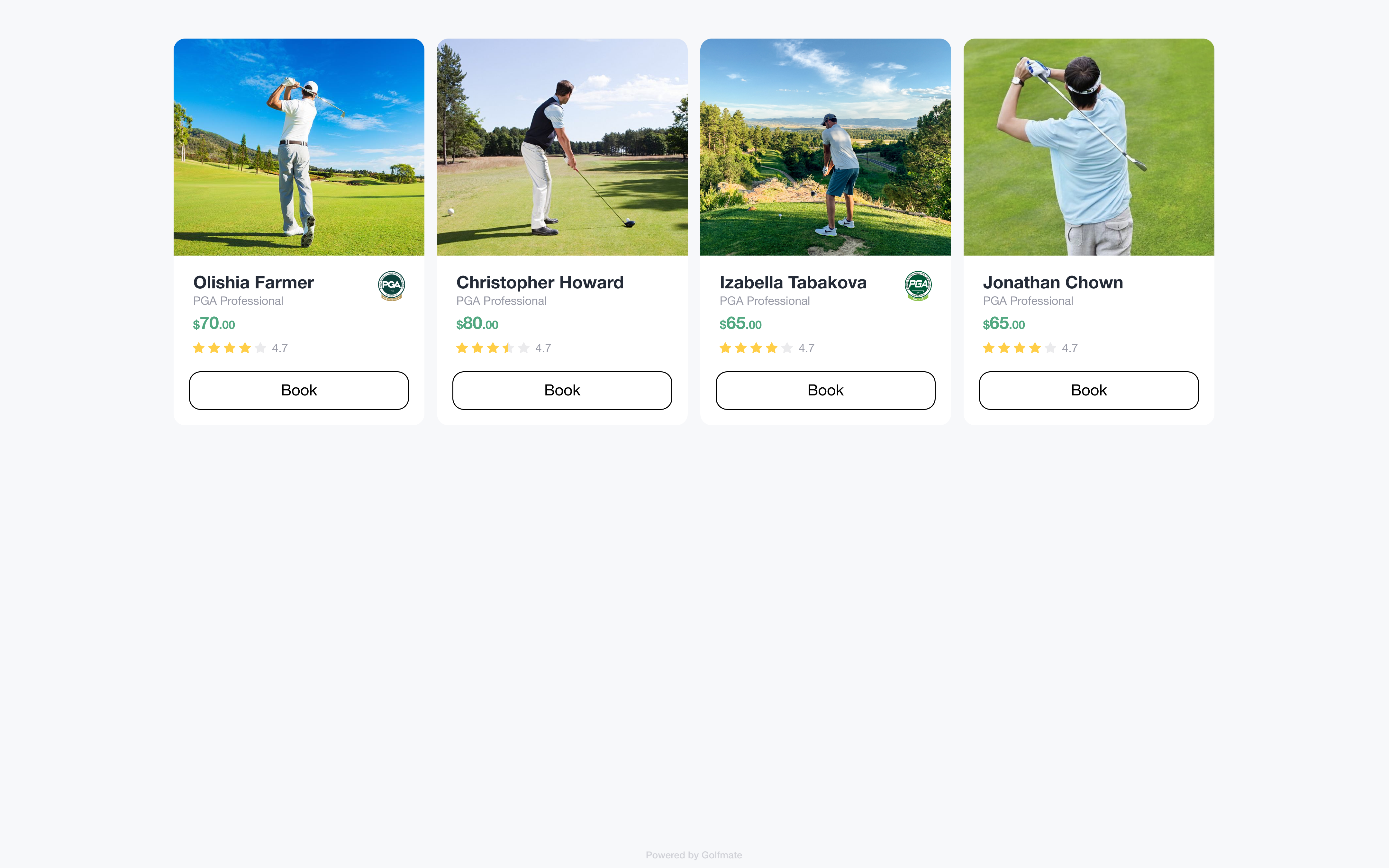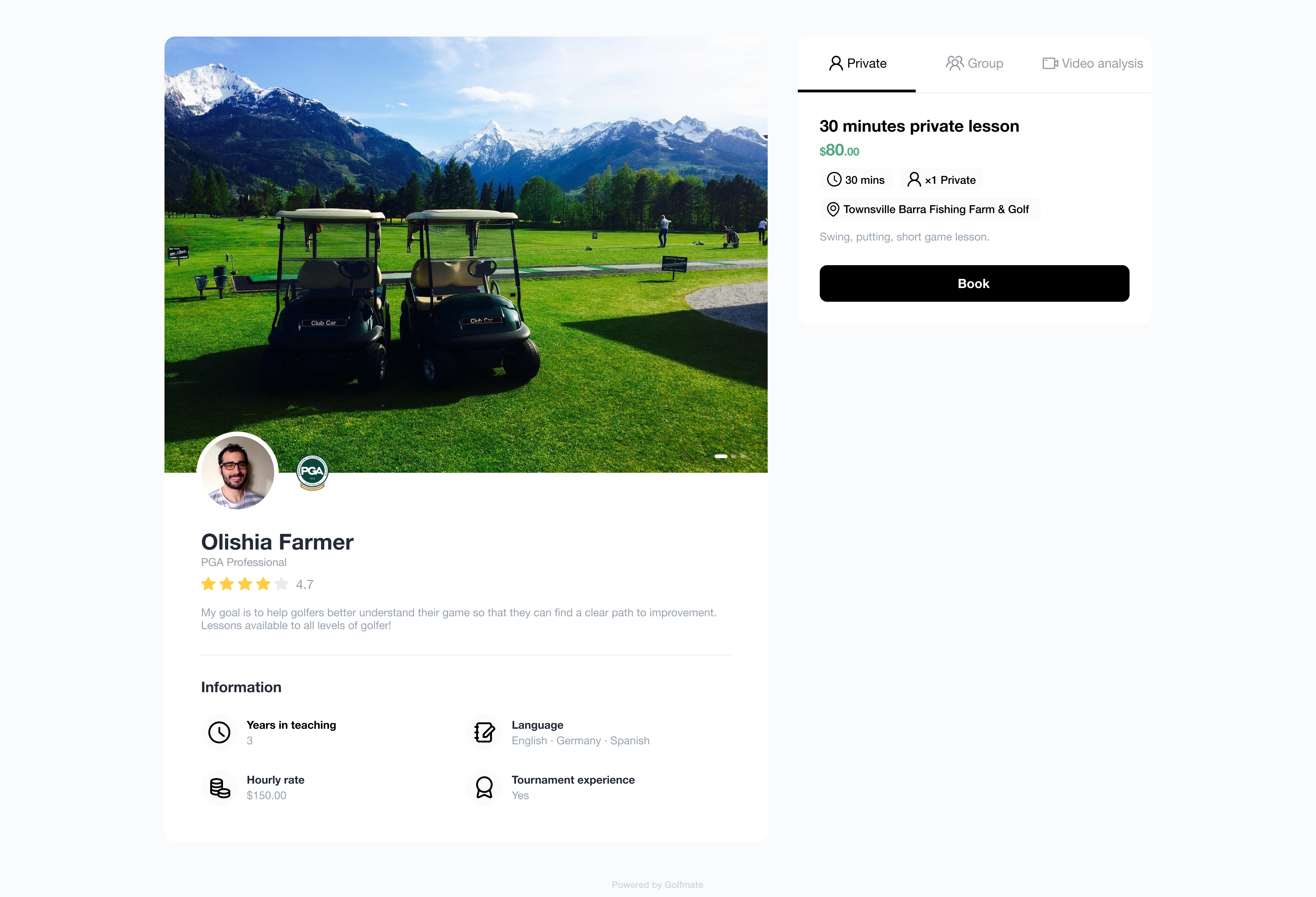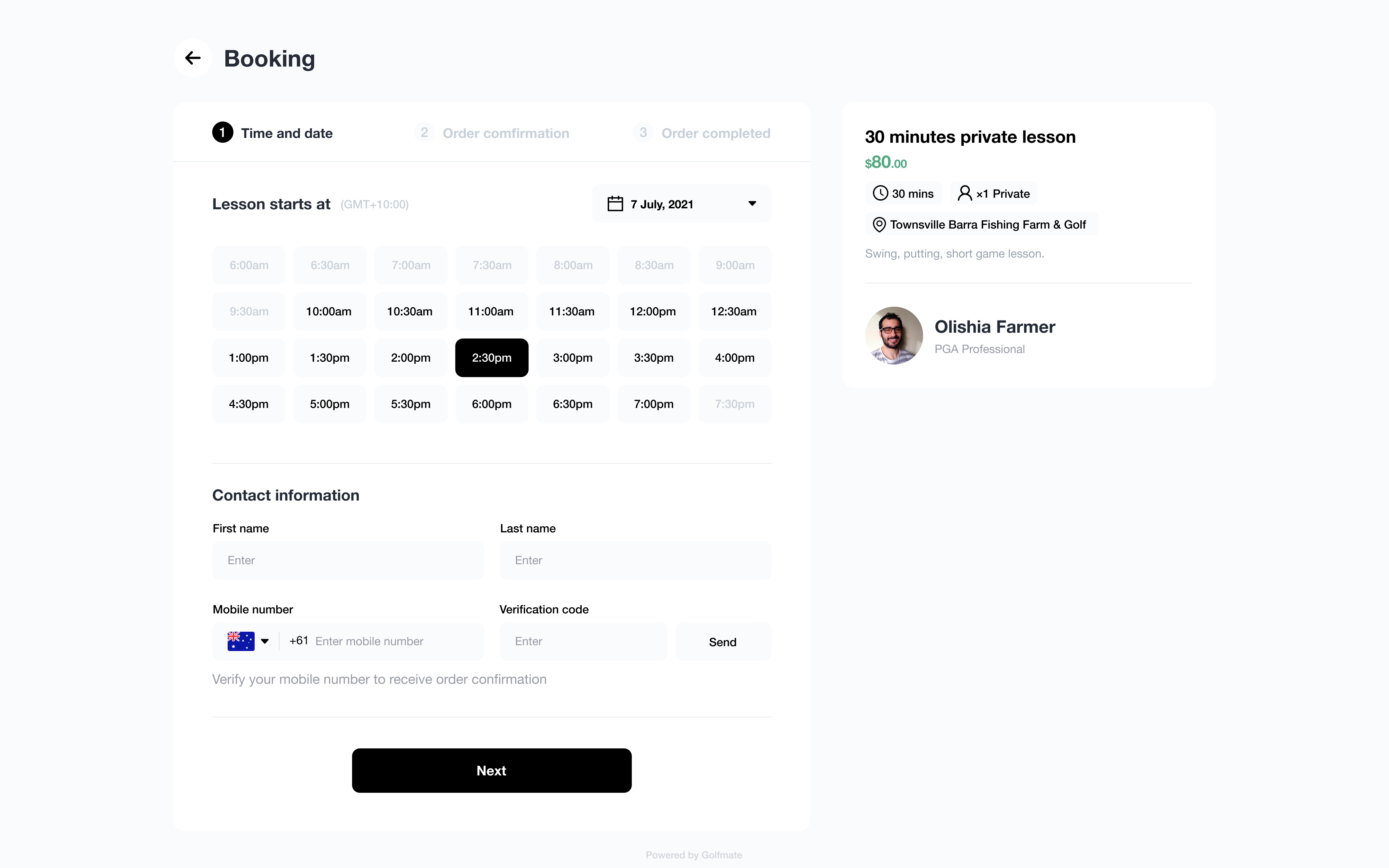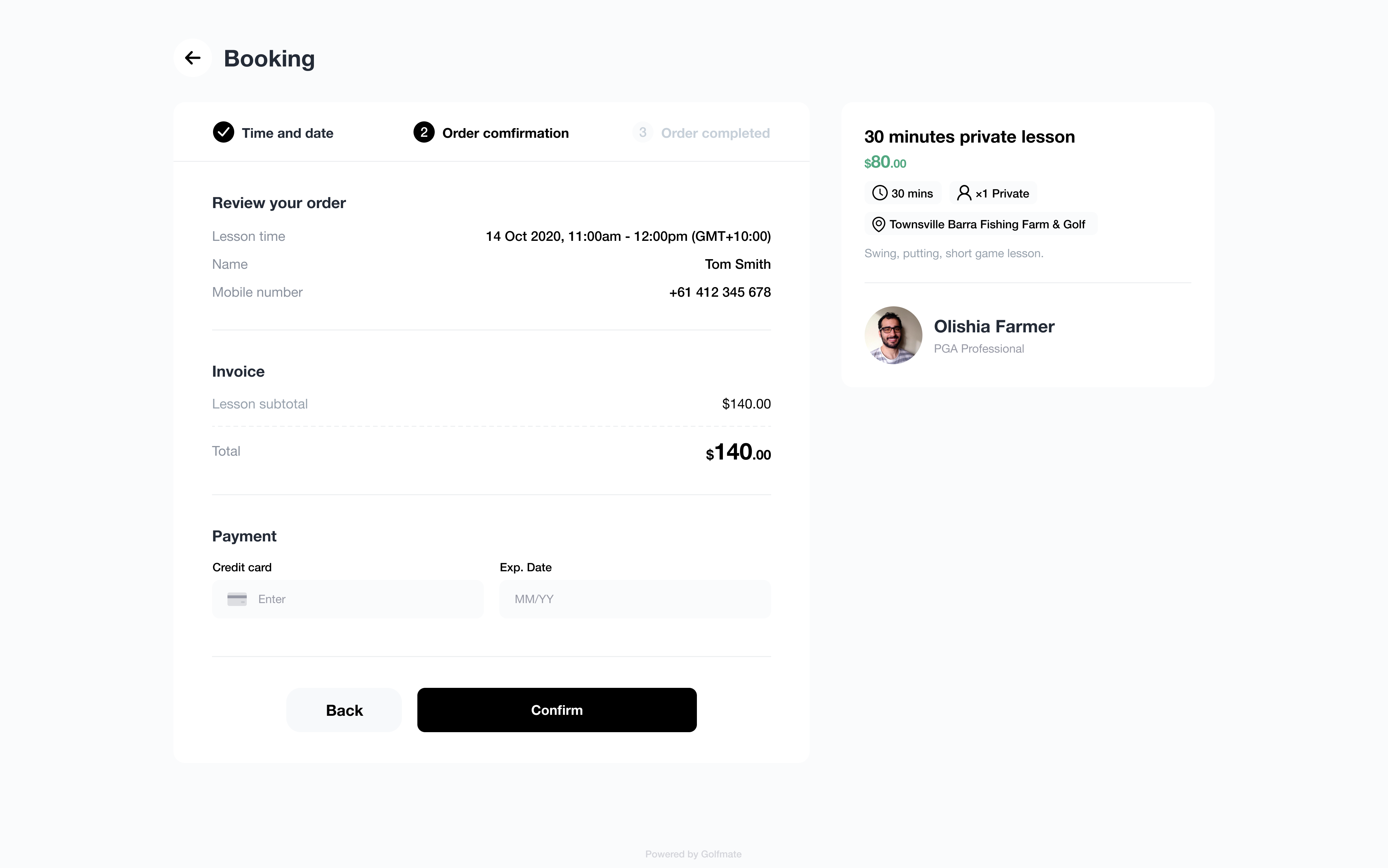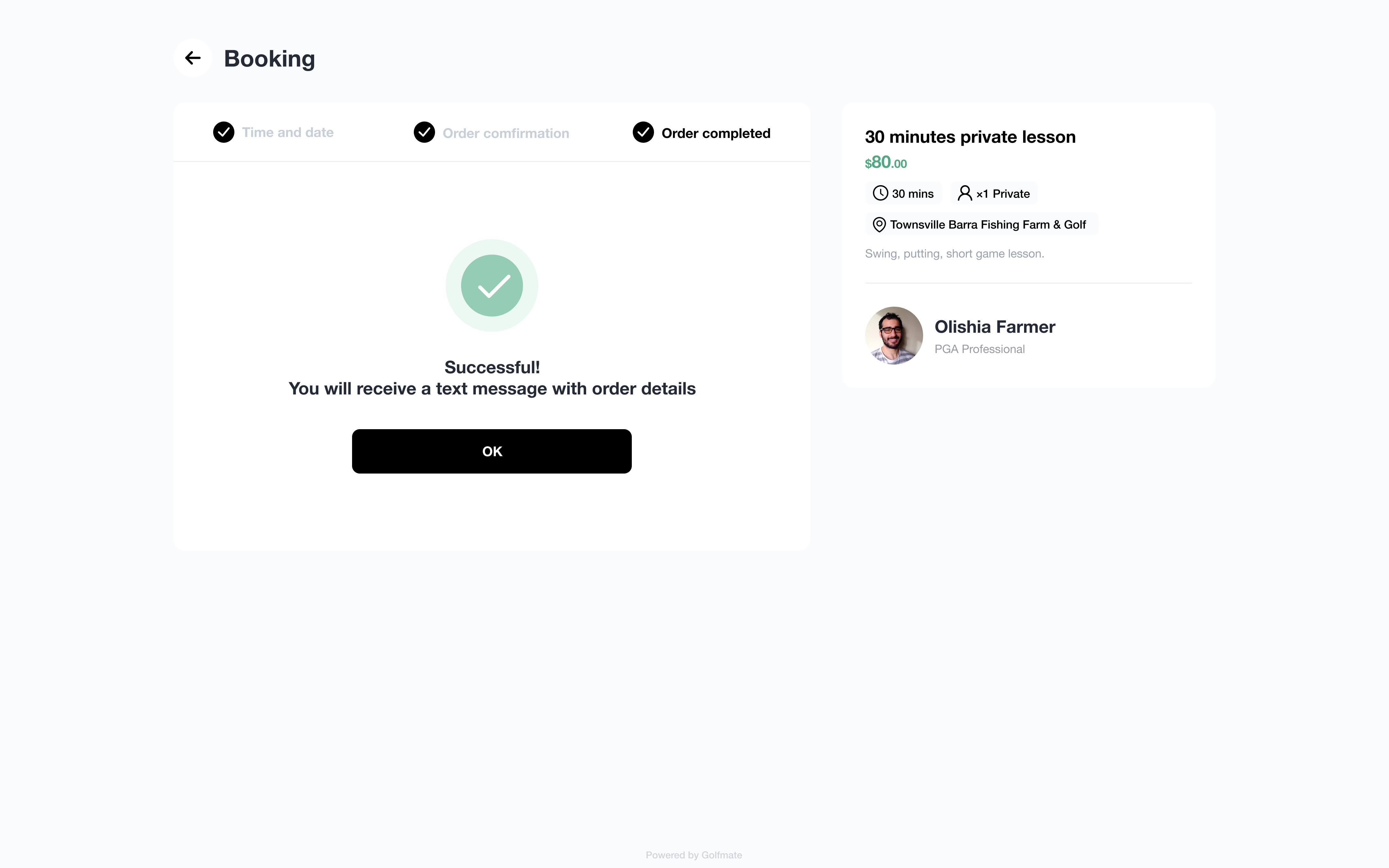Golfmate Booking Button for WPBakery Page Builder
| 开发者 | golfmate |
|---|---|
| 更新时间 | 2021年11月12日 16:27 |
| PHP版本: | 7.4 及以上 |
| WordPress版本: | 5.8 |
| 版权: | GPLv2 or later |
| 版权网址: | 版权信息 |
详情介绍:
The Golfmate plugin has been designed to ensure efficiency, profitability, and growth for clubs or facilities. Clubs are able to add a booking button to any page of their website that links to the Golfmate booking page, and enable customers to easily schedule golf lessons without creating any account. Coaches will receive notifications and will be able to view orders in the Golfmate Coach app.
The Golfmate plugin seamlessly integrates into the business's current website. It’s easy to install with no design or coding skills required. The plugin is fully responsive and optimised for PC, mobile, and tablet. Golfmate works with the club or facilities to ensure that the plugin harmonises with their website.
Golfmate delivers a simple way to increase bookings for your business. Designed to bring in traffic from both search engines and smartphones, Golfmate can result in more bookings for the club or facilities. The plugin allows users to easily schedule lessons with their selected coaches, keeping things simple and ensuring ease of use. Coaches are notified via SMS, and can accept the booking, decline the booking, or re-schedule a lesson with the customer.
Golfmate allows both coaches and managers to receive payment for lesson bookings instantly, regardless of whether the student has shown up or not. By creating a calendar that is accessible 24-7, both students and coaches are able to work around busy schedules and keep track of lessons. This solution not only increases sales opportunities, but also reduces revenue loss. The Golfmate plugin makes the perfect choice for any club or facilities to improve their booking functionality.
屏幕截图:
常见问题:
How do customers schedule a lesson?
- Select a coach of their preference.
- Select a lesson and click Book.
- Select a date and time for the lesson, and enter their contact information.
- Enter their credit card details and confirm the order.
What if a customer makes a wrong order?
Orders can be rescheduled or cancelled before the scheduled time. If you have any concerns, please contact Golfmate customer support team at support@golf-mate.com.au
What happens if a customer does not attend class?
The payment is charged in advance. The coach will still receive the lesson fee even if there is a no show.
更新日志:
1.0.1
Release date: November 12nd, 2021
- Bug fix
- Initial release