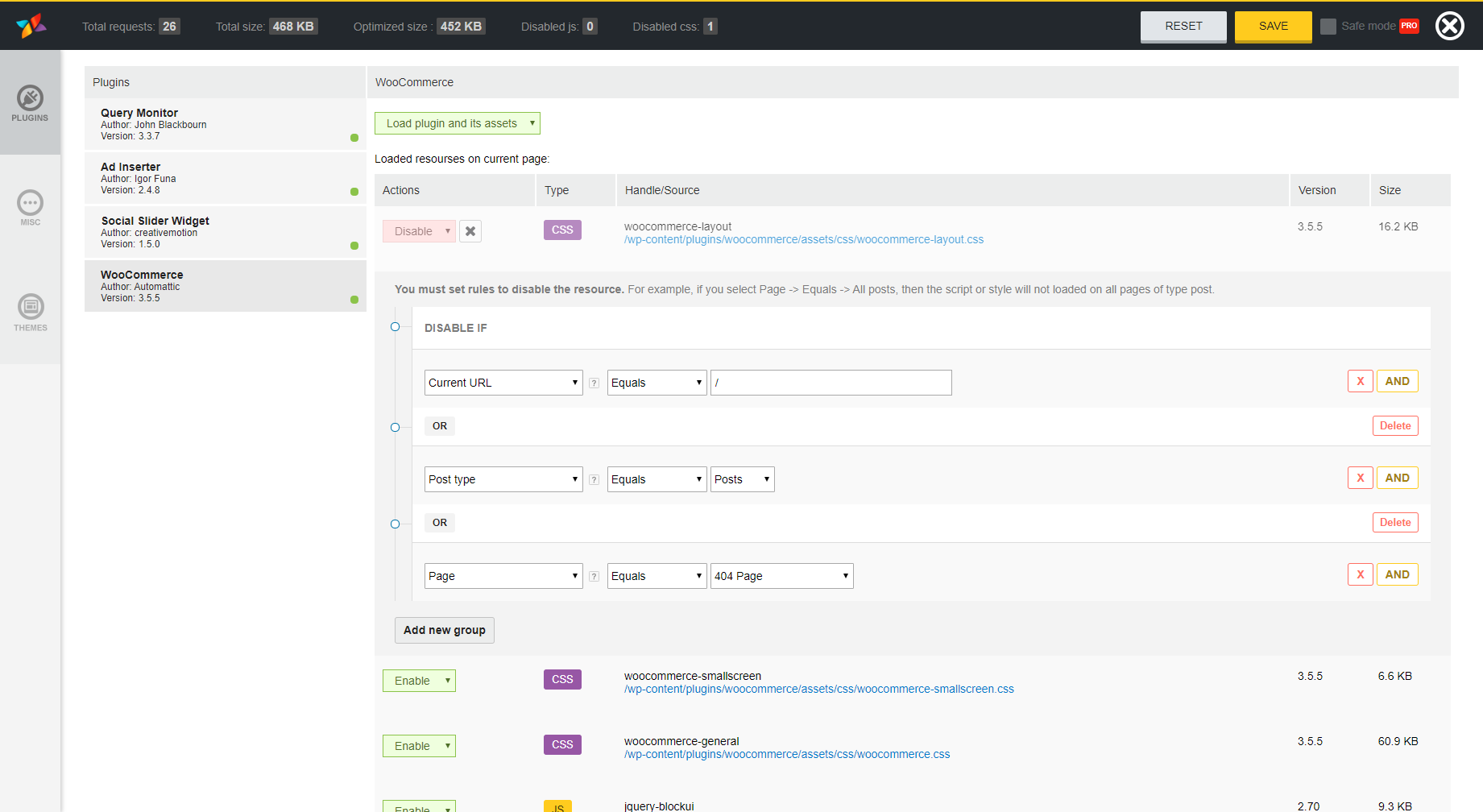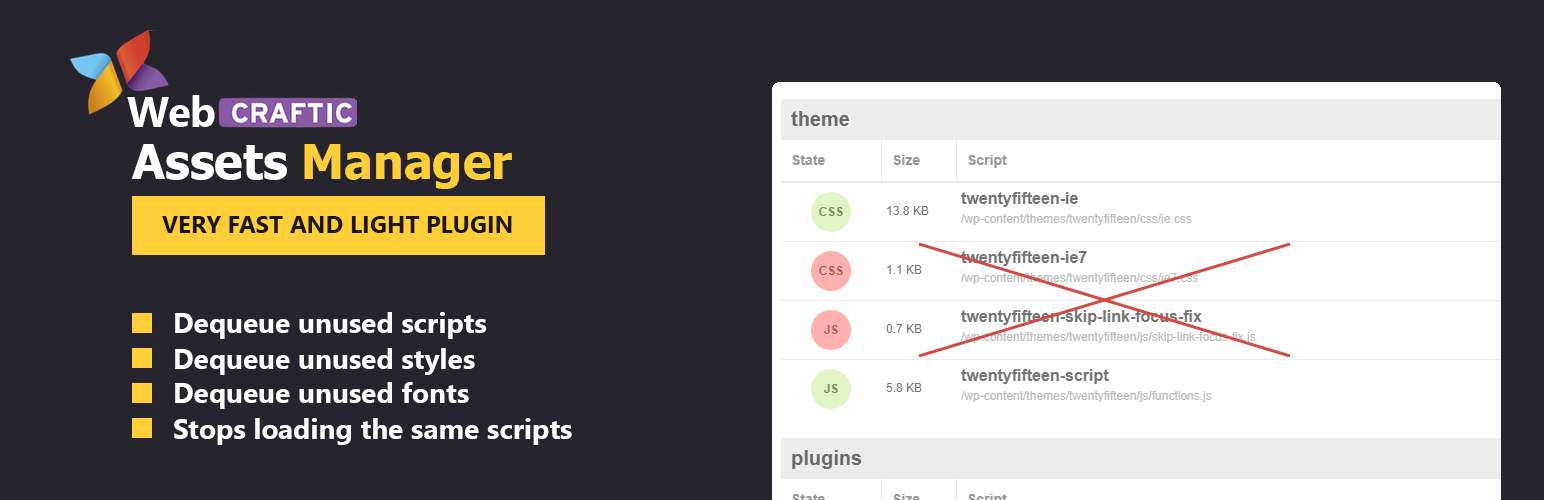
Assets manager, dequeue scripts, dequeue styles for WordPress
| 开发者 |
webcraftic
creativemotion alexkovalevv themeisle |
|---|---|
| 更新时间 | 2026年1月13日 19:12 |
| PHP版本: | 7.2 及以上 |
| WordPress版本: | 6.9 |
| 版权: | GPLv2 |
详情介绍:
Assets Manager is no longer under active development. We recommend using Super Page Cache as it includes all Assets Manager features plus powerful caching capabilities.
In October 2025, Assets Manager was acquired by Super Page Cache. We're retiring Assets Manager in favor of Super Page Cache to ensure users have access to the same asset optimization features they're using now, plus additional caching capabilities for improved performance, compatibility, and a superior user experience.
You should know that, a lot of WordPress plugins developers forget performance when creating plugins. This means that a lot of them load self scripts/styles on every single post and or page of your site. This is not good, because it slows your site down.
That's why we created the WP Asset manager, with it, you can choose which scripts and styles should be loaded on the page, and which ones do not. One example of this would be with the Contact Form 7 plugin. With two clicks you can disable it everywhere except for on your contact page.
THIS PLUGIN’S BENEFITS INCLUDE
Decreases number of HTTP requests loaded (important for faster load)
Reduces the HTML code of the actual page (that’s even better if GZIP compression is enabled)
Makes source code easier to scan in case you’re a developer and want to search for something
Remove possible conflicts between plugins/theme (e.g. 2 JavaScript files that are loading from different plugins and they interfere one with another)
Better performance score if you test your URL on websites such as GTmetrix, PageSpeed Insights, Pingdom Website Speed Test
Google will love your website more as it would be faster and fast page load is nowadays a factor in search ranking
Your server access log files (e.g the Apache ones) will be easier to scan and would take less space on your server
We used some useful functions from plugins Asset Queue Manager, WP Asset CleanUp (Page Speed Optimizer), Clearfy – disable unused features, wp disable, Disabler, Admin Tweaks
安装:
- Upload the plugin folder to the
/wp-content/plugins/directory - Activate the plugin through the 'Plugins' menu in WordPress
- The plugin settings can be accessed via the 'Settings' menu in the administration area (either your site administration for single-site installs).
屏幕截图:
更新日志:
Version 2.2.1 (2026-01-13)
- Enhanced security and updated dependencies
- Updated newsletter
- Assets Manager was acquired by Super Page Cache
- Were retiring Assets Manager in favor of Super Page Cache to ensure users have access to the same asset optimization features theyre using now, plus additional caching capabilities for improved performance, compatibility, and a superior user experience.
- Added: Compatibility with Wordpress 6.7
- Added: Compatibility with Wordpress 6.5
- Added: Compatibility with php 8.3
- Added: Compatibility with Wordpress 6.4
- Added: Compatibility with php 8.2
- Fixed: Freemius framework conflict
- Added: Compatibility with Wordpress 6.2
- Compatibility with Wordpress 6.0
- Fixed: Compatibility with Disable admin notices plugin
- Compatibility with Wordpress 5.2 - 5.9.x
- Fixed: Minor bug
- Added: Compatibility with Wordpress 5.8
- Fixed: Minor bugs
- Disabled search by options for a single plugin.
- Fixed: duplicate templates and scripts error when rendering html views of Assets manager.
- Added: Subscribe form
- Fixed: Minor bug
- Fixed: Minor bug
- Fixed: Bug "Warning message when open the Customize".
- Fixed: Conditional logic in the premium plugin didn't work in previous version due an error.
- Added: You can control asset requires. Now if you disabled asset and it required for which other asset, you will get prompt with warning.
- Added: If you click on the "requires" tag, you will be gone to the asset for which require the current asset.
- Fixed: Minor bugs. Comment head of mu plugin determined as main.
- Fixed: Minor bugs. Added an admin notice about great release.
- Fixed: The bug with save mode.
- Fixed: Some conditions (entire website) didn't work. It could be due save mode.
- Fixed: Critical a php error which related "Call to undefined function wp_scripts_get_suffix".
- The interface has become more compact and friendly.
- The speed and productivity of the editor is increased, it loads faster and does not freeze, as it was before.
- Extended conditional logic has been added, now you can create complex conditions for disabling assets.
- An additional mode has appeared to completely disable the plugin (you can disable not only scripts, but also stop executing plugin scripts).
- Known bugs in the previous version are fixed.
- Added: Compatibility with Wordpress 4.2 - 5.x
- Added: Multisite support
- Fixed: Minor bugs
- Fixed: Added compatibility with ithemes sync
- Fixed: Minor style fixes
- Fixed: Fixed a bug when the interface did not open on the frontend.
- We completely changed the interface design. Now it is more convenient for visual inspection of resource files.
- Fixed: All errors that users have reported about
- Added: Multisite support
- Added: New logic disabled scripts and styles
- Added: You can exclude assets from optimizing for Autoptimize and Clearfy plugins.
- Added: You can exclude resource files for which you do not need to remove the query string.
- Added: You can see which plugin the style file belongs to and the js file.
- Fixed: Update core
- Fixed: Compatibility with others plugin
- Fixed: Compatibility with Clearfy plugin
- Fixed: The plugin interface did not work and the styles were not loaded due to security settings
- ADDED: Plugin options caching to reduce database queries for 90%. Clearfy became lighter and faster.
- ADDED: Compress and cache the plugin core files, to reduce the load on the admin panel
- Fixed: Core bugs
- Fixed: Problems with the fonts in the assets manager
- Plugin release