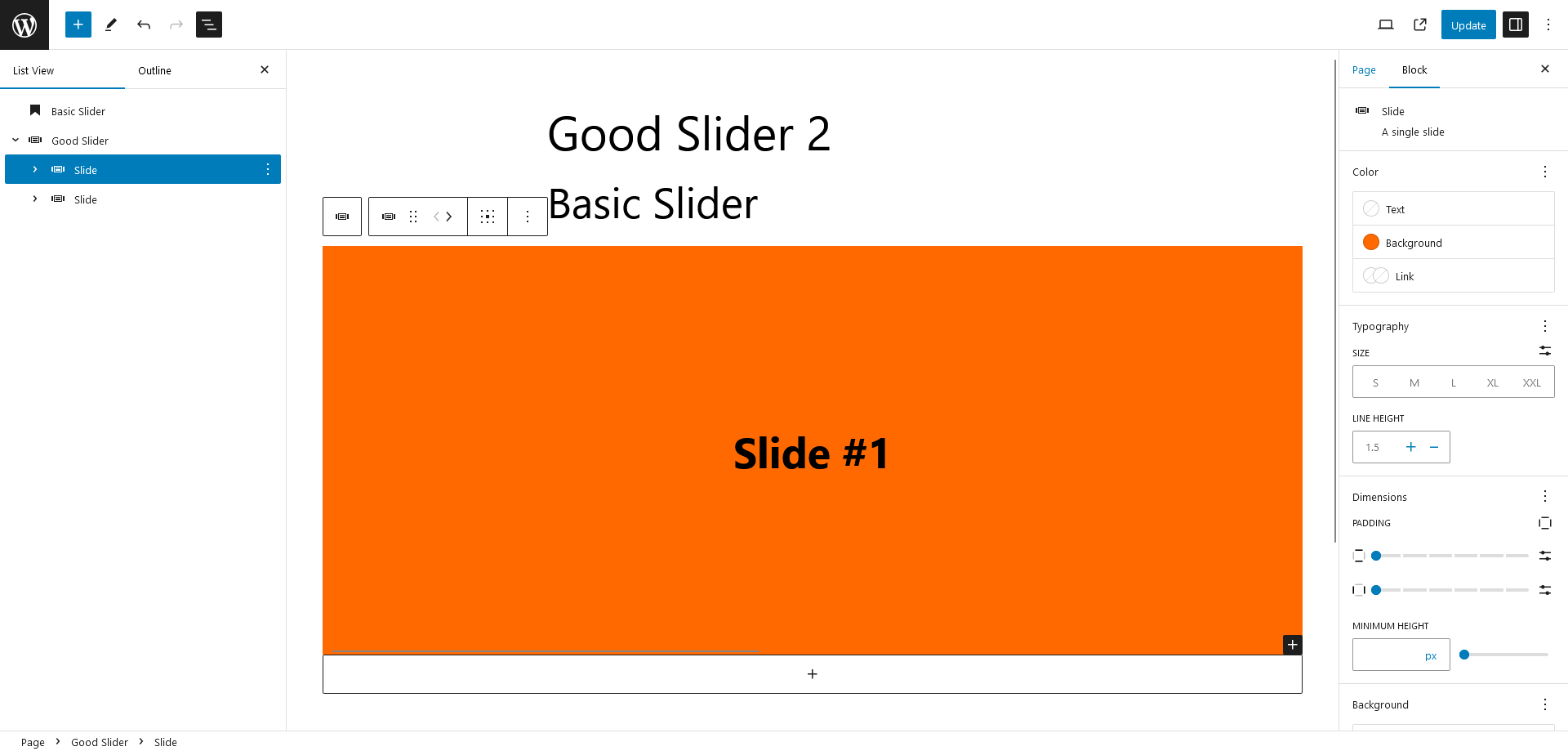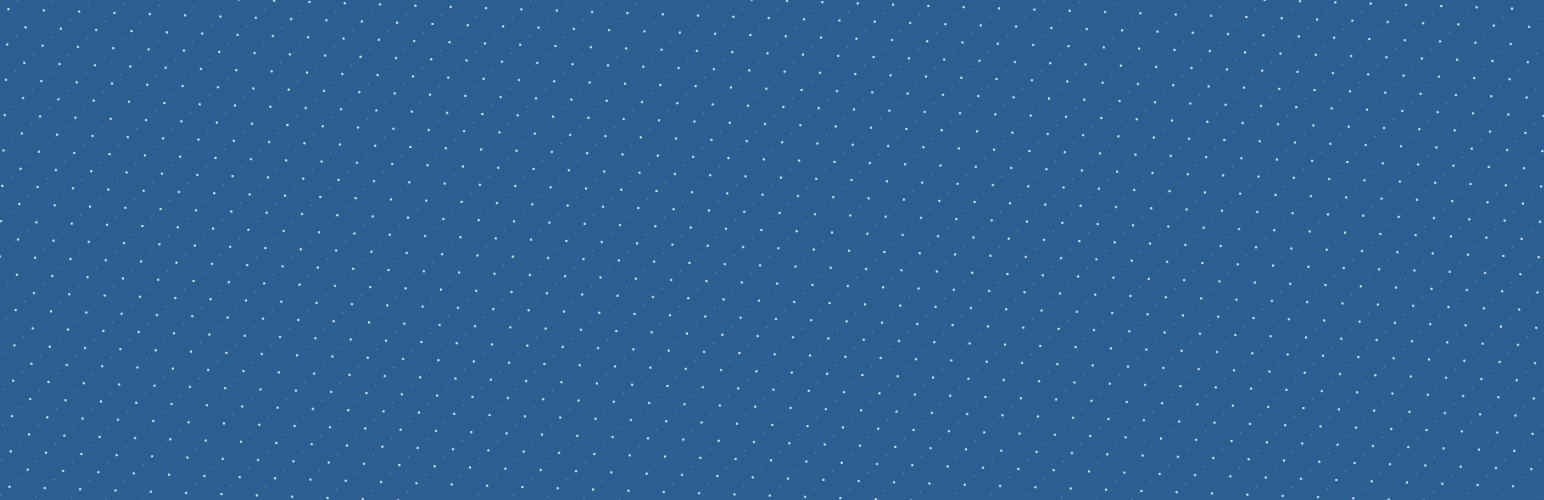
Good Slider
| 开发者 |
goodwpio
gaambo |
|---|---|
| 更新时间 | 2023年10月4日 23:06 |
| PHP版本: | 6.0 及以上 |
| WordPress版本: | 6.3 |
| 版权: | GPL-2.0-or-later |
| 版权网址: | 版权信息 |
详情介绍:
安装:
- PHP 7.4 or newer
- WordPress 6.0 or newer
- Upload the contents of the plugin zip file to the
/wp-content/plugins/directory. - Activate the plugin through the Plugins menu in WordPress.
屏幕截图:
常见问题:
How can I change the swiper arguments (like slides shown etc)
As of now, there are no configuration UIs in the editor.
You can use the good-slider/swiper-options filter hook to set the swiper configuration for a specific block instance.
All the available arguments are documented in the Swiper documentation.
Can I use my own enqueued Swiper script?
Yes you can use the good-slider/swiper-script-handle filter hook to change the name of the swiper script handle.
Can I use more Swiper options?
By default, a stripped-down version of Swiper is enqueued, which only includes the most commonly used modules (A11y, Keyboard, Lazy, Navigation, Pagination).
You can use the good-slider/swiper-script-handle filter and set it to good-slider-swiper-full to enqueue the full Swiper bundle with all modules or you can use or own (see above).
Will there be a UI for the block in the editor?
Yes, we are working on exposing the most common configuration options (slides shown, spacing, colors,...) via the block's settings.
更新日志:
- Fix: Fix swiper-full bundle not working (because Swiper is not exported to window).
- Tweak/Fix: Disable left & right padding for slide-item block, because they break the slider layout
- Compatibility: Tested up to WordPress 6.3
- Add a server side render callback to the item block
- Prevent empty item/slides from rendering
- Added JavaScript filters to filter
InnerBlockssettings/props for slider and item block.
- The first public release of the plugin 🥳