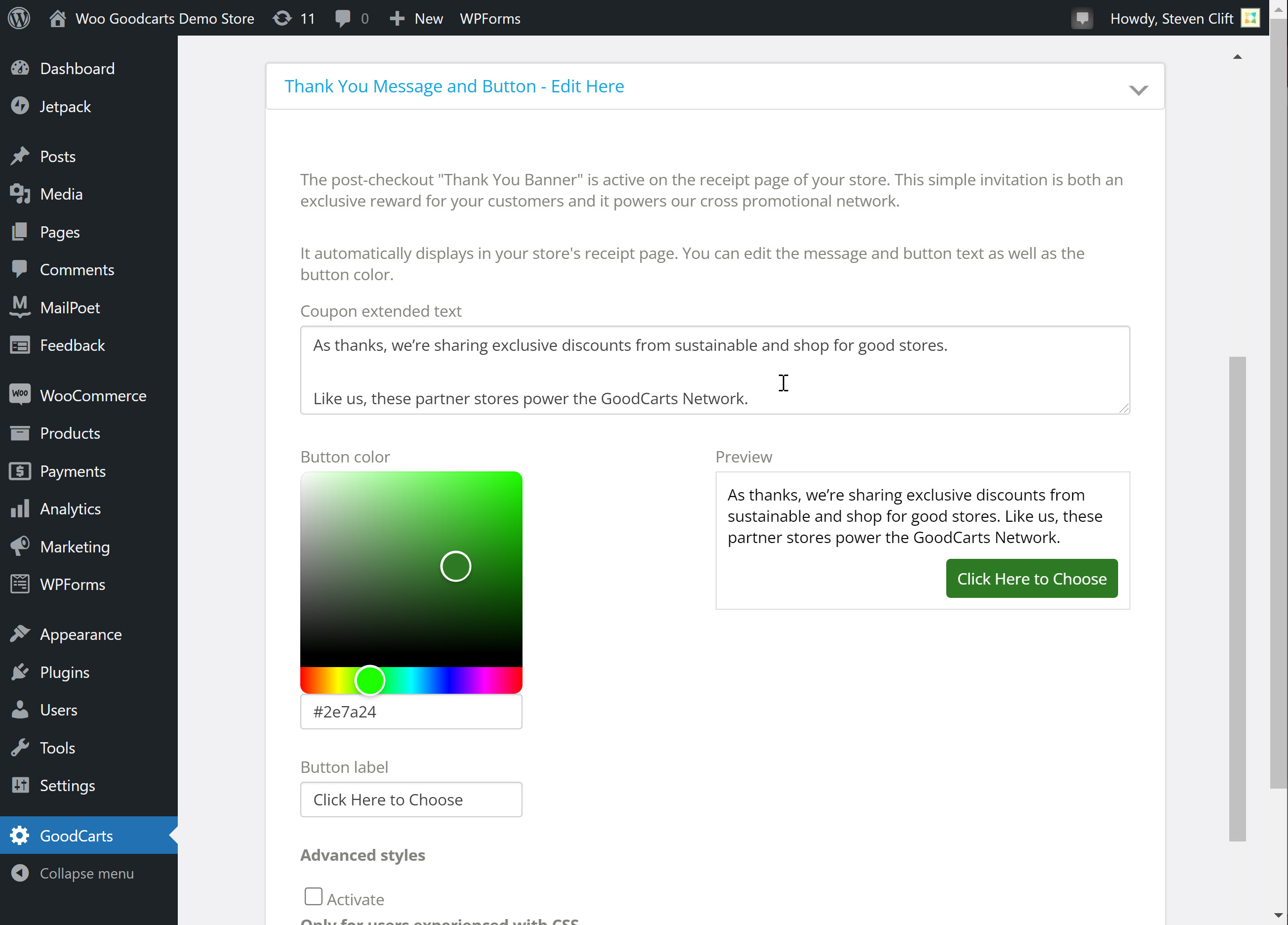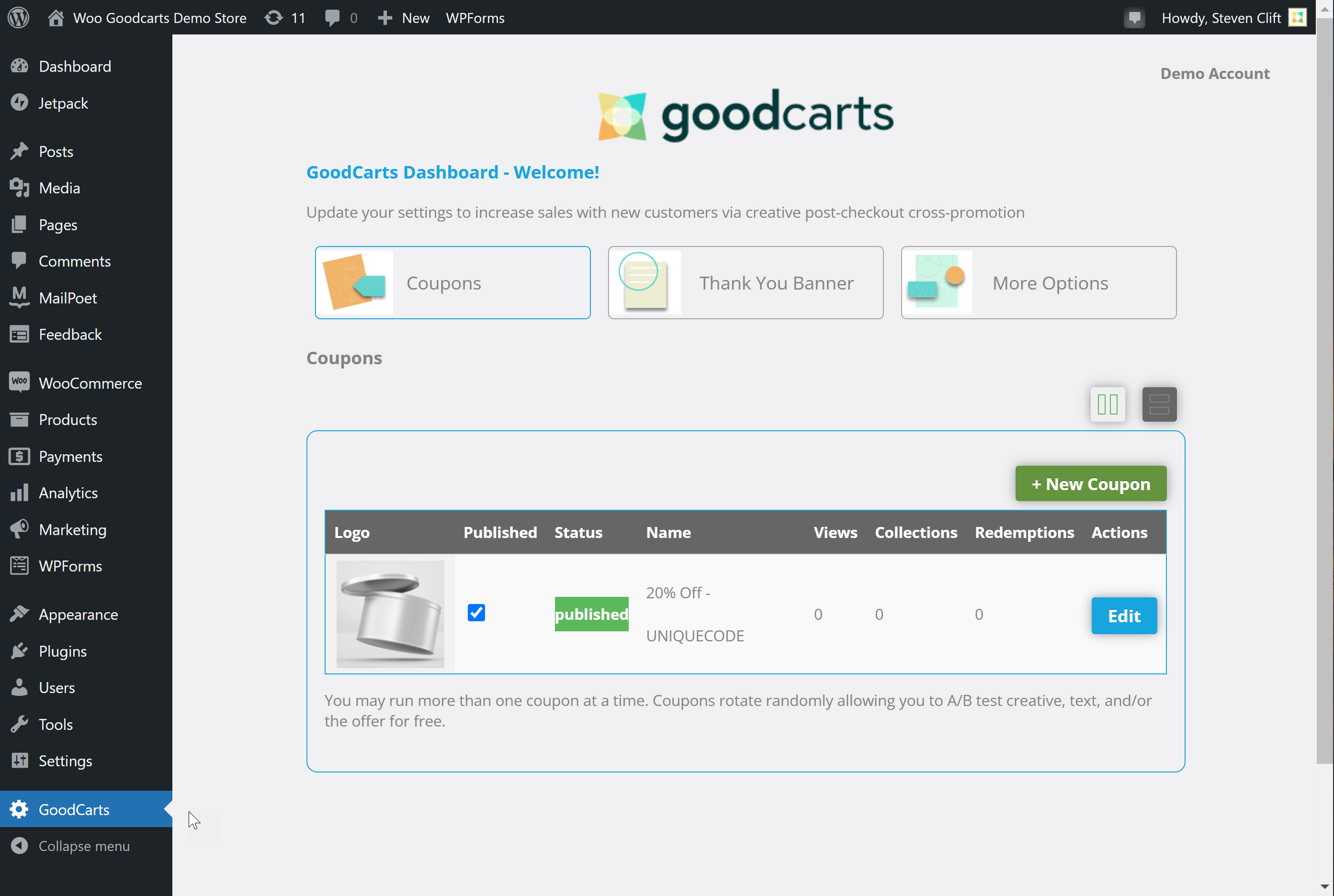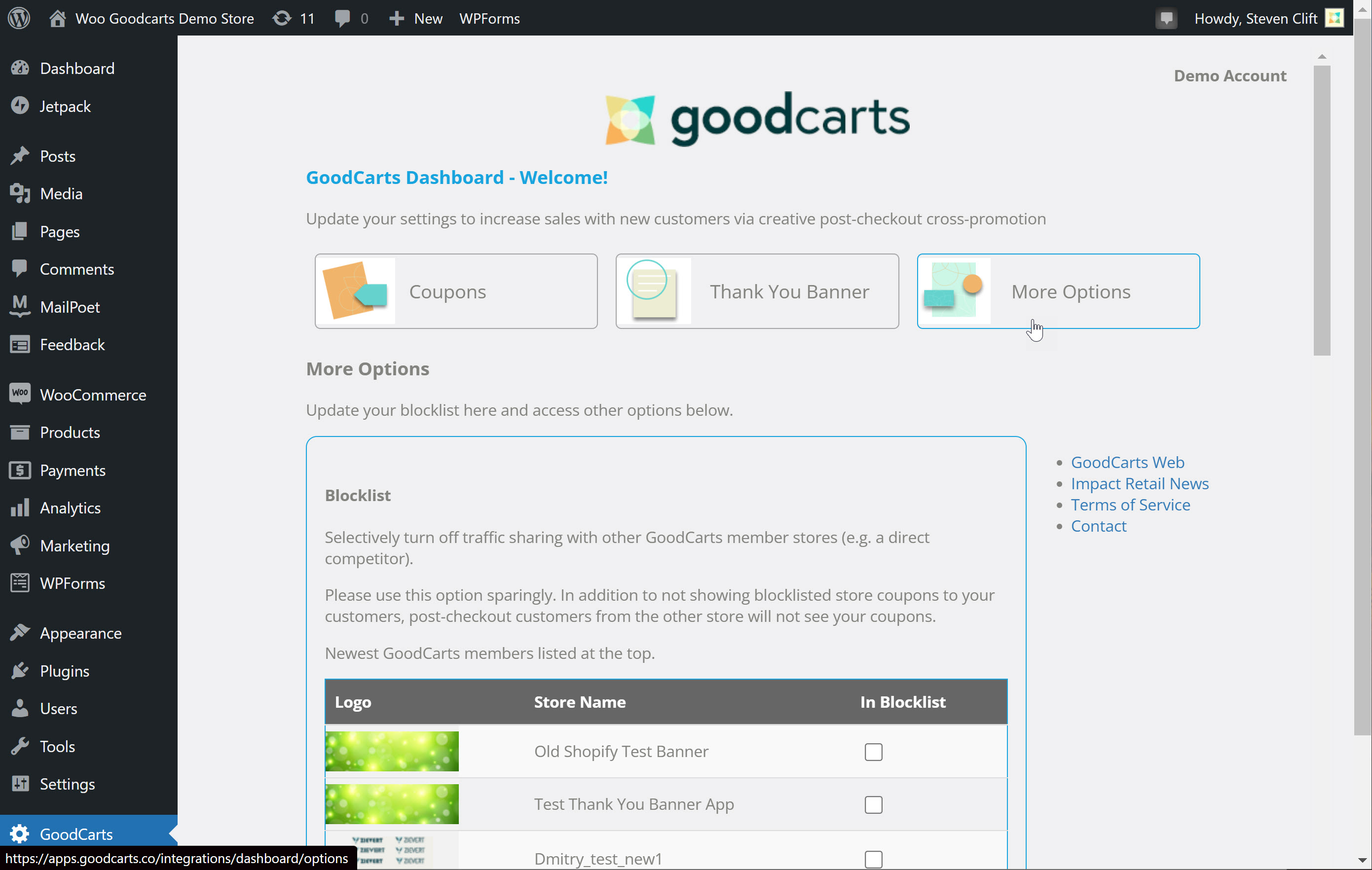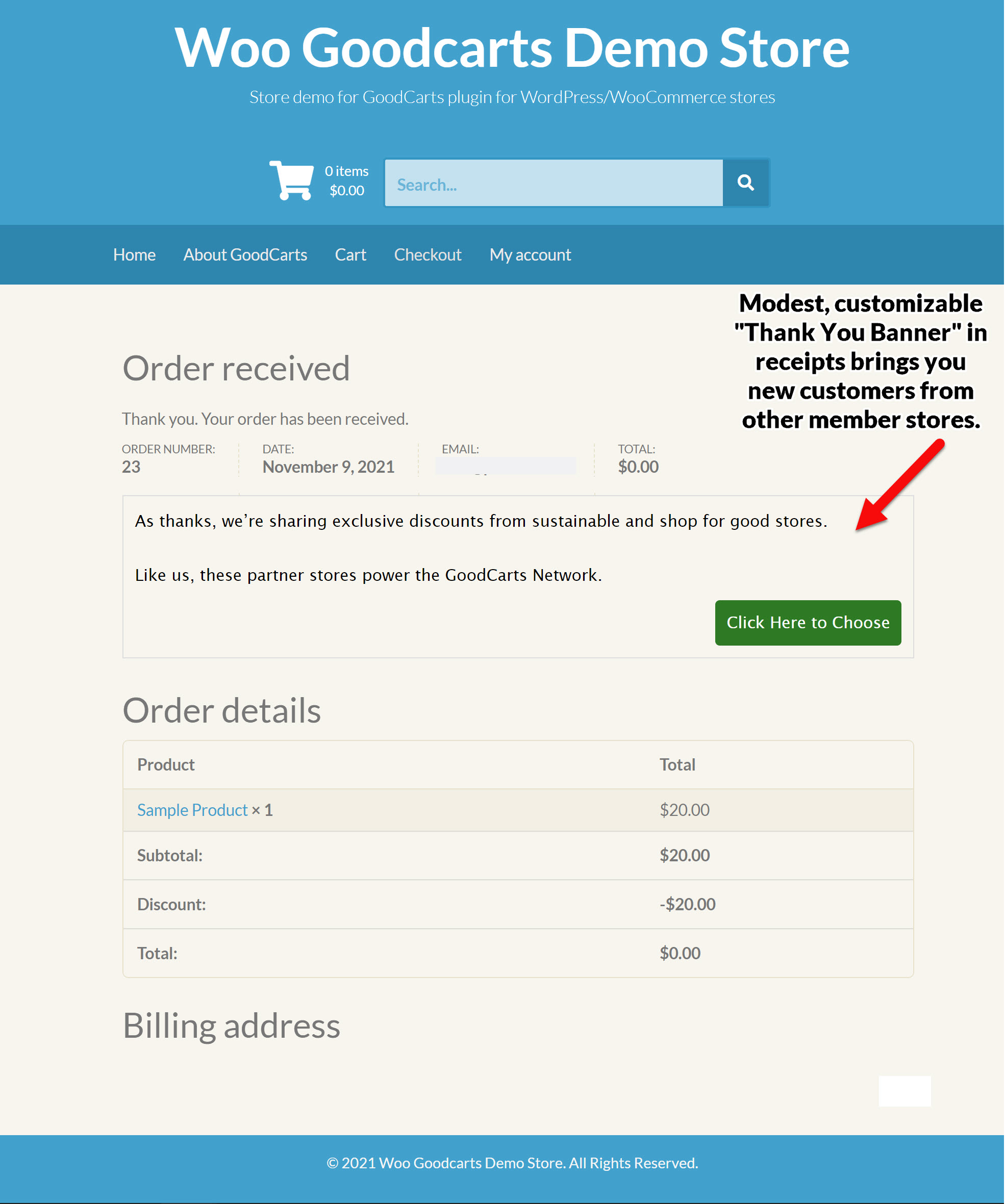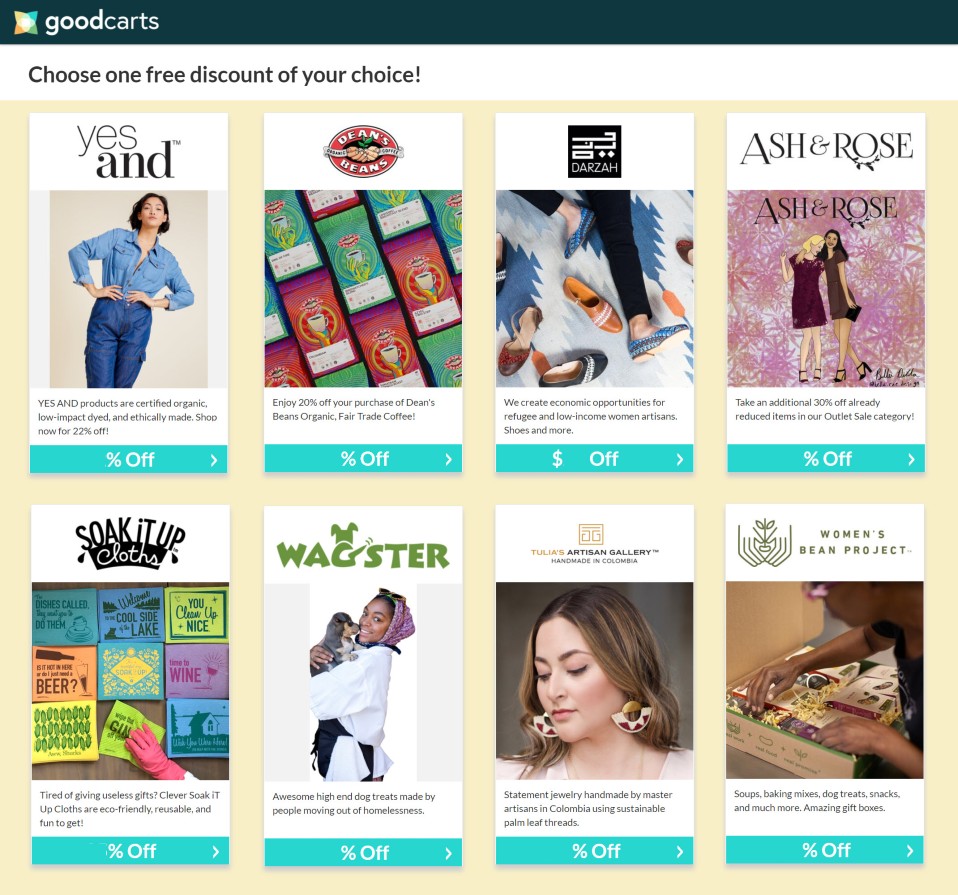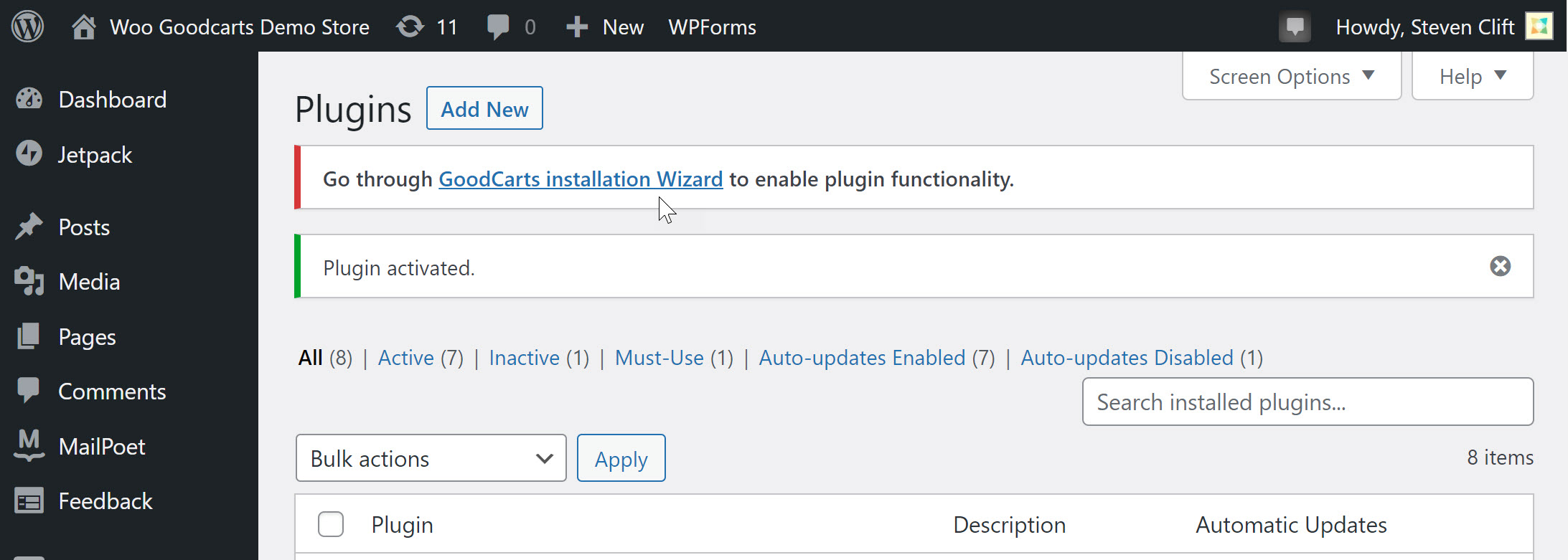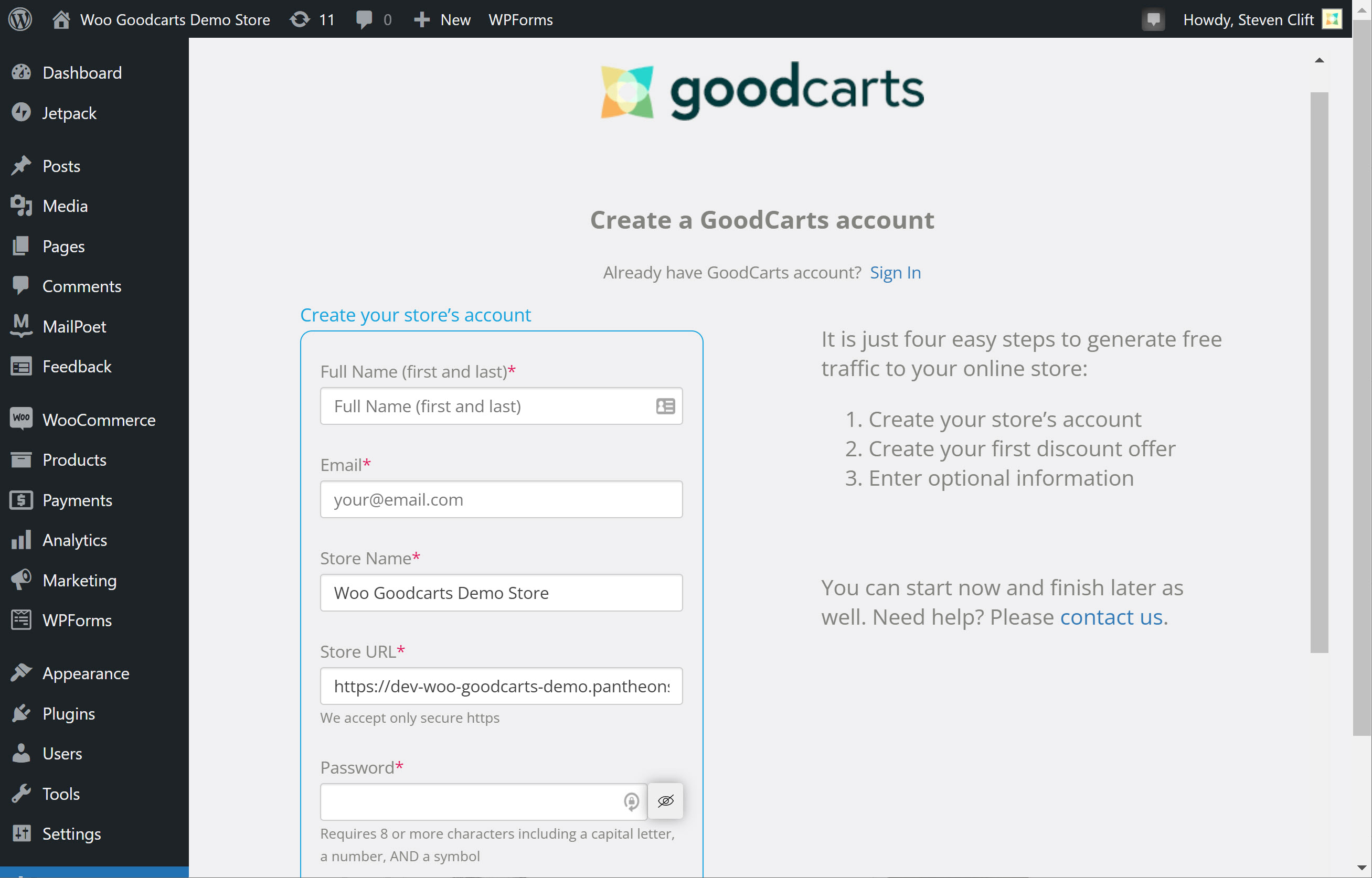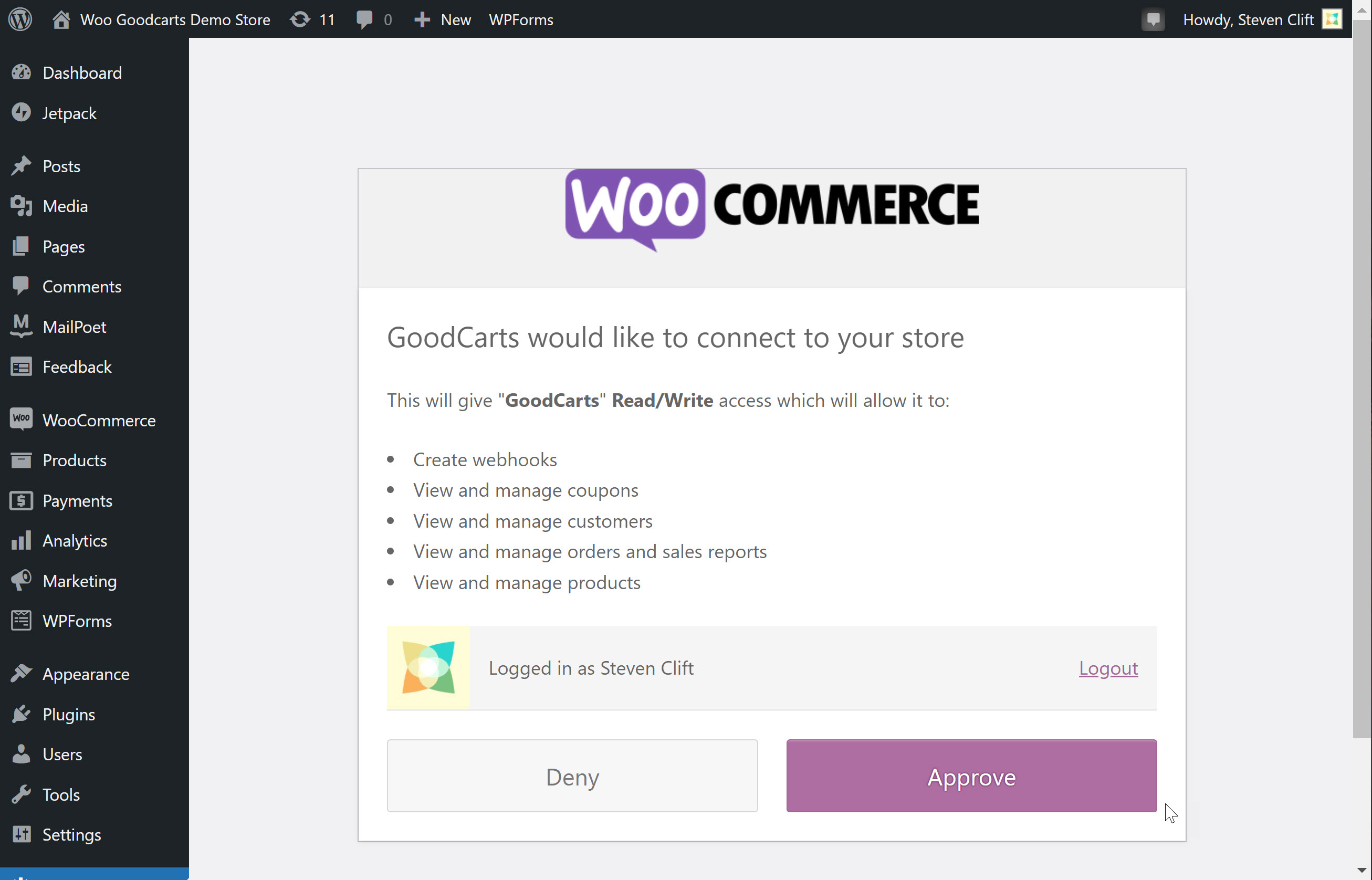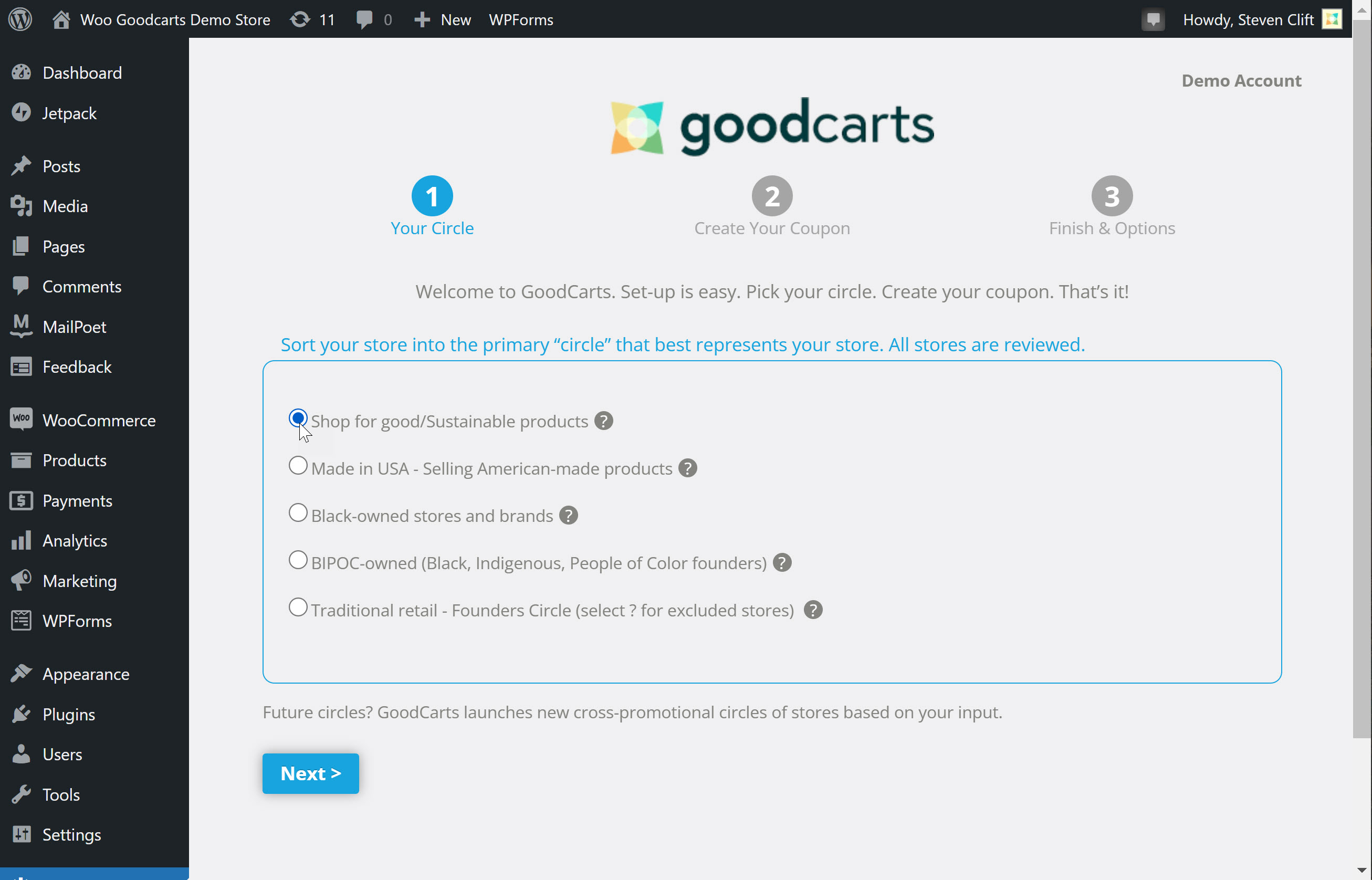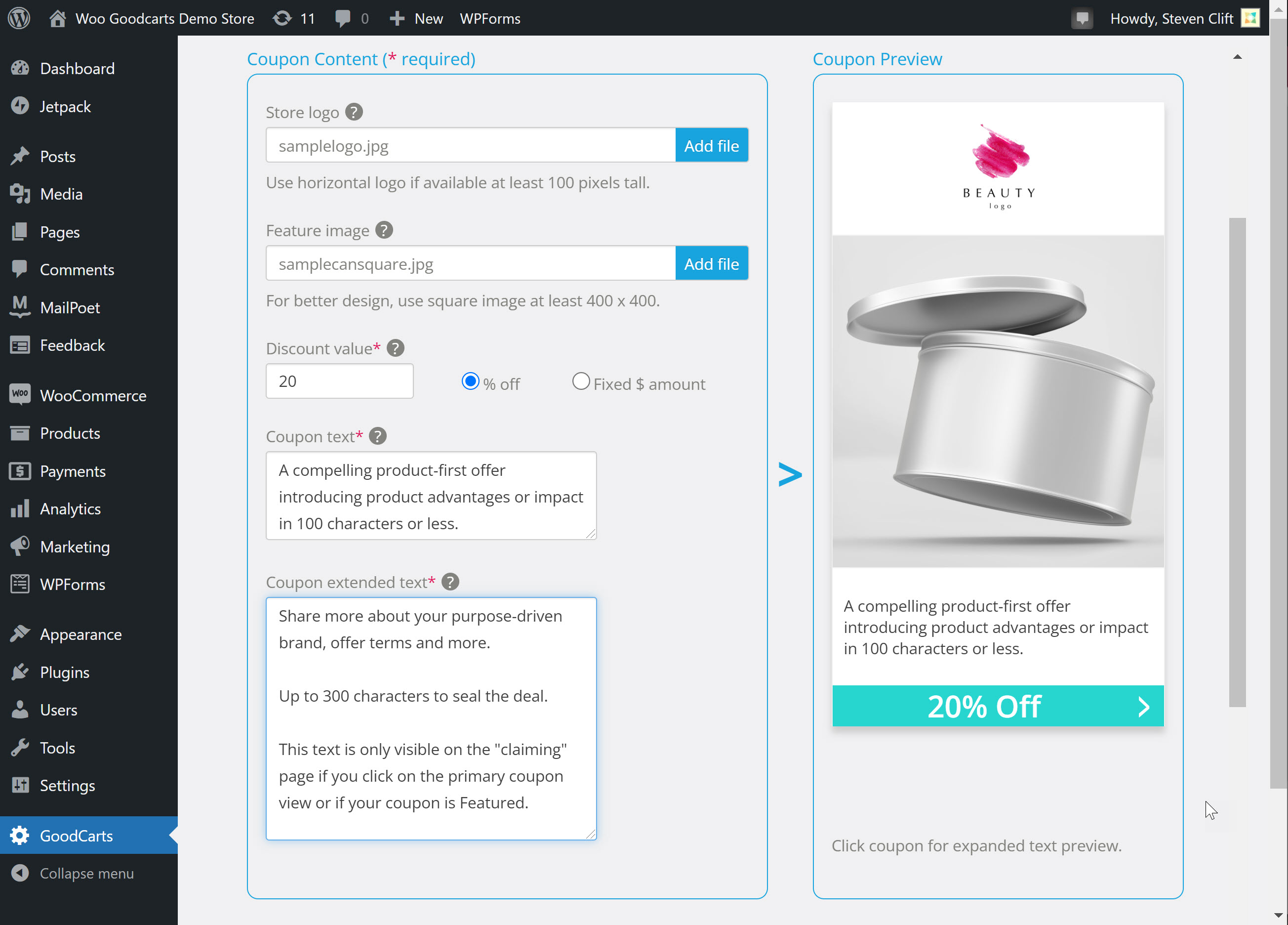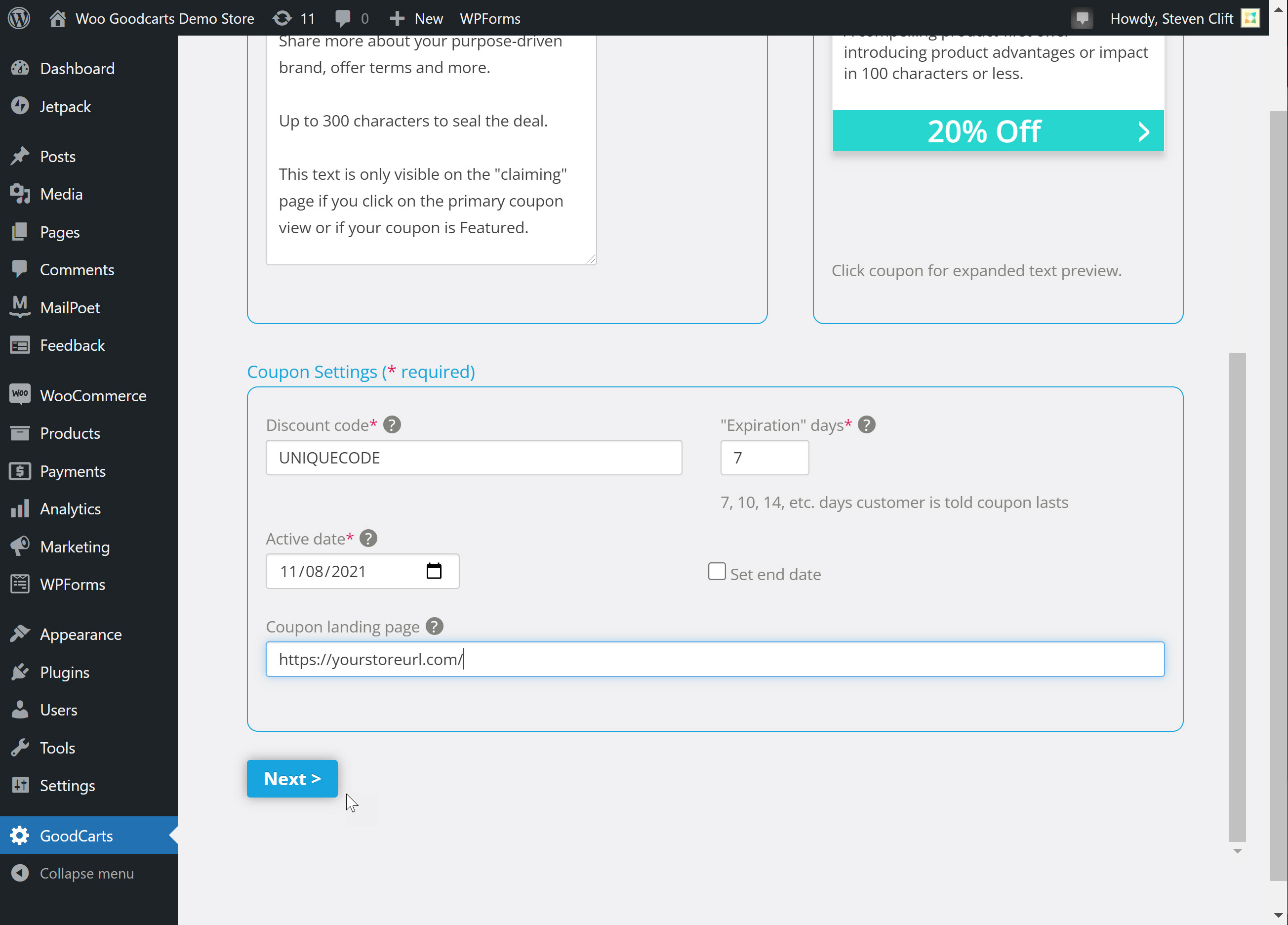Goodcarts
| 开发者 | GoodCarts |
|---|---|
| 更新时间 | 2022年1月30日 03:10 |
| PHP版本: | 7.0 及以上 |
| WordPress版本: | 5.8 |
| 版权: | GPLv3 |
| 版权网址: | 版权信息 |
详情介绍:
安装:
- WooCommerce 4.5 or higher including 5.8
- WordPress 5.5 to 5.8 have been tested with WooCommerce versions above
- Unzip the plugin you downloaded and upload the “goodcarts” folder to your ‘wp-content/plugins’ directory
- Activate the plugin through the Plugins menu in WordPress
- Then go to the admin / GoodCarts section and follow the instructions.
屏幕截图:
常见问题:
What kinds of stores will your store cross-promote?
GoodCarts connects stores in “Circles” based on themes like shop-for-good/sustainable products, Made in USA, Black-owned, Premium DTC, and a wider Founders Circle for small businesses. We carefully review stores to make sure they are in the best fit circle..
What kinds of stores aren’t allowed?
None of the GoodCarts Circles allow stores selling adult/mature products, alcohol, weapons, etc. Only the Founders Circle for everyday small business retailers accepts stores that dropship products from outside of their home continent.
Can my store join from anywhere?
Our initial focus is on stores that ship standard to the United States. Additional Circles are planned for other parts of the world. Contact us and ask to join a waiting list for your part of the world.
Is “Free” too good to be true?
It is both good AND true! GoodCarts is powered by reciprocity - all members in our network present their post-checkout customers the opportunity to view discounts from other brands in the same Circle. By recycling your post-purchase traffic, you’re earning free exposure and traffic in return.
Can I choose which stores to cross-promote?
Yes, once you are approved into your Circle, find the Blocklist feature under More Options. This allows you to pick stores with whom you DO NOT wish to share traffic. It is typically used to avoid promoting a direct competitor. For more answers to questions, see the FAQ on our website.
更新日志:
- Initial release