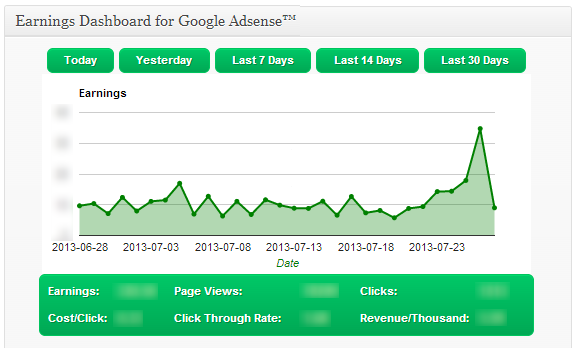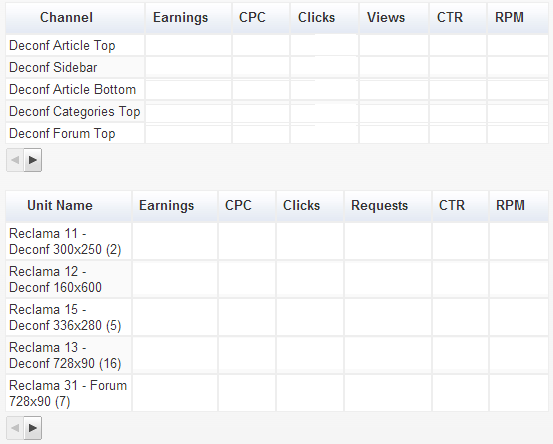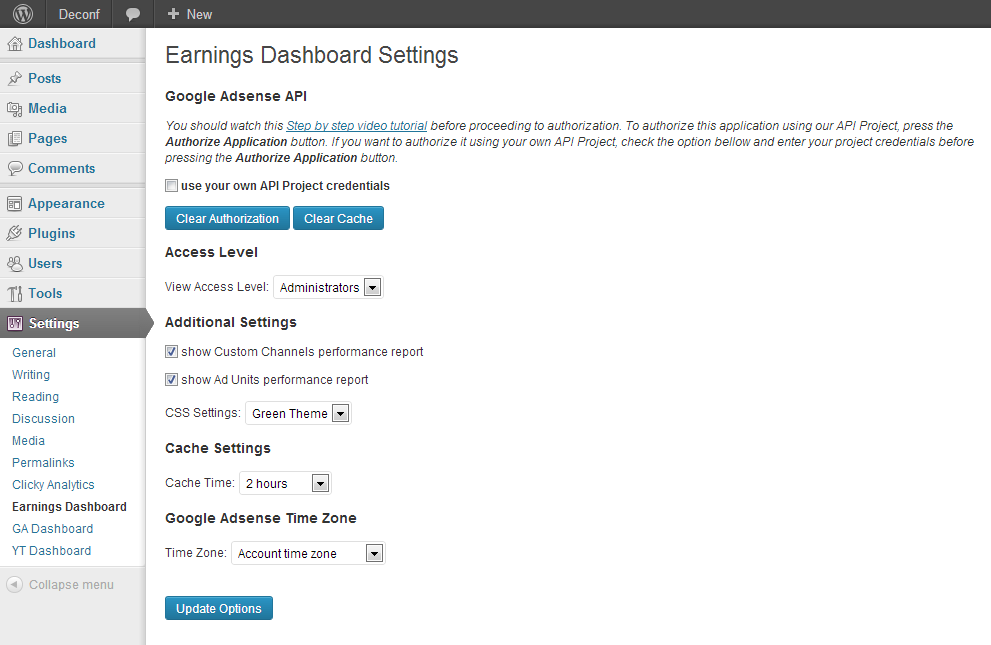Google Adsense Dashboard
详情介绍:
Using a widget, Earnings Dashboard displays detailed Google AdSense statistics and reports, on your website, under your administration panel.
Earnings Dashboard for Google Adsense™ main features
- display detailed adsense statistics like: Total Earnings, CPC, CTR, CPM, Number of Clicks and Page Views
- option to select date ranges for your adsense reports: today, yestarday, last 7 days, last 14 days and last 30 days
- adsense custom channels performance report in a table
- adsense ad units performance report in a table
- set a default access level; you can give access to your Earnings Dashboard to users like editors, authors and/or contributors
- improved page loading speeds using a dedicated cache system
- has multilingual support, a POT file is available for translations. If you have a complete translation, send me the translation file or upload it to our forum and will be included in next release.
- Search Engine Insights - The perfect tool for viewing Google Search Console stats in your WordPress dashboard.
- Other WordPress Plugins by the same author
安装:
- Upload the full directory into your wp-content/plugins directory
- Activate the plugin at the plugin administration page
- Open the plugin configuration page, which is located under Settings -> Earnings Dashboard (optionally enter your API Key, Client Secret and Client ID).
- Authorize the application using the 'Authorize Application' button
- Go back to the plugin configuration page, which is located under Settings -> Earnings Dashboard to update the final settings.
屏幕截图:
常见问题:
Where can I find my Google API Key, Client Secret and Client ID?
Follow this step by step video tutorial: Earnings Dashboard for Google Adsense
More Questions?
A dedicated section for Wordpress Plugins is available here: Wordpress Plugins Support
更新日志:
v2.3
- Bug Fixes:
- multiple text domain fixes for i18n
- Enhancement: GAPI library update
- Enhancement: main chart optimization
- Enhancement: css tweaks and fixes
- bugfix: notices and warnings in main dashboard
- language file updates
- hardening security
- data validation and sanitization
- redesigned dashboard
- css tweaks
- updated translation file
- cleanup database on uninstall
- renamed the plugin to Earnings Dashboard
- plugin rewritten from scratch
- updated to latest Google Adsense API version
- major changes in authorization process
- implemented a new cache system
- added custom channels performance report in a table
- added ad units performance report in a table
- small API update
- fixed buttons on Earnings Dashboard for Google Adsense
- added Access Level feature for Earnings Dashboard for Google Adsense
- added multilingual support (Earnings Dashboard for Google Adsense *.pot file)
- a better way to determine google adsense temp dir for cache
- fixed Earnings Dashboard for Google Adsense menu issue
- first release