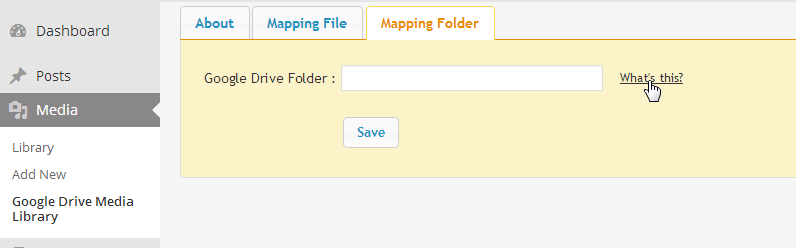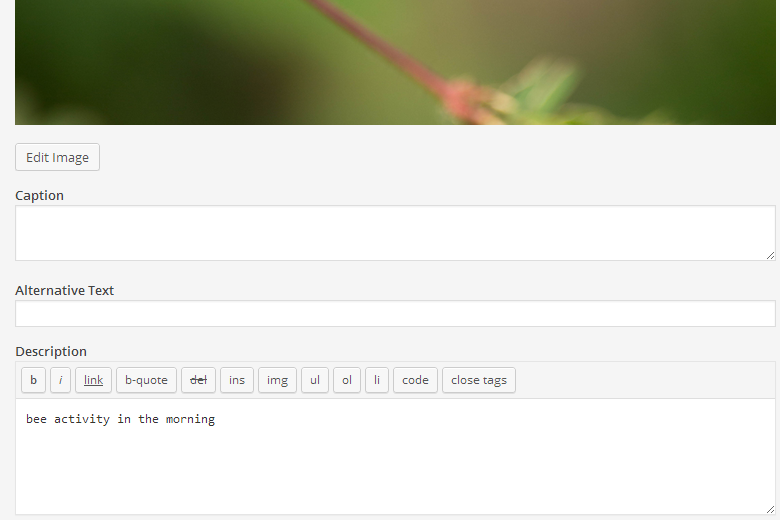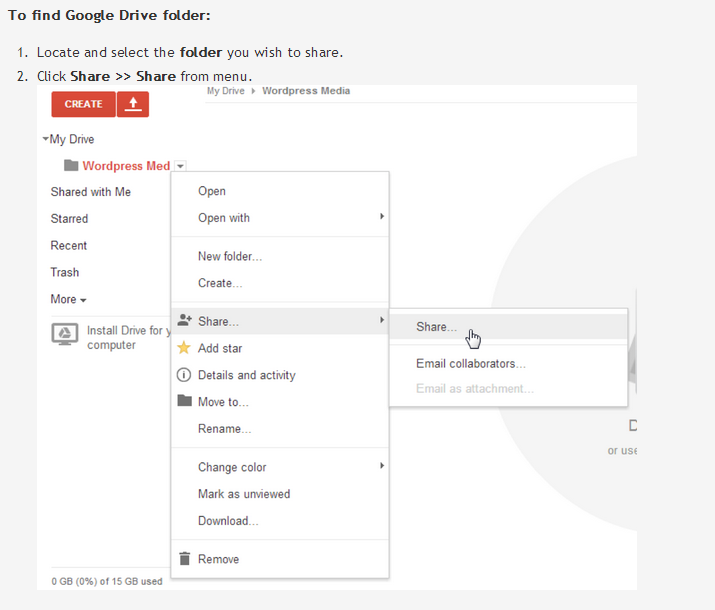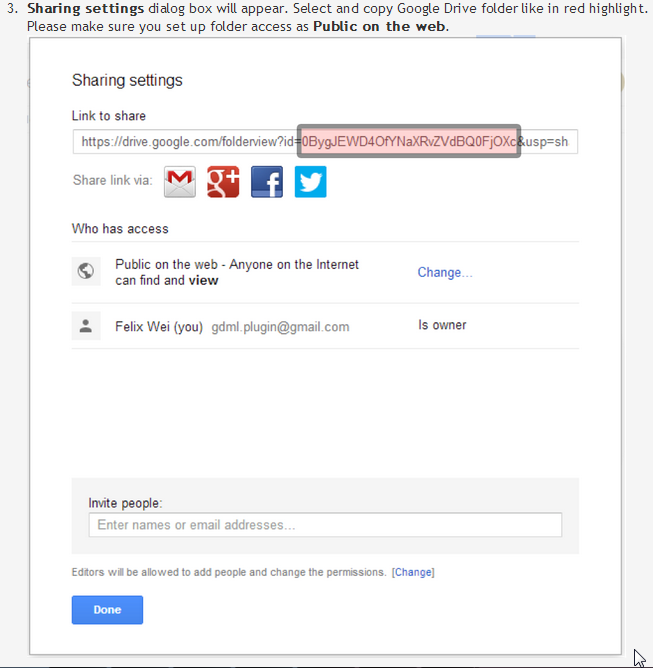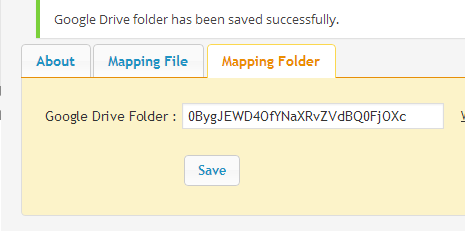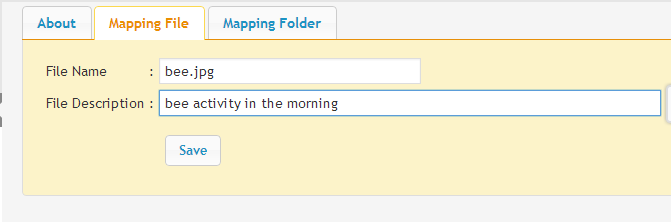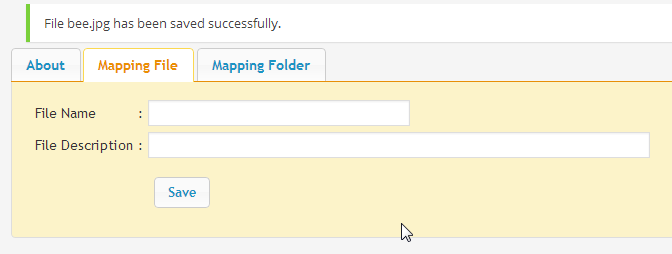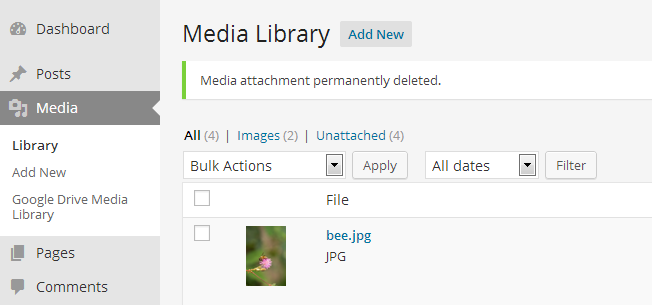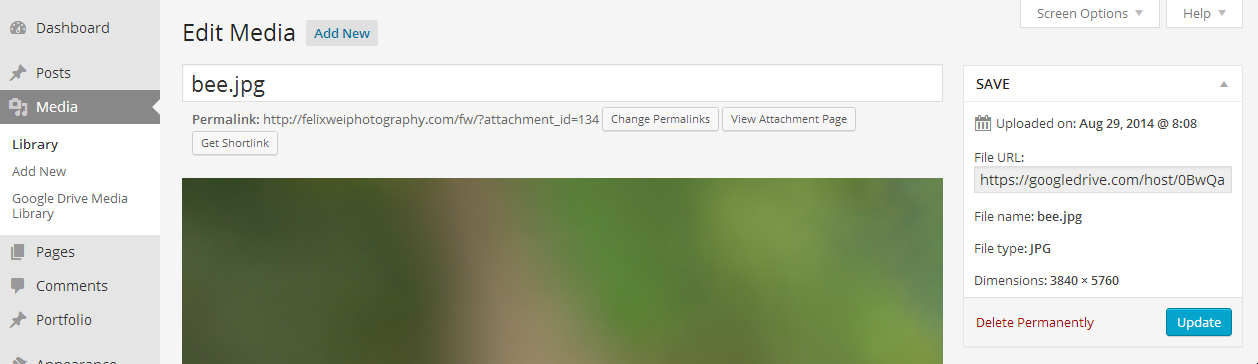Google Drive Media Library
| 开发者 | felixwei |
|---|---|
| 更新时间 | 2014年10月1日 08:46 |
| 捐献地址: | 去捐款 |
| PHP版本: | 3.5 及以上 |
| WordPress版本: | 4.0 |
| 版权: | GPLv2 or later |
| 版权网址: | 版权信息 |
详情介绍:
Mapping file from Google Drive into Wordpress Media. Support Google Drive CDN to access file from Google Drive faster.
Features:
- Mapping files from Google Drive into WordPress Media Library.
- Attach Google Drive files to Wordpress posts.
- Support Google Drive CDN. Required:
- PHP 5.3.0 How it works:
- Create a folder in Google Drive and share it.
- Upload a file in Google Drive folder.
- Set up Google Drive folder in Wordpress Admin >> Media >> Google Drive Media Library >> Mapping Folder.
- Add file name in Wordpress Admin >> Media >> Google Drive Media Library >> Mapping File.
- Go to menu Google Drive folder in Wordpress Admin >> Media >> Library. Now you can see your Google Drive file in preview.
安装:
- Extract google-drive-media-library into your WordPress plugins directory (wp-content/plugins).
- Log in to WordPress Admin. Go to the Plugins page and click Activate for Google Drive Media Library
- On Wordpress Admin, go to Media => Google Drive Media Library
- Follow the instructions.
屏幕截图:
常见问题:
Where do I get Google Drive folder ID?
Take a look at share popup windows. Find detail information on Mapping folder tab.
更新日志:
1.0
- Initial release, it's a lite version. Version 1.1 will come up soon with automatic integration to Google Drive. Stay tuned!