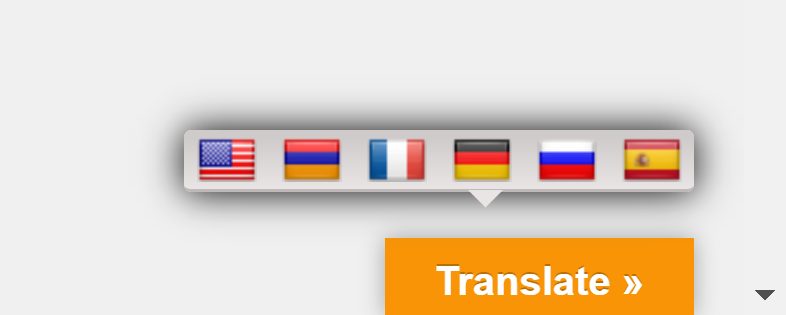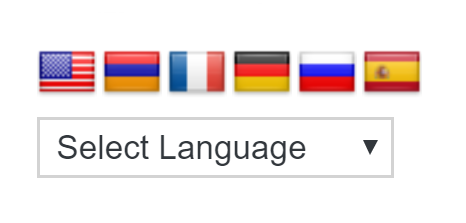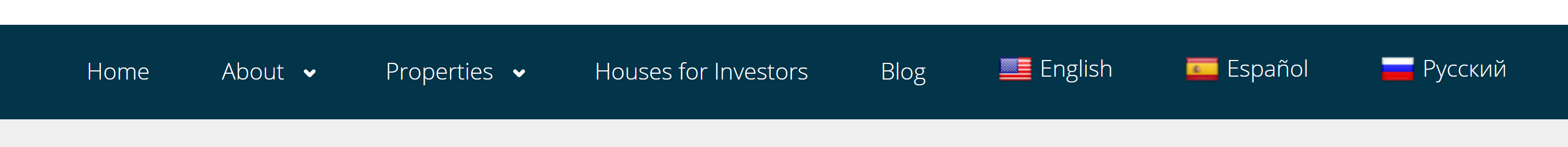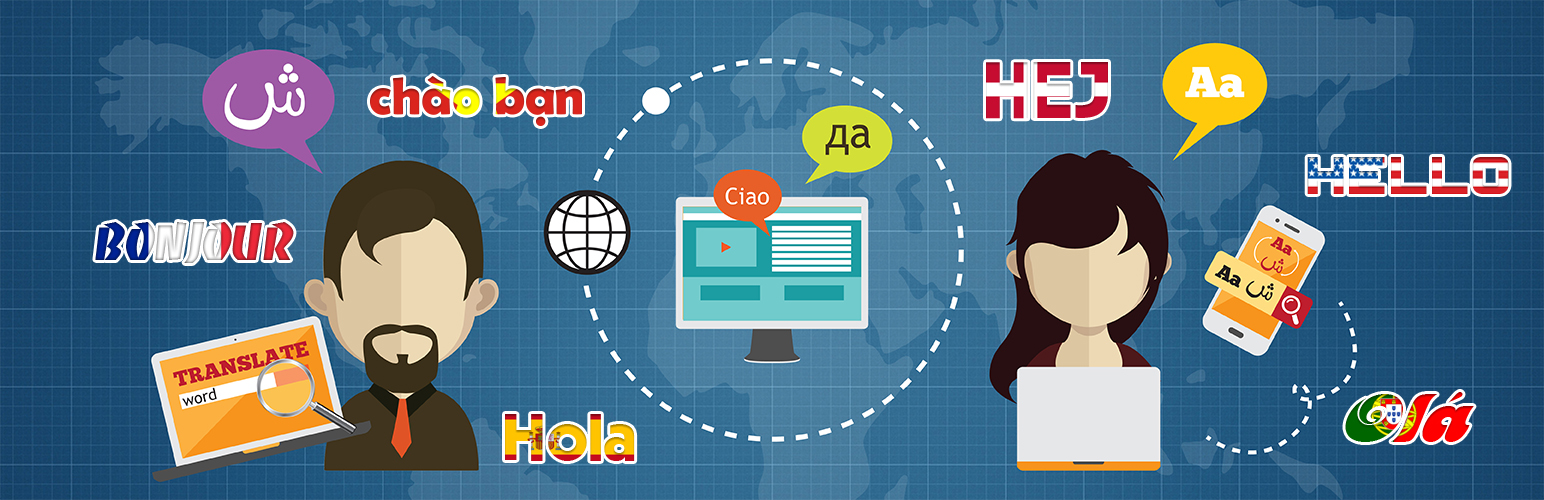
Translate WordPress - Google Language Translator
| 开发者 | edo888 |
|---|---|
| 更新时间 | 2026年1月11日 22:26 |
| 捐献地址: | 去捐款 |
| PHP版本: | 2.9 及以上 |
| WordPress版本: | 6.9 |
标签
下载
详情介绍:
- Free Google automatic machine translation
- Option to hide "Suggest better translation" pop-up
- Option to hide Google top frame after translation
- Google Analytics integration
- Translate the site on the fly
- Translate posts and pages
- Translate categories and tags
- Translate menus and widgets
- Translate themes and plugins
- Right to left language support
- Floating language selector
- Language bar with flags in menu
- Translate WooCommerce shop
- Multilingual SEO - Enable search engine indexing
- Neural machine translations with human level translation quality
- Increase traffic and AdSense revenue
- Search engine friendly (SEF) URLs
- Yoast SEO compatible
- WooCommerce compatible
- You can have sub-directory (example.com/es/) or sub-domain (es.example.com) URL structure
- Translate URLs aka slug translation is possible (example.com/about-us → example.es/sobre-nosotros)
- Add hreflang tags for translated alternatives
- You can manually correct translations
- In context translation interface (make corrections without losing the context)
- Translate meta data (meta keywords, meta description)
- Translating schema.org microdata for better search engine appearance
- Seamless updates (cloud service updated on our side - SaaS, you do not need to worry about backups on your side)
- Translate JSON objects (JSON format translation)
- Translate AMP pages (Accelerated Mobile Pages translation)
- Image localization - Translate media
- Translation Proxy (aka Translation Delivery Network)
- Centralized Translation Cache - We revise and improve translations over time
- Language Hosting (example.fr)
- User Dashboard with Analytics
- Live Chat Support
安装:
- Download the zip folder named google-language-translator.zip
- Unzip the folder and put it in the plugins directory of your wordpress installation. (wp-content/plugins).
- Activate the plugin through the plugin window in the admin panel.
- Go to Settings > Google Language Translator, enable the plugin, and then choose your settings.
- Copy the shortcode and paste it into a page, post or widget.
- Do not use the shortcode twice on a single page - it will not work.
屏幕截图:
常见问题:
It doesn't translate, what to do?
Please check Google Language Translator Support Forum and feel free to create a new topic if you cannot find answers.
Is it FREE?
Yes! We have free version and paid versions with advanced features.
What is the quality of translation?
In our free version we use Phrase Based Machine Translations provided by Google Translate, while in our paid versions use Google Translate Neural Translations which are very accurate for popular language pairs. In the paid versions you can refine the automatic translations yourself or order professional translations or proofreading of a translated content. You can get a translation cost estimate by using our Website Translation Cost Calculator
Are the translations provided free of charge?
Yes, we use Google Translate widget for website which provides free phrase based machine translations, which makes it possible to make your wordpress website multilingual instantly upon installation. In our paid versions we use Google Translate state of the art Neural Translations which are included in the service price and there are no limits on the word count. Besides we offer cost effective automatic translation proofreading service and also professional translation service. You can get an estimate from our Website Translation Price Calculator
Can I modify the translations?
That feature is available only in our paid version. You will be able to make edits directly on the page without losing the context. By the way, we can help you to translate your website with a cost effective approach by post-editing your automatic translated content. The proofreading service will be done by a native speakers and if you want to take the quality to another service, we also have a professional website translation service available. You can get an instant website translation estimate by using our Website Word Counter tool.
Which languages are supported?
Here is the list: Afrikaans, Albanian, Amharic, Arabic, Armenian, Azerbaijani, Basque, Belarusian, Bengali, Bosnian, Bulgarian, Catalan, Cebuano, Chichewa, Chinese (Simplified), Chinese (Traditional), Corsican, Croatian, Czech, Danish, Dutch, English, Esperanto, Estonian, Filipino, Finnish, French, Frisian, Galician, Georgian, German, Greek, Gujarati, Haitian Creole, Hausa, Hawaiian, Hebrew, Hindi, Hmong, Hungarian, Icelandic, Igbo, Indonesian, Irish, Italian, Japanese, Javanese, Kannada, Kazakh, Khmer, Korean, Kurdish (Kurmanji), Kyrgyz, Lao, Latin, Latvian, Lithuanian, Luxembourgish, Macedonian, Malagasy, Malay, Malayalam, Maltese, Maori, Marathi, Mongolian, Myanmar (Burmese), Nepali, Norwegian, Pashto, Persian, Polish, Portuguese, Punjabi, Romanian, Russian, Samoan, Scottish Gaelic, Serbian, Sesotho, Shona, Sindhi, Sinhala, Slovak, Slovenian, Somali, Spanish, Sudanese, Swahili, Swedish, Tajik, Tamil, Telugu, Thai, Turkish, Ukrainian, Urdu, Uzbek, Vietnamese, Welsh, Xhosa, Yiddish, Yoruba, Zulu
Is it SEO compatible?
Our free version doesn't give any SEO advantage. For SEO features and multilingual SEO you need to use our paid versions which have all the SEO advantages.
What is multilingual SEO?
Multilingual SEO is a SEO strategy which uses new content generation technique by translating your original content and making your website multilingual. By translating your website into many languages you are creating many new multilingual keywords targeted for international market. It helps to increase your search appearnce on search engines results pages (SERPs), which can generate more traffic, increase sales and rise the conversion rate.
Is URL Translation available?
In our paid versions we have a feature to translate URL of your website which will give you more SEO advantage. For example http://example.com/about-us → http://example.com/sobre-nosotros
Does it translate emails too?
Email translation feature is in testing stage for our paid version. Please contact our live chat to test email translation now.
How the free version differs from the paid versions?
Free vesion is a nice looking language selector you can place on your website. It has a built in Javascript engine which allows to translate your website automatically to multiple languages. With free version your website URL doesn't change and the translations are not stored. While paid versions are a translation proxy also known as Translation Delivery Network. We host the translated versions of your website on our cloud network under a language specific domain. In that case every language will have a separate domain and be indexed in search engines, which will help you to increase international traffic and sales.
Do I need to pay for Google Translate API key usage?
No, we provide the automatic translations for free. In our free version we provide Phrase Based machine translations from Google Translate. While in our paid versions we provide you state of the art Neural Translations from Google Translate. We also do not have limits on the number of words on your website unlike other translate plugins. By the way we alse offer a cost effective approach for improving the website translations. You can get a automatic translation post-editing service from us, which will be done by a native speaker or order a professional translation. You can get an instant estimate for your website on Website Translation Quote
Can I test before making a payment?
Yes, we have a 15 days free trial for our new customers.
Can I use it on SSL / HTTPS website?
Absolutely! You can use it for our free and paid versions. Recently we have added support for Let's Encrypt certificates which are provided for free if you use sub-domain URL structure.
How does the 15 day free trial work?
Trial is available for new customers only. If you do not wish to continue you may cancel any time during the trial period and you will not be charged anything.
How can I be sure that search engines will index my website?
You can check that this website is indexed in Google by searching for site:gtranslate.io.
How I can edit the translations or order professional human translations?
You need to go to the language you want to edit, for instance, French: http://domain.com/fr/ and add ?language_edit=1 to the end of the URL: http://domain.com/fr/?language_edit=1 and you will see the Edit buttons near each text. Read more at How to edit translations? If you want us to translate your website professionally or provide you a proofreading service for automatic translated content, you can get an instant estimate from Website Translation Quote, where you will get a detailed document with the list of pages, unique word count and prices to translate them.
What should I do if the translate widget does not show on my website?
- Make sure that the plugin is installed and activated.
- Verify that a check mark is placed in the activation setting located at "Settings > Google Language Translator".
- Verify that the native Wordpress function, wp_footer(), is included in your theme's footer file.
- Verify that "Show Language Box?" setting is enabled at "Settings > Google Language Translator".
- Use your browser's web tools to ensure that CSS styles are not hiding the translation widget.
- Contact support at https://gtranslate.io/?xyz=3167#contact
What should I do if there are no languages being displayed in the language box?
- Make sure that the plugin is installed and activated.
- Verify that a check mark is placed in the activation setting located at "Settings > Google Language Translator".
- Contact support at https://gtranslate.io/?xyz=3167#contact
Can I exclude certain areas of my website from being translated?
Yes! Add the "notranslate" class to the HTML element containing your text. For example, the following text will be excluded from translation: Hello World!
更新日志:
- Fix for translation issue from toolbar language selector when layout is set SIMPLE
- Hide text highlight on translated version
- Nonce check added for ignoring admin notices
- Fix for invisible dropdown selector
- Fixed going back to original language issue introduced with recent changes to Google Translate widget
- Google Translate toolbar visibility fix
- Converted get parameters encoding from rfc1738 to rfc3986
- Replaced gzdecode with zlib_decode to be zlib encoding type independent
- Avoid minification of external Google Translate javascript library by WP Rocket cache plugin
- Fixed information disclosure security issue through url_addon/debug.txt
- Added admin notification when translation debug mode is on
- Added is_readable check for config.php file before modifying it
- Added conflict notice for Advanced Google Translate, My WP Translate and WPML Multilingual CMS plugins
- Fix for PHP 8
- CSS added to hide Google Translate popup on text hover
- Sanitize admin HTML input with wp_kses_post to avoid self hurting
- Avoid minification of Google Translate javascript library by LiteSpeed Cache and WP Rocket cache plugins
- New server added into our Translation Delivery Network
- Tested with new WordPress 5.8 version
- Possible Cross-site scripting (XSS) vulnerability fixed User with Author role can possibly execute javascript code via glt shortcode Kudos to pluginvulnerabilities.com for reporting
- Possible Cross-site scripting (XSS) vulnerability fixed, only possible for sub-domain, sub-directory paid options: An attacker can generate a malicious link and if followed by a victim with an old browser without proper URL encoding support (<= IE 9) then javascript code can be executed on victim's computer. Kudos to Ram Gall @ Wordfence for notifying
- New server added into our Translation Delivery Network
- Tested with new WordPress 5.7 version
- Tested with new WordPress 5.6 version
- Ground up rebuild of our Translation Proxy cloud network for paid customers, now page translations are 3x faster on average.
- New proprietary spec-compliant HTML parser which is 8x faster than PHP SimpleHTMLDom library used by TranslatePress Multilingual and Weglot Translate plugins
- In case of invalid HTML, it will be fixed after page translation
- New caching layer to cache translated pages, previously only original pages were cached
- Optimized caching with option to clear all original and translated page caches
- Better error reporting
- New top of the line hardware with Intel Xeon multi-core processors with up to 5 Ghz clock speed
- Servers list updated, minor changes
- Added more servers into the list of our growing Translation Delivery Network
- Cross-site scripting (XSS) vulnerability fixed: Only possible for sub-domain, sub-directory paid options with hreflang tags enabled: An attacker can generate a malicious link and if followed by a victim then javascript code can be executed on victim's computer
- Missing closing li tag issue fixed in flags only language switcher
- Readme updated
- Solved issue with http Refresh header which was not redirecting to correct URL in translated version
- Email translation is coming: we need volunteers to test translation of emails, please contact live chat
- Added translate support for MyHome IDX Broker plugin
- Bug fixed preventing language selection for some cases
- Added SEO features (paid only): search engines can index translated pages, URL/slug translation, define hreflang tags
- Added Live Chat support by GTranslate support team directly in the plugin settings page
- Google Analytics feature is now on by default
- Settings page updated for better user experience
- Added new contributor to the plugin's readme.txt.
- Added new setting: Floating Widget Text Color.
- Fixed an undefined index error in google-language-translator.php.
- Added new setting: Language Switcher Background Color.
- Added new setting: Floating Widget background color.
- Removed border-radius from the floating widget for a more standard look and feel. Please email me if you need the CSS to add back rounded edges.
- Added new setting: Language Switcher Text Color.
- Added new setting: Floating Widget position.
- Added new setting: langauge switcher width.
- Removed most javascript away from the document body, and into an external javascript file, scripts.js.
- Added plugin version information to be appended to script and stylesheet files.
- Re-factored code in google-language-translator.php to remove the duplicate id "flags".
- Fixed a minor 'undefined index' error in google-language-translator.php
- Fixed a CSS issue associated with the settings panel changes from the previous update.
- Fixed a CSS issue associated with the settings panel changes from the previous update. Flags were not aligning properly with align left/right settings.
- Made some additional adjustments in code for the settings page.
- Removed undefined variable PHP errors.
- Updated the plugin to delete an unused option from the database, used in the settings panel.
- Updated the settings panel to function more logically. Now users choose the languages they want, and can turn on/off flags associated with those langauges.
- Removed a deprecated jQuery function, and replaced with updated code in the footer_script() function.
- Fixed the issue with menu translation not working on some mobile devices.
- Moved element.js script to the footer.
- Fixed an issue with menu shortcode not displaying the correct flag choice (i.e. for English/Spanish/Portuguese flags).
- Organized the settings page into sections.
- Upgraded Wordpress.org plugin banner.
- Added additional attributes to single language shortcodes. Users now have ability to display flag images, change flag sizes, or show/hide the text label.
- Changed Chinese (Traditional) language flag to the Flag of Taiwan.
- Fixed a minor display issue with the Google Analytics setting in Wordpress Dashboard.
- Fixed CSS display issues with the floating widget.
- Fixed CSS display issues with the floating widget.
- Removed toolbar.js and flags.js and combined to existing files (to improve efficiency of page load and http requests).
- Added new setting to allow or prevent floating widget text to translate.
- Fixed a small error in adding the setting for Floating Widget text.
- Added new setting for custom text in the Floating Widget.
- Removed "notranslate" class from the Floating Widget text to allow for translation.
- Improved functionality for flags. Users are now returned to original language when the flag is displayed. The Google Toolbar will be hidden once returning back to the original language. The Google Toolbar will appear again when another translation is made.
- Fixed the issue with flags not functioning with SIMPLE layout.
- Removed SIMPLE layout option (which was not working properly) for browsers not using English browsers. The coding challenge for implementing this option is difficult and must be postponed until we find a practical solution.
- Reverted back to an older version of flags.js. We still have some bugs to work out before releasing the updated version. We apologize for the inconvenience.
- Changed a line of text on the settings page.
- Removed a line of redundant javascript to reduce unnecessary page load.
- Fixed an HTML attribute issue displaying in the menu shortcode.
- Improved functionality for flags. The flag for default language will now be disabled once users click it's flag. Flag will be re-enabled once user makes another translation.
- Added 6 new languages with their associated flags: Hawaiian, Kurdish, Kyrgyz, Luxembourgish, Pashto, and Shona. You can now use these langauges using the menu shortcode, as well.
- Added a "Select All / Clear All" feature to the settings page. No more finger cramps!
- Added Corsican as a new language with its associated flag.
- Added Frisian as a new language with its associated flag.
- Added Sindhi as a new language with its associated flag.
- Added Samoan as a new language with its associated flag.
- Added mobile-responsive CSS to the GLT settings page.
- Added Xhosa as a new language with its associated flag.
- Added Amharic as a new language with its associated flag.
- Fixed a file naming error in google-language-translator.php. This caused flags not to display - we apologize for the inconvenience.
- Renamed some of the wp_enqueue_script calls to include more unique file names, thus avoiding conflict with other plugins overriding these files.
- Corrected some file paths to be more accurate/secure.
- Removed WP Helpdesk logo from the settings page. We are no longer offering these services officially.
- Revert malicious changes made in 5.0.10
- Fixed incorrect link
- Tested up to 4.6
- Turned off error reporting. I apologize for the inconvenience.
- Added a new popup-style layout". You can find this new layout in the settings page located in "Settings > Google Language Translator".
- Changed the flag for Chinese(Traditional) to the Taiwanese flag. Requested long ago by a few users - thanks for your months of patience!
- Fixed a XSS Cross Scripting Vulnerability in the plugin, as requested by Wordpress.org. Unnecessary code (during testing) was being posted to the settings page, so the code was removed.
- Added 3 new options to the settings page: English, Spanish, and Portuguese flag image variations.
- Fixed an error with the Floating Widget: order of flags was not being honored in certain cases.
- Corrected the text on the settings page to reflect 91 total flags, instead of 81 flags.
- Added 10 new languages and associated flags: Chichewa, Kazakh, Malagasy, Malayalam, Myanmar(Burmese), Sesotho, Sinhala, Sundanese, Tajik, and Uzbek.
- Updated the Tamil flag to use the Indian flag, instead of Tamil Tigers flag.
- Updated style.css to reflect the syntax error connecting to the Chinese flag.
- Wordpress security updates added to the settings page [wp_nonce_field()].
- Removed 3 outside Javascript files - these files are now called upon directly from Wordpress CMS.
- Unpacked flags.js p,a,c,k,e,r code. Unknowingly, this method of coding violated Wordpress plugin policy.
- Replaced: incorrect Catalonian flag image, with the correct image. I apologize for any inconvenience.
- Fixed: Floating Widget issue - previously it loaded 2 times when shortcode was added, which caused it not to work.
- Fixed the small syntax issue related to the Google Analytics tracking number - it was another cause of the language box not displaying.
- Fixed a CSS error in the settings panel display.
- Fixed the coding issue when "Specific Languages" option is chosen - the shortcode was not displaying the language dropdown.
- Removed: "onclick" events from diplaying directly inside HTML. Converted those events to jQuery.
- Fixed the shortcode that allows adding single languages to Wordpress menus. (New example is shown on settings page.)
- Consolidated all flag images into image sprites!
- Re-designed 10 flag images to match the quality of the other flags.
- Fixed the incorrect "alt" tags associated with flag images. The "alt" tag now displays the language name.
- Modified text on the settings page - also added some lightbox pop-ups to help explain settings.
- Fixed: Display bug when using single language shortcode.
- Added: New link on the Plugins menu page, which links directly to Google Language Translator settings.
- Added NEW shortcode! Allows placement of single languages into the navigation menu, pages, and posts. See settings panel for usage details.
- Re-factored code in googlelanguagetranslator.php which reduced code to around 950 lines.
- Removed the "de-activation" hook, which previously deleted options when plugin de-activated. Added "uninstall" hook instead, so that settings will be preserved only when user deletes the plugin completely.
- Updated CSS styles for the flags area to prevent themes from overriding layouts.
- Adjusted CSS styles for the flag display.
- Eliminated all (or most) HTML validation errors. Big improvement!
- Re-factored more code to increase efficiency.
- Added de-activation hook to reset all plugin settings when plugin is de-activated. (CSS Overrides and Google Analytics ID setting will remain in place and won't be deleted.)
- Fixed the issue with flag language checkboxes. Users can remove English flag if so desired. Previously, English flag was alway required to stay checked, which was not most user-friendly.
- Fixed PHP errors that were neglected in upgrade to 4.0.
- Added conditionals to prevent scripts from loading when the floating widget is turned off.
- Added 2 new features: 1) Drag/drop flags to re-arrange their order, and 2) Custom flag sizes (16px to 24px).
- Re-factored code in google-language-translator.php. Languages are now loaded dynamically and are not hard-coded.
- Added a title field to the Google Language Translator widget.
- Removed "unexpected text characters" error upon activation (due to error in activation hook).
- Added 9 new languages into the plugin (Hausa, Igbo, Maori, Mongolian, Nepali, Punjabi, Somali, Yoruba, Zulu).
- Corrected an "undefined variable" error that was being generated in Vertical and Horizontal layouts.
- Re-structured coding once again into an Object-Oriented approach.
- Moved all functions of the base class into 'googlelanguagetranslator.php' and the widget into 'widget.php'.
- Moved all javascript files into it's own JS folder.
- Fixed an display issue with "Edit Translations" - they were being hidden when "No branding" option was chosen.
- Corrected various "comma" errors in the string that outputs the script for loading the translator.
- Changed Changelog in readme.txt to show most recent changes first, instead of last.
- Removed an unnecessary CSS file, left over from development. Sorry for any inconvenience if you received display errors.
- Corrected a small display error in displaying the floating widget correctly.
- Added new Floating Widget (see settings page). The Floating Widget is simply another way for allowing website visitors to translate languages. The functionality is built-in with the existing flag preferences, and can be turned on or off at the administrator's preference. The floating widget can also function in full with both the language box and/or flags showing OR hiding, so the administrator has full control of how it displays. The floating widget is placed at bottom right of the website in the free version, but can be placed in other locations by changing CSS styles associated with the box.
- Fixed the issue with Dashboard styles loading on the wrong pages. This was causing some annoying display issues on the Wordpress Dashboard.
- Re-factored/re-arranged more code in google languagetransltor.php by placing them into separate files.
- Fixed the issue of Custom CSS box not displaying it's styles to the website. This was only missed in this last update, due to re-arrangement of the files. Sorry for any inconvenience.
- Removed style2.php file, which is unnecessary and was being used in testing.
- Re-factored/re-arranged some of the code in googlelanguagetranslator.php by placing them into separate files.
- Fixed a minor coding issue in glt_widget.php - this was generating an error in Wordpress when debugging.
- Moved all CSS code into a single file. The result is nice, clean inline CSS code that is now called only once.
- Fixed some additional CSS display issues.
- Adjusted additional minor invalid HTML issues on the settings page, and also in the front-end plugin display.
- Changed the url request to Google to allow both unsecured and secured page translations. Previously, some users experienced errors when trying to use the translator on "https://" (secured) pages.
- Adjusted some minor spacing issues in the settings page HTML (caused some annoying red HTML errors when using "View Source" in right-click menu).
- Removed old CSS styles that were added in the previous 3.0 update - the styles were added when Google servers were being updated, and were producing major translation dislay issues until their update was complete. Now the styles I added are no longer needed.
- Correct a small CSS error that affected the showing/hiding of the Google toolbar.
- Fixed Google Translation toolbar display issue
- Fixed the Edit Translation interface by hiding it temporarily until Google fixes this
- Removed some unneeded styles from the style sheet.
- Fixed some CSS issues for the Google Branding display, which was affected by Google's most recent update
- Added an option to allow users to manage their own translations directly through their Google Translate account (free). When activated, users can hover over the text of their website, and edit the translations from the webpage directly. Google will remember these translations, and then serve them to users once the edits are made. Users must install the Google Translate Customization meta tag provided through Google Translate here: translate.google.com/manager/website/settings. To obtain this meta tag, users need to configure the Google Translate tool directly from this website (although they will not use this because the plugin provides it), then the user can obtain the meta tag on the "Get Code" screen, which is displayed after configuring the Google Translate tool on this webpage.
- Added an option to allow users to turn on/off Google's multilanguagePage option, that when activated, the original website content will be a forced translation, instead of original content (but only after a translation is made.)
- Added more flexible styles to the settings page, so that left and right panels display nicely to the user.
- Added Google Analytics tracking capability to the plugin.
- Added a "CSS Styles" box in the settings panel.
- Changed the Catalonian flag to its correct flag image.
- Fixed coding issues that previously updated options incorrectly, which is why many users experienced display issues. All options are now initialized upon plugin activation, which should fix this issue permanently.
- Fixed a glitch in our usage of the translate API. Previously, when the user clicked the default language, it would toggle back and forth between the default language and "Afrikaans" language. Now, users will see the correct language displayed at all times, no matter how many times it is clicked.
- Added defaults to all options to ensure there are no more issues with the translator displaying upon installation. Again, sorry for any inconvenience.
- Eliminated an internal Wordpress error being generated from a coding mistake.
- Added a default option for the Translator alingment. Previously, this was causing the plugin to disapppear.
- Found a couple of small display errors in the settings page after uploading version 2.3. Sorry for any inconvenience!
- Added a "Preview" area on the settings page that allows you to see your settings in action.
- Added custom flag support for all languages (custom flags available ONLY when selecting the "ALL Languages" setting.
- Added an option that allows left/right alignment of the translation tool.
- Added the "Google Language Translator" widget.
- Updated googlelanguagetranslator.php to properly register setting in the admin settings panel.
- Added language "Portuguese" and "German" to the Original Language drop-down option on the settings page.
- Changed flag image for the English language (changed United States flag to the United Kingdom flag).
- Added link in the settings panel that points to Google's Attribution Policy.
- Added language "Dutch" to the Original Language drop-down option on the settings page.
- Added a new CSS class that more accurately hides the "Powered by" text when hiding Google's branding. In previous version, the "Powered by" text was actually disguised by setting it's color to "transparent", but now we have set it's font-size to 0px instead.
- Corrected some immediate errors in the 1.9 update.
- Added 7 flag image choices that, when clicked by website visitors, will change the language displayed, both on the website, AND in the drop-down box (flag language choices are limited to those provided in this plugin).
- Added 6 additional languages to the translator, as provided in Google's most recent updates ( new languages include Bosnian, Cebuano, Khmer, Marathi, Hmong, Javanese ).
- Corrected a minor technical issue where the Czech option (on the backend) was incorrectly displaying the Croatian language on the front end.
- Added jQuery functionality to the settings panel to improve the user experience.
- Added an option for users to display/hide the flag images.
- Added an option for users to display/hide the translate box when flags are displayed.
- Removed the settings.css file - I found a better way of displaying the options without CSS.
- Modified google-language-translator.php to display the correct output to the browser when horizontal layout is selected. Previously, it was not displaying at all.
- Modified google-language-translator.php so that jQuery and CSS styles were enqueued properly onto the settings page only. Previously, jQuery functionality and CSS styles were being added to all pages of the Wordpresss Dashboard, which was causing functionality and display issues for some users.
- Added "Specific Language" support to the plugin settings, which allows the user to choose specific languages that are displayed to website visitors.
- HTML display problem in the sidebar area now fixed. Previously, inserting the [google-translator] plugin into a text widget caused it to display above the widget, instead of inside of it.
- Shortcode support is now available for adding [google-translator] to text widgets. I apologize for any inconvenience this may have caused.
- The shortcode supplied on the settings page was updated to display '[google-translator]'.