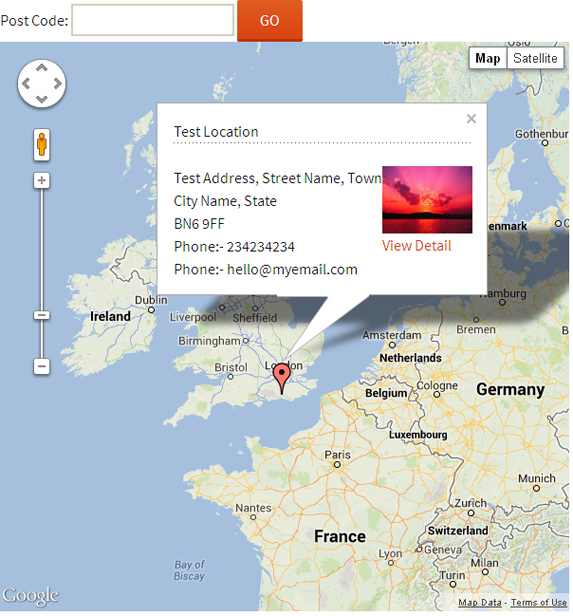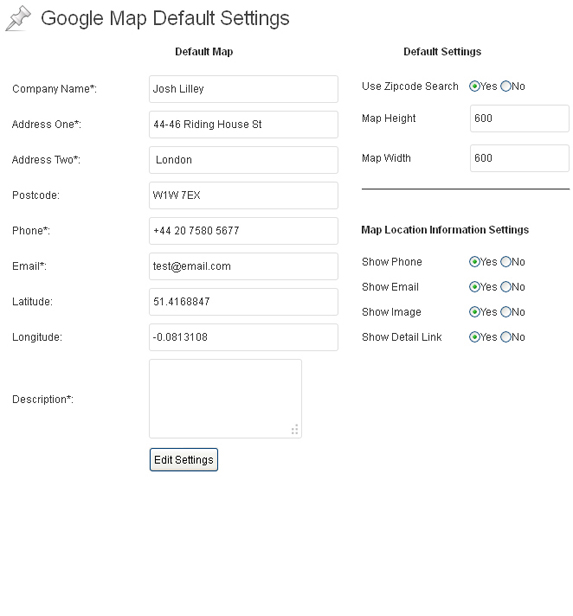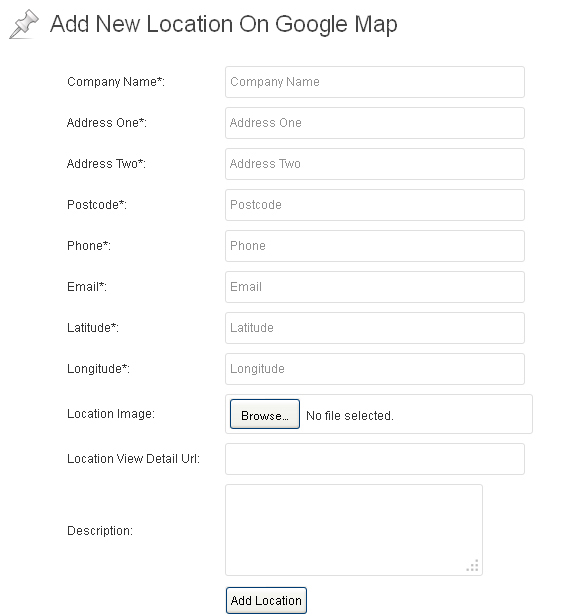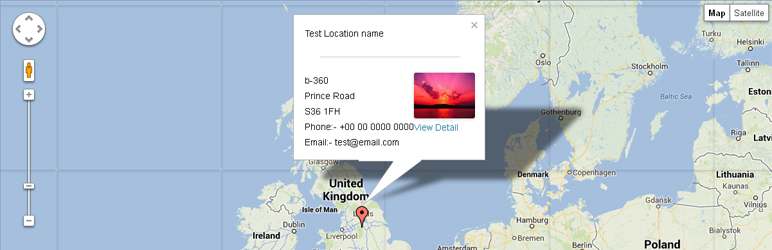
Google Map Locations
| 开发者 | dswpsupport |
|---|---|
| 更新时间 | 2014年12月29日 18:25 |
| PHP版本: | 3.0 及以上 |
| WordPress版本: | 4.1 |
| 版权: | GPLv2 or later |
详情介绍:
This plugin lets you add a google map with locations with bubble.
Admin can add multiple locations with post code, latitude, longitude, image, etc... And the information will be pointed on map with bubble.
Settings Page includes an options panel which gives you control over your form.
General Features
- Default Map Page.
- Create Multiple Locations with various information.
- Lightweight.
- Hide or show information in google pointer through update settings.
- Can be integrated with any theme.
- Works well with other plugins.
- Default Post Code search.
- Add links to your Google Map markers.
- Add images to your Google Map markers.
- Add custom marker icons, or your own icons to make your map look different!
- Multiple Google Maps with individual map short code.
- Manage Map locations in categories
- Set a common zoom level for all maps.
- Set zoom level for individual map also.
- Set Map Type i.e. Satalite View or Default Map View.
- Set height and width separately for individual map also.
- Import / Export map locations with the help of sample CSV.
- Get the Google Map Locations Premium Version version for only $10.
安装:
The automatic plugin installer should work for most people. Manual installation is easy and takes fewer than five minutes.
- Download the plugin, unpack it and upload the 'google-map-locations' folder to your wp-content/plugins directory.
- Activate the plugin through the 'Plugins' menu in WordPress.
- Go to Google Map Location -> Settings Page to configure the basic map options.
屏幕截图:
更新日志:
1.1
- Settings Panel Issue
- Removed Validations from not required fields
- This is first release.