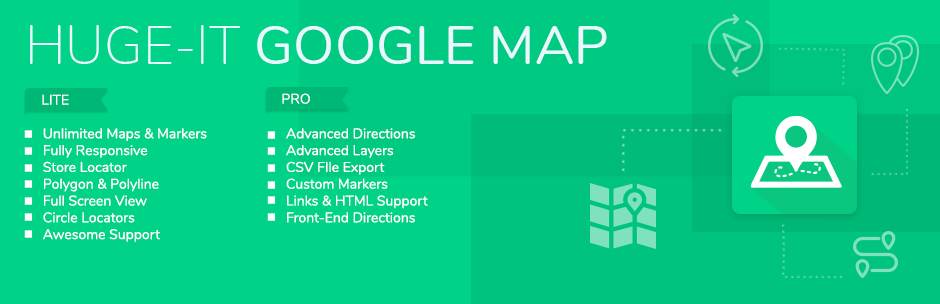
Google Maps - Google Maps Builder for WordPress
| 开发者 | Huge-IT |
|---|---|
| 更新时间 | 2018年2月27日 02:17 |
| 捐献地址: | 去捐款 |
| PHP版本: | 3.0.1 及以上 |
| WordPress版本: | 4.9.1 |
| 版权: | GPLv2 or later |
| 版权网址: | 版权信息 |
详情介绍:
https://www.youtube.com/watch?v=-2z8tDZeaBs
One more perfect tool from Huge-IT. Improved , where we have our special contribution. Most simple and effective tool for rapid creation of individual in posts and pages.
- With our plugin provide your visitors with the information about the exact location of your company/place. To make sure that people can find your place with the help of map , you should add the appropriate information to the markers.
- With the help of Google Maps give information of the right location of your business on the map . Distribute the information about yourself, get free traffic and increases the number of transitions to your page from the usual search on Google.
- Create markers on the maps with beautiful styles.
- Except given styles you can upload your preferable image into the map and set it instead of marker.
- There have been added useful special features on the plugin. You can select the exact location on the map , track or spread area of a place.
- Polygons of the maps - bounded highlighted area on the maps, showing the specific range, limited with geometric figure on the map .Create a polygon easily on the map , give shape and set styles on it. Polygon show the borders of a specific location to your visitors.
- Polylines of the maps - Polylines you can highlight specific road/track, give styles to the path and change it whenever you need on your map . Show visitors the directions of your place and many other things with the Maps plugin.
- Circles of the maps - Maps circle is a round area showing the specific range. With Maps circle you can take the area into round border and give styles to it.
- Layers of the maps - Enable Traffic Layer Enable Bicycling Layer Enable Transit layer
- Map Styling - Provides huge amount of the design options
- Create unlimited number of maps
- Select your desired map name
- Select among 4 map type from General Options
- Set your map height and width
- Enable map animation
- Select your map icon for markers
- Add polygons link
- Add circle in your Maps plugin
- Pretty easy for using
- Maps support Street View
- Define your maps width, height and zoom level
- Plugin is user-friendly
- Select different marker icons for maps plugin
- Add markers for any address, latitude/longitude location
- Add animations to your map markers
- Add Polygons to your
- Add Polylines of your
- Create a map just in seconds
- Set the min and max zoom level for your map plugin
- Add descriptions, links and images to your map markers
- Export the map to CSV
- Enable Map Traffic Layer
- Enable Map Bicycling Layer
- Enable Map Transit layer
- Map type: Roadmap,Satellite,Hybrid,Terrain
- Map can be Draggable
- Map offers huge amount of animation
- Map Marker Infowindow Open On: Click or Hover
Demos Frontend directions Demo Store locator Demo Traffic layer Demo Bicycling layer Demo Transit layer Demo Custom markers Demo FAQ & User manual FAQ User ManualIf you think, that you found a bug in our WordPress Google Maps plugin or have any question contact us at info@huge-it.com
安装:
Uploading in WordPress Dashboard
- First download the ZIP file from Wordpress website
- Log in to your website administrator panel
- Go to the 'Add New' in the plugins dashboard, click “Upload Plugin”
- Upload WordPress Google Maps ZIP file by choosing it from your computer
- Click Install Now button
- Then click Activate Plugin button
- You can see the plugin installed on Wordpress left menu
- Go to the 'Add New' in the plugins dashboard
- Search for 'Google Maps Huge-IT'
- Click Install Now button
- Then click Activate Plugin button
- You can see the plugin installed on Wordpress left menu
- Download the ZIP file from Wordpress website
- Extract the google-maps directory to your computer
- Upload the google-maps directory to the /wp-content/plugins/ directory
- Activate the plugin in the Plugin dashboard
- You can see the plugin installed on Wordpress left menu
屏幕截图:
常见问题:
Is the payment for plugin one-time of per month, year?
- The payment for Pro license is one-time and for life
How to install the PRO version of plugin?
In order to install pro version of the plugin, simply follow these steps:
-
- delete your free version of plugin
-
- install the zip file | Plugins > add new > upload plugin3) clean your cache files |ctrl+f5| Don’t be afraid of deleting free version, because you will NOT lose your created maps
How to get a copy of most recent version?
- Pro users can get update versions contacting us by info@huge-it.com. Free version users will find update notification in their wordpress admin panel.
How do I put a map on my page/post?
- In order to show your map on your page or post, simply copy the shortcode and paste it into your page or post.
I have paid for pro version and didn’t get the link or file to update.
- If you made purchase and didn’t get the plugin pro license file, or file was corrupt, contact us by info@huge-it.com and send order number, we will check and send you the file as soon as possible.
- All kind of changes made in free version will remain, even if you delete the plugin.
Will I lose all my changes that I made in free version, if I update to pro version?
- If you think, that you found a bug in our WordPress Google Map plugin or have any question contact us at info@huge-it.com
I have already purchased Multi Site version, how do I upgrade it to Developer version, without buying it again?
- If you have any pro version of our products and want to upgrade it, you do not need to buy the new one again, you only need to pay the difference price. Contact info@huge-it.com and we will charge you the difference price.
May I have a copy?
- Yes, you can create the copy of the map you have created.
Can I export Maps?
- Yes, you can export the map to CSV.
How do I add Huge-IT Maps widget to my widget area?
- For adding the map to the widgets area, you need to go to Appearance->Widgets and select the "Huge IT Google Maps" Map Widget to your sidebar.Then edit the map widget to display the correct map.
How to create Polygon?
- To create polygon, simply make several right clicks on the map, left click - to move the position of the polygone.
How to add map in template?
- Using the php shortcode that provides, you may insert it in the desired file of template, let it be footer, header or the content file.
How to disable zoom while scrolling?
- There is Wheel Scrolling option in General options of the plugin pro version, you need to set it off to disable zoom while scrolling.
How Markers can be created for one Google Maps project?
- Plugin offers an opportunity to add unlimited markers for the map.
Does the plugin have an option to change the marker logo?
- The plugin offers an option to change the icon of the Google Maps marker in the General Options (option is available in the PRO version). Simply go to Admin page> Markers> Add New Marker> Choose Marker Icon. Google Maps also supports an option to add the logo you wish (e.g. Company logo).
更新日志:
2.2.9
-
- fixed issue with translations and included mo po for italian.
-
- small bug fixes related to scrolltop.
-
- Added store locator default value functionalit. Now you can set a default value for your store locator so that when Page loads your website visitors will see search results on the go.
-
- Fixed map centering issue in frontend.
-
- fixed full-screen issue which was causing map to shrink.
-
- fixed a bug which was causing the map to automatically scroll after store locator search.
-
- Changed store locator styles in frontend
-
- Fixed issues with small widths in frontend
-
- Fixed conflicts between map animations and full-screen view
-
- Fixed conflicts between border-radius and map animation features
-
- Fixed minor admin bugs
-
- Added full-screen option in general options
-
- ADD: Added advanced view for store locator ith detailed description.
-
- FIX: UX/UI issue fixes as well as functionality optimization.
-
- EDIT: Approved the licensing page with the whole list of pugin functionality.
-
- We have added a new option of maps full screen.
-
- We have added 15 new icons for markers (Pro).
-
- We have added a new ption called Store locator, allowing users to search certain locations on front end.
-
- General Options-Marker Infowindow Opens on-doesn't save.
-
- Map Animation-No effects in FrontEnd view.
-
- Map Language-doesn't save.
-
- Fixed the issue with Maps ID being renewed after update.
-
- Fixed the issue with polygons or polylines when one of the points set between 0 and 10 started bo bug around and disappear the map.
-
- Added featured plugins list.
-
- Added licensing page.
-
- Fixed: after major code optimization update, some users reported an error: Message: Fatal error: Declaration of Hugeit_Maps_Map::__construct() must be compatible with that of Hugeit_Maps_Map_Interface::__construct()
-
- Added a new option for markes to show titles of markers at once
-
- Changed function names, defines and classnames to have unique prefixes
-
- Refined folder and image names
-
- Fixed the issue with direct file access to plugin files
-
- Changed the code structure to be more Object Oriented, now all major functionality of plugin is stored in a single instance which is accessible via Hugeit_Maps() function, this allows other plugins/extensions to use the functionality of this plugin
-
- Removed Lazy codes both, from back and front end
-
- Removed unreadable codes, and replaced with documented codes
-
- Added additional credits where necessary
-
- Made further code optimization in order to meet required WordPress coding standards
-
- Optimized javascript for higher performance.
-
- Code optimization loads the admin panel more quickly now as well
-
- Added nonces for all _POST, _GET requests.
-
- Fixed a bug that caused API key not being saved
-
- Made database refactoring to have more optimized tables; data types and columns: this was performed using backward compatibility, so that users with older versions of the plugin would not lose any data if they would have updated the plugin to latest version.
- A lot of users claimed that plugin menu disappeared today.We have fixed it and seems it was connected with recent updates of JavaScript API from Google.
- We have fixed a reflected cross-site scripting (XSS) vulnerability disclosed in the plugin.
- We have fixed the reported bug in Free version of Googme Maps, where some users were not seeing saved changes on front end.
-
- We have updated the backend banner styles and added a close button, so that users will close it if not interested. The banner now includes links to support pages on social netowrks
-
- Added visual icons in admin page for each feature, helping to navigate through options easily
-
- Fixed bug where toggle arrow in admin was not displaying properly
-
- Fixed admin page CSS error and edited "save" options to make it more UX/UI firendly
-
- Fixed a bug related to polygons save
-
- Fixed a bug related to circle's center marker
-
- Performed minor javascript changes/fixes
-
- Fixed a bug related to marker saving
- Front-end ajax bug fix for logged out users.
- Added credits and attribution in the source code refering the original authors.
- Created API Key registration option with links to user manual.
- Fix with the keyless access to the API and code improvements and optimization.
- Responsive bug fixed.
- Some mirror bugs have been fixed.
- Bugs have been fixed.
- Some Mirror bugs has been fixed.
- Front end bug fixed.
- Front end & Admin bugs fixed in.
- Mirror bug fixed.
- Front end bug fixed.
- Global Update.
 - Frontend Directions](https://cdn.jsdelivr.net/wp/google-maps/assets/screenshot-1.png)
 - Store Locator](https://cdn.jsdelivr.net/wp/google-maps/assets/screenshot-10.png)
 - Traffic layer](https://cdn.jsdelivr.net/wp/google-maps/assets/screenshot-11.png)
 - Bicycling layer](https://cdn.jsdelivr.net/wp/google-maps/assets/screenshot-12.png)
 - Transit layer](https://cdn.jsdelivr.net/wp/google-maps/assets/screenshot-13.png)
 - Custom markers](https://cdn.jsdelivr.net/wp/google-maps/assets/screenshot-2.png)
 - Shapes](https://cdn.jsdelivr.net/wp/google-maps/assets/screenshot-3.png)
 - Admin page](https://cdn.jsdelivr.net/wp/google-maps/assets/screenshot-4.png)
 - Admin page](https://cdn.jsdelivr.net/wp/google-maps/assets/screenshot-5.png)
 - Admin page](https://cdn.jsdelivr.net/wp/google-maps/assets/screenshot-6.png)
 - Admin page](https://cdn.jsdelivr.net/wp/google-maps/assets/screenshot-7.png)
 - Admin page](https://cdn.jsdelivr.net/wp/google-maps/assets/screenshot-8.png)
 - Admin page](https://cdn.jsdelivr.net/wp/google-maps/assets/screenshot-9.jpg)