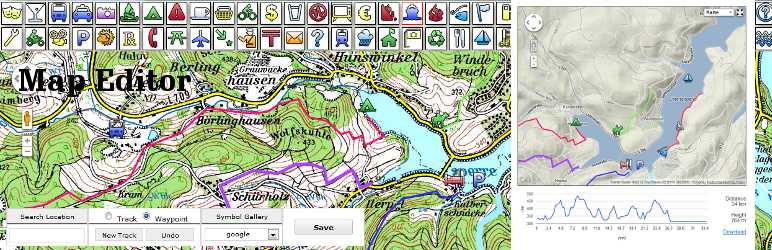
Google Maps GPX Viewer
| 开发者 | ATLsoft |
|---|---|
| 更新时间 | 2014年11月25日 01:55 |
| 捐献地址: | 去捐款 |
| PHP版本: | 2.8 及以上 |
| WordPress版本: | 3.5 |
标签
google
tags
toggle
images
mobile
track
traffic
tracks
google maps
map
maps
pictures
marker
icon
geolocation
position
geo
kml
routes
latitude
longitude
waypoint
cycling
walking
mobile phone
OSM
gpx
route
gps
meter
streetview
openstreetmap
biking
elevation
wms
panoramio
gps track
gps route
gps file
gpx file
kml file
waypoints
elevation profile
POI
POI's
points of interest
Open Street Map
OCM
opencyclemap
Open Cycle Map
web map service
osgeo
osgeo map
geoportal
geoblog
earth
hiking
offroad
fusion
google fusion
google fusion table
user-id
miles
feet
下载
详情介绍:
Demo pages
- GPX file with multiple tracks and POIs
- GPX Viewer, invite your visitors to drag there own gpx or kml on the map
- TourScout, lists all tracks, google placec search
- TourScout Navi App, lists all tracks, google placec search
- GPX & KML files with elevation profile
- Topo maps from foreign countries
- Google Fusion Tables
- Yellow-Pages & Google Places
- Map search with Geocodes
- Track & POI Editor
Description, FAQ, Support blog
This plugin inserts google maps to your posts.
Upload GPS tracks, trails or Points of Interests by gps files like kml or gpx
Create and edit tracks, waypoints and POI's.
Show an interactive elevation profile and download link on tracks & routes.
Insert Panoramio pictures selected by tags or user ID.
Add address or lat-lon markers with your own image or icon.
In edit mode use the
Insert Map Buttonto place your map or use shortcodes. Specially adapted for geoportal owner and blogger like cycling, biking, walking, sailing, flying, offroad but usable for travelling, tourist office, car rental and real estate too.
- GPS files KML or GPX
- GPS Viewer drag KML or GPX on the map
- TourScout
- Map Editor
- Panoramio Pictures
- Elevation Profile on tracks
- Google Fusion Table with query option and auto viewport
- Open Street Map, Open Cycle Map, OSGEO Map
- add unlimited WMS, OSM or OSGEO server
- multiple maps on the same post
- Marker-manager to toggle POIs Supported ShortCodes Insert the following shortcode [map option="value"] into your posts where option can be: maptype=OSM values: roadmap, terrain, satellit, hybrid, Relief, OSM, 'OSM cycle', WMS style="width:300px; height400px; margin:20px" must be css-conform gpx="direct or absolute path to the gpx-file" kml=absolute path to the kml-file address="Berlin, Germany" location by geocoded address lat="51.093" lon="7.23544" location latitude/longitude z="15" set zoom level (0-20) depends on maptype marker="yes" add location marker infowindow="text to be published" add Infowindow markerimage="URL" add custom marker image pano="yes"add images from Panoramio panotag="tag/user-id"select Ponoramio images by tag or user ID traffic="yes" add traffic layer bike="yes" add bicyle layer fusion="934502,Location,postcode < 40000" add google fusion table layer mtoggle="yes" markers list to toggle POIs
安装:
This section describes how to install the plugin and get it running.
- Download and unzip
Google-Maps-GPX-Viewer.zipin your/wp-content/plugins/directory - Activate the plugin through the
Pluginsmenu in WordPress - In case of
updatingyou may need to adjust youroption settings. - In edit mode use the
Insert Map Buttonto configure and insert maps or use shortcodes. - Use the WP-Widget Interface to get Widget Maps with POIs or a Map search
- Since V 3.6 After Updating your Advance,- Pro- or Ultimate- Version go to the plugins settings page delete your key and press save settings, after that reenter the key and press save settings! == Screenshots ==
- GPX file with track, waypoints, elevation profile and download link in your post
- Map manager to style and configure your map
- Option setting page
- Track and waypoint editor
常见问题:
Do you have questions or problems with Google Maps GPX Viewer drop me a line here
更新日志:
3.6
- Map search widget,
- GPX upload widget, POI-widget, (advanced-version only)
- TourScout Addon (pro-version only)
- TourScout Android App (ultimate only)
- bugfixes PLUGIN_NAME, Lat-Lon KML center
- incompatibility with jetpack solved, minor bugfixes
- extended PRO functionality Google Places (+ Local) search,
- POI Marker-Manager to toggle GPX Markers on/off,
- toggle kml overlay on/off, search geolocation
- multiple extensions like panoramio pictures, track and waypoint editor, track file upload
- map manager to style and configure maps
- full size mode bugfix
- KML/GPX bugfix
- Prepared for Mobile Sensor API.
- Elevation Profile and Download Link on GPX and KML files containing track data
- new JS fkt.
showMarkers(map, sym, visible)now you can control the visibility of GPX markers sample call:showMarkers(map_0, 2, false);hides allsym_2.pngicons - bugfix: kml multimap