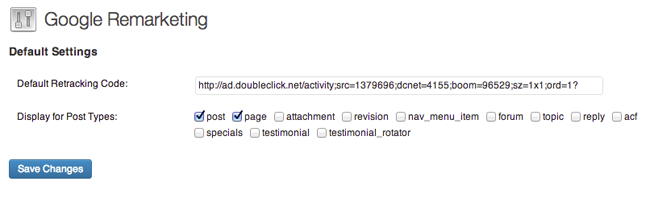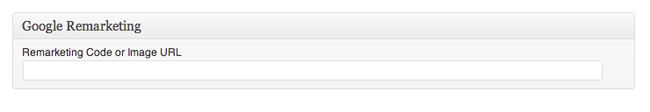Google Remarketing
| 开发者 | tychesoftwares |
|---|---|
| 更新时间 | 2017年9月25日 11:57 |
| PHP版本: | 3.5 及以上 |
| WordPress版本: | 4.3 |
| 版权: | GPLv2 or later |
| 版权网址: | 版权信息 |
详情介绍:
Allows you to specify a default Google Display Network Remarketing tracking code to your entire site. You can then override that code on a per post/page/custom_post_type basis.
Basic structure taken from the Adwords-Remarketing plugin, but added much needed default behavior and settings.
安装:
- Add plugin to the
/wp-content/plugins/directory - Activate the plugin through the 'Plugins' menu in WordPress
- Navigate to 'Settings' -> 'Google Remarketing' to specify a default tracking code and which post types you want to be able to override.
- When you are adding or editing pages you will now have a new meta box to enter a custom pixel for that page.
屏幕截图:
更新日志:
1.1
- Settings link on plugin page
- Initial load of the plugin.