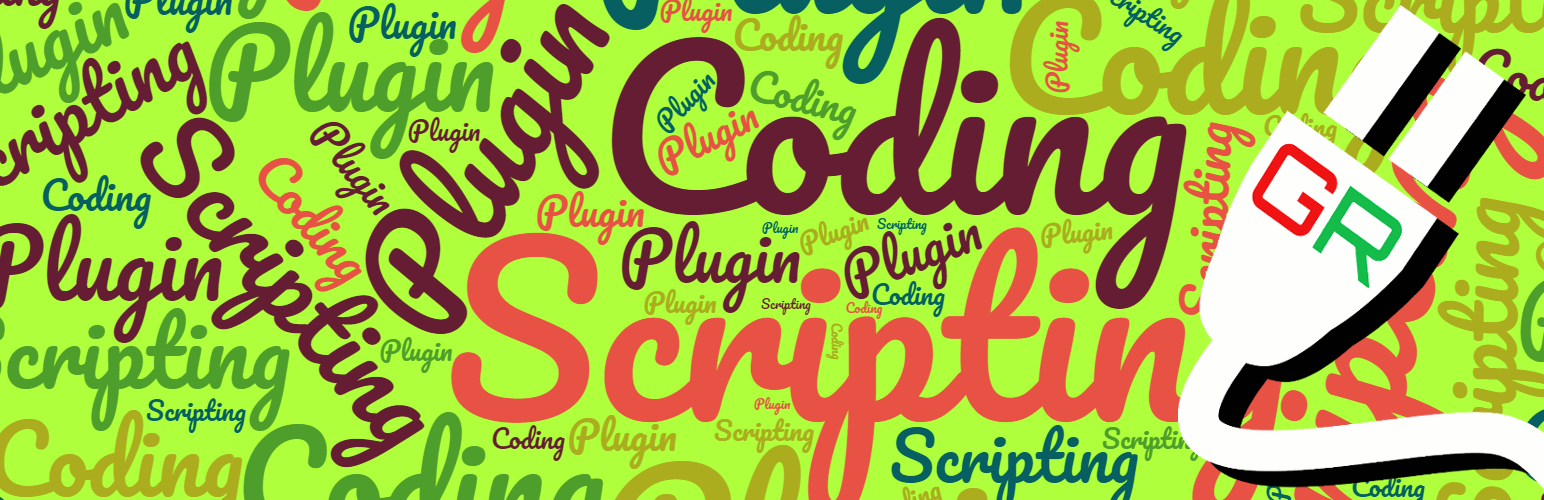
GR Dashboard Notes
| 开发者 | felln |
|---|---|
| 更新时间 | 2023年9月17日 20:26 |
| PHP版本: | 4.6 及以上 |
| WordPress版本: | 6.3 |
| 版权: | GPLv2 or later |
| 版权网址: | 版权信息 |
详情介绍:
GR Dashboard Notes let you create notes on the dashboard for contacting editors, admins and other usergroups. You can publish 5 notes who will displayed at the top of the dashboard.
安装:
- Upload the plugin to "/wp-content/plugins/" directory. You can install the plugin through the WordPress plugin screen, too.
- Activate the plugin on the "Plugin"-Screen on your wordpress installation.
- Change the settings you want at the Settings Page (Settings -> GR Dashboard Notes).
- Press on Save.
常见问题:
How much Notes can be published?
You can publish till 5 notes simultaneously. You can publish a note to one or more user roles simultaneously too. A note have no setted line limit!
更新日志:
1.0.4
- Fixed fatal error when more as one note per group is published
- Removed Author-URL
- Fixed translation-string errors
- Fixed counting notes notification
- Fixed kses_error
- First Release