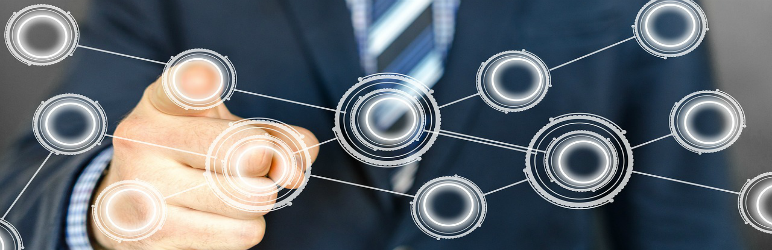
Granular Controls For Elementor
| 开发者 |
norewp
diggeddy Alex Ischenko |
|---|---|
| 更新时间 | 2018年3月30日 04:20 |
| 捐献地址: | 去捐款 |
| PHP版本: | 4.6 及以上 |
| WordPress版本: | 4.9.4 |
| 版权: | GPLv2 or later |
| 版权网址: | 版权信息 |
详情介绍:
https://www.youtube.com/watch?v=RMeiqS0q3zs
WARNING: Semi breaking change in v1.0.2 - setting options have been added to switch Parallax & Particles on/off. With this update you'll need to turn these on via the settings page!
Granular Controls for Elementor brings additional controls to the ever popular Elementor Page Builder plugin.
This plugin gives you the options to set the Accordion's first tab to closed on page load, select a custom editor skin, set a specific section/column to appear after a certain time (Delayed content),\
schedule a section/column to be displayed during a given date period by setting the start and end date, plus much more to come.
Featuring David Beckwith's (@diggeddy) Elementor UI hack:
https://www.youtube.com/watch?v=s7TxNEXh7os
Features
- Keep all accordions closed on page load.
- Turn off Elementor dashboard widget
- Apply a preset color skin to the editor panel
- Apply the Elementor UI hack #2 as seen in the video above.
- Set any Section or Column to appear after a certain time - Delayed Content
- Schedule visibility of any Section or column for a given time period (Days & Hours) - Scheduled Content
- Parallax option for sections. Additional controls added.
- Particles option for sections.
- Elementor Library Templates as the Admin Dashboard Welcome Notice Page.
- Draggable Editor Bar with 1 click exit to Dashboard + a View Live Page button that opens in a new tab.
- Exit Point can now be set to the Dashboard, the current page/post/library edit screen, the pages list, posts list or library list.
- Exit Point button text can now be changed to custom text.
安装:
- Upload the plugin files to the
/wp-content/plugins/directory, or install the plugin through the WordPress plugins screen directly. - Activate the plugin through the 'Plugins' screen in WordPress
- Visit Elementor > Granular Controls to access the settings - other settings are accessible via the Editor and set on per page/section/column basis.
更新日志:
1.0.5
- NEW: Added option to set custom text for the live view button.
- NEW: Added option to exit to main site for the Exit Strategy button.
- TWEAK: Both text fields for the Exit & Live view fields can be left empty to only show the Icons.
- TWEAK: CSS adjustments to accommodate the above changes.
- TWEAK: Adjusted color contrast on the Typography popover to make texts more legible.
- TWEAK: Adjusted Publish button color for the new Conditional Popup introduced in Elementor v2.
- TWEAKS: Minor code and CSS tweaks for better visibility on certain elements.
- TWEAK: Changed plugin textdoman to match the plugin slug in order to resolve the WordPress/GlotPress translation issue.
- NEW: Added option to change the name of the Exit Point button to reflect the choice made for the exit point.
- FIX: Safari issue with the Editor Bar not showing.
- TWEAKS: CSS adjustments on editor skins for better focus & visibility.
- TWEAK: Editor Bar now remembers the last dragged to position
- TWEAK: Changed Editor Bar's snapMode and containment to be inside the preview iframe - this avoids the bar being dragged out of the window and/or over the side panel.
- TWEAK: Added additional exit points + option to set the target of the exit i.e same or new tab.
- TWEAK: Parallax now has additional controls.
- Minor code adjustments and tweaks
- NEW: Added option to enable a custom Editor Bar that includes the Exit to Dashboard button as well as the View the live page. The bar is draggable and therefore can be moved anywhere on the screen.
- TWEAK: Escalated capability so that only administrators have access to the settings page.
- TWEAK: Added settings options to turn on/off the Parallax & Particles in order to avoid loading the scripts when these are not being used.
- TWEAKS: Minor adjustments to CSS rules in the skin files as well as some code clean up
- NEW: Added Parallax option to Sections - Editor > Section > Style > Background & switch parallax on.
- NEW: Added Particles option to Sections - Editor > Section > Style > Background - switch particles on & configure as needed.
- NEW: Added option to select an Elementor Library Template as the Admin Dashboard Welcome page - Elementor > Granular Controls > Advanced & configure the options. Initial implementation!
- Initial release