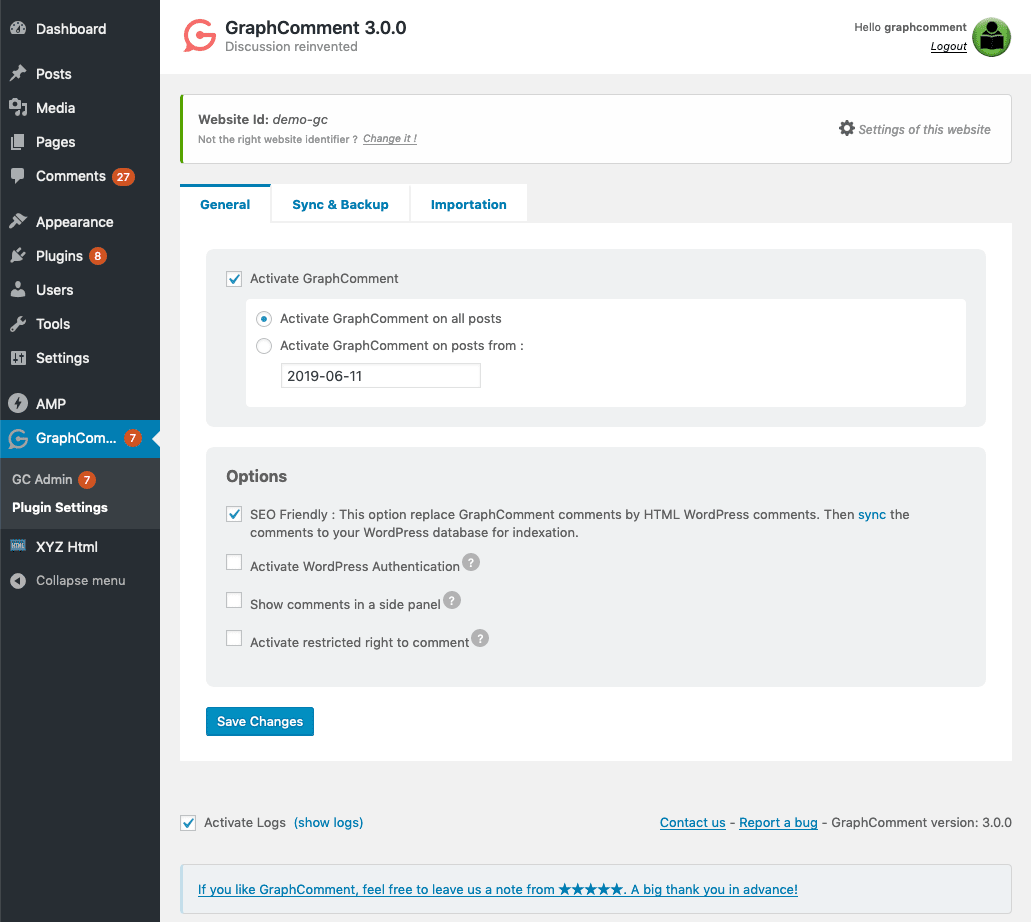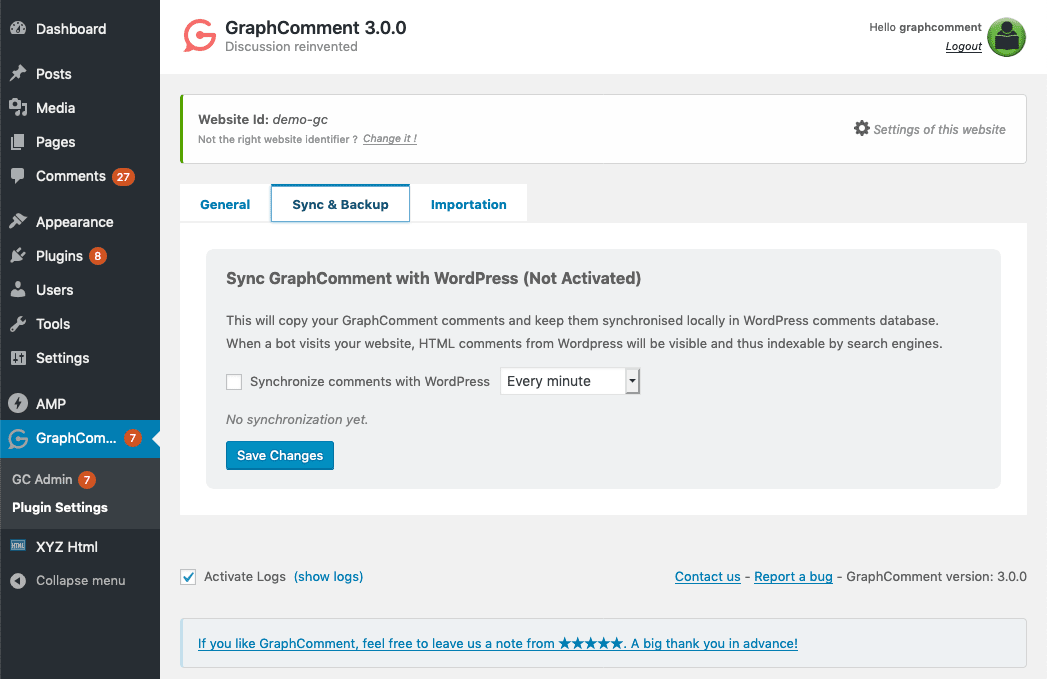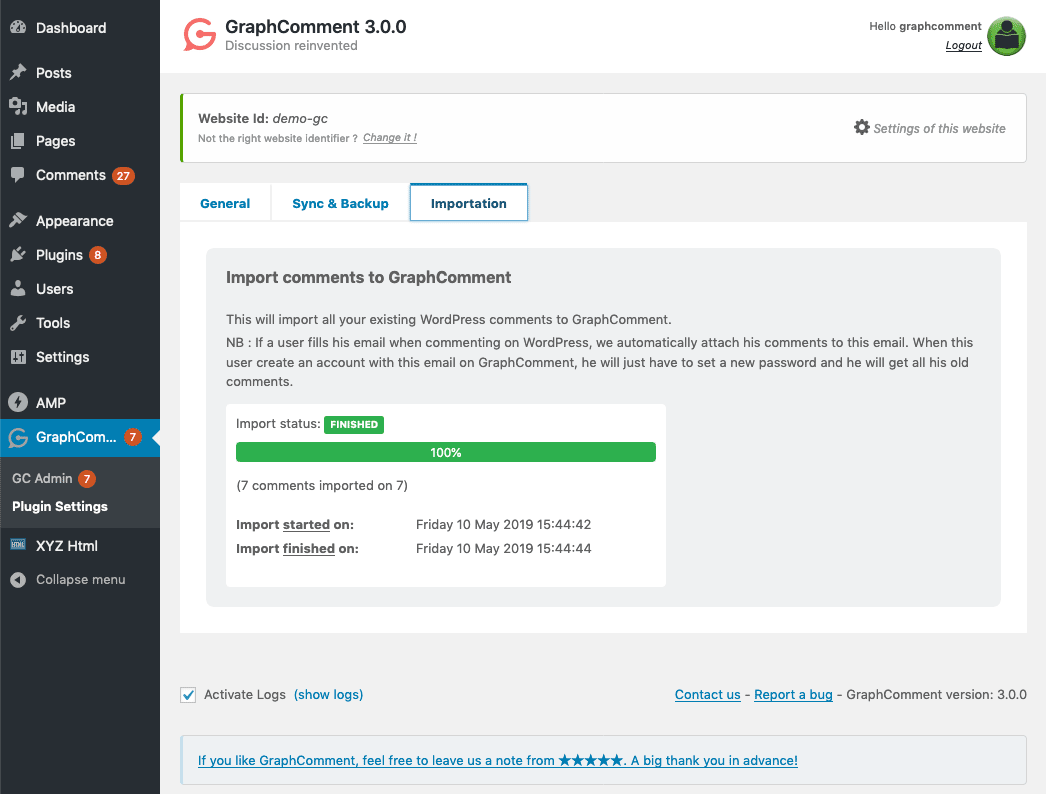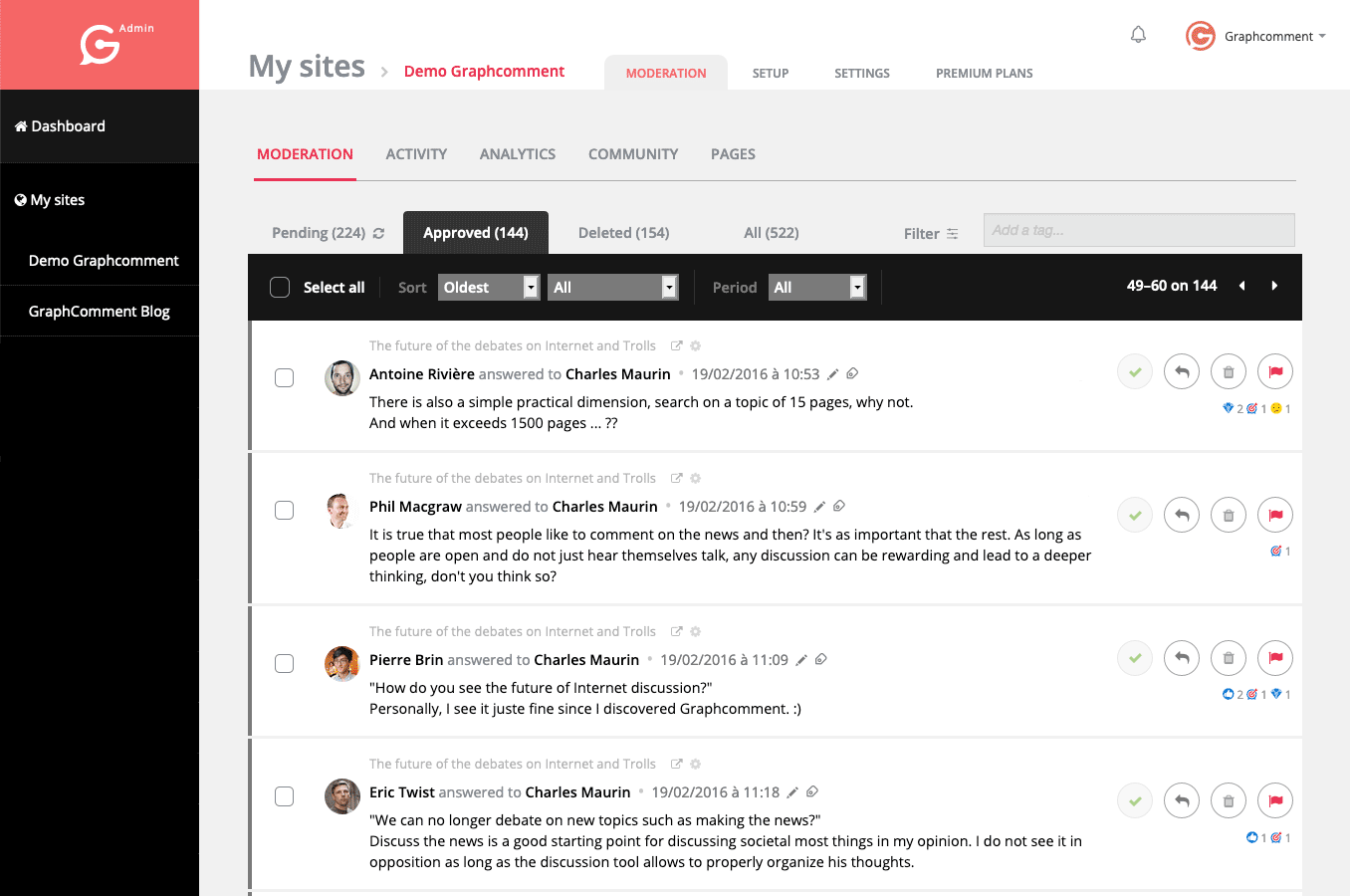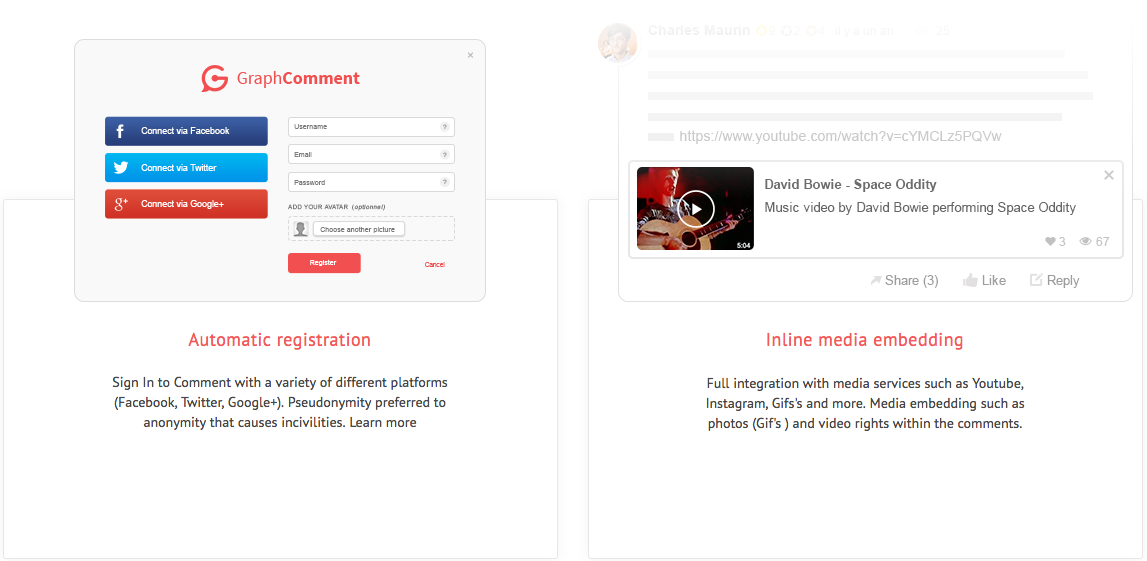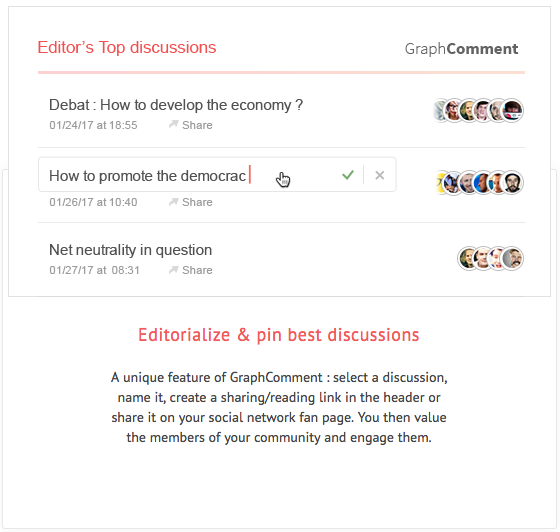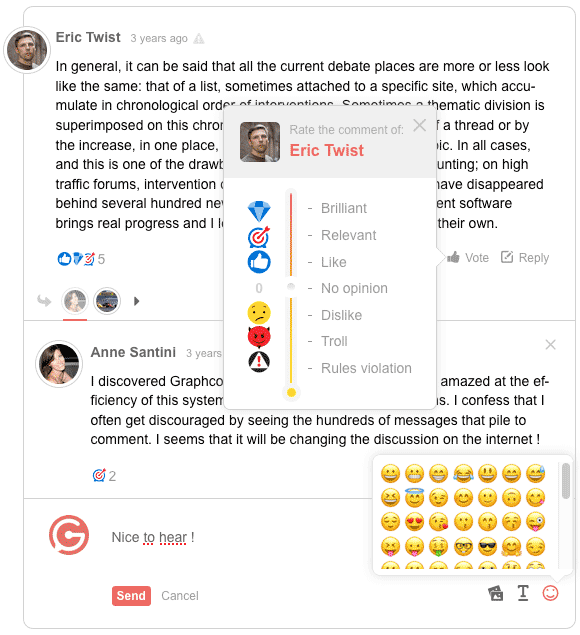GraphComment Comment system
| 开发者 | GraphComment |
|---|---|
| 更新时间 | 2025年1月8日 19:56 |
| 捐献地址: | 去捐款 |
| PHP版本: | 5.3 及以上 |
| WordPress版本: | 6.6.2 |
| 版权: | GPL |
标签
下载
详情介绍:
- Live Discussions: Keep conversations dynamic with real-time commenting.
- Guest Commenting: Increase participation by allowing comments without registration.
- Social Login: Simplify the login process with popular social media platforms.
- Interactive Media Embedding: Enrich discussions with images, videos, and more.
- Real-Time Notifications: Stay updated with instant alerts for new comments and replies.
- Advanced Moderation Tools: Maintain a healthy community with smart moderation features.
- SEO-Friendly: Improve your site's visibility with indexable comments and structured data.
- Responsive Design: Offer a seamless experience across all devices.
- Data Ownership: Retain full ownership of your comment data, with easy export options.
- WordPress Integration: Sync comments with your WordPress database effortlessly.
- User-Friendly Interface
- Customizable Appearance
- Multi-Language 技术支持 (English, Français, Deutsch, 中文, Español, Português, Italiano, فارسی, Čeština, עברית, русский, Tiếng Việt, العربية, Українська, Bahasa Indonesia, Türkçe, Magyar, Català, Svenska, Polski, Norsk Bokmål)
- Spam Protection
- Analytics and Community Management Tools
- Compatible with PHP 8.0 and WooCommerce
- Light/Dark Theme Appearance
- Graphical Themes
- Editorialize & Pin Best Discussions
- Live PUSH Discussions Mode
- Keyword alerts
- Limited right to comment
- SSO connection (via your user base) WP compatible
- Customization (Logo, brand, sender, ban emails)
- PUSH Notification Center See the full pricing and list of features here.
- Automatic Registration
- Crowd Discussion
- Quality Discussions
- Sliding Sidebar Panel
- Mobile Intégration
- Discussion Sharing
- Media embedding
- Text Formatting
- Badges and awards
- Activity Indicators
- Notification & Reply system
- Community Profiles
- Easy Installation
- Smart Moderation
- Advanced banning tools
- Filtering insults
- Counter Widget
- Top Widget (comments, articles)
- Customized validation of your T&Cs
- Customizable category label
- Easy Administration
- Analytics
- Community relationship management
- Spam Protection
- Import old comments
- Wordpress full integration
- Light/dark theme appearance
- Graphical themes
- Multilingual (English (en), Français (fr), Deutsch (de), 中文 (zh), Español (es), Português (pt), Italiano (it), فارسی (fa), Čeština (cs), עברית (he), русский (ru), Tiếng việt (vi), العربية (ar), Українська (uk), Bahasa Indonesia (id), Türkçe (tr), Magyar (hu), Català (ca), Svenska (sv), Polski (pl), Norsk Bokmål (nb))
- Multi-moderators
- SEO Friendly
- Structured Data
- User Comments Legacy
- Data Access And Ownership
- Direct Links
- Fresh
- Enhance with-content
安装:
- Click on PLUGINS > Add New
- Search for "GraphComment"
- Click on Install Now (FTP ID Required)
- 启用插件
- From your blog administration (WP Admin panel), click on GraphComment menu to change settings
- Download GraphComment plugin and unpack archive to the 'wp-content/plugins/' directory inside of WordPress
- Maintain the directory structure of the archive (all extracted files should exist in 'wp-content/plugins/graphcomment-comment-system/'
- Deactivate any third party comment plugins you may have previously installed from the Plugins menu.
- Activate Plugin
- From your blog administration (WP Admin panel), click on GraphComment menu to change settings
- Click on CREATE AN ACCOUNT button to add your website and create your GraphComment Website ID.
- Activate the plugin from the date of your choice or always.
- Activate the synchronization to auto backup to WordPress database if you want. (need to sign in)
屏幕截图:
常见问题:
Is GraphComment GDPR compliant?
Yes, GraphComment is fully GDPR compliant. We prioritize data privacy and ensure that all user data is handled in accordance with GDPR regulations. Users have full control over their personal data and can request access, modification, or deletion at any time. For more information, please see our Privacy Policy.
Is GraphComment free to use on my site?
Yes, GraphComment is free to use. All basic features of GraphComment are totally free of charge with «PERSONAL» plan. With this offer, all GraphComment basic features are included and the system is totally functional. If you happen to need more features, you will be invited to purchase the desired feature. Please refer to pricing page for more information .
How do I customize the look-and-feel of GraphComment ?
You can choose a theme color on an elegant free selection to nicely integrate GraphComment in your webdesign.
Will I lose comments if I deactivate GraphComment ?
You are able to synchronize all new GraphComment comments into the existing WordPress data blog. You will then be able to have a back up copy of all comments. Then you will never loose comments if you deactivate GraphComment. Go to the tab “Synchronization”. Then syncs will start, and repeat multiple time per day.
How do I keep the old comments of my WordPress blog ?
When installing, you will be able to select the date of start of the GraphComment comments. All previous comments will be shown in the ancient way. ie: if you select the date of installation of GraphComment, then you will be able to see all ancient comments as well.
How do I set up Single Sign-On (SSO)?
SSO allows users in your database to comment without requiring them to register with GraphComment. Enable WordPress SSO is currently available for users with a Premium plan.
Do I still remain the owner of the data when using GraphComment ?
Yes, you own your data. Site owners can easily retrieve all comment data of their site at any time. Users own their content and provide a permanent license to GraphComment having accepted our terms and conditions. This includes the management of any issues of liability that may arise with this content. For the media site owner, we also provide them a permanent license. This means that he can recover all the content produced on his website, and that he can dispose of and use, as he sees fit and in permanent way. For this we put at his disposal a tool to export all data in the administration of his website.
更新日志:
- fix: old version plugin load graphcomment
- fix: error env variable
- new version of script to optimize load graphcomment
- compatibility with PHP 8.0
- compatibility with wooCommerce
- compatibility with block editor
- upgrade security
- refactor code
- fix errors in synchronization
- Fix Guid imports comments
- Feature new authentification
- Fix url admin iframe
- update links for backoffice client and support client
- new version of script to optimize load graphcomment
- new implementation of login / register user
- update timeout for sync requests
- update bootstrap to 3.4.1
- add timeout on post fetch call
- fix synchronization update comments
- fix msie condition
- fix selector jQuery
- fix array type php >= 7.2.0
- tested with WordPress 5.5.0
- fix posts containing single quotes in title
- tested with WordPress 5.4.0
- fix synchronization where an invalid method signature was used
- fix synchronization where thread.uid was missing in some cases
- check authorize Set time limit for import
- Set time limit for import
- Add generate token
- Brand new plugin UI, clearer and simpler.
- More options available like WP SSO, Customizable Sliding side panel, restricted right to comment.
- Old comments importation improvements
- WordPress comments synchronisation improvements
- add param fixed_header_height
- add readonly mode
- add overlay mode
- add SSO (single sign-on) support
- fix bug when importing comments from multiple websites
- fix bug when having multiple accounts
- fix encoding characters in title of a thread
- Simplify plugin setup
- Bugfixes and design improvments
- Unsupported PHP version detection
- Update method to set cron synchronization comments
- Add ip informations in import comments, debug activate gc
- Hotfix debug guid
- Add Guid and ID post mapping to import and tag gc for best stability
- Update Bot List
- Add compatibility with AMP Google
- Fix css null notif in menu
- Prefix JQuery CSS to avoid conflicts
- Update translate error messages
- Fix bug emojie function
- Add support emoticons for mysql 5.1+ import comments
- Add compatibility to php 5.3+
- Delete Freemius system
- Update Debug Button to be Friendly User
- Debug SEO checkbox when is deactivate it's not checked
- Add Freemius system
- Import finishing updated
- Improve code readability
- Fix error in redirection
- Use wordpress hook to insert and update comment
- Use wordpress prepare statement to insert in pairing table
- If post not found in synchronization, try pages
- Add SEO options
- Improve synchronization
- Send UTC date
- Enhance Logger
- Change UI of general settings
- Push the current date in notif setup
- Bug fix
- Performance improve on import
- Increase log number in debug mode
- Fix plugin for localization.
- Fix broken link in readme
- Change logging folder to uploads/graphcomment/
- Improve error handling
- Improve Import and Sync performance
- Improve date management
- New timeout for import
- Core system improved
- Import leaks optimized
- Import improved
- OAuth improved
- Design fix
- Debug mode
- Language fallback, EN default
- Import improved
- Fix create website
- OAuth improved
- UX Improved
- Notifications improved
- Publication date bound to thread in import
- Wording improved
- Improve importation
- Change embedded code to add identifier
- Bind post's slug in GraphComment
- Handle http error in sync page
- Improve translation in error
- Better redirection
- Import improved
- Automatic activation on website selection
- Fix cross-domain
- Use OAuth and JWT for user authentication
- Synch from WordPress to GraphComment
- GraphComment backoffice directly embeded in admin GUI
- Translation improved
- Synchronisation with comment author's email
- Notification in WordPress plugin while comment posted in GraphComment
- SEO improved
- Fix : Add optimisations to avoid plugins conflicts
- Fix : Translation and svn pristine
- Fix : Translation and stable version
- GraphComment is shown only on post that allow comments
- Comments synchronization from GraphComment to WordPress database (with wp-cron thirdaday)
- Updated comments taken too
- Use WordPress embedded script
- Internationalization (i18n)
- Allow GraphComment to post on all post
- Allow GraphComment to apply only on new post
- Beginning of the plugin.
- Contain already great features.