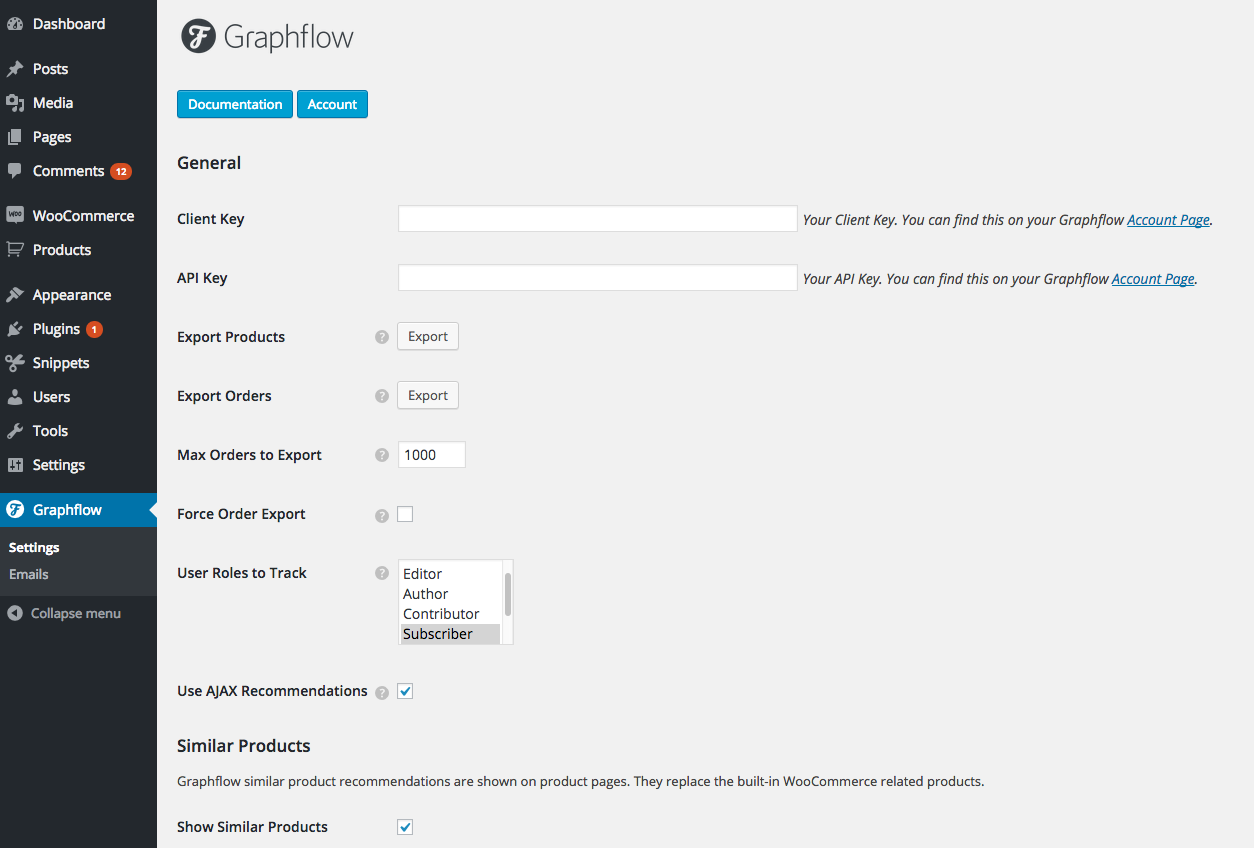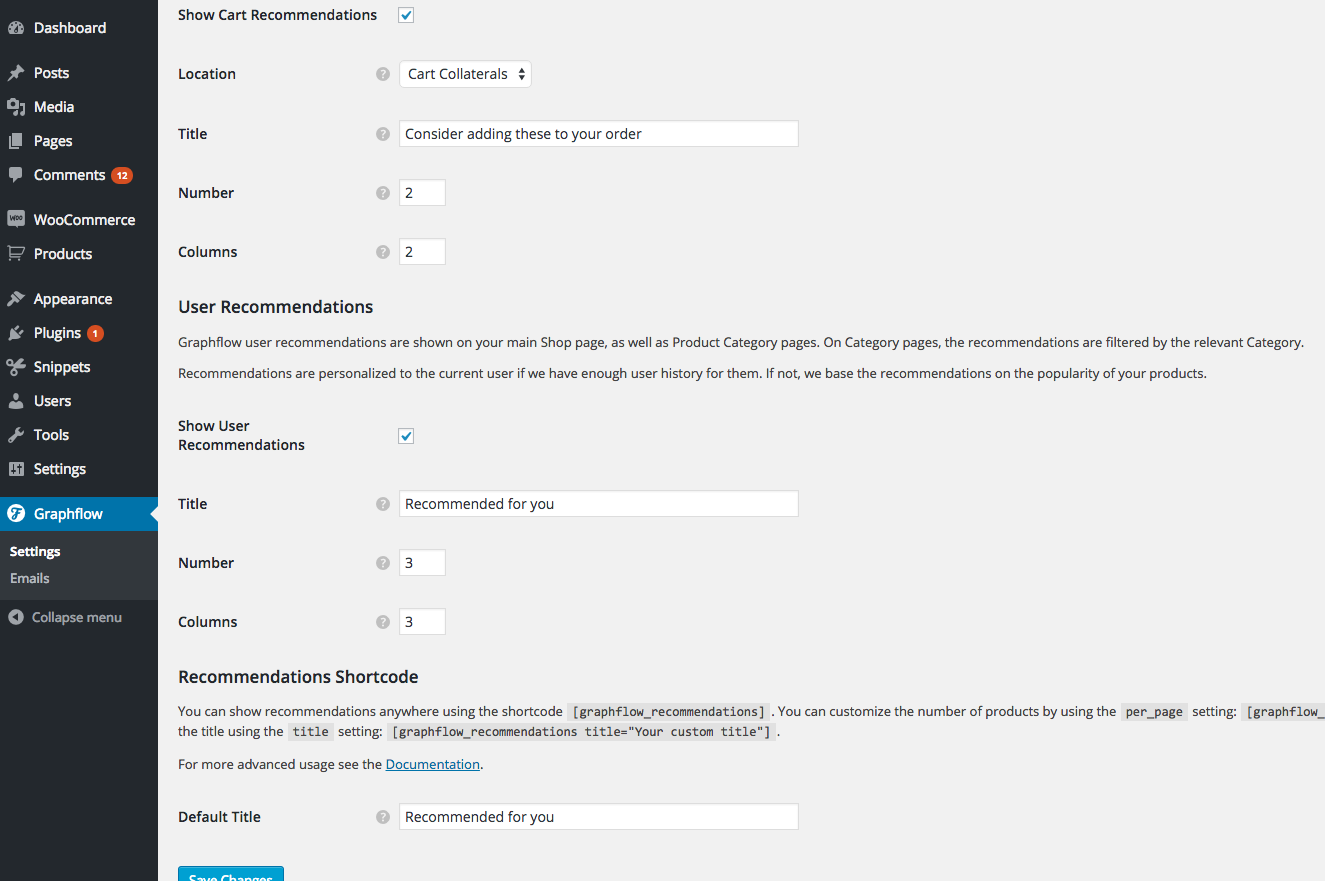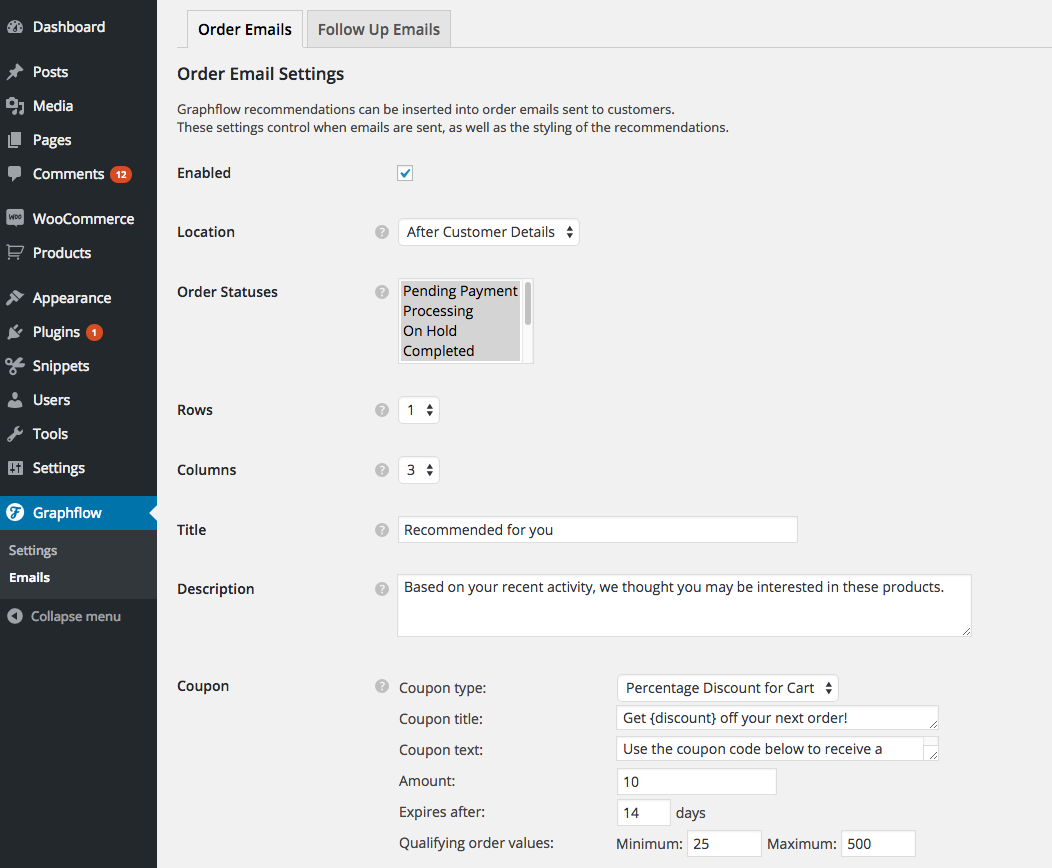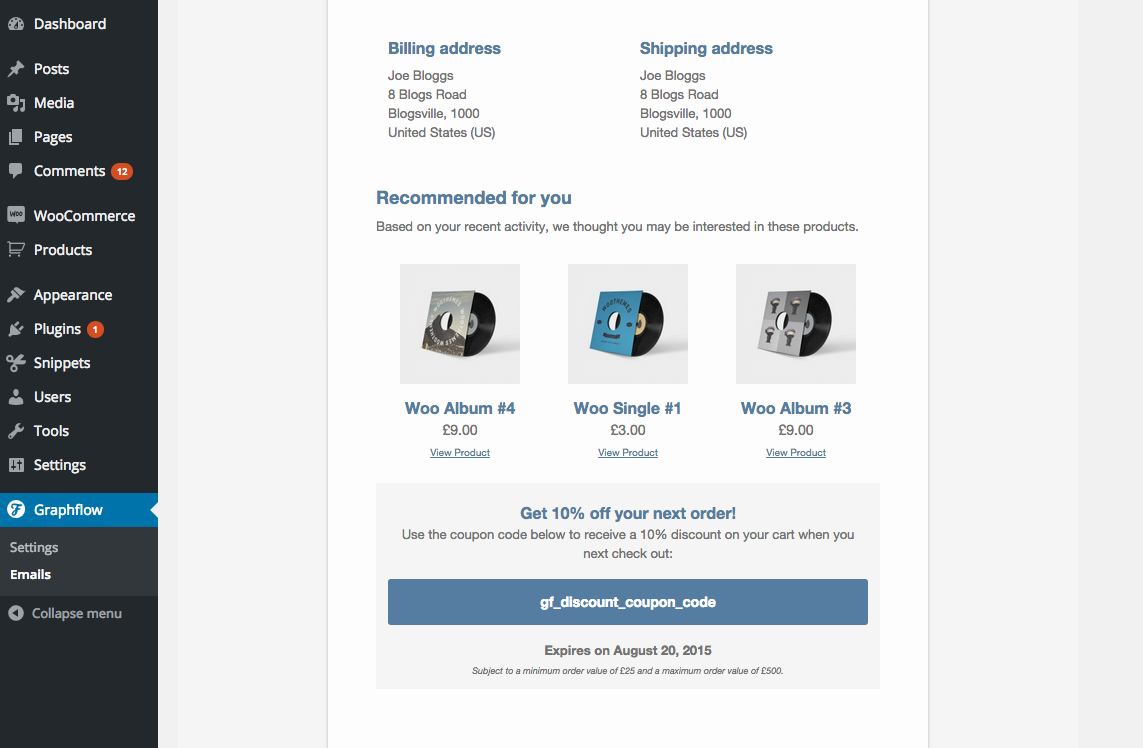Predictive Marketing for WooCommerce
| 开发者 | graphflow |
|---|---|
| 更新时间 | 2016年2月1日 18:06 |
| PHP版本: | 3.9 及以上 |
| WordPress版本: | 4.3 |
| 版权: | GPLv2 or later |
| 版权网址: | 版权信息 |
详情介绍:
安装:
- Go to
Plugins -> Add Newin your Admin dashboard - Search for "graphflow", then install and activate Predictive Marketing for WooCommerce (you can also manually upload and install the plugin ZIP file)
- Go to the
Graphflowadmin menu page to configure the plugin - You will need a Graphflow account - it's free! Sign up, enter your details and confirm your email. We will then email you your Graphflow access credentials
- Enter your Graphflow Client Key and API Key into the relevant fields in the
Graphflow -> Settingspage, and clickSave changes. The plugin will verify your access credentials and show a message confirming everything is ok - We strongly recommend you export your product details and recent orders to Graphflow, so that our smart engine can get to work even faster. Click on the
Exportbuttons underGraphflow -> Settingsto do this - Go to
Graphflow -> Emailto configure and activate Order and Follow Up Emails.
屏幕截图:
常见问题:
What does this plugin do?
Graphflow is the most powerful and flexible predictive marketing platform for WooCommerce. Our WooCommerce extension allows you to show relevant and personalized recommendations anywhere in your store using the built-in templates, widget or shortcode. You can also insert recommendations and discount coupons into order emails as well as scheduled follow-up emails, increasing engagement and bringing customers back to your store. All recommendations are based on the behavior and activity on your site, allowing you to increase revenue by providing an enhanced and personalized experience to your customers. Our dashboard gives you access to event timelines and metrics overviews, advanced customer and product analytics and insights, and detailed recommendation performance statistics.
What does it cost?
It's free to get started! Our free plan gives you access to our Basic Analytics dashboards. We offer a 30-day fee trial for our Premium plans, which include on-site recommendations, email recommendations and coupons, and our premium insights reports. See our pricing page for more details.
How does it work?
Graphflow collects details on the customer events that occur in your store - including product page views, adding products to the cart, and purchases. Using your store's event data, Graphflow's state of the art recommendation engine generates personalized recommendations for your customers, as well as "similar products" for each of your products. You can use any combination of the following:
- Show similar product recommendations on your product pages
- Show personalized user recommendations on your main Shop page and your Product Category pages
- Show recommendations on your cart page before a customer checks out, based on the products in their cart and their individual activity history
- Show recommendations anywhere on your site using our recommendations widget or shortcode. For example, you could show user recommendations on the Account page.
- Insert recommendations and coupons into your WooCommerce order emails, as well as scheduled Follow Up emails.
I have more questions!
Please see our documentation page for a more detailed FAQ, or contact us!
更新日志:
- Graphflow shutting down message
- Fix - Fix undefined index error
- Feature - Added upgrade notice for expired trial in Graphflow settings menu
- Tweak - don't log robot recommendation requests
- Tweak - only load ActionScheduler if follow-up emails are active
- Tweak - don't throw Exception on API errors, instead return empty response and log to 'graphflow' WC_Log file
- Fix - correctly remove upsell display for Storefront theme
- Feature - BETA release of Trending widget. Select 'popular' or 'trending' for Recommendation Type in the Graphflow widget
- Feature - AJAX recommendations now use the WooCommerce 2.4 dedicated AJAX endpoint for improved efficiency
- Tweak - capture status changes for orders
- Tweak - add unsubscribe link option for follow up emails
- Fix - compatability for WC Currency Converter plugin on frontend
- Fix - compatibility with plugins using ActionScheduler (e.g. WooCommerce Follow Up Emails)
- Fix - (rare) AJAX rec mutability bug
- Tweak - add filter for product link text in email recommendations
- First release of the new Graphflow Predictive Marketing for WooCommerce!