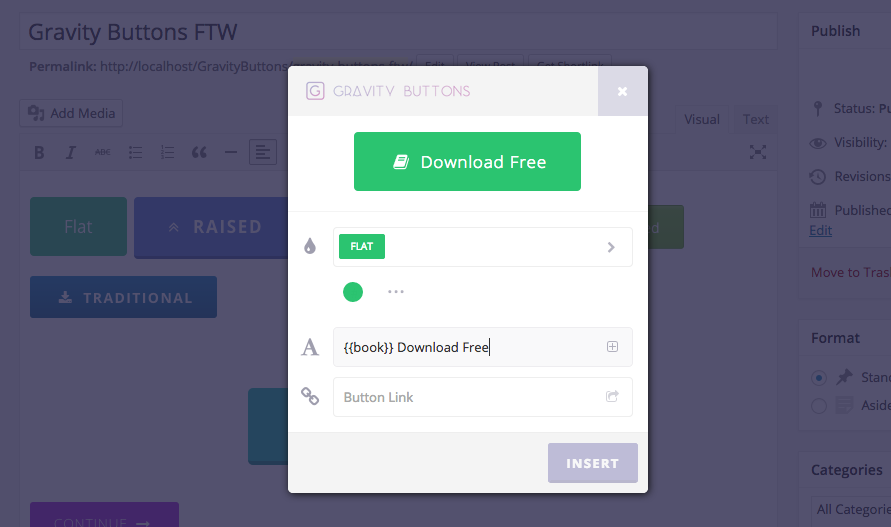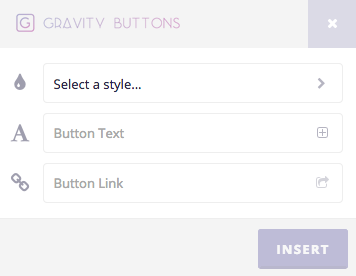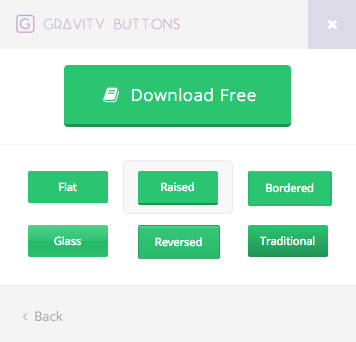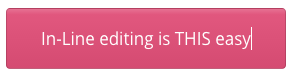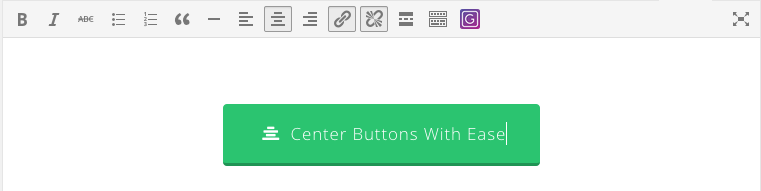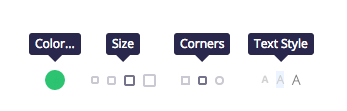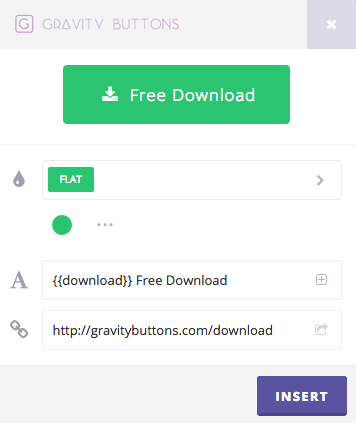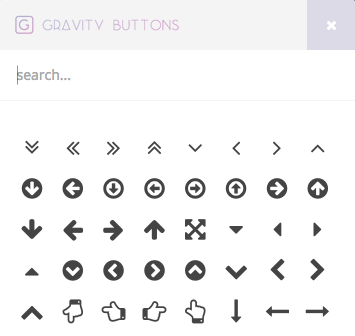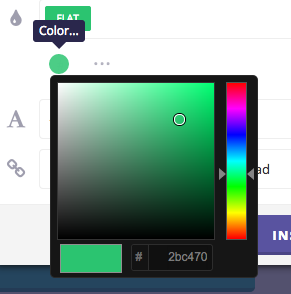Gravity Buttons
| 开发者 | philbaylog |
|---|---|
| 更新时间 | 2015年3月19日 06:43 |
| PHP版本: | 3.9 及以上 |
| WordPress版本: | 4.1.1 |
| 版权: | GPLv2 |
详情介绍:
- One-Minute Install: Install and create your first bar in under 60 seconds
- Beautiful Button Presets: Choose from professionally designed button presets, or create your own!
- Visual Editor: Design your own buttons with an easy-to-use visual editor
- In-Line Editing: Update button text in-line without having to open any menus
- Awesome Icon Selection: Add over 500 distinctive icons to your calls to action
- Mobile Friendly: Responsive from the ground up so your bars look great on your phone and browser
- Alignment Support: Left Align, Center, or Right Align your buttons with one click
安装:
- Upload all files in
gravity-buttons.zipto/wp-content/plugins/gravity-buttonsdirectory - Activate the plugin through the 'Plugins' menu in WordPress
- Create a new Post or Page (or edit an existing one) and click the Gravity Button button in the post editor (it will be a purple button next to all the others)
- Select your button style, text, and specify where users should go when they click your button
- Click "Insert" to insert the button into your post. Self-Five for creating a beautiful button in seconds.
屏幕截图:
常见问题:
X Feature is not working. What should I do?
Open a ticket here. Describe what isn’t working, what should be happening, and provide the name of the theme you are using.
When I deactivate or uninstall the plugin, will my buttons still work?
Yes...well...sorta. The will be completely functional, but they probably won't look too pretty. If you deactivate gravitybuttons but want to keep all your buttons, you can add this code to your theme's css file to cause every gravity button to appear like a normal link on your site: .gb-button{ background-color:transparent !important; }.
When I deactivate or uninstall the plugin, is all my data deleted?
Currently Gravity Buttons does not store any data on your site.
What information (if any) is sent to third-party sites (such as gravitybuttons.com)?
By default, no information is sent to gravitybuttons.com. You can opt in to receive infrequent product updates, in which case only your email address and website URL are saved to our mailchimp newsletter list.
Is this plugin related to Gravity Forms?
Aside from both plugins having kickass names, nah no relation.
更新日志:
- Fix: Fixed font loading issue on https connections
- Feature: Added intro videos to settings page
- Tweak: Improved UX with regards to closing color picker causing involuntary actions
- Tweak: Improved logic for placing icon in text when selected
- Fix: Fixed bug where sometimes clicking on overlay didn’t close modal
- Fix: Fixed font smoothing issues so WYSIWYG is true from editor to screen
- Tweak: Added link on plugins page so users can jump straight to settings & upgrade pages
- Tweak: Added upgrade opportunities to main modal and settings page
- Initial public release of Gravity Buttons