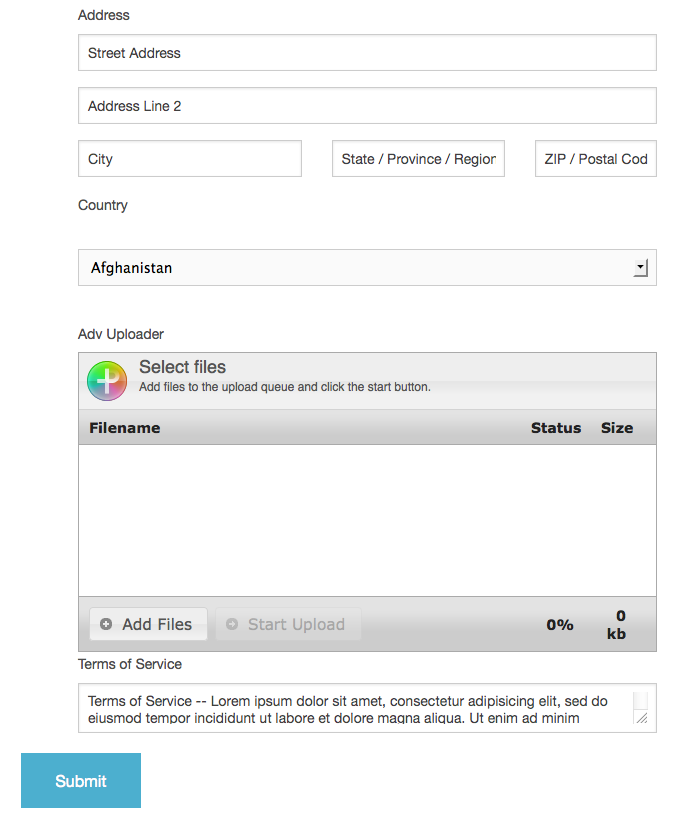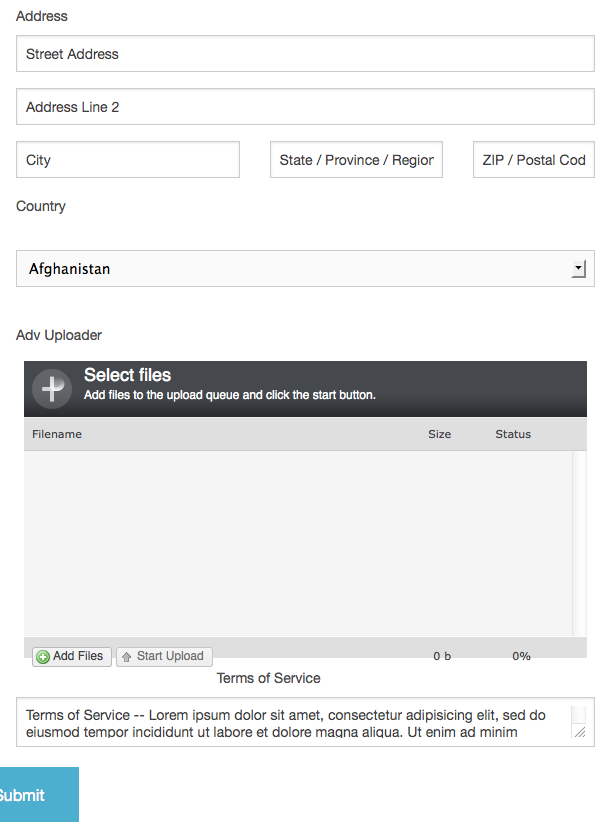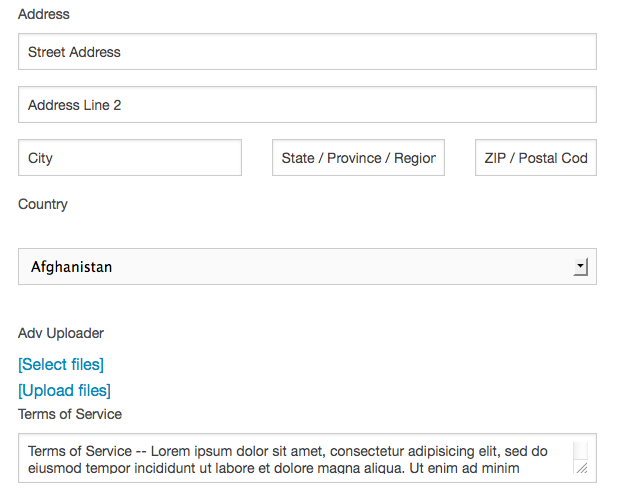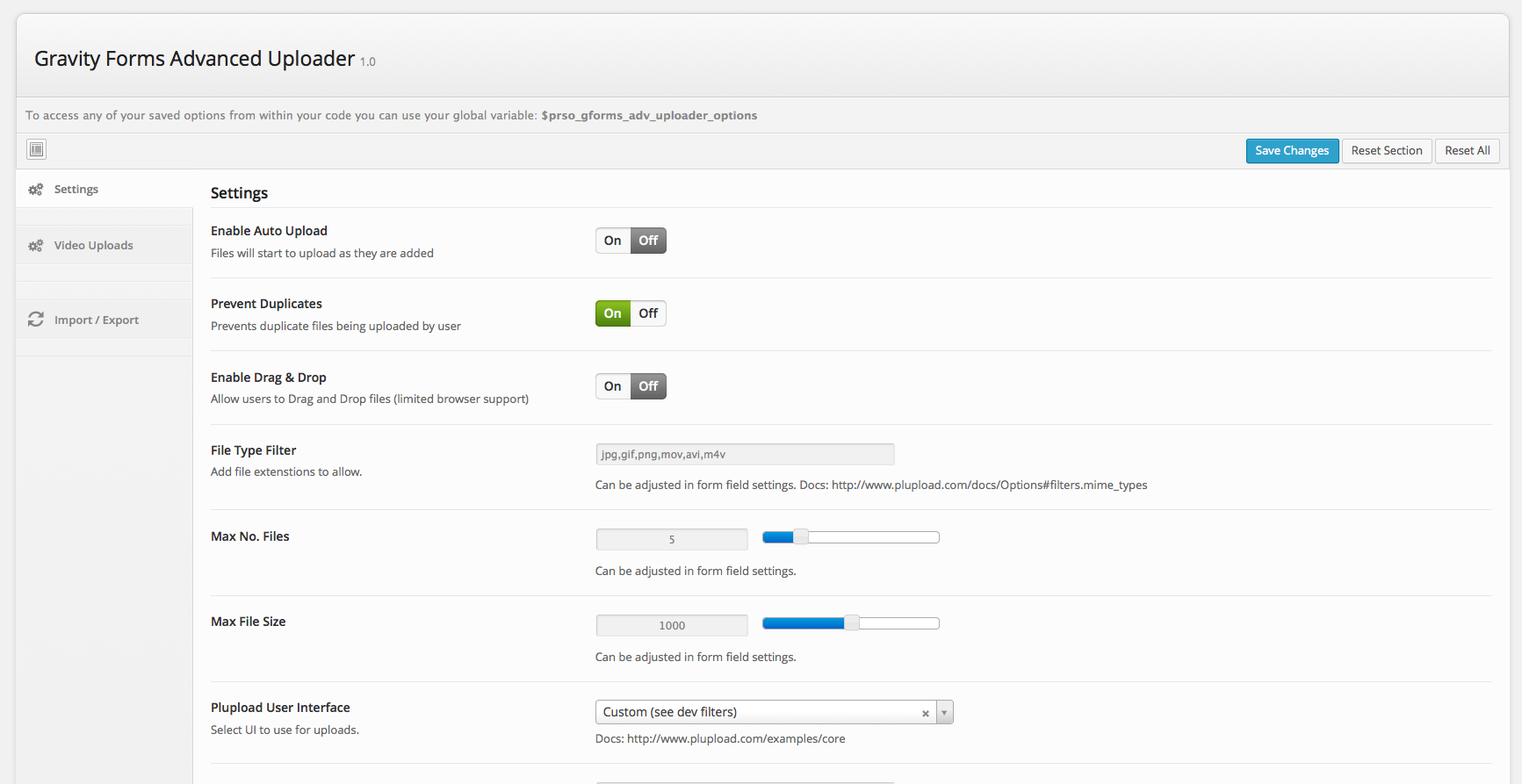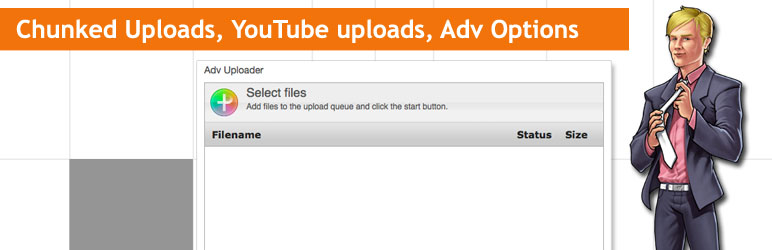
Gravity Forms Advanced File Uploader
| 开发者 | ben.moody |
|---|---|
| 更新时间 | 2018年11月23日 23:02 |
| PHP版本: | 3.0 及以上 |
| WordPress版本: | 4.8.2 |
| 版权: | GPLv3 |
| 版权网址: | 版权信息 |
详情介绍:
- Need more control over Gravity Forms multiple file uploads.
- Want to store file uploads in Wordpress media library.
- Large file support with chunked uploads, get around server upload limits
- Like a choice of upload user interfaces (jQuery UI, Queue, Custom)
- Need advanced control over plupload options
- Would like to store uploaded videos on YouTube account (also Brightcove. Vimeo coming soon!)
- Added security and validation
- Bonus Terms of Service Gravity Forms field with optional submit disable feature
- Creating posts with gavity forms? All uploads are added as post attachments and can be displayed with the [get_adv_uploads] shortcode
- Also use the wordpress gallery shortcode to display any images attached to a post
- filename encryption
- prevention of file execution in tmp folder via htaccess
- validation of both file extension and mime type
- crosscheck mime types against Wordpress mime white list
- filenames changed once added to media library
安装:
- Upload
prso-gravity-forms-adv-uploaderto the/wp-content/plugins/directory - 通过WordPress的的“Plugins”菜单激活插件
- Go to Settings -> Gravity Adv Uploader to set all your awesome options
屏幕截图:
常见问题:
Notification Email Support
More info over at GitHub (https://github.com/pressoholics/prso-gravity-forms-adv-uploader). Extend Gravity forms advanced uploader and show a list of all local uploads as well as any external uploads (Youtube, ect) in GravityForms user notification emails. Learn More about notification email support
Change Plupload Language
Use 'prso_gform_pluploader_i18n_script' filter in themes functions.php to select language for Plupload: add_filter( 'prso_gform_pluploader_i18n_script', 'plupload_i18n' ); function plupload_i18n( $i18n_filename ) { //Use fr,js file - remove .js from filename $i18n_filename = 'fr'; return i18n_filename; } See plugins/prso-gravity-forms-adv-uploader/inc/js/plupload/i18n folder for language file options.
Entries are not appearing in admin area
Gravity forms requires that each form has at least 1 gravity forms field to show results. So if you have just the uploader in your form try adding a text field or something similar. I will look into a work around in future updates.
Videos are not uploaded to YouTube
The YouTube uploader requires PHP iconv extension to work. Ask your host to install it for you.
Files are uploading but not shown in media library
This is probably an issue with the file being larger than PHP post size allows. Try enabling chunked uploads, and be sure that the chunked upload size is not larger than your PHP post size on the server (try 1mb if you have problems).
How can i override the uploader UI javascript
That depends on the UI you have set in the options: jQuery UI:
- Copy 'init_plupload_jquery_ui.js' from plugin's js directory. Dequeue 'prso-pluploader-init' then requeue 'prso-pluploader-init' pointing to your copy of the script.
- Copy 'init_plupload_queue.js' from plugin's js directory. Dequeue 'prso-pluploader-init' then requeue 'prso-pluploader-init' pointing to your copy of the script.
- Copy 'init_plupload_custom.js' from plugin's js directory. Dequeue 'prso-pluploader-init' then requeue 'prso-pluploader-init' pointing to your copy of the script.
The Video Uploader addon does not work with large video files
This is due to your server script timeout settings. The plugin does attempt to set 'max_execution_time' & 'mysql.connect_timeout', but if your host has disabled these options then i'm afraid you are stuck unless you can ask them to increase these for you or you can add your own php.ini.
File Chunking doesnt work too well in some older browsers
This option can be hit and miss in some older browsers, that said it works in most of them. Just test it and see.
更新日志:
- Restored older version of Redux Option Framework due to issues with some versions of chrome
- Added option for users to increase video upload request timeout. This should only be used if users host will not set ignore_user_abort to TRUE in PHP, this option is to be used as a last resort.
- Increased curl timeout for youtube uploads to allow for servers with slower response times :)
- Fixed youtue api class conflicts with other plugins using youtube api
- Updated redux option framework
- NEW YouTube API! Making use of oauth2 all youtube uploading issues should be a thing of the past!
- Can now return uploaded file id's via gravity forms get_entries function
- Made sure all external resources are not fixed to http, better support for https
- Filenames are now URL encoded to fix issues with spaces in filenames
- Form Submit button now hidden until uploads are completed OR there are no files in the upload queue.
- Updated Plupload framework to v2.1.2, may address some mobile issues?
- Fixed bug where Redux options framework may conflict with themes also using Redux
- Bugfix with video uploader and email notifiation addon
- Added support for addon plugins
- Added support for Ajax form submissions
- Files now stay in queue after a failed validation
- Added new filter for attachment post titles 'prso_gform_pluploader_attachment_post_title'
- Added new option to not mark videos as private when uploading to youtube
- Confirmed that plugin works with Wordpress 4.0.
- Security update. Added short life nonce to youtube video uploader async requests. Wanted to lock this down some more.
- Added 'prso_gform_pluploader_i18n_script' filter to change Plupload i18n language files. See FAQ.
- Fixed bug where Wordpress media library uploads would not functions with plugin active.
- Added video uploader support for wmv, 3gp, divx, ogg, mkv, flv
- Added support for WMV and MPEG files in video uploader
- Maintain filenames "as is" if rename option is off
- Added check to append string to filename only if a file is in the tmp folder with the same filename (rare)
- Updated Redux Options Framework to address bug when saving taxonomies in posts
- Added support for creating posts with gravity forms. All uploads are added as post attachments
- New option to disable file renaming and maintain original file names (see security setting in plugin options)
- Added [get_adv_uploads] shortcode to list all post file attachments in post content
- Made PHP Mcrypt extension optional - would cause upload errors on servers without it
- Added plugin option to save video files on server after upload via video upload api
- Some file mime validation improvements and bugfixes
- Added php error log for video uploader plugin to catch potential async errors
- Added alerts to the fact that YouTube uploader requires PHP iconv extension
- Commented out instances of javascript console log.
- Inital commit to plugin repo