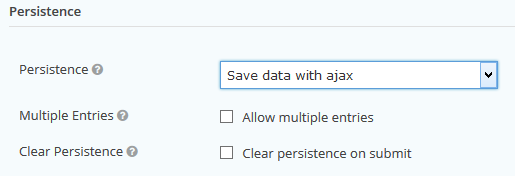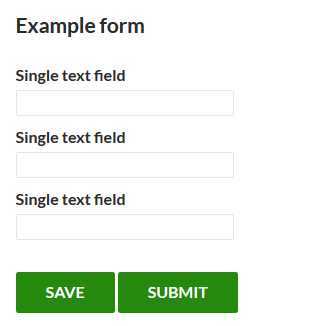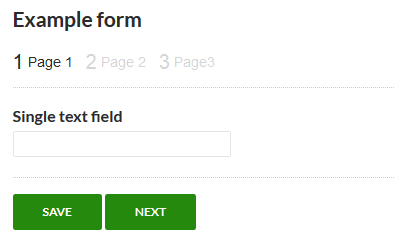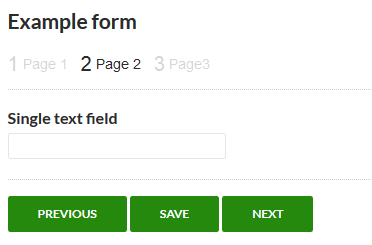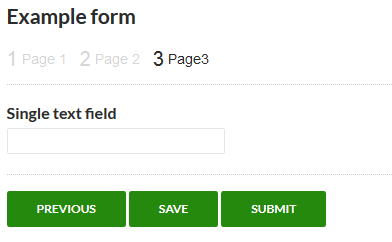Gravity Forms - Data Persistence Add-On Reloaded - Save Button
详情介绍:
This plugin requires the Gravity Forms and Gravity Forms Data Persistence Add-On Reloaded plugins plugins.
With Gravity Forms Data Persistence Add-On Reloaded, when 'Save data with ajax' is enabled a form is automatically saved every ten seconds if a field has been changed. This leaves a gap of ten seconds where a users data may not be saved if they leave the page, it also doesnt provide any feedback to the user so they know their form has been saved successfully.
This plugin adds a 'Save' button to the bottom of the form when 'Save data with ajax' is enabled for the form. Allowing logged on users to instantly save their form, and provides the reassurance that the form has been saved.
To enable the 'Save' button, install and activate the plugin, open the form settings and under 'Persistence' choose 'Save data with ajax'.
安装:
- Install plugin from WordPress administration or upload folder to the
/wp-content/plugins/directory - Activate the plugin through the 'Plugins' menu in the WordPress administration
- Open the Gravity Forms 'Forms' menu
- Open the settings page for the form you want to add the 'Save' button to
- Under 'Persistence' choose 'Save data with ajax'
- The save button will now be added to the bottom of the form, along with the next, previous and submit buttons.
屏幕截图:
更新日志:
1.1
- Changed how 'Save' button and JavaScript is called into the form
- Added function to ensure 'Save' button does not appear on user registration forms (Create an account or Maintain account)
- First public release.