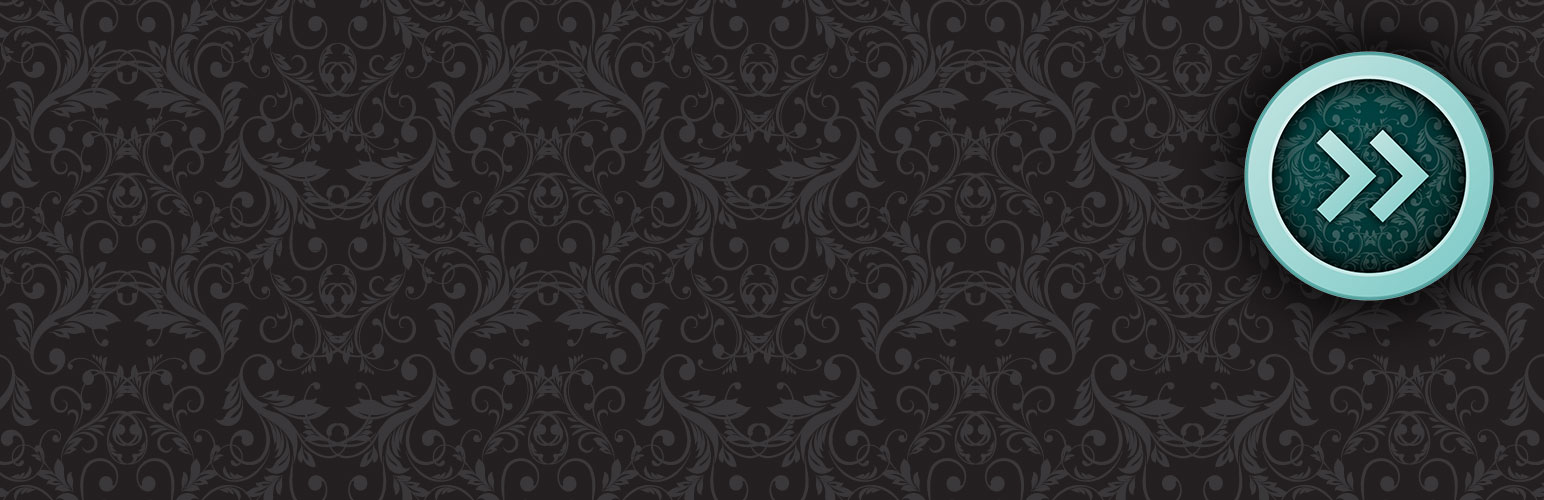
Gravity Forms Light Blue API Add-On
| 开发者 | tomcatchesides |
|---|---|
| 更新时间 | 2025年1月3日 01:43 |
| PHP版本: | 3.5 及以上 |
| WordPress版本: | 3.8.1 |
| 版权: | GPLv2 or later |
| 版权网址: | 版权信息 |
详情介绍:
Link your WordPress site to Light Blue
Light Blue is a business management system designed specifically for professional photographers. If you're using the Gravity Forms plugin on your WordPress site, you can use this add-on to link your forms directly to your Light Blue account.
Requirements
To use the Gravity Forms Light Blue API add-on, you need:
- A WordPress site that supports plugins (i.e. not a site that's hosted by WordPress.com).
- GravityForms 1.6 or newer.
- A Light Blue account with a subscription to our online services.
安装:
- Upload plugin files to your plugins folder, or install using WordPress' built-in Add New Plugin installer.
- Activate the plugin through the 'Plugins' menu in WordPress.
- Go to the Gravity Forms Light Blue API add-on settings page by going to 'Forms' menu, then 'Settings' and then into 'Light Blue API'.
- Enter your Light Blue API key and click the 'Update Settings' button.
- Follow the instructions in the settings screen to find out more about the Light Blue API and how to configure Gravity Forms to work with it.
常见问题:
Requirements
To use the Gravity Forms Light Blue API add-on, you need:
- A WordPress site that supports plugins (i.e. not a site that's hosted by WordPress.com).
- GravityForms 1.6 or newer.
- A Light Blue account with a subscription to our online services.
更新日志:
1.0.2
- Fixing version number.
- Fixing compatibility problems that prevented the plugin from installing properly via WordPress's automatic installation tool.
- Initial release.