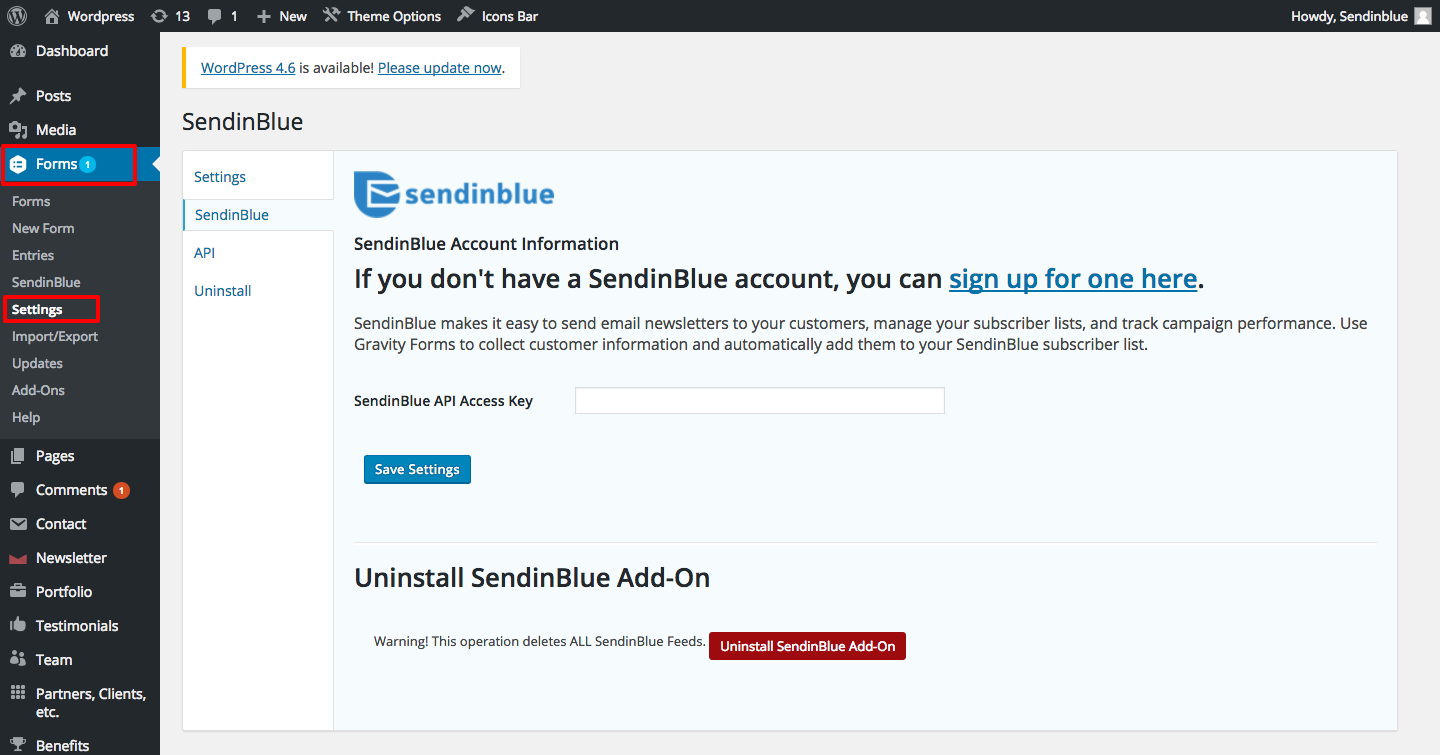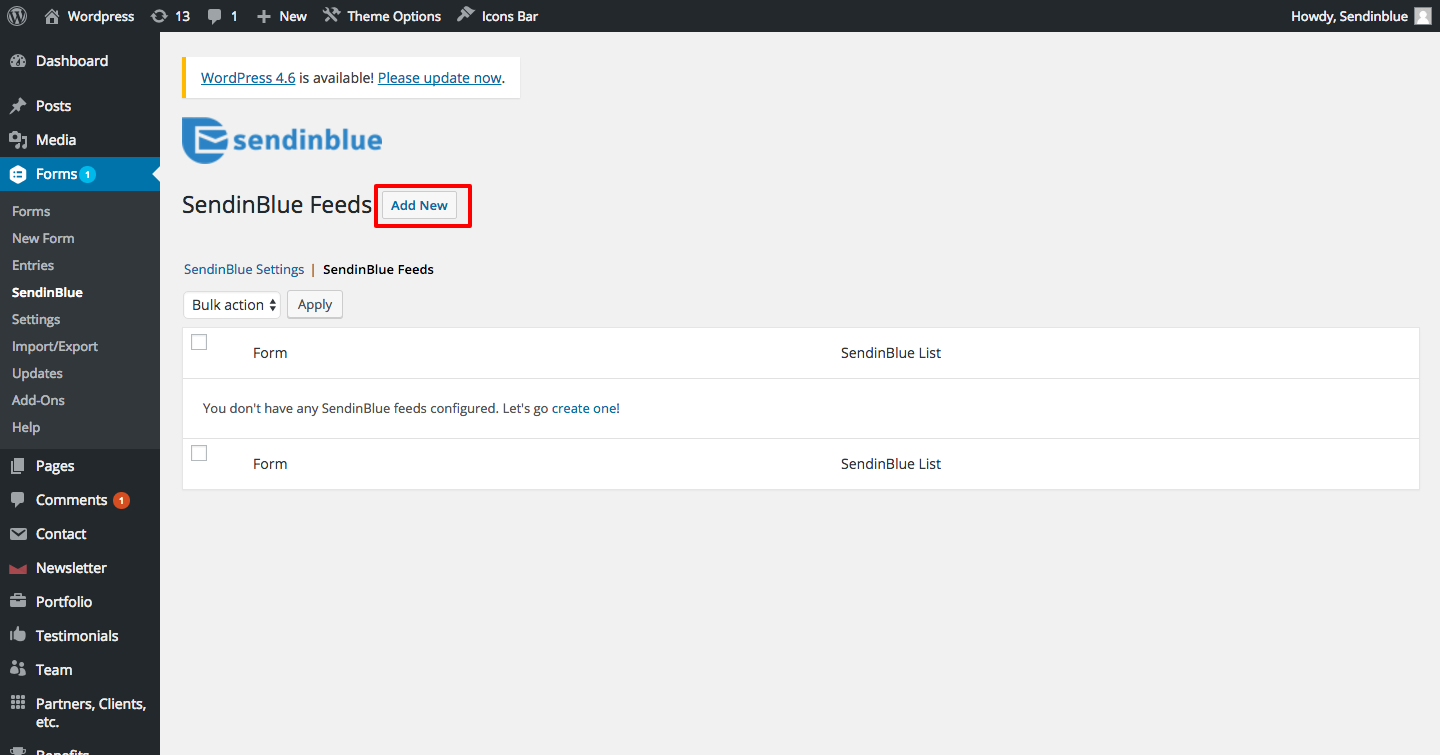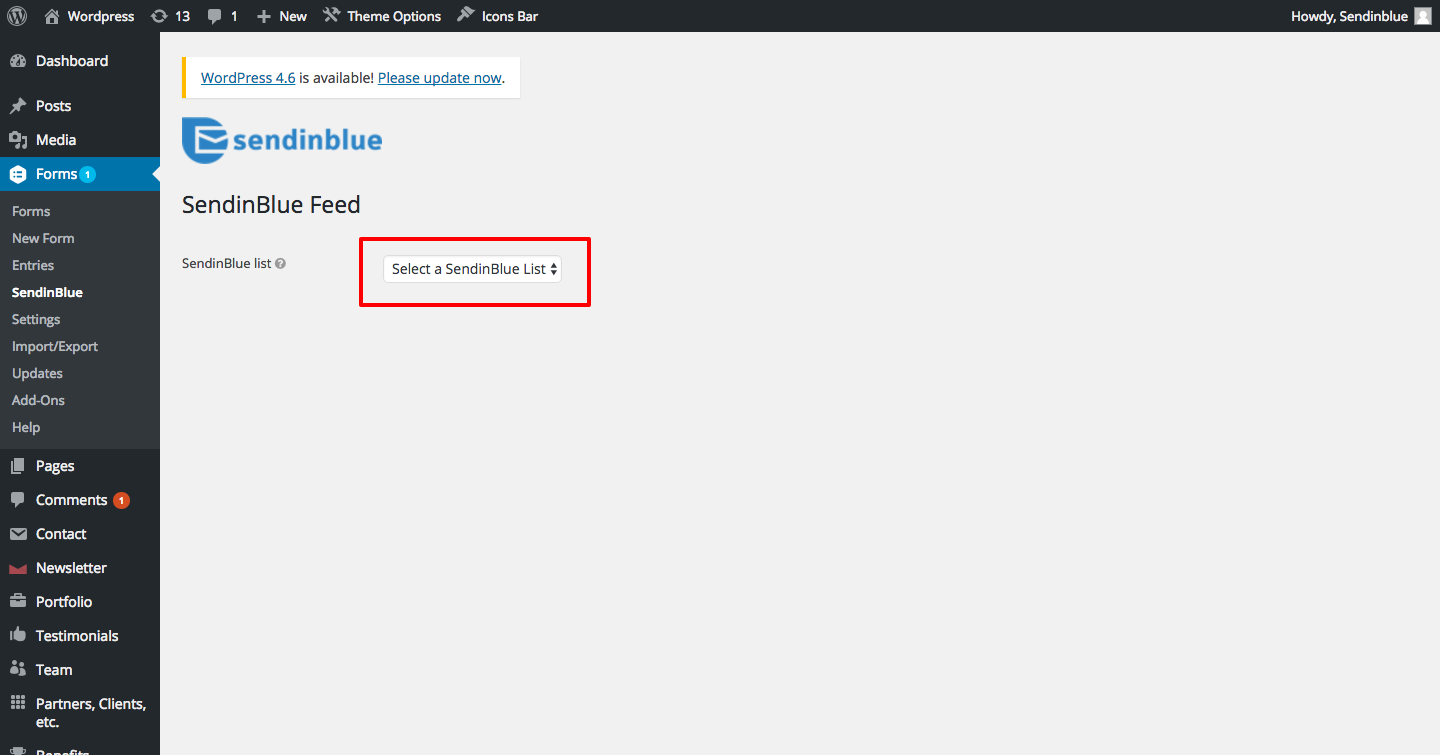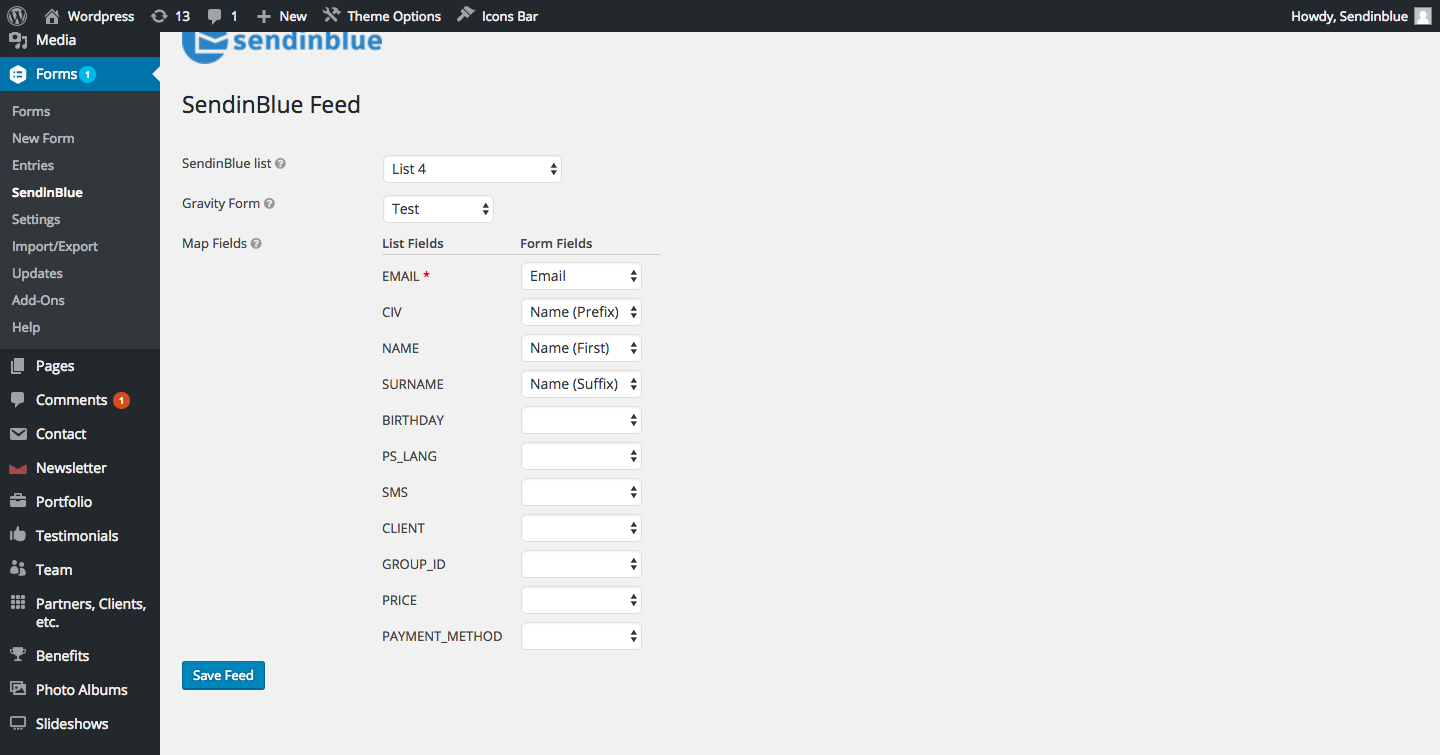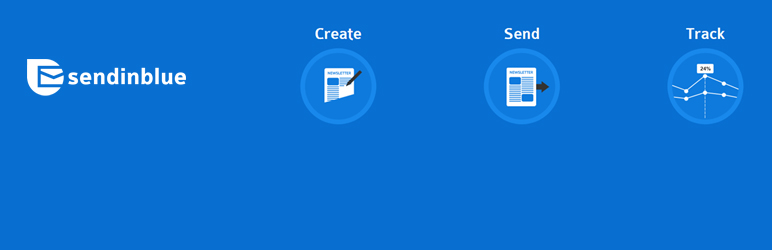
Gravity Forms SendinBlue Add-On
| 开发者 | SendinBlue |
|---|---|
| 更新时间 | 2018年12月28日 13:01 |
| PHP版本: | 4.3 及以上 |
| WordPress版本: | 5.0.2 |
详情介绍:
This plugin requires a SendinBlue account.Integrate SendinBlue with Gravity Forms If you use SendinBlue email service and the Gravity Forms plugin, you're going to want this plugin! Integrate your Gravity Forms forms so that when users submit a form entry, the entries get added to SendinBlue. Link any field type with SendinBlue, including custom fields! You may also be interested in:
- Gravity Forms Directory & Addons Plugin - Turn Gravity Forms into a directory plugin, and extend the functionality
安装:
- Upload plugin files to your plugins folder, or install using WordPress' built-in Add New Plugin installer.
- Activate the plugin
- Go to the plugin settings page (under Forms > Settings > SendinBlue)
- Enter the information requested by the plugin.
- Click Save Settings.
- If the settings are correct, it will say so.
- Follow on-screen instructions for integrating with SendinBlue.
屏幕截图:
常见问题:
What is SendinBlue?
SendinBlue is a powerful all-in-one marketing platform. Combining many powerful features, a competitive pricing and a very good deliverability thanks to our propiertary Cloud-base infrastructure, SendinBlue managed to convince thousand of companies to use the platform for their newsletters, automatic emails or SMS. SendinBlue is available in 5 languages : English, Spanish, French, Italian, Brazilian.
Why do I need a SendinBlue accout?
SendinBlue for WP plugin uses SendinBlue’s API to synchronize contacts, send emails or get statistics. Creating an account on SendinBlue is free and takes less than 2 minutes. Once logged in your contact, you can get the API key from this page.
Do I have to pay to use the plugin and send emails?
No, the plugin is totally free and Sendinblue proposes a free plan with 9,000 emails per month. If you need to send more than 9,000 emails / month, we invite you to see our pricing. For example, the Micro plan is $7.44 / month and allows you to send up to 40,000 emails per month. All SendinBlue plans are without any commitment.
How do I get my get synchronize my lists?
You have nothing to do sSynchronization is automatic! It doesn't matter whether your lists were uploaded on your WordPress interface or on your SendiBlue account: they will always remain up-to-date on both sides.
How can I get support?
If you need some assistance, you can post an issue in the tab « Support » or send us an email on contact@sendinblue.com.