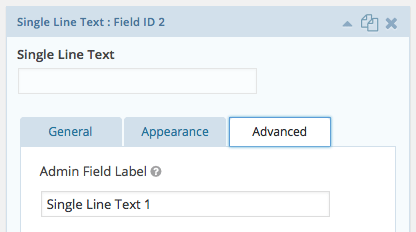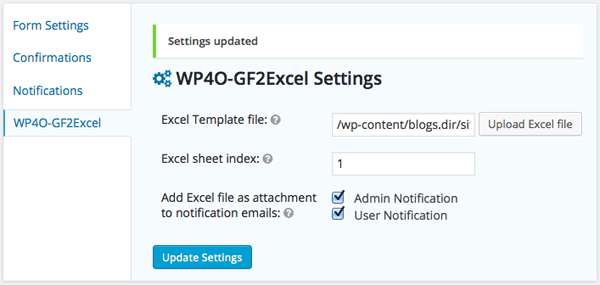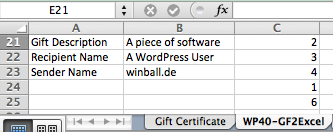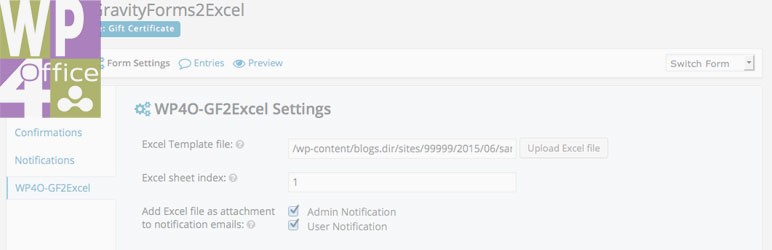
Gravity Forms To Excel AddOn
| 开发者 | winball |
|---|---|
| 更新时间 | 2016年3月6日 01:12 |
| PHP版本: | 3.7 及以上 |
| WordPress版本: | 4.4.1 |
| 版权: | GPLv2 or later |
| 版权网址: | 版权信息 |
详情介绍:
This Gravity Forms AddOn saves form data into a given Excel document and attaches it to notification emails. You don't need any programming skills to get native Excel documents back as the result of your Gravity Forms web form. After uploading your Excel 2007 file (.xslx, other versions are not supported) the form data is saved into one sheet (which you can define) of your document. You can then select to which notification emails this Excel file should be attached to. Using simple Excel formulas (=A1) you can fill out complex Excel sheets with data from the web form. No further export or import of CSV data is required.
Operating instructions
- Create your form with Gravity Forms
- Give all your fields admin field labels (under the tab "Advanced")
- Create your notification emails
- Open the GF2Excel form settings, upload your Excel file, type in your sheet number to insert the form data and finally select the notifications you would like to attach the filled in Excel file.
- Submit your form and open your Excel file. Connect your actual form fields through formulas (=A1) with data of the sheet which is filled by Gravity Forms. The admin field labels will help you to associate the data with the form fields.
- Open the WP4O-GF2Excel form settings again and upload the Excel file with your formulas.
- Repeat steps 5 and 6 until you are satisfied with the result.
- Be happy :-)
安装:
Upload the plugin to your blog into '/wp-content/plugins/' (manually via ftp or through the dashboard) and activate it.
This plugin requires Gravity Forms by RocketGenius to be active.
屏幕截图:
常见问题:
Can i use Excel templates containing macros and form fields?
No. Based on the functional range of the PHPExcel library we use in this AddOn there are some limitations regarding to the Excel files and the contents within these files.
- We only support Excel 2007 (.xslx) (more formats on the wishlist)
- We do not support macros (on the wishlist)
- We do not support Excel form fields like buttons
更新日志:
0.1.5.0
- changed sample excel file to contain VLOOKUP in cield C7
- fixed blank page of death after activation, when activated without having Gravity Forms active
- fixed $form['gf2excel-addon'] not defined
- changed readme, added FAQ
- changed saving of values from multiple selected checkboxes in multiple lines to single line (like Multi Select)
- fixed missing admin labels for checkboxes
- added check for missing GET field
- fixed file not found bug (for excel templates) with WordPress installations in subdirectories, replaced ABSPATH
- fixed missing charts in output excel to templates containing charts
- make first sheet (index 0) active, not the sheet, where the form data is stored
- columns A and C switched, to allow the use of VLOOKUP in Excel
- validate user input and create error messages when required
- language support added (I18n)
- Gift Certificate sample added
- fixed issue with no selected notifications in wp4o-gf2excel and blank screen after sending form
- Initial release.