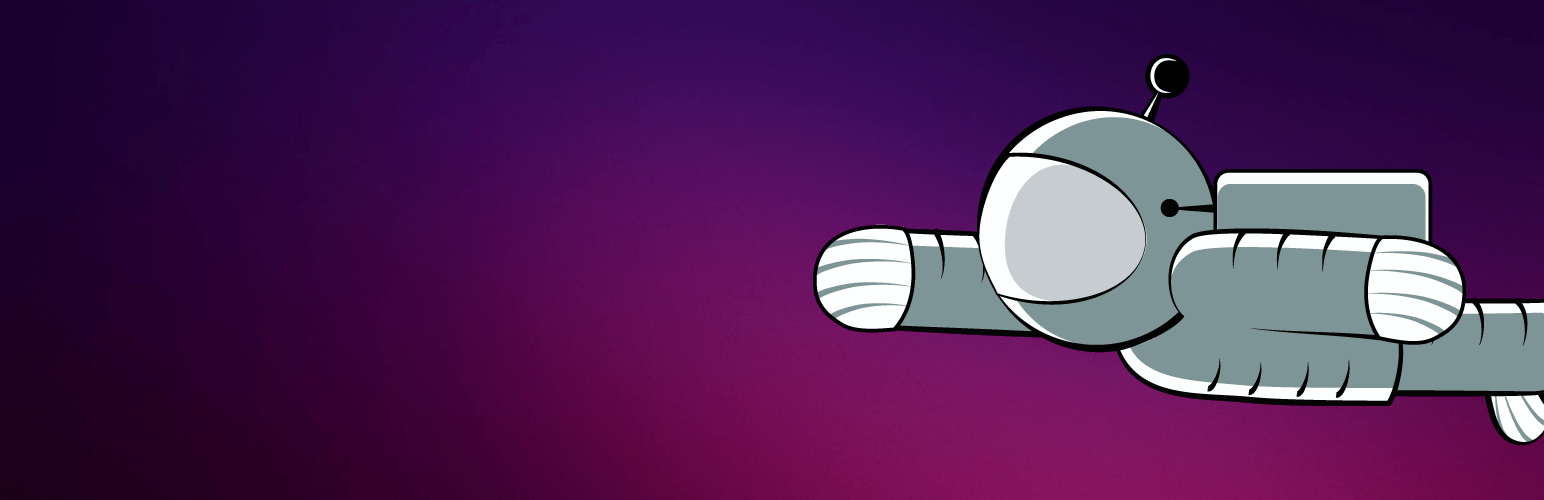
Gravity Forms Zero Spam
| 开发者 |
gravityview
karpstrucking supporthero |
|---|---|
| 更新时间 | 2025年1月8日 08:11 |
| 捐献地址: | 去捐款 |
| PHP版本: | 5.2.6 及以上 |
| WordPress版本: | 6.7.1 |
| 版权: | GPLv2 or later |
| 版权网址: | 版权信息 |
详情介绍:
常见问题:
Does the Gravity Forms Zero Spam plugin stop email notifications from being emailed when a message is considered spam?
Yes! When this plugin marks an entry as spam, it prevents processing of any configured notifications and add-on feeds. Note: When an entry is marked as Spam, it also prevents use of the configured confirmation. Users submitted a entry marked as Spam will see the default Gravity Forms “Thanks for contacting us! We will get in touch with you shortly.” confirmation text instead.
I have Gravity Forms 2.7 installed. Do I need this plugin?
Gravity Forms 2.7 added functionality that has similar features to this plugin, but we're adding additional features soon—keep this plugin installed!
Does this plugin work in combination with other CAPTCHAs, honeypot fields, or spam blocker plugins?
Yep, you can use this plugin in combination with all other spam-blocking plugins:
- Gravity Forms' Google reCaptcha feature
- WPBruiser
- Akismet
- Gravity Forms' honeypot fields
- GravityCaptcha
- СleanTalk
- WP Armor
- fail2ban
What version of Gravity Forms does this work with?
This works with all Gravity Forms releases after v2.3 (released June 2017).
Will this block spam comments or registrations on my site?
No. For that, we recommend Ben Marshall‘s WordPress Zero Spam plugin.
How do I disable Zero Spam on specific forms?
- Go to the form
- Click on Settings
- Under Form Options, disable "Prevent spam using Gravity Forms Zero Spam". Don't see the setting? This feature requires Gravity Forms 2.5 or newer.
- Save the settings
I only want on specific forms. How do I disable Zero Spam by default?
To disable by default, from your Dashboard, go to Forms, then Settings, then the Zero Spam tab. Under the "Enable Zero Spam by Default" setting, choose "Disabled", then save the form. Once you have saved the setting, to enable for specific forms:
- Go to the form
- Click on Settings
- Under Form Options, enable "Prevent spam using Gravity Forms Zero Spam". Don't see the setting? This feature requires Gravity Forms 2.5 or newer.
- Save the settings
Is this plugin PHP 7 and PHP 8 compatible?
Yes.
All entries are going to spam. What can I do?
First, de-activate and re-activate the plugin. Then let us know on the support tab!
Spam summary report emails
You can enable a spam summary report email. This email will be sent to the email address configured in the "Spam Summary Email" setting on the Gravity Forms "Forms" menu, click Settings, then click the Zero Spam tab.
更新日志:
- Fixed: Fatal error on PHP 7.2 and older
- Fixed: PHP deprecation warning when using Gravity Forms 2.8 or newer
- Improved: Submissions by users who have the capability to edit Gravity Forms entries are no longer processed by Zero Spam (thanks for the idea, @richardjb62!)
- Fixed: Use GMT time for spam summary email reports to make sure the report is sent at the correct time
- Improved: Sanitized form ID in JavaScript
- Modified: Changed the text domain for strings to
gravity-forms-zero-spamto match the plugin slug - Fixed: Added missing Text Domain header for translation
- Fixed: Conflict with the Gravity Forms Stripe Add-On
- Added: Spam summary email reports are now available! Receive a helpful email summarizing spam messages received. To enable, from your Dashboard, go to Forms, then Settings, then Zero Spam to enable and configure this feature.
- Choose when to send the report (threshold-based or frequency-based)
- Customize the report message
- Works with any spam messages, not just those blocked by Zero Spam
- Added: A setting to globally enable or disable Zero Spam by default (default: Enabled)
- Added: Support for API submissions (which don't have a form submit action)
- Fixed: Gravity Forms 2.7 support
- Fixed: PHP 8.0 warnings
- Tested with WordPress 6.2
- Tweak: Changed the autocomplete on the hidden field to
new-passwordinstead ofoff. Thanks for the suggestion, Ross!
- Improved: Prevent autocomplete on the hidden field. This may help prevent some reported false-positives.
- Tested with WordPress 6.0.1
- Improved: Don't check for spam on the Gravity Forms Preview page
- Tested with WordPress 5.9
- New! Added a per-form setting "Prevent spam using Gravity Forms Zero Spam" that enables or disables Gravity Forms Zero Spam from processing! Check out the FAQ to learn how to use this setting. Note: this feature requires Gravity Forms 2.5 or newer.
- Enhancement: Adds an entry note when an entry is marked as spam. Thanks to Gravity Forms for the enhancement!
- Fixed: Entries going to spam on websites that have plugins that override random password generation. Thanks, @thomascharbit!
- Fixed: Script not being correctly loaded using Gravity Forms' inline JavaScript
- Improved: The JavaScript code that adds the spam-catching field is now output at the same time as Gravity Forms' inline JavaScript.
- The script is only loaded when forms are displayed
- jQuery is always available because Gravity Forms loads it as-needed
- Fixed: All entries marked as spam for AJAX-enabled forms. Sorry, folks! Won't happen again.
- Went back to using jQuery to listen to form submissions.
- Fixed: JavaScript "null is not an object (evaluating 'el.addEventListener')" error on pages without a form
- Improved: No longer requires jQuery
- Fixed: Only checks for spam on submissions that were submitted by a form, not for entries created programatically
- Improved: Only add anti-spam JavaScript when the Gravity Forms plugin is active
- Fixed: Sanitized key, in case there were any unsafe characters generated by overriding the
random_passwordfilter. - Fixed: Made
GF_Zero_Spam::deactivatea static method - Updated: Now using the
wp_print_footer_scriptsaction to add the script (waswp_footer)
- Should fix 'jQuery undefined' errors
- Added support for multi-page forms (thanks, @supporthero)
- Update FAQ and compatibility notes in readme.txt
- Fix issue with forms not submitting after an initial validation error
- Initial version