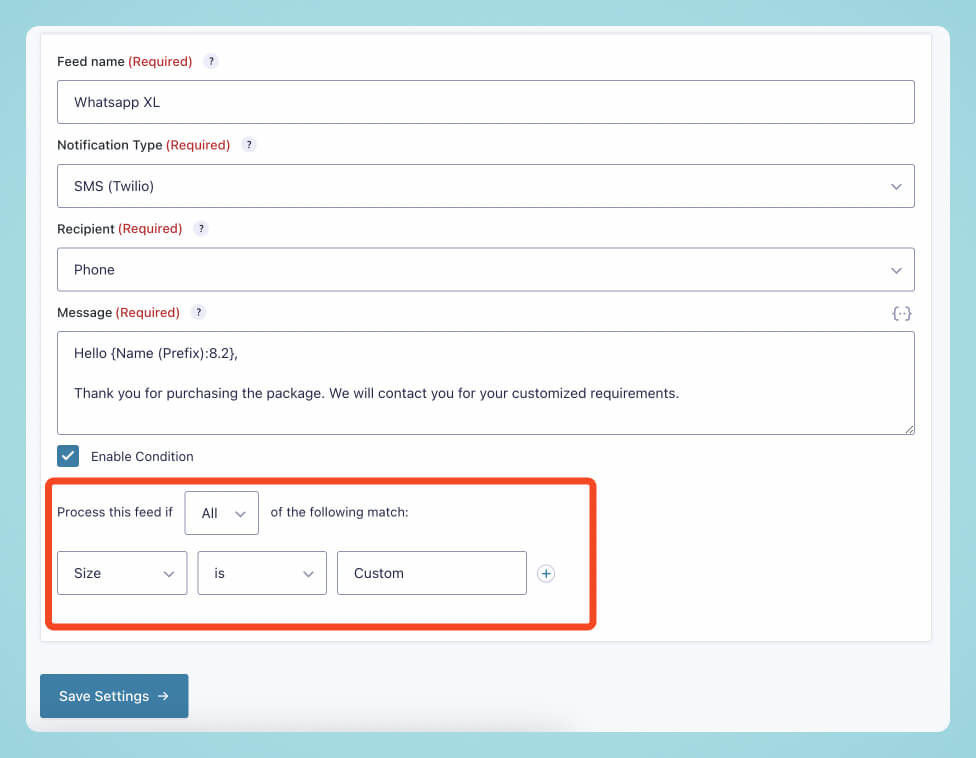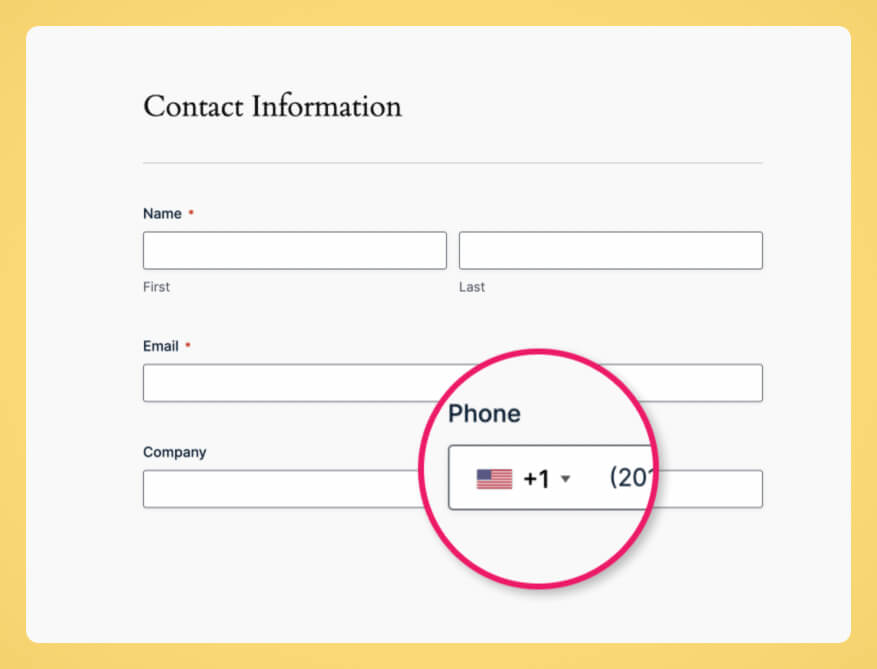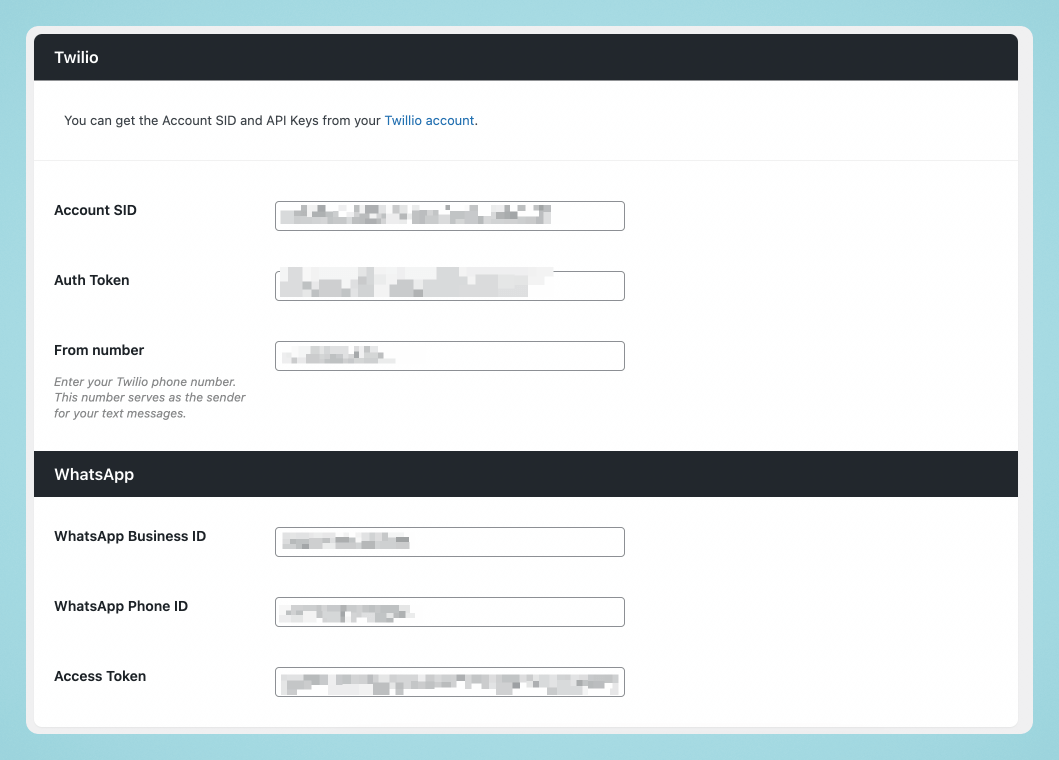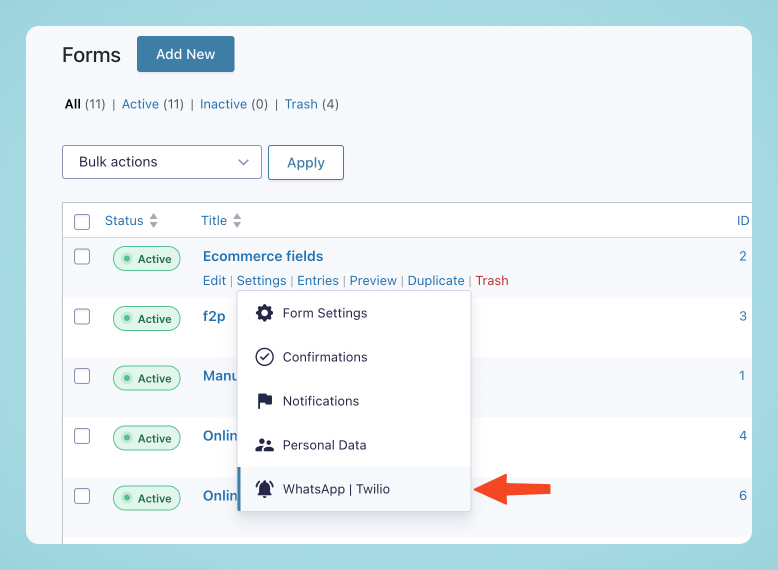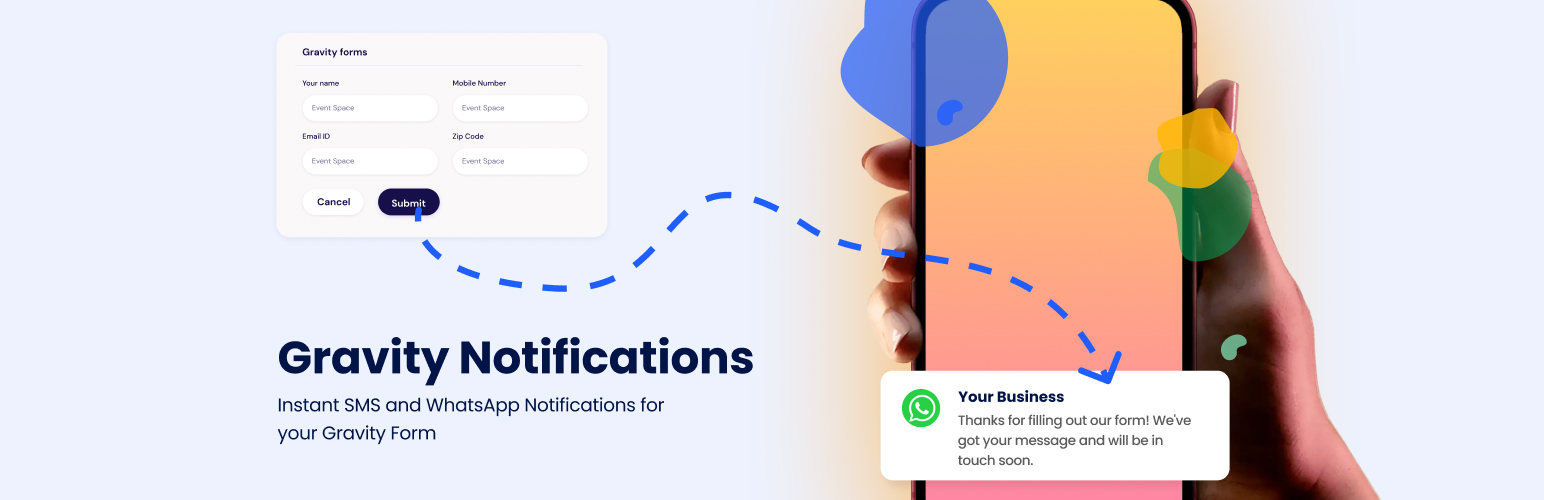
Gravity Notifications - SMS & WhatsApp Alerts for Gravity Forms
| 开发者 | ideawp |
|---|---|
| 更新时间 | 2025年2月22日 16:42 |
| PHP版本: | 5.6 及以上 |
| WordPress版本: | 6.7 |
| 版权: | GPLv3 |
详情介绍:
- Customizable Messages: Personalize each notification using Gravity Forms Merge tags. Tailor messages to provide specific information relevant to each form submission, ensuring a personalized experience for every user.
- Conditional Messaging: Send notifications based on specific conditions. Whether you need to alert your team for high-priority submissions or send special offers to select customers, Gravity Notifications has you covered.
- International Phone Number Selector: Enable the international phone number selector to accommodate users from around the globe. Ensure accurate and reliable message delivery, regardless of location.
- Twilio and WhatsApp Integration: Leverage the robust Twilio API for SMS notifications and the WhatsApp Cloud API for sending WhatsApp messages. Enjoy seamless communication through two of the most reliable messaging platforms available.
- Dynamic Messages: Send dynamic content tailored to the specific needs of each recipient. Ensure every message is relevant and engaging.
- Media Messages: Enhance your notifications with media files. Send images, videos, and more to create a rich, interactive experience.
- Document Messages: Share important documents directly via WhatsApp. Perfect for sending invoices, manuals, or any other essential files.
- Description: Twilio's API is used to send SMS messages.
- Link: Twilio
- Terms of Use: Twilio Terms of Service
- Privacy Policy: Twilio Privacy Policy WhatsApp Business API
- Description: Gravity Notifications integrates with the WhatsApp Business API to send WhatsApp messages.
- Link: WhatsApp Business API
- Terms of Use: WhatsApp Business API Terms of Service
- Privacy Policy: WhatsApp Privacy Policy
- Privacy protection WhatsApp Privacy Protection
- International Telephone Input js library is used to format phone number in interntional format.
- Link: JS library
- Source code: Un-minified version
- Source code: Minified version IP API
- Gets the user IP address to get the current location of user.
- Link: IP API
- Source code: Current location JSON data
- Terms of Use: IP API Terms of Service
- Privacy Policy: IP API Privacy Policy
安装:
- Upload the zip to the
/wp-content/plugins/directory - Activate the plugin through the 'Plugins' menu in WordPress
- Go to Forms > Gravity Notifications and enter the WhatsApp/Twilio API details.
- Create a new Feed from Forms. Hover over the "Settings" button under a form and click on "WhatsApp | Twilio" to configure you feed.
屏幕截图:
常见问题:
- How do I integrate Gravity Notifications with Twilio and WhatsApp?
To integrate Gravity Notifications with Twilio, you need to enter your Twilio API credentials in the plugin settings. For WhatsApp, configure the WhatsApp Cloud API credentials similarly. Detailed setup instructions are provided in the documentation.
- Can I customize the messages sent through Gravity Notifications?
Yes, you can customize messages for each form submission using Gravity Forms Merge tags. This allows you to personalize notifications with specific information from the form.
- What are Gravity Forms Merge tags?
Gravity Forms Merge tags are placeholders that dynamically populate with data from form submissions. For example, {Name} would be replaced with the actual name entered by the user on the form.
- How do conditional messages work?
Conditional messages allow you to send notifications based on specific criteria. For example, you can set up a condition to send a different message if a user selects a particular option on your form.
- What is the International Phone Number Selector?
The International Phone Number Selector is a setting that, when enabled, allows users to enter their phone numbers in international format, ensuring accurate message delivery regardless of the recipient's location.
- What additional features are included in the Pro version?
The Pro version of Gravity Notifications includes:
- Dynamic Messages: Tailor content to each recipient's needs.
- Media Messages: Send images, videos, and other media files.
- Document Messages: Share important documents directly via WhatsApp.
- How do I upgrade to the Pro version?
You can purchase Gravity Notification Pro from our website. Follow the instructions to purchase and install the upgraded version.
更新日志:
- Initial release