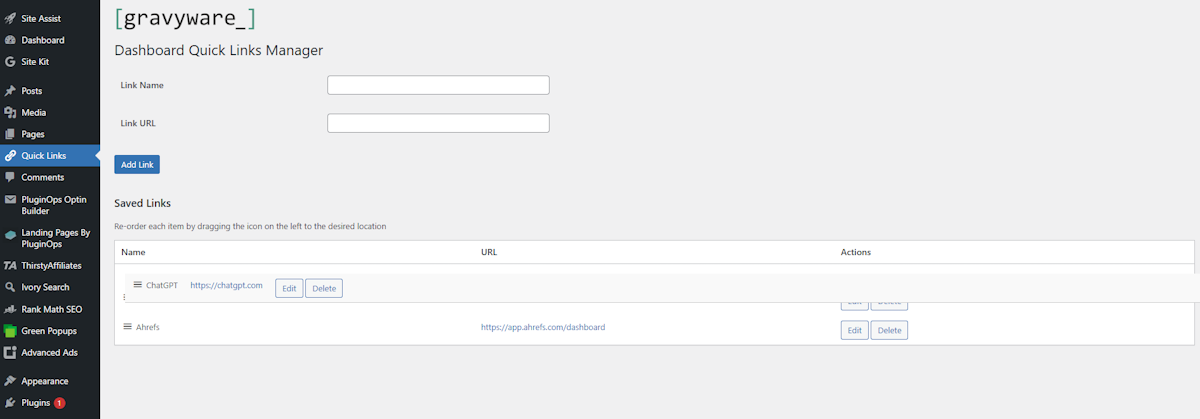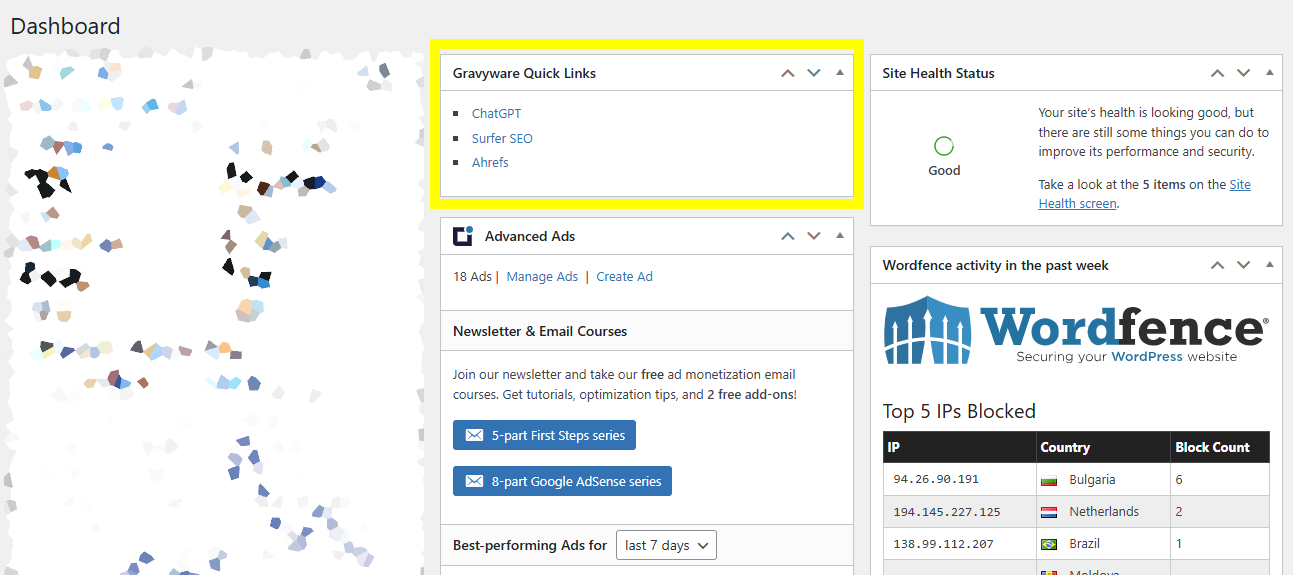Gravyware Quick Links
| 开发者 | davidgarthe0723 |
|---|---|
| 更新时间 | 2025年5月6日 21:40 |
| PHP版本: | 7.2 及以上 |
| WordPress版本: | 6.8 |
| 版权: | GPLv2 or later |
| 版权网址: | 版权信息 |
详情介绍:
Gravyware Quick Links allows you to add, edit, delete, and reorder custom links directly from your WordPress admin area. You can also display these links in a widget on your dashboard. The plugin includes drag-and-drop functionality for intuitive reordering.
Key features:
- Add and manage links via an easy-to-use interface.
- Drag-and-drop sorting of links for a custom order.
- Display sorted links in a dashboard widget.
- Simple and intuitive admin interface. Use this plugin to keep track of important URLs, organize resources, or share links with your team directly in the WordPress admin.
安装:
- Upload the
gravyware-quick-linksfolder to the/wp-content/plugins/directory. - Activate the plugin through the 'Plugins' menu in WordPress.
- Navigate to Quick Links in the admin menu to start managing your links.
屏幕截图:
常见问题:
How do I reorder links?
Simply drag and drop the links in the table (via the icon on the left of each link name) to reorder them. The new order is saved automatically.
Can I delete a link?
Yes, click the "Delete" button next to the link in the list.
Where are the links displayed?
Links are displayed in the Gravyware Quick Links Manager admin page and can optionally be shown in a dashboard widget.
Does this plugin support multisite?
Currently, this plugin works on a per-site basis and does not support multisite link sharing.
更新日志:
1.0.2
- Bug fixes
- Bug fixes
- Initial release.
- Add, edit, and delete links.
- Drag-and-drop sorting.
- Dashboard widget for displaying links.