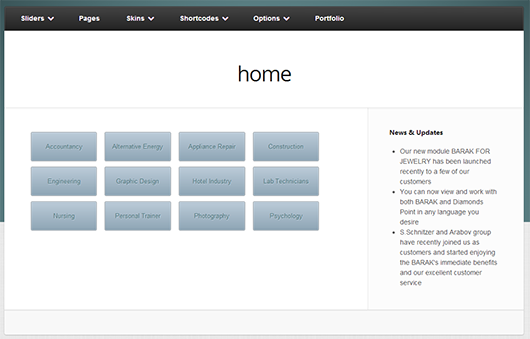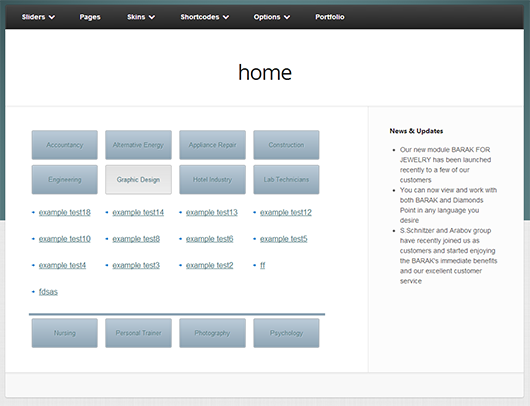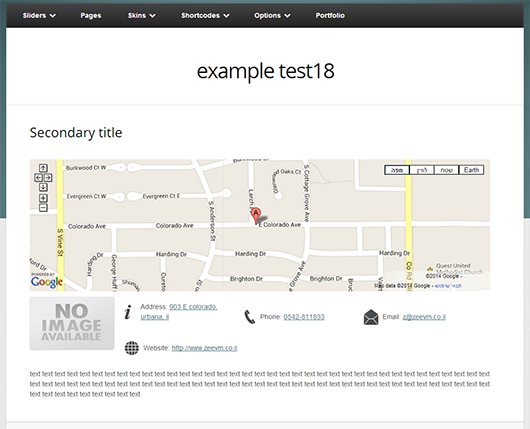Plugin Name
| 开发者 |
roycegracie
eliranefron |
|---|---|
| 更新时间 | 2014年6月26日 01:27 |
| 捐献地址: | 去捐款 |
| PHP版本: | 3.0.1 及以上 |
| WordPress版本: | 3.9.1 |
| 版权: | GPLv2 or later |
| 版权网址: | 版权信息 |
详情介绍:
This plugin shows a dynamic grid view of categories (costume post types), each category reveals a beautiful show/hide jQuery list of posts underneath. Pressing on any of these posts redirects the user into a single page who contains elements like google map, email, phone, image and more.
Very easy to implement using this simple shortcode: [great-index]
Please see installation for more instructions and screenshots.
*this plugin is responsive :)
安装:
- Upload
Great-index folderto the/wp-content/plugins/directory - Activate the plugin through the 'Plugins' menu in WordPress
- now you will see a button in your admin panel :"INDEX" where you can open categories.
- add some posts for each categorie and don't forget to add costume details presented at the bottom of each post (like phone, email etc.)
- create a new page and past the shortcode: [great-index]
- that is it ! you can view that page and see your index.
屏幕截图:
常见问题:
i dont see nothing in the page where the shortcode is in
that is probably because you didn't added any posts under "index" so the categories are empty.
how do i create this google map above every post ?
under "location" you need to write the address. like: 903 E colorado, urbana, illinois.
can i change colors etc.
that plugin has only one CSS file, just go in and change what you want.
can i see the internal post, i get an 404 page
you need to change the Permalink Settings for your site. go to "settings"--->Permalink Settings-->set it to "Post name"
更新日志:
1.0
this is the first version